Adjusting measures to local conditions is a commendatory practice when it’s applied to legal and justice activities. However if a computer virus take such measure to deceive people for money, it will be very dangerous. If the infamous ransomware adjusting measures to local conditions, what disastrous effect will it bring to you? Gvu Virus is a ransomware which adopts German as its interface language for the purpose to cheat people more easily.
To Have A Better Understanding of GVU Virus
GVU virus or GVU Lock Screen virus, its full name is VU Gesellschaft zur Verfolgung von Urheberrethtsverletzungen ransomware. It is known as an alert that is locking your computer, and posing as an official notice from the Gesellschaft zur Verfolgung von Urheberrethtsverletzungen, claims that the your PC has been determined to have visited illegal websites. Many netizens who have suffered a great deal from Canadian Security Intelligence Service (CSIS) Ukash virus or Police Central e-crime Unit (PCEU) Ransomware or Politie-Korps Landelijke Politiediensten malware may aware that its name is familiar. Correct! GVU Lock Screen virus is indeed the same as Ukash virus and Police Central e-crime Unit (PCEU virus) Ransomware. They are just the same Fake series with different names and interface. With the same purpose, GVU Lock Screen virus is designed by cyber cribbers to ransom people’s money for reaping staggering profits. People can get infected by this virus easily if they don’t keep a good habit in surfing the Internet. It always lurks in malicious websites, advertising pages or some malwares for your visiting or download. When you drop into these traps, they will ransom you for money time and time again until you are collapsed. It seeks for all sorts of means to access people’s computer. After it accesses your PCs, GVU Lock Screen virus will install in your computer automatically without your notice and permission. Once its rogue activity starts, it will enhance its attacking more and more violently. Firstly, GVU Lock Screen virus will reconfigure window startup so that it can start when the system is started. Secondly, it will pop up an alert to threaten you in the name of Gesellschaft zur Verfolgung von Urheberrethtsverletzungen, as if the alert information is originated by local state organizations. This is in order to make people believe that the alerting is true and serious. This kind of virus is very nasty because it can escape from anti-virus scanning and even block anti-virus scanning. Once you have infected it that means it has successfully captured your computer if you don’t have many professional skills to delete it.
The alert may be like this:
GVU Gesellschaft zur Verfolgung von Urheberrethtsverletzungen
Auf Ihrem Computer wurden illegal heruntergeladene Medien (“Raubkopien”) gefunden.
Diese sind in Form von Musik, Filmen oder Entertainmentsoftware vorhanden. Durch den Download wurden diese Medien vervielfältigt, so dass ebenfalls eine Strafbarkeit gemäß § 106 Urhebergesetz gegeben ist.
Der Download von urheberrechtlich geschützten Medien durch das Internet oder einer Dateitauschbörse (Filesharing) ist illegal und wird gemäß § 106 Urhebergesetz mit Geldstrafe oder Freiheitsstrafe von bis zu 3 Jahren bestraft. Weiterhin ist der Besitz nach § 184 Absatz 3 StGB strafbar und kann auch zur Einziehung des Rechners führen, mit dem die Dateien heruntergeladen wurden.
Eine eindeutige identifizierung Ihrer Person ist mit hilfe Ihrer IP-Adresse und des Hostnames problemlos mögliach.
Die gefundenen Raubkopien wurden verschlüsselt und in ein geschütztes Verzeichnis kopiert.
Um die Sperre aufzuheben und weiteren Strafrechtlichen konsequenzen aus dem Weg zu gehen, sind Sie verpflichtet eine Mahngebühr in Höhe von € 50,- zu bezahlen. Zahlbar durch unseren Payment- Partner Paysafecard. Nach erfolgreicher Bezahlung wird Ihr Computer automatisch entsperrt.
Um die Bezahlung durchzuführen, geben Sie den erworbenen Paysafecard-Code in das dafür vorgesehene Zahlungsfeld ein, wählen Sie den Wert Ihres Codes und drücken Sie anschliessend auf “Absenden”.
Die GVU ist gesetzlich legitimiert – und steht in engem Kontakt zu den Gesetzgebern.
In reality, none of what the GVU Gesellschaft zur Verfolgung von Urheberrethtsverletzungenscreen is reporting is real, and the alert is only used to scare you into paying for a non-existing fine and stealing your personal financial information. Don’t hesitate deleting it whenever you get caught by it.
Screenshots of GVU Lock Screen virus:
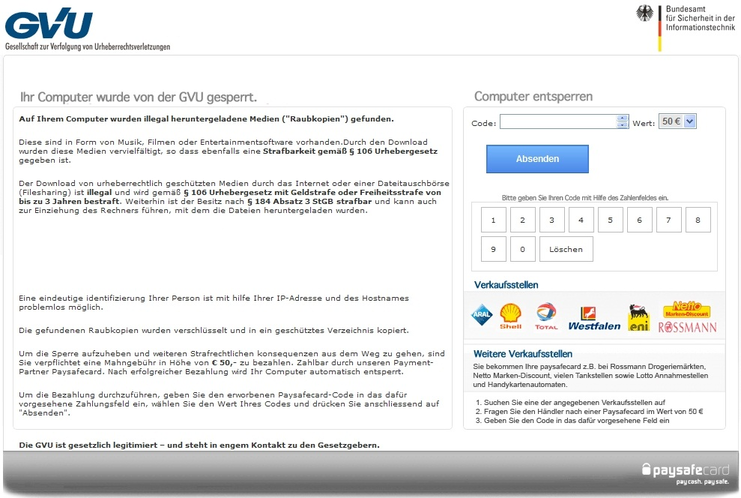
To save your computer, live chat with YooSecurity experts now, or you can follow the manual removal guide below to get your problem fixed. (For advanced computer users)

Symptoms or Harmfulness of GVU Lock Screen Virus Infection
? Continually pops up fake alert to threaten you pay ransom which is really annoying.
? Bring in much more other Trojans or malwares for vicious purpose. These viruses can gradually destroy your computer operating system.
? GVU Lock Screen Virus can lock your computer and you can’t run normal applications.
? It will steal your personal information for illegal usage, which may bring you great harm both from finance and psychology aspects.
? When you suffer from economic losses, you makes the cyber cribbers have tasted the sweetness of illegal activities.
Best Way to Remove GVU Lock Screen Virus Efficiently
Since your computer is locked by such nasty virus, you have to delete the virus manually with professional computer knowledge.
Step A: Restart your computer in safe mode. To do this, please press F8 key before the system is started like this: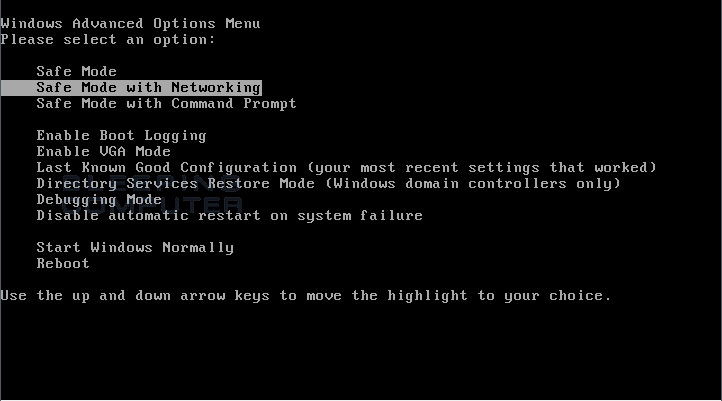
Step B: Press Ctrl+Alt+Del keys to open the Task manager to stop the progress of GVU Lock Screen Virus. Because the name will be changed fast, it will be show with different name.

Step C: Delete all the files related to GVU Lock Screen Virus
Step D: Delete GVU Lock Screen Virus register entries created in computer system.
By the way: Manually remove GVU Lock Screen Virus is a rather difficult work, if you are not a professional computer expert. I recommend you to get YooCare online service 24/7 in time. This is the real fastest and safe way to remove it.
Video Guide to GVU Lock Screen Virus
Special tips: Spending a lot of time fixing your computer but in vain? Still be confused with the whole removal process? Why don’t you have a try of online support? Just click here for further help here:
Live Chat with Support Now
Published by Tony Shepherd & last updated on May 31, 2013 3:44 am












Leave a Reply
You must be logged in to post a comment.