My internet isn’t working very well lately. I’ve always been able to access my work mail from my home pc. But now, whenever I try to do that, I always get another site up. The web site is www.govome.com. What’s worse, my work mail isn’t the only site I can’t log in. I don’t seem to be able to log on many other sites but am being redirected to this site always. What can I do to get my internet working again? How does one remove this Govome virus?
Is Govome Virus Safe
Govome Virus, associated with www.govome.com domain, is not a friendly web site when it’s associated with computer attackers. It is categorized as a browser hijacker issue that has become a very common computer problem in these days. By attacking browsing applications and causing surfing troubles, Govome virus has been able to help PC hackers benefit from its victims’ privacy and other valuable info! Not being able to be caught by many PC protection tools, this hijacker can attack computers that are vulnerable or lack of protections. At the mean time, with the ability to spread over different networks, it’s able to infect computers from various locations. Looking like a common web site with a search engine, Govome virus is able to confuse many ordinary computer users and then annoy them afterwards.
A screen shot of this govome.com browser redirect:
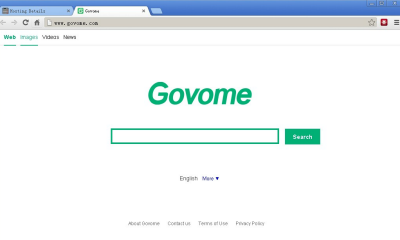
By targeting at browsing applications including Internet Explorer, Mozilla Firefox and Google Chrome, Govome virus is able to collect many valuable information and private data through one’s online activities. With these collected histories, computer hackers can benefit no matter where they are at the end of their computers. Generally, a browser redirect problem can be concluded in several common characters. First of all, like Govome virus hijacker, it shows up all of a sudden on your browser(s) as a web site and automatically becomes the home page. By not letting you change previous home page back, it leaves no choice for you but to start online researches from its domain. And once you go online from this govome.com, you will start being redirected to other sites. On these web sites, you are either asked to download something or complete online surveys ect. Many pop ups will also show up constantly. It is believed that many of the searching results given by this Govome virus are associated with PC hackers. They are bundled with many other viruses including Trojans, worms, browser hijackers and malware. These viruses could sneak in your computer also if you still leave Govome virus there for a long time. In other words, the longer this browser redirect problem stays, the more dangerous your computer will become.
Suggestion If you are not able to get rid of this unwanted Govome virus, please contact YooSecurity Online PC Expert to get assistance from experts and to save your computer from constant messes brought up by this Govome browser hijacker.

How to Remove Govome Hijacker
Below are some manual steps to give you a general concept of the manual removal of this Govome virus. Many computer skills will be required during the process because this hijacker is changeable and has various file names from different time. If you don’t want to cause PC crash down because of deleting the wrong files, a backup of important things is suggested before the removal.
Step 1. Open Windows Task Manager to end processes related to Govome virus. To do that, press Ctrl+Alt+Del keys at the same time to pull up Window Task Manager.
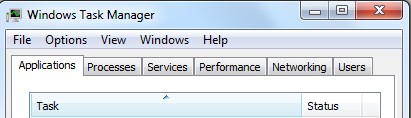
Step 2. Open Control Panel from Start menu and search for Folder Options. Go to Folder Options window, under View tab, tick Show hidden files and folders and non-tick Hide protected operating system files (Recommended) and then click OK.

Step 3. Press Windows+R keys to pull up Run box and type in regedit to open Registry Editor.

Step 4. Delete all these associating files and registry entries in Registry Editor as below:
%AppData%\Protector\””[rnd]
%AllUsersProfile%\Programs\{random}\
HKCU\SOFTWARE\Microsoft\Windows\CurrentVersion\Regedit
HKEY_CURRENT_USER\Software\Microsoft\Windows\CurrentVersion\Policies\System “DisableRegedit” = “”
HKCU\SOFTWARE\Microsoft\Windows\CurrentVersion\Settings\{.exe}
Step 5. Remove unfamiliar extensions and change home page back.
Mozilla Firefox

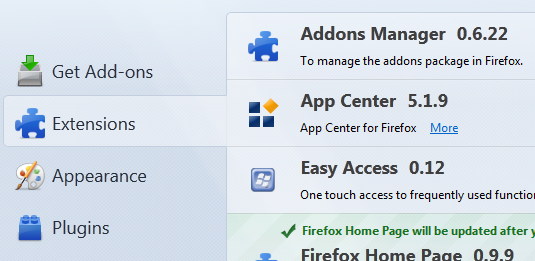
Internet Explorer
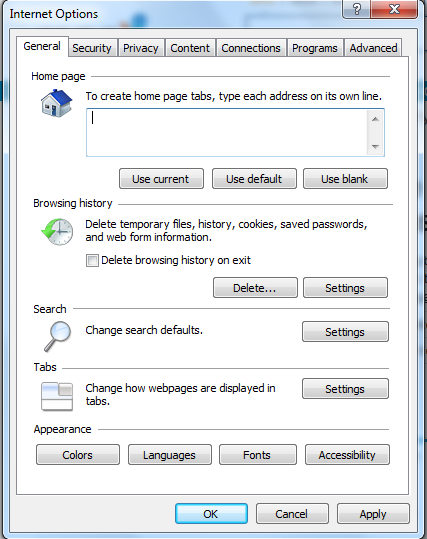
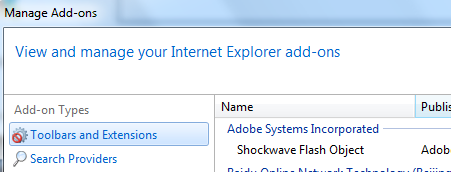
Similar video on how to remove browser redirect problem:
To sum up, Govome virus is quite a stubborn virus but yet it is a very common issue on computers nowadays. As computers are becoming more and more necessary in these days, people do almost everything on their computers. We not only shop online, get entertained online, but also work and deal businesses online. Computer hackers, a bunch of advanced computer users, take advantages of this fact and create viruses like Govome virus to help them benefit inappropriately. By compromising browsers, Govome can almost record everything you do online and collect valuable information. Also, it can create redirection to help other viruses get in the vulnerable systems in order to get more profits out of its victims. People who come across this Govome virus on their browsers should realize that a common web site does not change your home pages automatically, that a regular web site does not redirect you to other unwanted sites online forcibly. Once this point is clearly made through, realizing that Govome is a browser hijacker is not a difficult job.
Notice: Still can’t get rid of Govome virus successfully? Does it often come back right after a restart of the browsers? Contact YooSecurity Online Expert now to get professional helps immediately. Any delay could lead to more unpredictable consequences.

Published by Tony Shepherd & last updated on April 7, 2013 1:59 am












Leave a Reply
You must be logged in to post a comment.