Overview of FunMoods Toolbar
FunMoods Toolbar is completely not like a legitimate toolbar such as Google toolbar. When you open your web browser one day and find that some odd icons and search bar have been added on the top of your web browser. Unfortunately, your computer has been very likely infected by a browser hijacker virus. FunMoods Toolbar is one of the results of this hijack virus infection. This toolbar is added stealthily on your browser without your notice and permission. Even it looks like this toolbar has many “good” functions. There are some attractive icons such as: Online Radio on Your PC, Start Playing Free Games, Facebook, etc. However, if you really prepare to use this FunMoods Toolbar, it is the start of your nightmare.
You may find that since FunMoods Toolbar was added on your web browser, you have gotten a lot of trouble in using your Internet Explorer, Firefox or other browser. It is opened more and more slowly. You can never use the search engine which you used before to search something. Even when you open some normal legitimate web sites, you are always redirected to some strange advertisement pages. Constantly pop-up pages will make you crazy. If one day you can’t open a web page you want any more, you will be stuck in despair!
The pain of such FunMoods Toolbar hijack virus infection is far more than those above. The influence of FunMoods Toolbar virus infection is always cascaded. When your web browser is not safe enough, this implies that your whole computer system is not safe. Such FunMoods Toolbar virus infection is usually accompanied by other sorts of infection such as Trojan, fake and scam malware infection. Don’t take any chances to let it stay in your computer!
To fast and safely remove the virus from your precious computer. Online PC service is recommended to you
A Photograph of FunMoods Toolbar

Some Common Harms of FunMoods Toolbar
- FunMoods Toolbar changes your original homepages and redirect you to unwanted sites which are actually supported by remote hackers instead of real results.
- Brings in a lot of pop ups to interrupt you from using the computer properly.
- Creates system vulnerabilities to bring more viruses, malware and spyware to damage your computer.
- FunMoods Toolbar Allows remote hosts to follow all your activities under created system so as to collect valuable information.
- Slows down the computer until it’s totally frozen.
Why is Anti-software to Remove FunMoods Toolbar Noneffective and not Recommended?
You may always hear some news that a fierce computer virus was created on XXX month XXX day, XXX year, but even no anti-virus can handle it, at least no way to kill it in next several moths. Some elite hackers always try to create some appalling virus to set the world on fire. So it’s no wonder that more and more viruses have been created and upgrading in fast pace. After all there is no almighty anti-software to remove all the viruses. Some high level viruses such as FunMoods Toolbar can escape from anti-virus and become more and more rampant. What’s more anti-virus has its defects such as: can’t remove virus completely; always delete some files not containing virus. It always takes much time for anti-virus to seek an effective way to remove a new released virus.
Why is Manual Way Removal Sincerely Recommended?
Now that FunMoods Toolbar virus was created by human, the best way to remove it must be the manual way. Now matter how stubborn it is, it can’t escape from human intelligence and wisdom. Manual removal can solve computer problem thoroughly without any traces of the virus remaining in your PC. As long as have computer skills, you can finally find the virus in your computer and delete FunMoods Toolbar completely from your computer. What’s more, with expertise, you will never delete the system files accidentally. Although the solution may be something complicates, for your sake, you’d better fix your computer in this right way.
Basic Procedure of FunMoods virus Removal
Step 1: Restart the infected computer to Safe mode with networking. When you press the power button or restart it from Start menu, repeatedly hit F8 key; then use arrow keys to select Safe mode with networking and press Enter key.
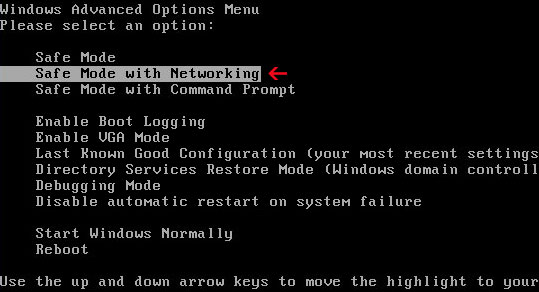
Step 2: Open Windows Task Manager to end FunMoods Toolbar progress. To do that, press Ctrl+Alt+Del keys at the same time.
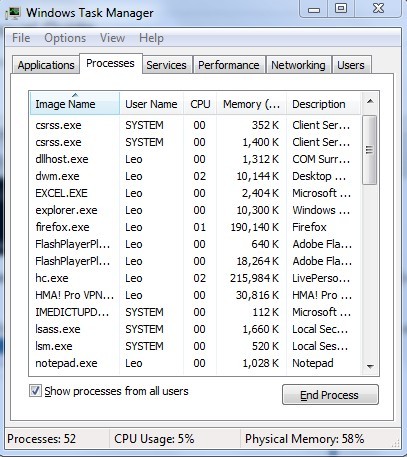
Step 3: Delete all the following or those related to the following files.
%AppData%\Protector-[rnd].exe
%AppData%\result.db
%AllUsersProfile%\{random}\
%CommonStartMenu%\Programs\ liveolympictickets.com.lnk
Step 4: Go to Registry Editor. First press Windows+R keys and then type regedit in Run box to search.
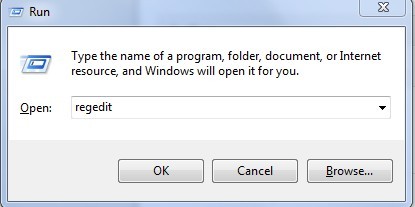
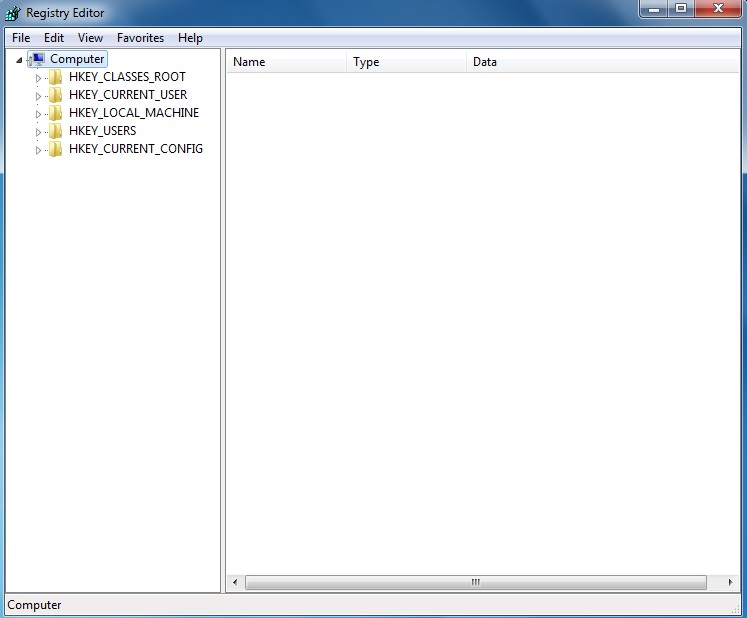
Step 5: Delete all the following or those related to the following registry entries.
HKCU\SOFTWARE\Microsoft\Windows\CurrentVersion\Run Regedit32
HKEY_CURRENT_USER\Software\Microsoft\Windows\CurrentVersion\Policies\System “DisableRegedit” = 0
HKCU\SOFTWARE\Microsoft\Windows\CurrentVersion\Internet Settings\{ rnd }
HKCU\SOFTWARE\Microsoft\Windows\CurrentVersion\Policies\Explorer\DisallowRun
HKEY_LOCAL_MACHINE\SOFTWARE\Microsoft\Windows NT\Current\Winlogon\”Shell” = “{liveolympictickets.com }.exe”
Step 6: Reboot the computer again and let it get into normal mode this time.
Video on How to Modify or Change Windows Registry:
Attention: As what you can see, FunMoods Toolbar is really a very horrible virus which can finally destroy your computer system. And please don’t consider auto delete method since there is no such anti-virus can really remove FunMoods Toolbar. Don’t download free software to take a chance. This can only waste your time and bring in much more virus. All the instructions above are prepared for those who have much computer knowledge and are familiar with this kind for virus. Before you start to do the removal work, please consider it seriously. On the other hand, all the instructions above is aim at the common infection situation. As for FunMoods Toolbar virus, there are many variables according to different computers. What’s worse, as time goes by, FunMoods Toolbar virus may start its variation. Just like what is mentioned above, this virus infection is a cascaded infection. The related files or may be changed. Unless you have learned very deeply about this virus, it’s very hard for you to do the removal work. In this case, YooCare PC online service is strongly recommended to you. But before you contact YooCare, please do some preparation beforehand: If you can’t start your computer normally, please restart it in safe mode with networking; Please make sure there is cable connection or wireless connection of the infected computer; If can’t start infected computer in safe mode and normal mode, please prepare a good computer and a USB stick (USB flash drive) or DVD-R; Then please click the button to contact experts for help here:
Published by Tony Shepherd & last updated on November 26, 2012 5:51 am














Leave a Reply
You must be logged in to post a comment.