Fedpol BundesKriminalPolizei Virus KOBIK Scam locked computer? What is the warning message that asks for a payment of CHF 150 and you have to pay with 48 hours? Is this real Switzerland police or just a scam? How do I get rid of the federal police paysafecard virus?
How to Unlock Computer From Fedpol BundesKriminalPolizei Virus KOBIK Scam?
Fedpol BundesKriminalPolizei Virus (also known as KOBIK 150 scam) is a ransomware attack that targets users in Switzerland or any PC that is registered and linked to a Switzerland IP address. Very similar to CIBS Pol Virus, the virus blocks the PC from being able to be used and displays a warning message complete with official law enforcement agencies logos and seals to make it look real. It also displays the users IP address and has a message next to a live video stream that claims that the police are watching and it appears as they are looking directly into your house through the PC! This is a very authentic looking virus that steals so much money each and every day from unsuspecting computer users.
Once the Fedpol BundesKriminalPolizei Virus KOBIK Scam installs itself on the computer it will lock the desktop screen and display the warning message, which will then trigger the webcam to start recording and the message will say that the authorities are using the webcam data and also the pictures on the computer for identification purpose. There is also a list of laws that have been broken and make claims of SPAM violations, copyright violations, and even the involvement of distributing illegal pornography. The message states that 150 Euro must be paid immediately or there will be additional fines to pay and there is even a possibility of having to serve jail time for breaking these laws.
Now, no law enforcement agency is going to lock your PC and the surely will not ask for a payment to be made via ukash or paysafecard. These are automatic red flags that should alert the user that this is indeed a scam. While the message displayed says that the computer lock will be released after the payment is made, this is untrue. The warning on your locked screen is very clear that the only form of payment they will accept is paysafecard payment. The amount of the KOBIK Scam fine can be paid either with 150 Euros or 150 Francs, and there is a reason why they only get the paysafecard option, it is because user can’t dispute the charge in the future as you paid like cash instead of paying with a traditional credit card. The only way to remove this block is to delete all of the computer files linked to the Fedpol BundesKriminalPolizei Virus KOBIK Scam (Switzerland).
Note: To save your computer, Live Chat with YooSecurity Expert Now. You can follow the manual removal guide below to get your problem fixed. (For advanced computer users)

Screenshot of Fedpol BundesKriminalPolizei Virus KOBIK Scam
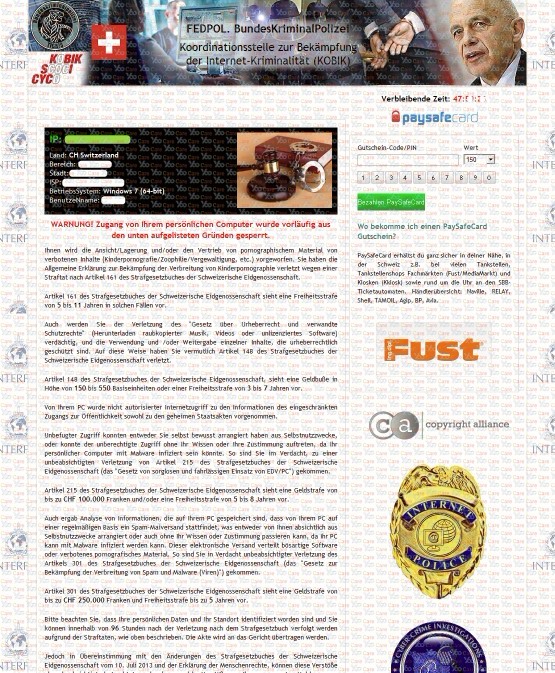
Unfortunately, You Have Been Fallen Into The Victim Of Fedpol BundesKriminalPolizei?
The attack looks real at first glance and the fact that the webcam is activated really scares users into thinking that it is a valid message that they need to respond to. Also, since the warning message will not go away it helps to make the PC user believe that it is real. Even if there is some skepticism and the computer is shut down and they restarted the computer will lock right away and the message will be displayed again. This even happens when the start up is done in safe mode. At this point the message begins to look real, and because of this pay people go to the stores that the message suggests to purchase one of the payments methods so they can submit the payment through the message screen. Once the payment is sent to the Fedpol BundesKriminalPolizei Virus KOBIK Scam (Switzerland) hackers there is no way to recover it. So please double check before paying money to the weird thing, and get it off your computer immediately.
Manual Removal Step by Step Instructions
Step A: Restart computer in safe mode with networking. To do this, keep hitting F8 key during system startup till Windows Advanced boot option screen and safe mode options show up; use arrow keys to highlight wanted option and hit Enter key afterwards( click here for more details in Windows 8):

Step B: Stop all processes of the virus from Windows Task manager, first you need to open the Task manager by pressing Ctrl+Alt+Shift keys at the same time, then click on Processes tab to seek for the virus.

Step C: Delete all the files related to Fedpol BundesKriminalPolizei Virus on the infected computer:
Step D: Delete registry entries of this infection created in registry editor.
Video Guide to Remove Fedpol BundesKriminalPolizei Paysafecard Virus From Regedit
Conclusion
It is quite easy to identify this is the Switzerland Police virus, as it is designed to pay through paysafecard that are shared among people, and once paid the victim won’t be able to get back the money. The hackers also spread this virus by hiding it on the internet in files and documents as well as by sending millions of spam emails with the virus in the attachments, when users carelessly open the emails only resulted their PCs in becoming infected. The is only one way to rid the machine of the Fedpol BundesKriminalPolizei Virus (Fake Switzerland Police Spam), and that is manually deleting all files linked to the virus. Never send money to any company or organization online without conducting proper due diligence. The only way to regain control of the computer is by removing the virus from the computer manually. Since the virus tends to make its way deep into the files it is a good idea to go through them all manually to make sure that they are all deleted. See above for complete step-by-step video instructions on how to remove the Fedpol BundesKriminalPolizei Virus KOBIK Scam (Switzerland).
Special tips: Have tried much time to remove Fedpol BundesKriminalPolizei Virus but failed? To save your computer, please Contact YooSecurity PC experts 24/7 online in time.
Published by Tony Shepherd & last updated on July 31, 2013 2:52 pm













Leave a Reply
You must be logged in to post a comment.