Can the FBI Online Agent has blocked your computer for security reason Virus lock your computer? Yes, it locked your computer asking for 0 payment through Greendot Moneypak. Don’t trust that as it is not real but a scam. Do I have a computer virus? I tried to download something now my computers frozen and its says I violated a federal crime and I have to pay 200.00. Yes. FBI Online Agent Virus Locked Your Computer And you are required to Pay from 0 to 0 to unlock the computer, otherwise, you will be arrested or go to jail. Don’t be fooled by it and Remove the nightmare now.
Remove FBI Online Agent Virus and Restore your Computer to Normal Functionality with this Easy-to-follow Guide
FBI Online Agent has blocked your computer for security reason Virus Scam is a ransomware that can be put in the same category as FBI MoneyPak virus or FBI System Failure Virus “Ransomware” is the generic term given to any computer virus that asks you to pay a particular sum of money as a fine or a penalty in order to restore your computer to normal functionality. Ransomware viruses literally take your computer hostage by locking the system up entirely, making it impossible for you to use your machine. The FBI virus falls into the ransomware category and has proved to be pretty effective for cyber criminals looking to make a quick buck on unsuspecting PC users.
This article will teach you how to identify the FBI Online Agent has blocked your computer for security reason virus and provide you with some manual instructions on how to completely remove FBI virus from your computer. Unlike other malware viruses that give no outward sign tipping you off to the fact that something is wrong with your computer, the FBI virus interrupts your web browsing with a big warning message in the form of a pop up window. Modern computer viruses are known for being tiny and virtually undetectable, yet able to create a serious amount of damage.
Is there away to override a cyber security block on my computer? Because the FBI virus in a little more in your face, it is somewhat confusing to people who encounter the fraudulent message on their screen. Don’t be mistaken. Just because the FBI virus delivers a blatant message on the front end does not mean it is less harmful. While you are distracted with the warning message in front of you, the virus is working quickly behind the scenes to infiltrate your entire system. It is capable of doing irreversible damage to your computer. This is why it is important to remove FBI Online Agent has blocked your computer for security reason right away.
To save your computer, Live Chat with YooSecurity Experts Now, or you can follow the manual removal guide below to get your problem fixed. (for advanced computer users only)

Screenshot of FBI Online Agent Virus V2.2
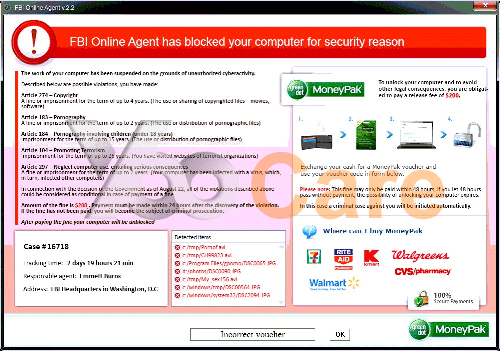
So, what exactly is the message of the FBI Online Agent virus?
This smart virus catches you off guard by displaying a message that accuses you of taking part in some form of illegal cyber activity. While the exact crime is never stated, it is usually related to illegal downloading of materials on the web. Since the majority of people have most likely given in to the temptation of downloading a song, movie, or piece of software at one point in time, this message probably strikes a chord and instills a feeling of doubt, guilt, and remorse in its victims. By feeling like they have been “caught,” people will do just about anything to remove this suspicion and move on with their daily life. It is this vulnerability and weakness in people that gives cyber criminals the opportunity to make money through this elaborate FBI virus scam.
The main purpose of the FBI Online Agent has blocked your computer for security reason virus message is to make you feel forced into paying a penalty, usually a couple hundred dollars, that will unlock your computer. While this sounds straightforward, it cannot be emphasized enough that this is the core aspect of the FBI virus scam. If you see a message that looks even remotely like the FBI virus, do not follow your instinct and simply pay the specified amount of money. If you do fall for this scam, you might get control of your computer back, but there is still a good possibility that the virus is still working hard in the background to demolish your system and steal sensitive information you may have stored on your computer.
Best Efficient Way to Remove FBI Online Agent has blocked your computer for security reason Virus
Dealing with a computer virus can be a pretty stressful ordeal, especially if you aren’t exactly sure how to get rid of it safely and effectively. If you think you have a pretty good handle on how to remove FBI virus from your computer, then you should find the manual step-by-step guide easy to follow. Even if you think you know the steps by heart, you should keep the instructions handy, just in case you need to refer to them as you are trying to locate the infected files and folders.
Step 1: Boot your computer in safe mode with networking. This will make sure you can access the right places on the back end without running into any roadblocks. Cyber criminals have made sophisticated viruses, like the FBI virus, that can withstand efforts to isolate it and delete in normal mode. Safe mode with networking is your best bet.
Step 1.1: Restart your computer in safe mode with networking. To do this, please keep pressing F8 key before windows launches until you get there shown as below:

Step 2: Kill all of the bad processes the FBI Online Agent has blocked your computer for security reason virus is running in the background of your computer. This is a really important step in your attempt to remove FBI virus. If you miss this step and only remove the infected files, these processes will continue to run and slowly chip away at your computer’s programs until your machine is completely inoperable. Press Ctrl+Alt+Del keys to open the Task manager to stop the progress of FBI Online Agent Virus.

Step 3: Delete fake entries in your registry editor from the FBI Online Agent V2.2 virus. This is definitely where you will strike the core of the virus. By entering false entries in your machine’s Windows registry, this virus can access areas of your computer that are otherwise off limits. Deleting these entries should enable you to operate in normal mode once again.
Delete all the files and Windows Registry entries related to FBI Online Agent Virus
Log in the profile which you are hitting by the FBI Online Agent Virus V2.2
Go to my computer
Then press ALT button once
Go to tools on menu bar
Goth select Folder options…
Click on view tab
Select Show hidden files, folders, and drives
Click ok button. Next delete the files related to the virus from Registry Editor.
HKCU\Software\Microsoft\Windows\CurrentVersion\Run\Random.exe
HKLM\Software\Microsoft\Windows\CurrentVersion\Run\Random.exe
HKLM\SOFTWARE\Microsoft\Windows NT\CurrentVersion\Image File Execution Options\*.exe
Step 4: Restart in normal mode. Once you have located and removed everything associated with FBI virus, you should hopefully be able to start up your computer in normal mode and have everything working properly. This might not be the case, however, if the virus had a lot of time to cause permanent damage. Since viruses are capable of deleting important files and folders and replacing them with harmful properties, you should not wait too long before you try to remove FBI virus.
Video Guide On How to Remove FBI Online Agent Virus Step by Step
To Sum-up: The best case scenario is that you are successful in manually removing the FBI Online Agent has blocked your computer for security reason virus with little to no damage on your computer. This is definitely possible if you act quickly and know your way around a computer. The worst case scenario is that you wait too long and use improper methods to remove the virus, which can result in the total failure of your computer. If you would rather be certain that you attack the FBI virus and remove it using best practice industry standards, our PC security experts are on call and ready to help you remove FBI virus or any other virus that is threatening your system and you personal security.
Special tips: Are you scared to make a mistake for it will lead to damage your whole computer? Contact PC experts now to unlock your computer and remove FBI Online Agent Virus permanently and safely.
Published by Tony Shepherd & last updated on May 27, 2013 6:07 am













Leave a Reply
You must be logged in to post a comment.