Are you trying to uninstall the Windows Security System? Is it making you crazy? If you are unlucky to get this annoying thing, this text must be very helpful to you. Step-by-step guide is included here.
Windows Security System is a fake anti-virus program that attacks computer randomly. This virus can be easily brought in without users notification, especially careless or inexperienced users. It belongs to the rogue anti-spyware family just like the Antivirus Protection 2012 or Privacy Protection. They all declare themselves as a legal security tool which actually are the dangerous things. Usually, Windows Security System imitates all the functions of the legitimate anti-virus tools aiming at tricking users to purchase their fake products. Be cautious if you noticed it on your computer as this virus can cause unpredictable damages. Once it’s installed, it may execute automatically every time the computer is on. After a fake scan it displays series of alerts making you believe that your system is infected. Most of the alerts warn about that your computer has been remotely controlled and claim that your personal information is at risk.
It’s important to emphasize that Windows Security System is not able to detect any infections. Neither can it remove any of the threats. In a word, just ignore the results by the scan of this malware. The attackers are trying to get as much money just by scaring the users. Many people who get infected such virus may have no idea how they get infected for they have surfed nothing pornographic. They seem like doing the normal thing while the virus access their PC silently. This scamware has been researched to use Trojans for its infiltration that get inside straight through security vulnerabilities found. This malware may also be attached to the free resources and be brought in when you download them. Be careful with the popping up advertisement windows and questionable links and so on.
To make your computer healthy, Live Chat with YooSecurity Expert Now, or you can follow the manual removal guide below to get your problem fixed. (For advanced computer users)

Windows Security System is Extremely dangerous
1) Restart your computer now and then.
2) System running slower as many programs ran automatically without your permission.
3) Repair, spread or update by itself.
4) Collect your personal information such as the account number and password.
5) Download more malware without your permission.
6) Highly consumes your PC resources.
7) Constantly pop up the fake alert window.
A screenshot of Microsoft Security System:
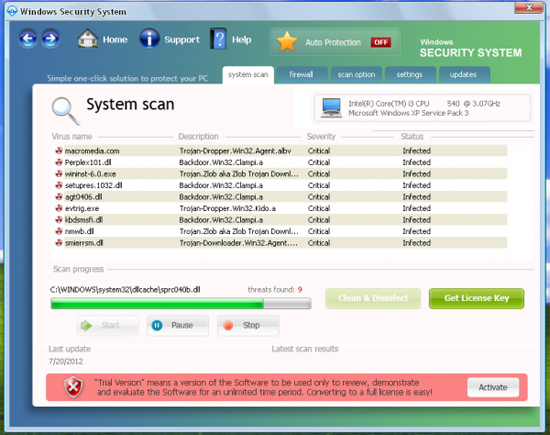
Following are some fake warnings from this virus:
Security Center
Unauthorized remote connection!
Your system is making an unauthorized personal data transfer to a remote computer!
Warning! Unauthorized personal data transfer is detected! It may be your personal credit card details, log-ins and passwords, browsing habits or information about files you have downloaded.
To protect your private data, please click “Prevent Connection” button below.
Step-by-step guide to remove Windows Security System virus
Step 1 . Reboot your infected computer and keep pressing F8 key on your keyboard and next use the arrow keys to select “Safe Mode with Networking” and press E/Enter;
Stop all related progresses in Task Manager like this: press Control+Del+Alt together to open task manager, select the progresses you want to stop. They may be random names:
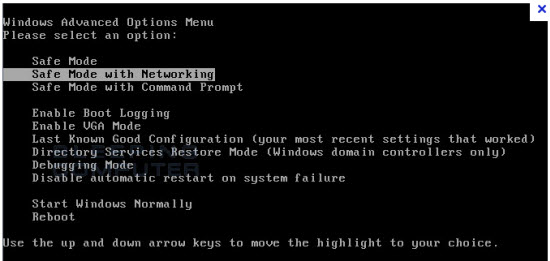
Step 2. Press Ctrl+Alt+Del at the same time or right click on the Task Bar to open the Windows Task Manager;

Step 3. End the process [Windows Security System].exe;
Step 4. Open Control Panel from Start menu;
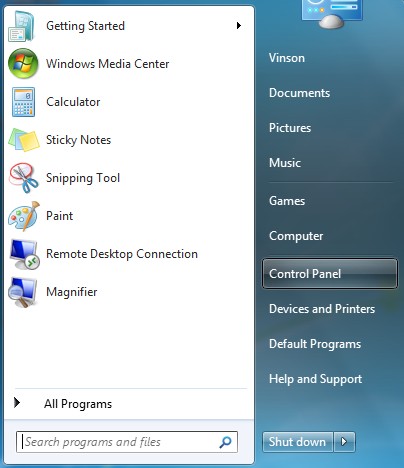
Step 5. Find File Options and under View tab, tick Show hidden files and folders and non-tick Hide protected operating system files (Recommended) ;
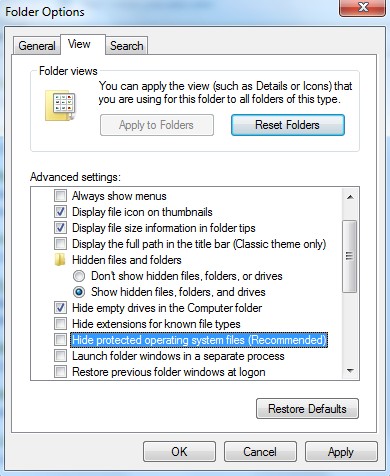
Step 6. Open Registry Editor by pressing Windows+R keys and typing regedit to search;
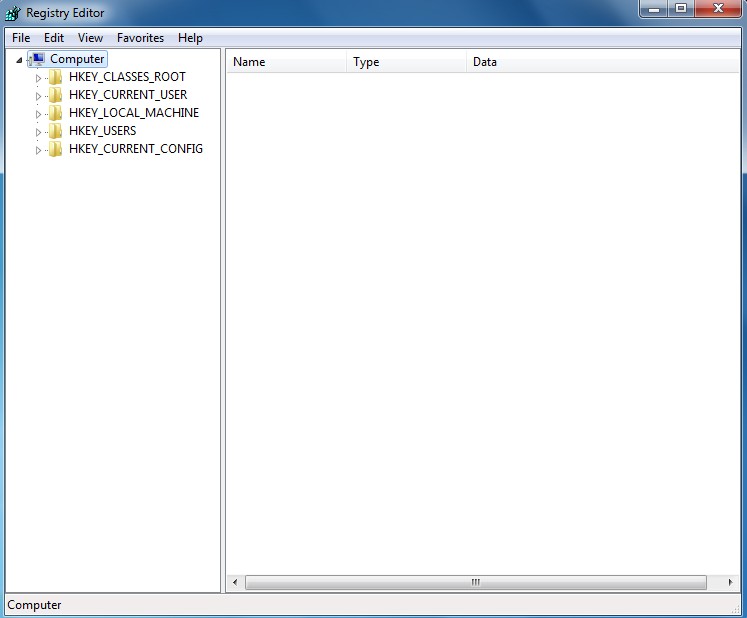
Similar Video Guide On How to Modify Registry Entries
Step 7. Find out and remove all these associating registry entries:
%AllUsersProfile%\Application Data\[random]_.mkv
%AllUsersProfile%\Application Data\[random].avi
%AllUsersProfile%\Application Data\[random].ico
%AllUsersProfile%\Start Menu\Programs\Startup\[random].lnk
%UserProfile%\Application Data\Microsoft\Internet Explorer\Quick Launch\Windows Security System.lnk
%UserProfile%\Desktop\Windows Security System.lnk
%Temp%\wrk3.tmp
%Temp%\[random].dll
%UserProfile%\Start Menu\Programs\Startup\[random].lnk
Step 8. Reboot again and get into normal mode when the above steps are done.
Note: If you failed to remove Windows Security System virus with the method above, please consult YooSecurity certified professionals to remove it completely.
Published by Tony Shepherd & last updated on August 4, 2012 2:17 am













Leave a Reply
You must be logged in to post a comment.