Hey, there, I bought a new laptop a few days ago, and I was told by a technical guy that I need to download a kind of anti-virus program to protect my system. So I went online and do some research, I just found a program called Rango Win 7 Antivirus 2014 or Rango Win 7 Protection 2014 which sounds that it can protect me from virus attack. So I downloaded it to my computer and get protection from it. However, it always tells me that the security level on my computer is low. Why does it keep telling me this? Isn’t it a good security tool? What should I do now?
Brief Introduction to This Program
Is it trustworthy for us to use this Rango Win 7 Antivirus 2014 or Rango Win 7 Protection 2014 on our computers? Nowadays, there are many anti-virus programs have been designed by different reputable online security companies. However, cyber hackers can take advantage of this chance to dupe people to download the programs which are invented by them. These kinds of programs have the same interfaces like the other reputable anti-virus software, which can confuse people to judge they are good for the computer security. What’s more, cyber hackers can use the forged description to strengthen the reality to convince people. However, no matter how beautiful and powerful the words are, the products made by those cyber crooks will never bring benefit for computer users.
The Screenshot of This Fake On xp
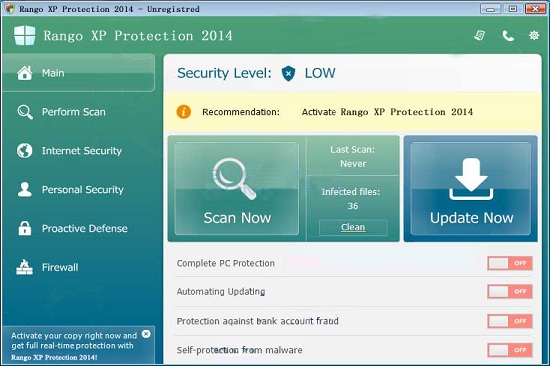
Rango Win 7 Antivirus 2014 or Rango Win 7 Protection 2014 has been classified as a fake anti-virus program that can do harm to the computers which have already installed it. From the name of it, we can clearly know that it targets on computers with Windows Win 7 operating system. In essence, it is a kind of computer virus that can pretend to be a useful tool for people to install. With the confused named and description, many inexperienced computer users can be cheated. This rogue antispyware can be distributed on the web by cyber criminals. People can get this thing if they can to some malicious web pages. In addition, PC users can install this fake onto their computers while they are installing other programs downloaded on the Internet without being noticed, that’s to say, cyber hackers can implant this fake into other freeware. Also, some unsuspecting PC users can even download this virus directly as they may think it is a good security software.
As soon as this Rango Win 7 Antivirus 2014 or Rango Win 7 Protection 2014 is installed on the infected machines, it can be activated right away. If there is another anti-virus program installed on the affected machine, this fake antispyware can disable it from the system registry so that the good one cannot be opened from the start up, in addition, this virus can add its own entries to the registry to make sure it can be activated whenever the infected computer is on. This fake anti-virus program can always notices computer users that the security level on the infected computer is low with all security protections off. In order to increase the level, people are asked to activate this fake program. But to activate the program, people must pay for the activation code. That’s the main purpose of this fake program does! Actually, all the poor security notices are forged by this virus, your computer may be really clean except this virus. Under no circumstance, should PC users pay to this virus as you will never get protection from it.
The properties of the Infection
-Always pops up once you boot up your computer or run a program, claiming your computer is in great risk
-Asking you to purchase a code to activate this software, so that it can help you to remove the threats in your computer
-Can modify the computer registry once it is installed into the computer
-Can prohibit legit program to run, including your anti-virus programs.
-Can occupy a great usage of CPU, which slows down the performance of computer or even causes blue screen.
Finding all or some of these symptoms on your computer, sorry to say that your computer is infected by Rango Win 7 Antivirus 2014 or Rango Win 7 Protection 2014. Please contact YooSecurity Online PC Experts for manual removal guide. Also, we will provide a short removal guide below for computer literate.
Manual Removal Guide of Fake Anti-virus Program (For Computer Literate On Window XP, if you can deal with XP problems easily then you can also do the work on Windows 7 or Windows 8)
There is a removal guide provided here; however, expertise is required during the process of removal, please make sure you are capable to do it by yourself.
Step 1: Try to access the Safe mode with Networking.
In order to get into this mode, you should restart your infected computer and then press F8 key constantly before windows launches. Use your arrow keys to highlight “safe mode with networking” and then press Enter.
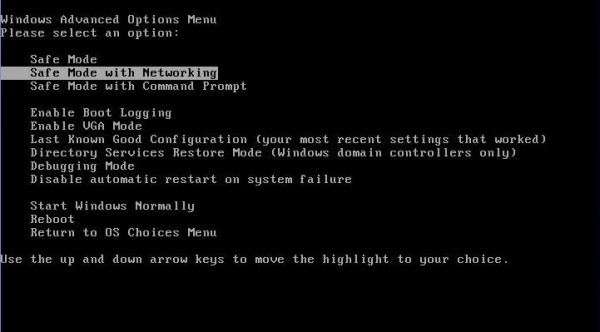
For those computer which are XP operating systems, you will need to you choose your XP system after you choose safe mode with networking, you can press Enter directly without choosing any thing.
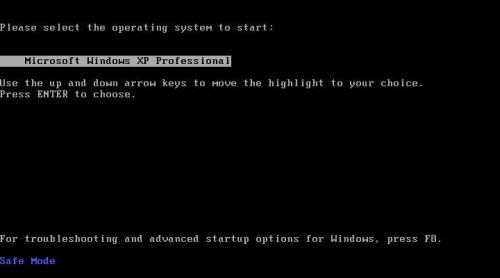
After loading files, you need to log in your account to get the safe mode with networking, for XP users, please choose Yes when you see the dialog.
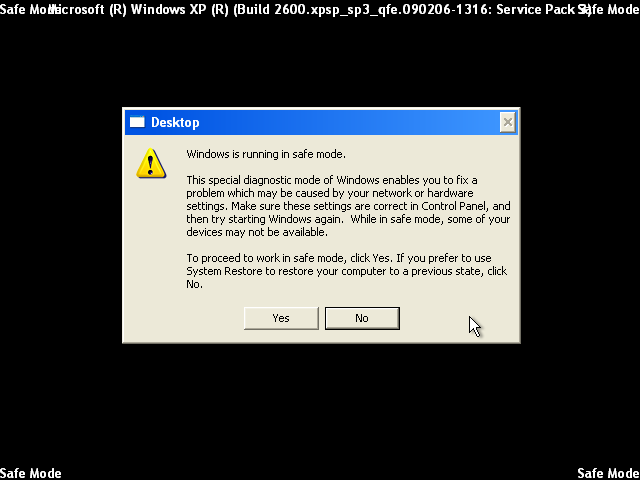
Step 2: Find Ctrl, Alt, and Delete these 3 keys and then press them together to open task manager to end the process related to Windows Internet WatchDog, the name of the process of it is random.

Step 3:Click on Start button at the right lower corner, then click on Control Panel, then you will come to the Control Panel windows, click on Add and Remove Programs.
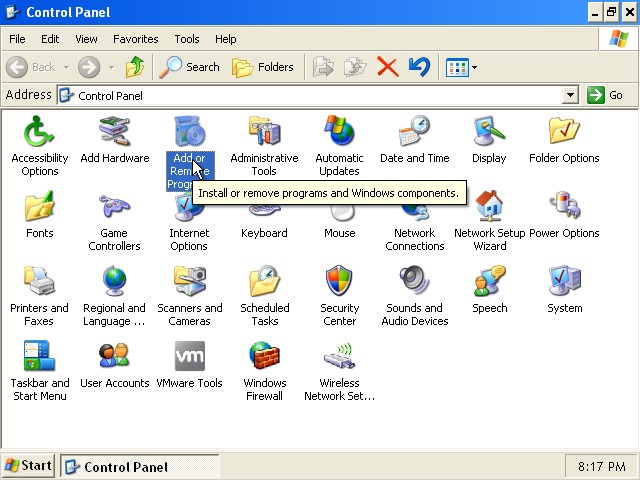
Then try to find Windows Internet WatchDog, highlight it and choose Remove.
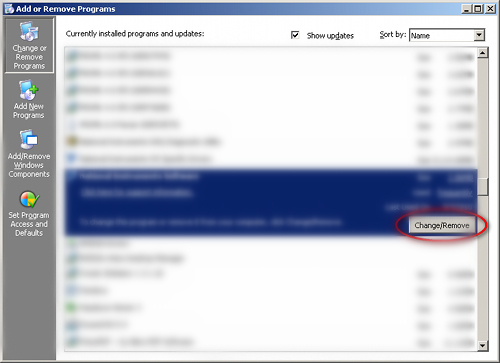
Step 4: Click on Start button or press Win+R, then type regedit in the box to open Registry Editor, after that, try to find
C:\Users\profile name here\AppData\
HKCU\Software\Microsoft\Windows\CurrentVersion\Run
Video Guide on How to Remove Rogue Program:
YouTube Video Removal Guide:
Conclusion:
Rango Win 7 Antivirus 2014 or Rango Win 7 Protection 2014 is a kind of computer virus that we can call it rogue anti-virus program. The main purpose of this computer infection is trying to use unreal virus warning to cheat computer users to pay for this fake virus. What’s more, the real security tool and system firewall can be shut down by this virus, which can make the infected computer be compromised. In this case, it is easy for many other computer threats to come and make further damages.
Suggestion: To follow removal guide that mentioned above, a quite level of computer knowledge is needed. Still can’t get out of Rango Win 7 Antivirus 2014 or Rango Win 7 Protection 2014 virus? Contact online experts for help now!
Published by Tony Shepherd & last updated on November 14, 2014 12:45 pm














Leave a Reply
You must be logged in to post a comment.