Have you contracted with Facebook Phishing: Security Team Has Suspended Your Page before? When you get onto Facebook page and just want to log in your account then you get this weird message. Not only your Facebook home page has been changed, but you will not be able to go on the log in site, as it is saying your account has been hacked. Are you scared when you received this message? What to do?
Brief Description of Facebook Phishing: Security Team Has Suspended Your Page
Facebook Phishing: Security Team Has Suspended Your Page belongs to the fraudulent thing appears on users’ computers from different areas. This redirect can be put in the malware category as it is a nasty message. A browser hijacker or redirect virus is the thing using domain to put some ADS on it, but when computer users click on the attractive items, they were completely hacked by criminals. Hackers make use of the fake links to the advertisement to make income from the people who haven’t internet knowledge or are lack of computer basic skills. Because it is easy to treat them to visit those malicious sites or links. So there is no doubt that many users became the victims of the fake Facebook security team, what you need to do it to sort it out.
Facebook Phishing: Security Team Has Suspended Your Page utilizes a bogus Facebook Security Team account to inform potential Facebook victims and scare them with the alert message ‘Security Team Has Suspended Your Page’. This fake Facebook Security Team page tells all of the victims: ‘We have reviewed the suspension of your Page. After reviewing your page activity, it was determined that you were in violation of our Terms of Service. We have provided a warning to you via email, but you have not responded to our notifications. Therefore, your account might be permanently suspended.’But it is a malware and big scam, it has nothing to do with Facebook’s security team or the violation of any terms of service. So don’t be fooled by the malware, just seek an efficient way to fix this problem. It is quite dangerous!
How come your antivirus programs fail to catch this malware? You may wonder. The fact here is, this hijacker is created to help deceive money. It has been created well to bypass most antivirus tools. In this case, manual removal will be the most efficient way to guarantee a complete removal. Contact YooSecurity Online PC Expert now for removal assistance if you are not familiar with the process. Several steps of manual removal have also been listed below for PC advanced users to follow.

A Screen-shot of Fake Facebook Security Team Has Suspended Your Page
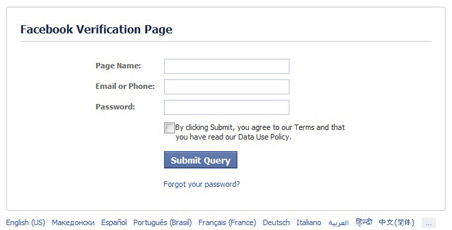
Guide on How to Remove Fake Facebook Security Team Has Suspended Your Page Adware
Certain level of PC skills and knowledge will be required during this manual removal process. Hence, you are suggested to do a system backup before you make changes to the system. To fix Facebook Phishing: Security Team Has Suspended Your Page problem, please take the step by step guide below.
Step A: Open Windows Task Manager to end [random]. To do that, press Ctrl+Alt+Del keys at the same time to pull up Window Task Manager.

Step B: Open Control Panel from Start menu and search for Folder Options. Go to Folder Options window, under View tab, tick Show hidden files and folders and non-tick Hide protected operating system files (Recommended) and then click OK.

Step C: Press Windows+R keys to pull up Run box and type in regedit to open Registry Editor.
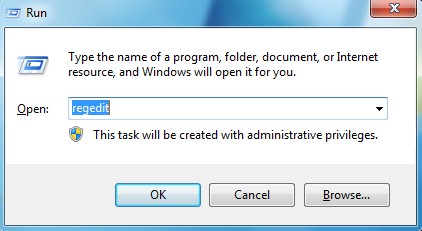
Step D: Delete all these associating files and registry entries in Registry Editor as below:
%AppData%\[rnd].exe
%AllUsersProfile%\Programs\{random}\
%CommonStartMenu%\Programs\Users\””
HKCU\SOFTWARE\Microsoft\Windows\CurrentVersion\Regedit32
HKEY_CURRENT_USER\Software\Microsoft\Windows\CurrentVersion\Policies\System “DisableRegedit” = “”[rnd]
HKCU\SOFTWARE\Microsoft\Windows\CurrentVersion\Settings\{.exe}
HKCU\SOFTWARE\Microsoft\Windows\CurrentVersion\Policies\Explorer\DisallowRun=””
Video on How to Modify or Change Windows Registry(The solution is similar to this browser hijacker removal guide)
Summary
A pesky malware Facebook Phishing: Security Team Has Suspended Your Page will hijack your browser and this virus make fix internet explorer/Google chrome/ Mozilla Firefox not work. Computers from various areas an countries have been reported to be infected by different versions of browser redirect viruses every single day. So if you resolved the fake Facebook problem and to prevent from attacking again but such malware, please take this good points, they include 1) don’t visit hacked web sites online; 2) Don’t share files with infected systems; and 3) Not to download and install unknown malicious programs. Otherwise, you should be hacked when clicking links while surfing the net. Please keep in good habits after fixing the bogus.
Note: Even though a browser hijacker mainly targets and infects browsers, it can sometimes disable system functionality and ruin data storage. Please contact YooSecurity Online Expert now to save you from this malware as soon as possible!

Published by Tony Shepherd & last updated on June 4, 2013 4:17 am












Leave a Reply
You must be logged in to post a comment.