My computer got a department of justice virus and it blocked my computer. I started it in safe mode with networking , I can access my computer now but the terrible thing is that Everything on your computer has been fully encrypted. I can’t even open my photos. Who can help me decrypt those files? All my files on my computer are very important. Some of them are my thesis. I’m almost despaired. Can I get all my files back as normal? Do you have the same problem? How can fix it?
What is Everything on Your Computer has Been Fully Encrypted Virus
Everything on your computer has been fully encrypted virus has another name: Department of justice virus. It pretends as the justice department of America to threaten people to paying money so that the hackers who created the virus can make huge benefit. It just has the same nature as another infamous ransomware FBI Moneypak virus which has commonly infected many people’s PCs in USA or UK and some other European countries. It’s a clone of ransomware series. It claims that the alert information is originated from the state organs such as department of justice. You need to pay the so called fine so that your computer can be unlocked. Don’t waste even a penny on this thing.
You may ask why people would rather believe the Everything on your computer has been fully encrypted virus than consider it as a ransomware. The main reasons are, on the one hand, this ransomware virus has been skillfully designed by some cyber criminals. On the locking page, you even can see the badge image of the real Department of Justice. It can make people take on faith. But it’s not hard to forge a fake one from the official web site of Department of Justice. On the other hand, some people who got this virus infection might really did the same things as the ransomware warning. Such as, some people might really watch porn sites or videos. However, even if you really did the illegal things, the real DOJ would never send you message online in such way. So don’t believe its tricks. So once your computer has been locked, the first thing should be clear is that DOJ is nothing more than a scam malware.
Luckily, for some reason, some people accessed their computers after they got the “Everything on your computer has been fully encrypted virus”. However, t hey would still be despaired because they found all the files in their computers were not able to be opened any more. All of them need code to decrypt. unfortunately, some people even found experts to help them decrypt the files but the experts told them even if can be decrypt, need at least 30 years. That is really a frustrating thing. Don’t give up, not all people need 30 years to decrypt their files and maybe you are one of those lucky people.
Tips: If you have no clue to unlock your computer, you can find YooCare PC online service for help without any trouble here:

Horrible Screenshots of Everything on your computer has been fully encrypted virus
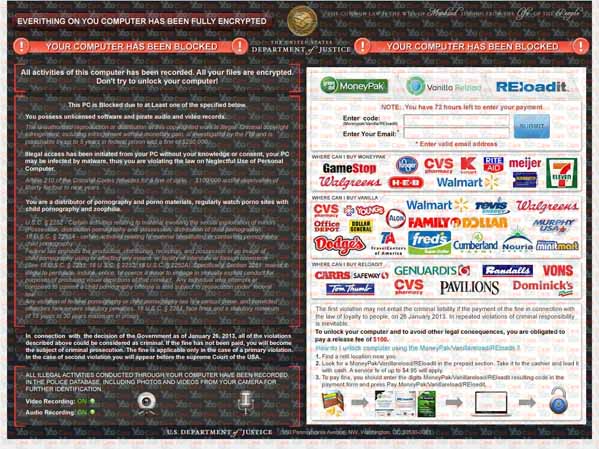
Steps to Manually RemoveThe locking Computer and Encrypt Files Virus
1. Reboot your infected computer and keep pressing F8 key on your keyboard and next use the arrow keys to select “Safe Mode with Networking” and press E/Enter;
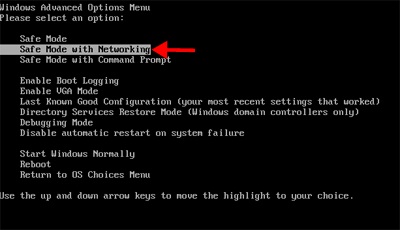
2. Press Ctrl+Alt+Del at the same time or right click on the Task Bar to open the Windows Task Manager; then scroll down to End processes related to [Metropolitan Police virus].exe;
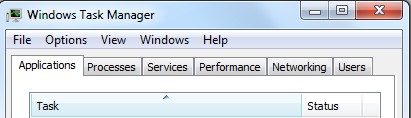
3. Open Control Panel from Start menu; then find Folder Options and under View tab, tick Show hidden files and folders and non-tick Hide protected operating system files (Recommended) then click OK;

4. Open Registry Editor by pressing Windows+R keys and typing in regedit;
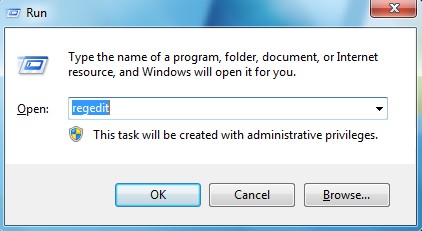
5. Find out and delete all these associating files of Everything on your computer has been fully encrypted virus as below:
%AppData%\Random
6. Find out and remove all these associated registry entries of Everything on your computer has been fully encrypted virus
HKEY_CURRENT_USER\Software\Microsoft\Windows\CurrentVersion\Policies\System “DisableRegedit” = 0
HKEY_CURRENT_USER\Software\Microsoft\Windows\CurrentVersion\Policies\System “DisableRegistryTools” = 0
7. Reboot again and get into normal mode when the above steps are done.
Manual Removal of Everything on your computer has been fully encrypted virus Video Guide:
Summary:
This Everything on your computer has been fully encrypted virus should be removed as soon as possible. If you leave it alone, it will not only stay in your computer, but also can put your IP address in very dangerous condition. However, if you can remove it in time, it can’t do any harm to your computer and won’t ask for money any more. Also please don’t pay money to this scam, even if you pay to the hackers, they won’t unlock your computer. Never believe those so called free software! Don’t download to install those stuffs in your computer. They can not remove the Everything on your computer has been fully encrypted virus for you, but can also bring you much more other virus. You may not be aware that those so called free software can be another cheater, which will make you gain just more loss. Please don’t take a chance to have a try. It’s nonsense. There is no free lunch! If you really can’t remove it yourself, please find an expert for assistance. This is the best choice.
All for your sake: If you can’t decrypt the files in your computer, YooCare PC online service is your best choice here:
Published by Tony Shepherd & last updated on June 22, 2013 5:19 am













Leave a Reply
You must be logged in to post a comment.