I just turned my computer on and a program called windows privacy counsel is on my computer and keeps popping up every time i do anything and i can not get rid of it. Any idea of getting rid of the fake anti-virus software? Well, here is some instructions for you to remove such a fake thing.
Are you feeling nut with Windows Privacy Counsel rogue program?
Windows Privacy Counsel is a malicious rogue program updated from Windows Custom Safety, designed by cyber criminals, aims at attacking your computer to cheat your money. The hazardous fake anti-spyware displays numerous security pop-up alerts on your screen, indicating that your PC contains serious virus infections and have to purchase the full version of program to get all threats deleted from your PC. Don’t be fooled by such a big scam for all security information is totally false and deceives you to purchase it. Ignore the rogue program and eliminate it from your PC completely as early as possible.
Generally speaking, Windows Privacy Counsel is a horrific fake security anti-spyware that results in your system crash and network paralysis seriously. To illustrate, it modifies your homepage and browser settings and even frequently redirects your favorite websites to unwanted hazardous web pages. It also interrupts your Internet connection to make it worse. The malicious rogue program traces your online habits to gather your personal information, financial information and security for remote hackers to activate illegal actions. What will damages occur to your computer after the rogue program installation? Actually, the fake antivirus software destroys your computer by modifying system settings, registry settings and crucial files, etc. to cause system vulnerability and files fragmentation terribly. Your system performance is degraded greatly, and your computer is easily getting stuck without any notice. Furthermore, the dangerous rogue program records your computer data and allows scammers to monitor your computer remotely and randomly. Never hesitate to take steps to thoroughly get rid of Windows Privacy Counsel the tricky fake anti-spyware right away.
To save your computer, Live Chat with YooSecurity Expert Now, or you can follow the manual removal guide below to get your problem fixed. (For advanced computer users)

What you can see is Windows Privacy Counsel rogue software Screen Shot
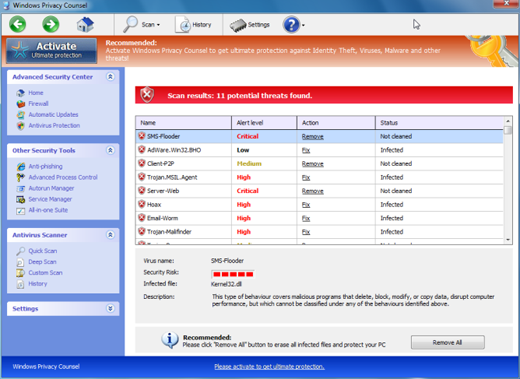
Files scanning fake firewall alert
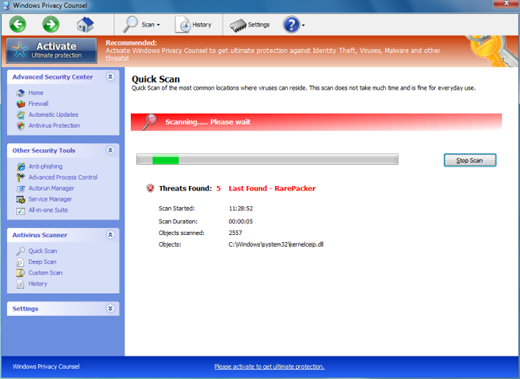
Here is some threat fake alerts of Windows Privacy Counsel:
Error
Software without a digital signature detected.
Your system files are at risk. We strongly advise you to activate your protection.Error
Keylogger activity detected. System information security is at risk.
It is recommended to activate protection and run a full system scan.
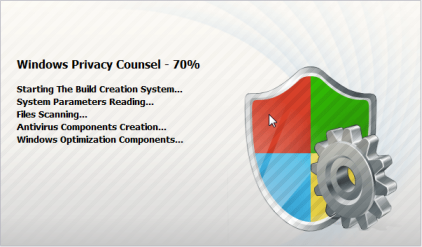
Have been ripped off by the fake Microsoft Privacy Counsel Virus but don’t know what to do?
Windows Privacy Counsel is complex thing than you could expect, it not only stopped your internet access but also disabled your task manager and registry editor. Once your computer has been attacked by the horrible virus, your may see that, it acts like a legit software showing you all functions, like it will scan your computer first, next telling your there are multiple threats on your system, if you don’t clean out all of the parasites, your computer will be crashed down and damaged. And to delete all infections, you can select this option to view every single potential threat found by Microsoft Privacy Counsel—including those deleted, quarantined, and ignored. Technically, you have to take an effective way. Please do a backup beforehand and then follow the instructions given below:
Guide to get in safe mode with networking to eliminate the malware:
Restart your computer. As your computer restarts but before Windows launches, tap “F8” key constantly. Use the arrow keys to highlight the “Safe Mode with Networking” option, and then press ENTER.
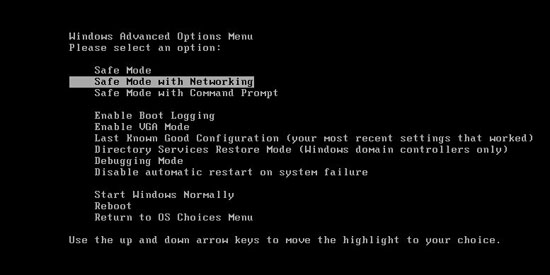
Virus Manual Removal Step by Step Instructions
Press Ctrl+Alt+Del keys together and stop all processes in the Windows Task Manager.
Open the Registry Editor, search and remove registry entries related to the Malware
All associated files of Windows Privacy Counsel virus should be deleted absolutely.
%systemroot%\system32\random
%windir%\temp*.%AppData%\NPSWF32.dll
%AppData%\Protector-[rnd].exe
MD5: 9248aefd0886cda740764d5b808e3b87
Similar Video Guide on How to Remove Microsoft Privacy Counsel Virus
Manually get rid of registry entries created by WindowsPrivacyCounsel
HKCU\Software\Microsoft\Windows\CurrentVersion\Run\Inspector %AppData%\Protector-[rnd].exe
HKCU\Software\Microsoft\Windows\CurrentVersion\Internet Settings\WarnHTTPSToHTTPRedirect 0
HKLM\SOFTWARE\Microsoft\Windows NT\CurrentVersion\Image File Execution Options\Random.exe
HKEY_LOCAL_MACHINE\SOFTWARE\Microsoft\Windows NT\CurrentVersion\Image File Execution Options\Random.exe
Tips: If you are still confused for all processes of Windows Privacy Counsel scam and don’t want to make things worse, welcome to contact PC experts for further help.
Published by Tony Shepherd & last updated on November 14, 2012 12:28 pm












Leave a Reply
You must be logged in to post a comment.