I think I got some problem about my Internet browser. It can’t work as usual. It always goes to a Dsl.mapjs.net web page. I can never set back my homepage. Now I even can’t open some web sites which I usually visit. Who can save my browser? Is there anyway I can remove this browser hijack virus? I need some help here.
How to Remove Dsl.mapjs.net Redirect Virus?
Dsl.mapjs.net is identified as a browser hijacker or redirect virus which aims at users’ browsers such as Internet Explorer, Mozilla Firefox or Chrome. It’s widely spread via the Internet to hack users’ computers especially PCs with Windows operating systems. In fact, this virus has no differences with some normal legitimate web sites. The only difference is that this web page will be forcibly added on your browser. Even if you don’t want to visit it, it will act as your homepage, when you open your browser, this web page will be automatically opened despite your unwilling emotion. That’s the reason why we define it as a browser hijacker or redirect virus. Most often, those redirected viruses are the homepage of some programs or advertisements. As for this redirect, the main purpose is to promote the map to users. If users use their map instead of google map, they can earn lots of money.
Dsl.mapjs.net redirect virus always comes from the Internet especially from some pop-up web pages or some other malicious web pages. When people clicked some links or images on the malicious web pages, some covert rootkit files would secretly access your computer to attack your computer operating system. The rootkit of this redirect virus would firstly hijack the default settings of your browsers. Once the browser has been hacked, you can’t re-set your browser even if you clicked Internet Options and changed some options. Nothing would be changed whatever effort you make. Once your browser has been infected by this Dsl.mapjs.net redirect virus, you may find that your browser runs more and more slowly even often crashes when you open just one or two web sites. Some annoying pages always pop up while you are doing some other things. This can really make you painful since browser is the most commonly used program. After get the redirect virus infection, many people would like to use their anti-virus programs to have a full scanning. However, the anti-virus programs pick up nothing. The only report is that “Your computer is completely safe”. So the virus can escape from scanning. The virus just make use of the system vulnerability and bugs to bypass the anti-virus programs. So the only effective way to remove the virus is to remove it manually with expertise.
Note: If you are not computer savvy, to get rid of this popup from your computer without coming back, please consult with YooSecurity Experts 24/7 online for instant help.

How To Manually Remove the Redirect Virus in Several Steps
Tips: Before you start to remove Dsl.mapjs.net Redirect Virus, you should be aware that the whole process includes setting files or folders’ view, removing all the files related to the virus, deleting risky registry files and repair registry files, re-set some basic configurations of the whole operating system to improve the security level. The real difficult part is to identify the files of the virus since the files would be randomly named. Any mistake may cause errors or data loss. This requires complicated knowledge in IT filed. If you are not confident, contacting an expert for help to remove the popups virus is the best choice.
Step1:Press Ctrl+Shift+Esc keys at the same time to open the Task Manager. And find some strange processes that associating the Dsl.mapjs.net Redirect Virus. Since the virus can change its files’ names constantly, the processes may be randomly named as well.
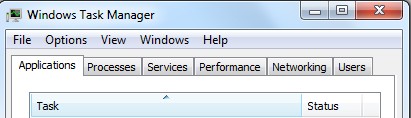
Step2:The Operating System of your computer will hide some folders or files as its default settings. In order to find out all the files of Dsl.mapjs.net Redirect Virus, you will need to do some basic steps to show the hidden files. Open Control Panel from Start menu. Go to Folder Options and under View tab, select Show hidden files and folders and non-select Hide protected operating system files (Recommended) then click OK:
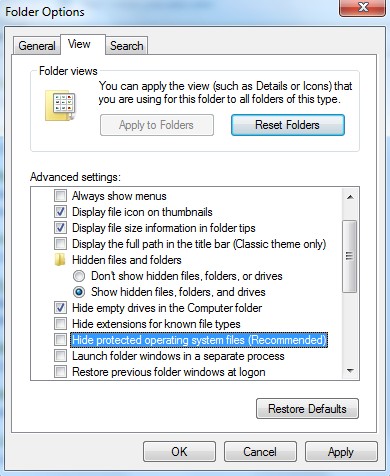
Step3: After you removed all the files of Dsl.mapjs.net Redirect Virus, you will still need to remove or modify the related registry files, otherwise, the removed files will be generated automatically later again. To do this, you need to click Start menu, then in the search bar, type regedit and press Enter key, then you will open the Registry Editor program:
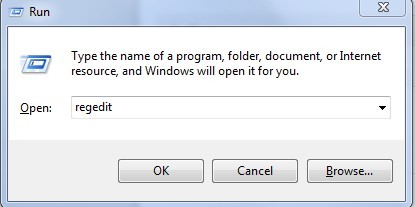
KEY_LOCAL_MACHINE/SOFTWARE/MICROSOFT/WINDOWS NT/(randomly named)
KEY_CURRENT_USER/SOFTWARE/MICROSOFT/WINDOWS NT/(randomly named)
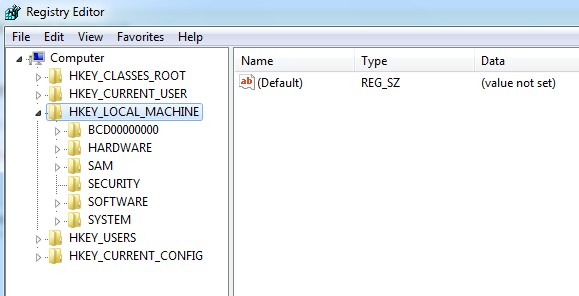
Step4: Remove all the files of the Dsl.mapjs.net Redirect Virus. The files need to be identified according to the registry files you just modified or deleted.
A Video Guides You More Clearly to Remove the Dsl.mapjs.net Redirect Virus in Details:
Summary: Dsl.mapjs.net Redirect Virus is very risky which can finally destroy your computer system. And please don’t consider auto delete method since there is no such anti-virus can really remove it completely. Don’t download free software to take a chance. This can only waste your time and bring in much more viruses. All the instructions above are prepared for those who have much computer knowledge and are familiar with this kind for virus. Before you start to do the removal work, please consider it seriously. On the other hand, all the instructions above aim at the common infection situation. As for the popups, there are many variables according to different computers. What’s worse, as time goes by, it may start its variation. Just like what is mentioned above, this virus infection is a cascaded infection. The related files may be changed. Unless you have much knowledge about this virus, it’s very hard for you to do the removal work.
Kindly Reminder: If you have tried many methods but still can’t remove the popups virus, to save your computer, please contact YooSecurity experts 24/7 online in time for assistance.
Published by Tony Shepherd & last updated on November 19, 2013 5:27 am













Leave a Reply
You must be logged in to post a comment.