Hey, my browsers including Internet Explorer, Google Chrome and Mozilla Firefox become very weird. I’m always redirected to one page called Downloadrequired-updates.com, and in this webpage there’s always one update notification pop-up like”Update the latest Java version-IMPORTANT”, and I close this page many times and go to another search I favorite, but it still appears on screen. It is very pesky. Then I launch scanner to work and delete those dubious infections, but it is still there when I surf again. Meanwhile, I also reset my search setting, but it don’t work at all. I think I need you guys help, thanks.
Description of Downloadrequired-updates.com Redirect
Downloadrequired-updates.com is a browser hijacker and a phishing website designed to trick you into disclosing your login, password or other sensitive information by disguising themselves as other websites you may trust. It pretends to be legitimate while trying to trick users into typing in their username and password or sharing other private information. Common examples are web pages that impersonate legitimate bank websites or online stores. Therefore, when it accesses your computer, it can load up automatically and then modify your homepage and default search engine to Downloadrequired-updates.com so that it can always redirect you to this page and pops up unstoppable update notification message or promotion ads to disable your search working. Those update message is fake. Don’t trust it. These fake updates contain malicious files or applications. If you click “update”, then your computer will get more malicious infections. And if you click discount deals ads, then it may lead to type your e-mail, online bank, credit card information, thus the hacker can easily steal your private information for illegal purpose. In a word, it aims at cheating people into downloading fake and malicious programs to their computers and then tracks users’ internet activities in order to steal personal information. Therefore, in order to keep your computer and your personal information safe again, this hijacker must be removed as fast as possible.
Downloadrequired-updates.com comes to your computer mainly by bundling into freeware, shareware or application that you download online. You should pay attention installation procedure when downloading, and please always choose custom or advanced installation option, which will help you to figure out what free additions are added to the program you are planning to install. And it is hard for antivirus programs to detect and remove such browser hijacker because it is not a virus technically. Once it accesses your computer, it may change desktop background and change your homepage or your default setting to Downloadrequired-updates.com. Then you will receive wrong search answers to whatever you search online, since this hijacker redirect inserts endless commercials websites and malicious links to your search results. It also redirects you to some malicious website which may contain Trojan and rootkits. Trojan and rootkits may be automatically dropped on your computer, which will let your computer stay in a dangerous state. What’s worse, it can make use of computer’s loophole to bring other dangerous adware or malware to mess up your computer. Then your computer will be infected by more infections, which may take up lots of system capacity and internet resources, so your PC will performs slower then usual, browser may crash over and over. It may disable folder options, task manager, registry editing tools. In the end, this hijacker and other malicious infections will weaken your computer even crash the operating system down. In a word, Downloadrequired-updates.com has a great threat on your online security and computer security. Please remove it right now in order to make your computer live in a clean and healthy state again.
Main Traits of Downloadrequired-updates.com
-Can change your homepage or the default search engine to Downloadrequired-updates.com and it totally prevents you from changing them back
-Can display bunch of unstoppable pop-ups advertisements and junk links randomly to interrupt your online activities
-Can insert unwanted and unknown plugin or extension to your website and always redirect you to other webpages
-Can download other malicious programs into computer, which make further damage and make computer performs slower
-Can create many junk files which occupy a lot of space in hard drive
-Can collect and send data concerning your search history and other browsing activities.
-Your sensitive information can be tracked and stolen by hacker
NOTE: If you find any of these symptoms on your computer, that proves your PC is under attack and seriously infected with Downloadrequired-updates.com. If you are not a computer savvy, Please contact YooSecurity Online PC Experts to remove this browser hijacker for you.
Manual Removal Guide of Browser Hijacker (For Computer Literate)
There is a removal guide of Downloadrequired-updates.com hijacker provided here; however, expertise is required during the process of removal, please make sure you are capable to do it by yourself.
Step 1: Find Ctrl, Alt, and Delete these 3 keys and then press them together to open task manager to end the process related to this hijacker, the name of the process of it is random.

Step 2: Try to find Folder Options in Control Panel, select the View tab, and then tick Show hidden files and folders and non-tick Hide protected operating system files (Recommended) and then click OK.

Step 3: Click on Start button at the right lower corner, then click on Control Panel 
Then you will come to the Control Panel windows, click on Add and Remove Programs ![]()
Then try to find the program which relates to Downloadrequired-updates.com hijacker, highlight it and choose Remove, the program’s name is random.

Step4: Change your homepage in your browser (Take Internet Explorer as an Example)
From the Navigation toolbar in Internet Explorer, click Tools and select Internet Options.
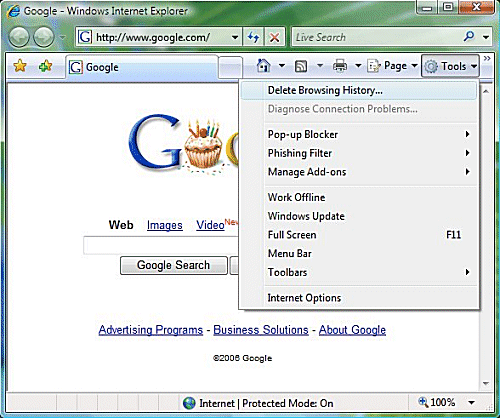
Then type the URL you want into the Home page box and then click OK
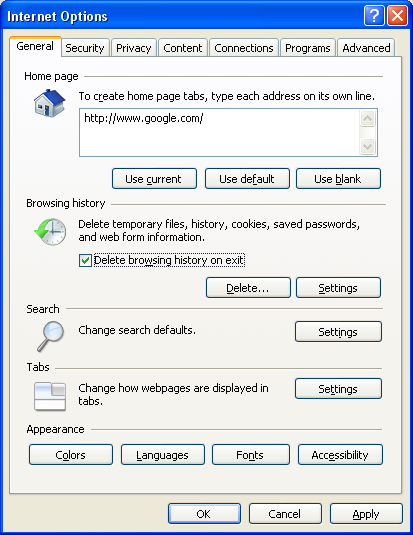
Similar video on browser hijacker removal:
Conclusion:
If your homepage or default search engine is changed to Downloadrequired-updates.com, and there are various update notification ads popping up within this webpage, it can be proved that your browser is hijacked by a redirect. This browser hijack can also insert unknown plugin or extension to your browser, then strange websites automatically open frequently. It also redirects you to the malicious sites you don’t want to access in order to cheat you to install more malicious programs to weaken your computer. Besides, it can steal your important and sensitive information, which may cause your financial loss. This hateful hijacker redirect must be remove it as quickly as possible, otherwise it will do further harm to your computer.
Suggestion: To follow removal guide that mentioned above, a level of computer knowledge is needed. Still can’t get out of Downloadrequired-updates.com hijacker? Contact online experts for help now!

Published by Tony Shepherd & last updated on September 22, 2014 2:04 pm













Leave a Reply
You must be logged in to post a comment.