Did you always get a pop up about an applications called Desk-365? What is this application and why does it keep asking you to download it? Is it going to help you reorganize the desktop items? It’s always wise to say “NO” to such unfamiliar or unknown applications especially when they keep popping up with aggressive intentions. This Desk 365 virus is actually an adware which shouldn’t be installed on a computer.
Desk 365 Virus Adware Description
Desk 365 virus is mentioned in a pop up message saying “Hate a Messy Desktop? Desk365 will fix that!”. However, this application is not quite friendly to your PC as it can be categorized as an adware according to its behaviors on computers. This potentially threat is an application designed by the 377 Technology Limited. The above message will keep popping up on your screen asking you to “Free Download” this Desk 365 so that it can help you reorganize your messy desktop. But according to studies, this unknown application is involved in distributing malicious adware or spyware online. Hence, computer hackers can come into an unhealthy relationship with this Desk 365 virus and take advantages of it to help themselves benefit.
Desk 365 virus can be downloaded from its official web site. It can also be distributed when the computer is targeted by computer hackers online. Once a computer is compromised, the owner will get this message about Desk 365 adware constantly especially when he/she tries to surf the internet. This specific redirecting character belongs to browser hijacker behavior. There are many other ways or authorized programs to organize desktop icons. So it’s better not to install this Desk 365 adware. Once you have downloaded this unwanted application, you are about to be redirected online constantly as this Desk 365 virus promotes 22find.com, Globososo and other browser hijackers and fake search engines. Your default welcome pages on browsers will be automatically changed to these hijackers’ URLs and default search engines will also be replaced. We all know that once you go online from the site or search engine that’s provided by a browser hijacker, your online activities and browsing histories will be recorded and valuable info will be sold to computer hackers. In another word, that’s how computer hackers can benefit from this Desk 365 virus adware.
Notice: Hence, this Desk 365 virus should be removed as fast as you can in order to prevent any damage from happening on the computer. Contact YooSecurity Online PC Experts now to get help with a complete removal if you are not a computer literate.

A Screen Shot of Desk365 Virus
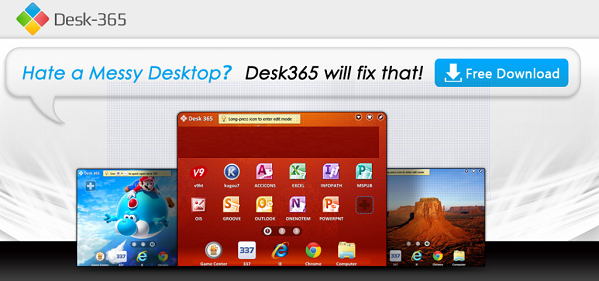
Consequences Caused by Desk 365 Adware
1. Desk 365 virus is specially involved in promoting browser hijackers like 22find.com and Globososo;
2. Startup pages and default search engines will be automatically changed to these browser hijacker sites;
3. Once you are online from these given search engines, your browsing histories will be collected and sent to remote computer hackers;
4. You will experience constant redirecting activities and constant pop ups while surfing online;
5. Browsing applications may stop responding every once in a while.
Step-by-step Manual Removal Guide
Step A: Open Windows Task Manager to end processes related to Desk 365 virus adware. To do that, press Ctrl+Alt+Del keys at the same time to pull up Window Task Manager.

Step B: Open Control Panel from Start menu, get into the Uninstall programs session and scroll down the list of programs to Uninstall Desk 365 virus.
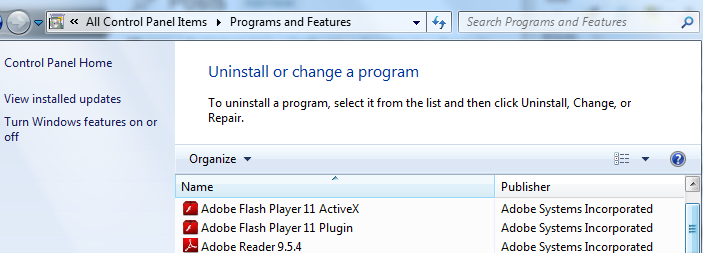
Step C: Open Control Panel from Start menu and search for Folder Options. Go to Folder Options window, under View tab, tick Show hidden files and folders and non-tick Hide protected operating system files (Recommended) and then click OK. Files hidden by this Desk 365 adware will be shown.

Step D: Press Windows+R keys to pull up Run box and type in regedit to open Registry Editor.

Step E: Check and delete files and registry entries that do not belong to the system:
%AppData%\[rnd]
%AllUsersProfile%\Programs\{random}\
%CommonStartMenu%\Programs\Users\””
HKCU\SOFTWARE\Microsoft\Windows\CurrentVersion\Regedit
HKEY_CURRENT_USER\Software\Microsoft\Windows\CurrentVersion\Policies\System “DisableRegedit” = “”.exe.dll
HKCU\SOFTWARE\Microsoft\Windows\CurrentVersion\Settings\
Step F: Change home page address back if it’s been hijacked by Desk 365 virus associating sites (for instance 22find.com).
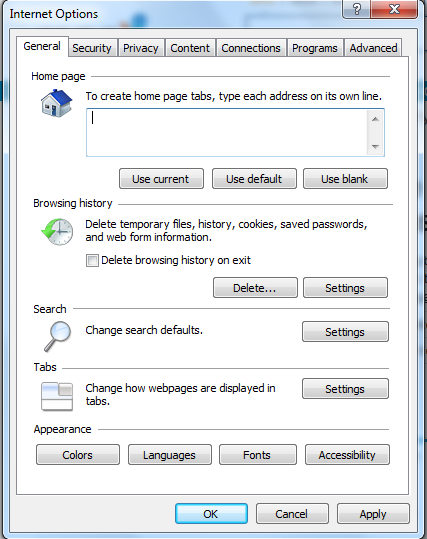
Video on How to Remove Browser Adware
Summary
Desk 365 virus is categorized as an adware because it’s involved in distributing other adware and malicious malware online even though it’s just an application about reorganizing desktop icons. Computer users can get this application installed from its web site. But when computer hackers are involved, they can pop this Desk365 ad message up on your computer constantly asking you to download this unwanted adware. Once Desk 365 adware is installed on a computer, it will promote browser redirect viruses like Globososo and other fake search engines. Your online activities won’t be properly functioned ever since then because you will experience all the consequences brought up by browser hijackers. Through these browser redirect viruses associating with Desk 365 virus, computer hackers will be able to benefit inappropriately. Hence, it shouldn’t be allowed to install on any computer.
Note: Still cannot get Desk 365 virus to remove? Browsing session keeps being redirected as usual? Please contact YooSecurity Online Experts now to save your computer from all the troubles and future consequences caused by this Desk 365 virus adware.

Published by Tony Shepherd & last updated on May 23, 2013 3:31 am












Leave a Reply
You must be logged in to post a comment.