Does home page on Mozilla Firefox get changed to Delta-search.com? Is there something wrong with this particular webpage? Why am I disconnected from the internet all the time? What’s worse, porn and other unwanted sites always pop up on the screen. How do I keep my browser stop doing these weird things?
Delta-search.com Redirect Description
Delta-search.com (also known as Delta Search Engine) is a web site that can be categorized as a browser hijacker. Computer hackers are very good at using other web sites and dress them up to be hacked sites which are called browser hijackers. A browser hijacker is usually targeting on browser programs including Internet Explorer, Mozilla Firefox, Google Chrome etc. It helps remote hackers do all the bad things to your computer by interrupting your online activities mostly. But that’s only the first step. It is believed that if you cannot get rid of this virus from your PC, unwanted consequences will keep happening till computer finally crash down. Hence, it is absolutely no fun of keeping such a virus in your computer.
Delta-search.com hacked site is created in the form of a normal webpage. When your computer becomes vulnerable because of non-behaved activities online, it will seize the chances to sneak inside of your computer. You will notice its existing when trying to go online. The first thing you’ll notice is that your favorite home page is changed to Delta-search.com. With a simple search engine listed on the site, Delta-search looks just like a common web site which you won’t suspect in the beginning. But soon you will be annoyed. A browser redirect virus like this can redirect you online to more hacked sites and malicious programs. With constant pop-ups on the screen, you won’t be able to surf the net properly, otherwise, you can be hacked by Australian Federal Police Virus as well. When the situation gets worse, you could even be disconnected from the line which makes you impossible to log on any web site. By recording your browsing histories and collecting personal information, Delta-search.com redirect can help hackers benefit!
Do not want these consequences happen on you at all? This Delta-search.com hijacker should be gone as soon as possible! Contact YooSecurity Online PC Expert now for removal assistance if you are not familiar with any virus removing process.

A Screen-shot of This Hacked Webpage
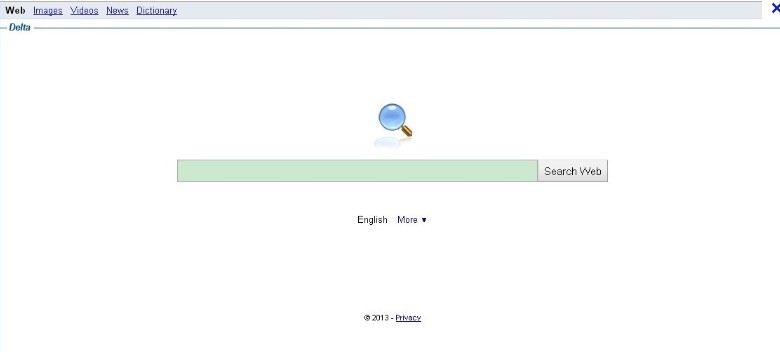
Guide on How to Remove Delta-search Hijacker
Several basic steps of manual removal are listed below for your consideration. In order to follow these steps on removing Delta-search.com, advanced computer skills and experience will be required since the process includes lots of defines and checks. Without proper checks and defines, one could delete the wrong files and cause PC crash down. Also, a backup of important files and programs is suggested beforehand.
Step A: Open Windows Task Manager to end [Delta-search.com]. To do that, press Ctrl+Alt+Del keys at the same time to pull up Window Task Manager.

Step B: Open Control Panel from Start menu and search forFolder Options. Go to Folder Options window, under View tab, tick Show hidden files and folders and non-tick Hide protected operating system files (Recommended) and then click OK.

Step C: Press Windows+R keys to pull up Run box and type in regedit to open Registry Editor.
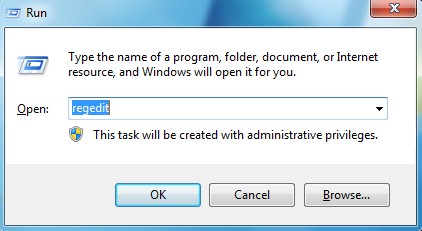
Step D: Delete all these associating files and registry entries in Registry Editor as below:
%AppData%\Protector\””[rnd]
%AllUsersProfile%\Programs\{random}\
%CommonStartMenu%\Programs\Users\””
HKCU\SOFTWARE\Microsoft\Windows\CurrentVersion\Regedit
HKEY_CURRENT_USER\Software\Microsoft\Windows\CurrentVersion\Policies\System “DisableRegedit” = “”.exe.dll
HKCU\SOFTWARE\Microsoft\Windows\CurrentVersion\Settings\{.exe}
HKCU\SOFTWARE\Microsoft\Windows\CurrentVersion\Policies\Explorer\DisallowRun=””
Similar video on how to remove Delta-search Redirect:
Summary
Don’t know why computer suffers from this Delta-search.com redirect? Wonder why AVG or Microsoft Security Essentials can’t catch it? As mentioned above that non-behaved online activities are the reasons for catching this infection, the infected computer is somehow used to conduct inappropriate actions online. Visiting hacked sites online, sharing forbidden content or installing malicious software can all lead to this infection. Due to the fact that this Delta-search.com is hacked by computer hackers in order to benefit, this browser hijacker is also given the ability to escape from most antivirus protection. It could even disable the antivirus programs on your computer once the infection gets extended! Without protection, other viruses will be able to sneak inside of the vulnerable PC like getting through a wide open door. No one will want this happen to their own PCs. Therefore, getting rid of Delta-search.com hacked webpage is the No.1 job for you to do when computer is already suffering from this browser hijacker.
Note: As mentioned above that the manual removal requires better computer knowledge, the basic steps listed above may not help you find out every single file, so you may fail to catch this Delta-search.com redirect. Please contact YooSecurity Online Expert now to save your computer from all the troubles and future consequences.

Published by Tony Shepherd & last updated on May 21, 2013 10:37 am












Leave a Reply
You must be logged in to post a comment.