How to Unlock Computer or Android Phone from Cyber Command of New York Scam Virus–Remove Cyber Command of California, Hawaii, Texas, Washington Ransomware
Cyber Command of New York Scam Virus, according to different region, is also known as Cyber Command of California, Cyber Command of Cyber Command of Hawaii, Cyber Command of Texas, Cyber Command of Washington Ransomware or Scam virus. So before we get into the business, what we should be clear enough is that this locking computer message is not really from any departments of the government. It has nothing to do with the laws. It’s thoroughly a ransomware or scam malware which has been created by some opportunists who have been well trained in computer network or IT filed. They just make use of network and positive presence of some departments of the governments to cheat gullible people so that they can gain huge profits. Of course, they are not legal at all. So when you got this Cyber Command of New York Scam (or Cyber Command Hawaii, Texas, Washington, California Ransomware), the first thing you need to do is to calm down. Don’t be blinded by this “delicate lie”. Don’t think you really have been involved in law suits. Although it looks so real, even on the locking page, you can see an image of the judicial department and your IP address, don’t be afraid. Don’t try to pay the $300 as demand to take a chance, the ruthless cyber criminals who created this virus will never unlock your computer. You will only waste your money!
In fact, this Cyber Command of New York Scam virus is not the first one which causes a big storm. It’s a newly released version of FBI Virus or FBI Moneypak Virus. So no matter from the appearance or their nature, they are the same kind–ransomware or scam malware which has been created for cyber criminals collecting money by improper means! Even you can find that they require people whose computers have been infected this virus pay the so called fine by using the same type of payment–MonyPak or MoneyGram. You can see long passages in the locking page which tries to make you believe that you really have done some illegal things via the Internet and you are now under observation by some mysterious department or office of the government. Those imposed offenses include: watching or spreading porn videos or information through the Internet; Copyright theft or some other things that violate the laws and regulations. The cunning cyber criminals even put one or two photos of the state leaders and badges of some legal departments at the top of the locking page. In this way, the fake message looks even more real. Don’t be cheated by these small trick. In some cases, the Cyber Command of New York scam virus even will put a photo of yours on the locking page to threaten you. Actually, as long as you have a webcam, it’s really easily for the cyber criminals controlling your webcam to take a photo. Don’t think the photo is really from the police! To make people believe the fake message deeply, the cyber criminals even quote some terms of the state laws in details. How hateful they are! We have to admit, this is really a perfect disguise!
Why did so many people still believe the Cyber Command of New York Scam locking computer fake message was real and paid the $300 as required even through they read some articles about this fake message? The main reason is that, actually, some people really did some bad things as it listed in the message. So they would rather believe that the message is from the government and the police would arrest them if they don’t pay the fine. Here we must explain that watching porn video or downloading no copyright music are really not good, however, even if you really did those bad things, the real law-enforcing departments won’t issued ultimatum via the Internet in this way. They will never sent a warning from the Internet like this. Many youngsters would easily believe this is real because they are afraid of their parents. Many young students who got this Cyber Command of New York Scam (Cyber Command Hawaii, Texas, Washington, California Ransomware) described their moods like this: I watched porn, I will be arrested. If my dad/mom know what I did, they will beat me to death! In this situation, they would rather pay the $300 for they think, in this way, they can quickly get their computers unlock and their parents won’t know what they did. This is really naive! Some people who really paid the money as demand, temporarily, they got their computer unlocked. However, the files of the ransomware were still in their computers. And not a long time later, the cyber criminals locked their computers again and this time, it asks even more money. You will never satisfy the appetites of the hackers!
If the operating system of your computer is Windows 7, Windows XP, Vista or Windows 8, once locked by the Cyber Command of New York scam (Cyber Command Hawaii, Texas, Washington, California Ransomware), you even can’t start the computer, before you can see any icons on the desktop, you will only get a full-screen locking page. Then you only can move your mouse cursors but you almost can’t do anything else. Recently, we found that this kind of scam virus or ransomware can even lock the browsers in Mac OS computers. When people use a Mac computer visit web sites, this Cyber Command New York scam locking computer fake message would pop up replacing your homepage and you can never pass it by. You even can’t re-set your homepage. It just hijacks your browser. If you want to use your computer or visit web sites, the only way is to remove this scam virus completely so that your computer will be unlocked from the ransomware. At present, no perfect anti-virus can remove this scam virus completely, so you will need to remove all the files of it manually. A video and steps will be listed below. However, before you start, make sure that you are familiar with this virus and have professional skills in this field. All the files of the virus would be named randomly! Or you can get some help from experts here.
Tips: Now that your computer will be completely locked by Cyber Command of New York scam virus, anti-virus program is not available. You’d better contact PC experts for help if you are not familiar with this virus nor well trained in IT field:
Several Snapshots of Cyber Command of New York (Hawaii, Texas, Washington, California) Scam or USA Cyber Crime Investigations Virus
Those are representative screenshots of these infamous scam virus or reansomware. However, the looking may be a little different depending on different versions or region. But remember, don’t be attracted by the appearance. They all have the same ugly nature that is to scam money from your pocket. The screenshots are just some examples to show you the similar looking so that you can identify this kind of malware. And so that you will be aware of this virus the first time you see this locking computer Cyber Command of New York scam virus (Cyber Command of Hawaii, Texas, Washington, California ransomware). Stay vigilant if you have the same trouble and expose its fake essence in time!

Cyber Command of New York Scam:

Cyber Command of Hawaii Ransomware:

Cyber Command of Texas Scam Virus:

Instructions on Manual Removal to Unlock PC from Cyber Command of New York Scam (Cyber Command of Hawaii, Texas, Washington, California Ransomware)
Tips: Before you start the removal work, you should be aware that the whole process includes setting files or folders’ view, removing all the files related to the virus, deleting risky registry files and repair registry files, re-set some basic configurations of the whole operating system to improve the security level. The real difficult part is to identify the files of the virus since the files would be randomly named. Any mistake may cause errors or data loss. This requires complicated knowledge in IT filed. If you are not confident, contacting an expert for help is the best choice.
Step 1: Try to unplug the Internet cable then restart your computer normally. After you can see the desktop, plug the cable in again. If the virus doesn’t pop up, you can continue from step 3. (If it’s wireless connection, turn off/on instead of plugging in/out cable)
Step 2: Restart your computer in safe mode with networking. To do this, please keep pressing F8 key before windows launches until you get what you can see as below:

Step 3: Press Ctrl+Alt+Del keys to open the Task manager to stop the progress of Cyber Command of New York Scam (Cyber Command of Hawaii, Texas, Washington, California ransomware). Names of process will be displayed differently with random letters:
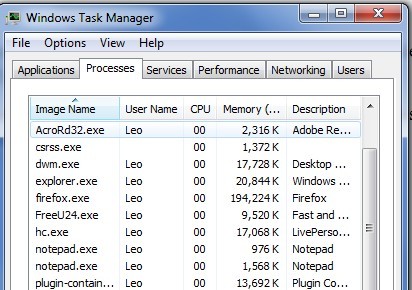
Step 4: Delete all the files related to Cyber Command of New York scam:
Log in to the profile in which you are getting the Cyber Command of New York scam or Cyber Command of Hawaii, Texas, Washington, California ransomware
Go to my computer
Then press ALT button once
Go to tools on menu bar
Then select Folder options…
Click on view tab
Select Show hidden files, folders, and drives
Click OK button
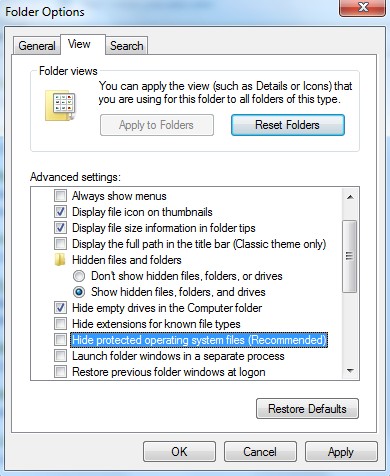
Click on Start button
Enter: regedit in Run box to open Registry Editor
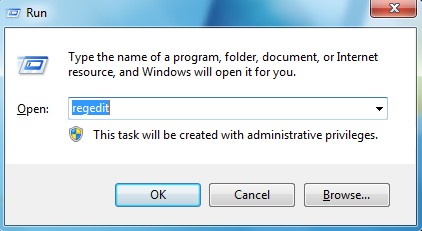
Go to C:\Users\profile name here\AppData\ (the files need to be identified with expertise)
Video Guide to Remove Command of New York (Hawaii, Texas, Washington, California) Scam From Registry Editor
Cyber Command of New York (Hawaii, Texas, Washington, California) Scam Virus Manual Removal Guide on Android Phone
1. Since your Android device is blocked by this Cyber Command of New York (Hawaii, Texas, Washington, California) Scam Virus, you will need to restart your phone to safe mode which starts up without loading any third-party add-ons. By this way, you are capable to carry out malware removal steps on your Android. Here are two examples for you to put your Android phone to safe mode.
a. For Samsung Galaxy S5 S4 Note: 1) Power down your Android phone. 2) Turn on and repeatedly tap the soft-button for “Menu.”
b. For Samsung Galaxy S3 and others: 1) Power down. 2) Turn on till you see the Vendor’s logo, press and hold Volume Down (Galaxy S3 and others), Volume Up (HTC One and others), or Volume Down and Volume Up together (various Motorola devices).
Note: If you have put your Android phone to safe mode successfully, you should see a text “Safe Mode” at the bottom left corner.
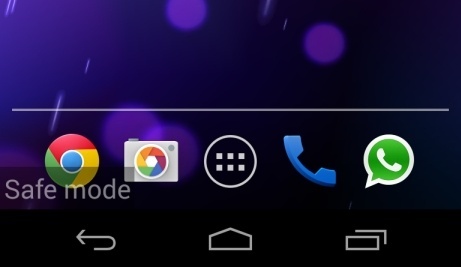
2. Once you have put your phone in safe mode, you are recommended to contact an expert online for further removal help as the manual removal requires sufficient expertise.
Above all: Don’t believe this kind of malware which just plays a small trick to scam PC users or mobile device users so that the hackers can make huge benefit from this. Some relevant departments have already publish the news to remind people that this is a scam virus. However, they can only tell you that it’s a virus but can’t help you remove it. So the most urgent affair is to remove this Cyber Command of New York Scam or Cyber Command of Hawaii, Texas, Washington, California ransomware as soon as possible. Unfortunately, at present, no such perfect anti-virus can remove this virus completely. This virus can escape from anti-virus scanning and change files’ name constantly. So automatic removal tools can’t get rid of it. It’s worth mentioning that some unknown software may cause operating system errors. So don’t consider those free software to take a chance. Some of them indeed are viruses as well. You can follow the steps above to remove the virus. But remember that all the files of the virus would be named randomly. Different computers may have different conditions. If you don’t feel confident to remove this Cyber Command of New York scam, professional service is your best choice.
Anyhow, a professional expert such as YooCare/YooSecurity PC Online Service can easily remove the Cyber Command of New York Scam to unlock your computer or android phone and make you at ease.
Published by Tony Shepherd & last updated on November 24, 2014 7:09 am














Leave a Reply
You must be logged in to post a comment.