Turn on PC message from BSA Information Resources Management Association Virus Scam saying computer is blocked? Have a Business Software Alliance and Information Resource Management Association virus thing blocking my entire laptop, it wont let me do anything!! it wont let me on the internet, document everything, how to unlock computer from [email protected] virus? Do you have to pay a fine for visiting a porn website?
My computer is locked by Business Software Alliance and Information Resource Management Association Virus saying pay $250 fine via Moneypak Code?
BSA Information Resources Management Association Virus (IRMA Virus) is defined as a horrible scam by YooSecurity Labs that will lock your computer and ask for $250 payment to unlock your computer. It has been quite popular recently and similar to FBI Moneypak Virus. You have been locked out of your computer because of porn and you have to pay 250 dollars within the next 72 hours. BSA Information Resources Management Association Virus was spread as Reveton Trojan that lurks in many infected websites and poor-written unknown freeware. Once your computer got infected by this virus, you may receive scary messages from time to time informing you that you have violated the US or Europe legislation because you are allegedly performing illegal activities over the Internet, and following up these message these is usually a “solution”, which is paying fine of $250 to unlock the computer by using Moneypak cards and other online credit payment systems within a limited time, it also states the infected user may see jail time if a fine is not paid.
People who first meet this BSA Information Resources Management Association Virus Scam situation, the alert message may scare the shit out of them as they don’t know it is simply a virus behavior, some of them may choose to pay the fine to avoid the so called troubles, well, that just fit in exactly with the hacker’s wishes – another rabbit in the trap. The truth is, your computer is not locked or your behaviors does not violate any legislation at all, if you really want to “unlock” your computer, paying fines does no good, reboot the computer won’t help either, the virus message would still popping up frequently. To remove BSA Information Resources Management Association Ransomware Malware, you must manually stop it as no anti-virus program can pick it up.
To save your computer, Live Chat with YooSecurity Experts Now, or you can follow the manual removal guide below to get your problem fixed. (for advanced computer users only)

FBI Moneypak Pay $200 Fine Scam ScreenShot
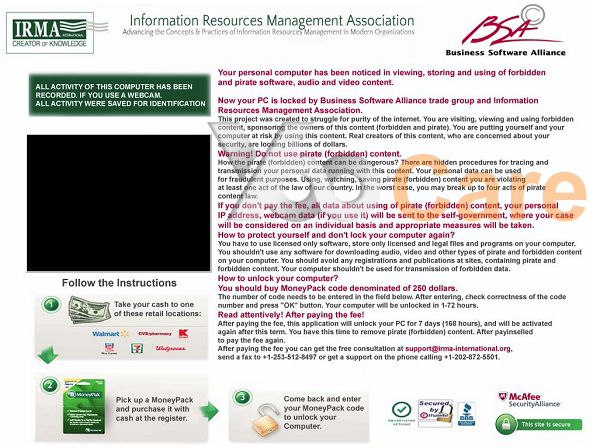
Symptoms of Fake IRMA Warning Virus Scam Asking For 250 Dollars
All activity of this computer has been recorded. If you use a webcam. All Activity were saved for identification.
Your personal computer has been noticed in viewing, storing and using of forbidden and pirate software, audio and video content.
Now your PC is locked by Business Software Alliance trade group and Information Resources Management Association.
This project was created to struggle for purity of the Internet. You are visiting, viewing and using forbidden content, sponsoring the owners of this content (forbidden and pirate). You are putting yourself and your computer at risk by using this content. Real creators of this content, who are concerned about your security, are loosing billions of dollars.Warning! Do not use pirate (forbidden) content.
How the pirate (forbidden) content can be dangerous? There are hidden procedures for tracing and transmission your personal data running with this content. Your personal data can be used for fraudulent purposes. Using, watching, saving pirate (forbidden) content you are violating at least one act of the law of our country. In the worst case, you may break up to four acts of pirate content law.If you don’t pay the fee, all data about using of pirate (forbidden) content, your personal IP address. webcam data (if you use it) will be sent to the self-government, where your case will be considered on an individual basis and appropriate measures will be taken.
How to protect yourself and don’t lock your computer again?
You have to use licensed only software, store only licensed and legal files and programs on your computer. You shouldn’t use any software for downloading audio, video and other types of pirate and forbidden content on your computer. You should avoid any registrations and publications at sites, containing pirate and forbidden content. Your computer shouldn’t be used for transmission of forbidden data.How to unlock your computer?
You should buy MoneyPack code denominated of 250 dollars.
The number of code needs to be entered in the field below. After entering, check correctness of the code number and press “OK” button. Your computer will be unlocked in 1-72 hours.Read attentively! After paying the fee!
After paying the fee, this application will unlock your PC for 7 days (168 hours), and will be activated again after this term. You have this time to remove pirate (forbidden) content. After payinselled to pay the fee again. After paying the fee you can get the free consultation at [email protected], send a fax to +1-253-512-8497 or get a support on the phone calling +1-202-872-5501.
If The Fake [email protected] Locked My Computer What Can I do?
I was on the internet and a BSA Information Resources Management Association Virus Scam page popped up and now i cant get off of it what do i do? BSA Information Resources Management Association Moneypak Virus is one of the notorious ransomware that have started to target American computer users. It cheats you to follow the instructions: 1). Take your cash to one of these retail location. 2). Pick up a Moneypack and purchase it with cash at the register. 3). Come back and enter your MoneyPack code to unlock your computer.
When I log on to my PC, I immediately get a screen with the FBI logo – stating that my PC has been locked due to downloading illegal information from the internet. I have to pay a fine of $200 to have my PC unlocked.
Best Way to Remove Information Resources Management Association Virus Ransomware Efficiently
What to do when BSA IRMA warning screen comes up and says you have to pay $250 for downloading illegal activity? You will find the malware removal instruction below which will help you terminate the BSA Information Resources Management Association Virus infection, please keep in mind that this virus should be remove as soon as possible, do not leave it inside your system, this virus is capable of opening port to allow other malicious threats sneak into your system and cause even bigger troubles. Manual removal of BSA Information Resources Management Association Virus Scam step by step.
Step 1: Restart your computer in safe mode with networking. To do this, please keep pressing F8 key before windows launches until you get there shown as below:

Step 2: Press Ctrl+Alt+Del keys to open the Task manager to stop the progress of BSA Information Resources Management Association Virus. Because the name will be changed fast, it will be displayed with different name with random letters.

Step 3: Delete all the files and Windows Registry entries related to fake IRMA Moneypak Warning scam
Login to profile in which you are getting BSA and IRMA Moneypak virus…
Goto my computer
Then press ALT button once
Goto tools on menu bar
Goth select Folder options…
Click on view tab
Select Show hidden files, folders, and drives
Click ok button
HKCU\Software\Microsoft\Windows\CurrentVersion\Run\Random.exe
HKLM\Software\Microsoft\Windows\CurrentVersion\Run\Random.exe
HKLM\SOFTWARE\Microsoft\Windows NT\CurrentVersion\Image File Execution Options\AAWTray.exe\Debugger svchost.exe
Video Guide to Remove BSA IRMA Virus From Registry Editor
To sum up: Normally you could stop the BSA Information Resources Management Association Virus by following the above steps, however, the locations of the virus components may vary in some cases, if you are not familiar with the manual operation or not confident enough to do the removal on your own, it is suggested to consult with professional tech support teams like YooCare/YooSecurity, the online experts would answer any of your questions and help you remove the Business Software Alliance and Information Resource Management Association Virus completely with ease. If one of your pc’s is locked by IRMA Moneypak virus and needs removing. How do you know where are legitimate company to get it fixed?…just with so much crooked in the internet world. Get amazing support from YooCare/YooSecurity immediately.
Special tips: Are you scared to make a mistake for it will lead to damage your whole computer? Contact PC experts now to unlock your computer and remove the BSA Information Resources Management Association Virus virus permanently and safely.
Published by Tony Shepherd & last updated on June 4, 2013 3:38 pm













Leave a Reply
You must be logged in to post a comment.