It seems new viruses always emerge in endlessly. Even if the most powerful antivirus software can’t prevent all sorts of viruses attacking people’s computers. No matter in what way, it seems those injurious viruses are able to escape from antiviruses scanning. Just a several hours ago, a new fake malware was reported, its name is Windows Ultimate Security Patch.
Windows Ultimate Security Patch Virus Removal Help
Windows Ultimate Security Patch, with a fraudulent name and GUI, makes people think it’s a legit and strong computer baseline shield. However, it does completely opposite things to people. That means it doesn’t provide you any protection to your computer, instead, it may place your computer in a bad condition. The annoying virus at first makes your real protection software unavailable by violence, and then it takes place of it as if it’s a much better program to give your computer a complete protection. If you really believe that, you are fully wrong. A virus like Windows Ultimate Security Patch takes the usual trick to reach its goal. When it enter your PC, it takes over of your legit antivirus and starts to give out a report with a fancy and standard interface alerting you that your computer has been infected with much virus. Then it will pretend as if it’s scanning something which is of course nonsense, even, it won’t do anything of scanning. What the information shows you just want to make you be convinced. Then after not a long time, it will display that your computer is in very dangerous state that your computer has so much viruses. The first reaction of you may be like this: “Oh my god, how could it be? How did I get that stuff?” Don’t worry about it; all those displayed viruses don’t exist in your computer at all. “You should remove all those viruses by using Windows Ultimate Security Patch as soon as possible” this is the further alerting information after the Windows Ultimate Security Patch finish so called scanning. And when you really want to use Windows Ultimate Security Patch to do that, it will tell you that you don’t have the authority to do that before you obtain the full version. That means you have to pay money to buy this fake program. This is also the final purpose of this malware.
It is worth mentioning that is similar to many other malwares or maybe just the name is different. Now it’s launching a global offensive. Be careful of your activities whenever you are using your computer. The virus may be concealed in some place to attack your computer. Be cautious when clicking links. It can point your browser to download threats or visit malicious web site. Maybe you have been caught by Windows Ultimate Security Patch now, please follow the next passages to do whatever you can to delete it soon.For professioanl online PC service, YooCare is the best choice:

What does Windows Ultimate Security Patch looks like?
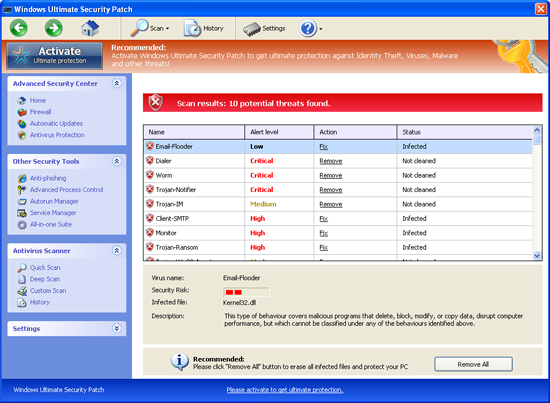
Windows Ultimate Security Patch Scam Fake Alert
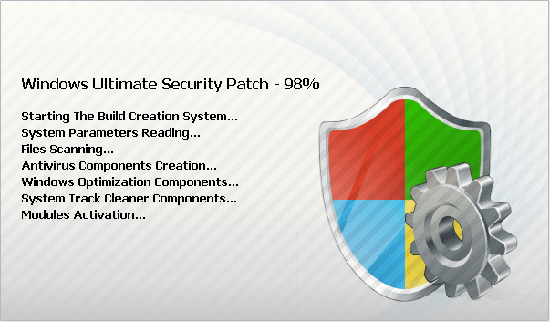
Fake report of Windows Ultimate Security Patch may like this:
Warning
Firewall has blocked a program from accessing the Internet
C:\program files\internet explorer\iexplore.exe
is suspected to have infected your PC. This type of virus intercepts entered data and transmits them to a remote server.
Error
Attempt to modify Registry key entries detected.
Registry entry analysis recommended.
Error
Trojan activity detected. System data security is at risk. It is recommended to activate protection and run a full system scan.
There is a yellow box: recommended: Please click “prevent attack” button to prevent all attacks and protect your PC.
To register this rogue application you can try the following serial number:
0W000-000B0-00T00-E0020
Guide to get in safe mode with networking:
Restart your computer. As your computer restarts but before Windows launches, tap “F8” key constantly. Use the arrow keys to highlight the “Safe Mode with Networking” option, and then press ENTER.
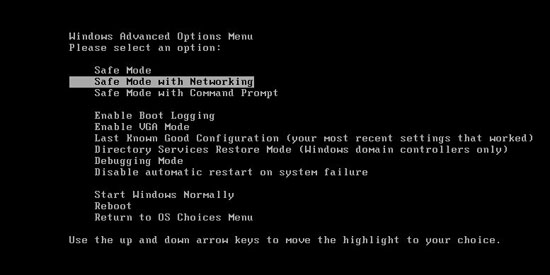
Windows Defence Counsel Removal Step by Step Instructions
Press Ctrl+Alt+Del keys together and stop all processes of Windows Ultimate Security Patch in the Windows Task Manager.
Open the Registry Editor, search and remove registry entries related to Windows Ultimate Security Patch Malware
All associated files of Windows Ultimate Security Patch virus should be deleted absolutely.
%systemroot%\system32\random
%windir%\temp*.%AppData%\NPSWF32.dll
%AppData%\Protector-[rnd].exe
%AppData%\result.db*
Similar Video Guide on How to Remove Windows Ultimate Security Patch Virus
Manually get rid of registry entries created by Windows Ultimate Security Patch virus
HKCU\Software\Microsoft\Windows\CurrentVersion\Run\Inspector %AppData%\Protector-[rnd].exe
HKCU\Software\Microsoft\Windows\CurrentVersion\Internet Settings\WarnHTTPSToHTTPRedirect 0
HKCU\Software\Microsoft\Windows\CurrentVersion\Settings\UID [rnd] or ID 4
HKCU\Software\Microsoft\Windows\CurrentVersion\Settings\net [date instalation]
HKLM\SOFTWARE\Microsoft\Windows NT\CurrentVersion\Image File Execution Options\AAWTray.exe
Tips: If you are still confused for all processes and don’t want to make things worse, welcome to contact PC experts for further help.
Published by Tony Shepherd & last updated on November 9, 2012 2:32 pm












Leave a Reply
You must be logged in to post a comment.