I’ve got Celas Game Card Ukash Virus on my screen and don’t know how to ged rid of it? How do i remove this scam and unlock my computer? Are there fake MSE Alert virus forums? Do I have to surrender to pay 100 euros? If not, what should I do to get rid of the Game Card Virus?
What is Celas Game Card Ukash Virus/ Ransomware?
Celas Game Card Ukash Virus/ Ransomware is a tricky fake anti-virus program. If you’ve used Windows Live OneCare, you’ll find MSE somewhat, but not completely, familiar. That’s because, while MSE is based on OneCare, it doesn’t include all of OneCare’s functionality. In particular, MSE drops OneCare’s firewall and file backup features. Legit MSE, then, is strictly an anti-malware program, providing detection and removal of computer viruses, spyware, and adware. It is available only for users of Microsoft Windows; But the fake one is more different from the real one.
Then are you really violating the rules and regulations stated by this Celas Game Card Ukash Virus/ Ransomware? Is it real that it’s because you have visited some illegal contents online? Of course not. Since this locking screen is indeed a scam, its statements are not based on reality. Even if it looks as legit as possible to you, it just trying to collect more money from innocent computer users. Because it is related to legal issues, according to this scam, most people are willing to pay or reluctant to but will have to pay since they don’t won’t any legal troubles. What would happen if you pay or don’t pay? If you do believe what it says and pay the requested fine, your computer will not be automatically unlocked within the required time. Besides, you will not be able to get back the money. What’s worse, you may give away your online bank information while doing the sign up process. But if you don’t pay, you will not be accused or given court paper. That’s for sure! There will not be policemen coming to your door and arrest you! It is 100% a cyber scam that’s been quite popular recently. There are many versions all around the world. Well, you can get your issues fixed here with the manual removal guide or assistance from computer experts.
To save your computer, live chat with YooSecurity experts now, or you can follow the manual removal guide below to get your problem fixed. (For advanced computer users)

Access to your computer was denied by Celas Game Card Ukash Virus Ransomware:

How Do I Remove Celas Game Card Ukash Virus?
To completely get rid of Celas Game Card Ukash Virus/ Ransomware, manual removal is the better way to achieve that. Reasons 1) Your computer has been blocked by the malware. They can create this virus with the ability to escape from virus protection tools and break into your computer. 2) It changes fast and it takes time for anti-virus programs to upgrade and make better solutions for it. 3) Once your computer was infected with the ransomware, it messed up your settings from registry editor and task manager. Antivirus software may not be able to detect these infected files and entries. Therefore, it is suggested to manually go into files and folders to completely uninstall this malicious program.
Symptoms of Celas Game Card Ukash Virus Scam
Access to your computer was denied!
Illegally downloaded music tracks (in other words, “pirated copies”) have been detected at your PC.
While being downloaded the before mentioned tracks were copies – that’s also a criminal offense in conformity with $ 106 of the Digital Millennium Copyright Act.
Both Copyrighted music tracks download in the Internet and music files exchange are illegal and subject to compliance with $$106 of the Digital Millennium Copyright Act and punished by either imposition of monetary fines up to three years of imprisonment.
Moreover, following P.3 $184 of the Criminal Code the property is subject to detention – it can carry forfeit of the computer has been formerly used for the above mentioned files downloading.
The legible identification both of your person and that who uses your IP-address and Host Name poses no problem anyway.
The detected pirated copies were ciphered and copied to password-protected directory.
For unlocking and commission of any other actions results from infringement of rule of law you should pay a penalty to $100. The payment should be delivered through our financial partner – Ultimate Game Card. When the payment procedure is complete successfully your PC will be unlocked automatically.
For the completion of the above mentioned payment insert enter Ultimate Game Card code in proper box and press “Enter”.
CELAS holds legal rights and permanently contacts with state legislation.
How to Remove Celas Game Card Ukash Virus Efficiently?
As no antivirus programs can deal with this Fake Celas Game Card Ukash Virus/ Ransomware successfully, it is better to do the removal job manually. In case you may make any mistakes during the process, please do a backup of system beforehand. Next follow the steps given as below:
Step A: Reboot your infected computer and keep pressing F8 key on your keyboard. Use the arrow keys to highlight “Safe Mode with Networking” and press E/Enter.
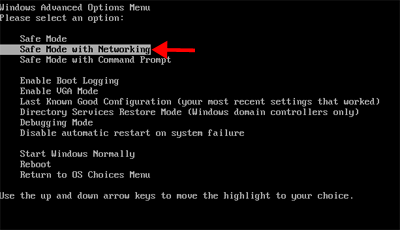
Step B: Press Ctrl+Alt+Del keys together to open Windows Task Manager and then end related process [Celas Game Card Ukash].

Step C: Open Control Panel from Start menu and go to Folder Options. Under View tab to tick Show hidden files and folders and non-tick Hide protected operating system files (Recommended) and then click OK.
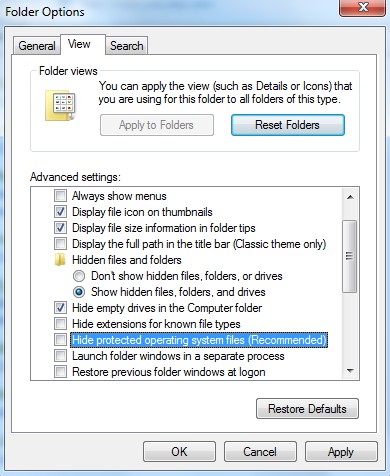
Step D: Press Windows+R keys to open the Run window and then type in regedit to open Registry Editor.
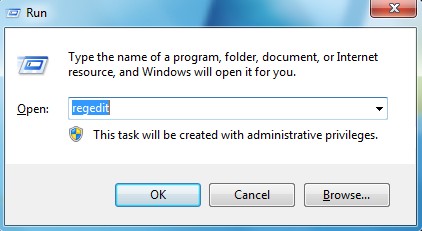
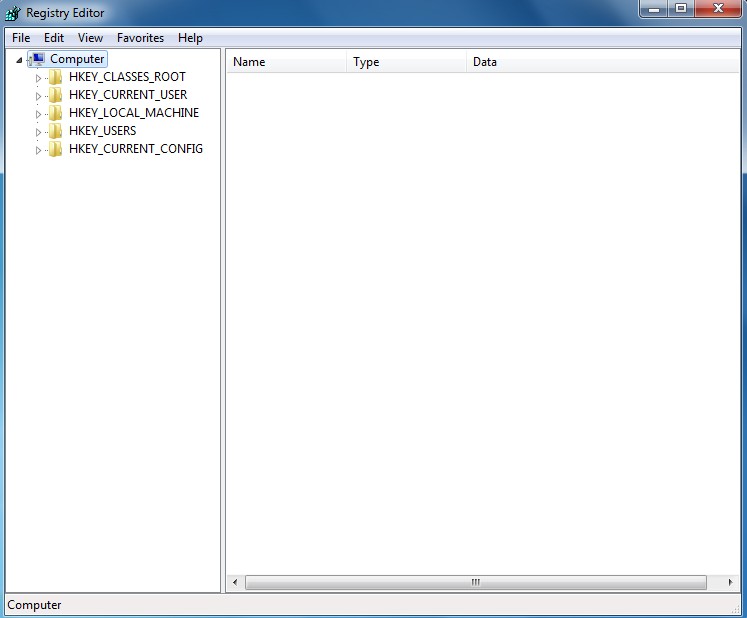
Step E: Find out and delete all these associating files of Celas Game Card Ukash Virus as below:
Go to %userprofile%\appdata\local\temp
The virus can have names other than “random.exe” but it should look like it doesn’t belong and should have a create date/time the same as a .class file if you sort by file mod/create time you’ll find it.
To permanently remove Fake MSE Alert Virus/ Malware, you may have to crack open the registry too in order to suppress some funky startup errors but removing the exe file will cure things and removing the class file.
%AppData%\[rnd].exe
%Documents and Settings%\[UserName]\Application Data\[rnd].exe
%AllUsersProfile%\Application Data\.dll
%AllUsersProfile%\Application Data\.exe(rnd)
Step F: Find out and remove all these associating registry entries:
HKEY_CURRENT_USER\Software\Microsoft\Windows\CurrentVersion\Run “[rnd].exe”
HKEY_CURRENT_USER\Software\Microsoft\Windows\CurrentVersion\Settings “net
HKEY_LOCAL_MACHINE\SOFTWARE\Microsoft\Windows\CurrentVersion\Run “[rnd].exe”
HKEY_LOCAL_MACHINE\SOFTWARE\Microsoft\Windows NT\CurrentVersion\Winlogon\”Shell” = “[rnd].exe”
By the way: How to remove Celas Game Card Ukash Virus from registry? Manually remove Celas Game Card Malware is a rather difficult work if you are not a professional computer expert. I recommend you to get YooCare online service 24/7 in time. This is the real fastest and safe way to remove it.
Video Guide On How to Remove Celas Game Card Scam Malware
TO SUM UP: You might find out that Celas Game Card Ukash Virus is bigger than you could expect. One of the scariest threats to your system’s safety and security comes when malicious individuals stage an attack on your computer or network. There are many chances to be infected by this cyber scam. In fact, all the reasons to be infected by online viruses are normally the same. Hackers put hacked viruses among a lot of malicious websites and programs. Once you visit some hacked websites or download a malicious application into your computer, viruses especially Trojans can help other malware or ransomware to sneak into your computer without permission. No matter how good is your antivirus software, it cannot successfully stop this Celas Game Card Ukash Virus/ Ransomware or even delete it from your computer. In order to collect illegal benefits, hackers need to enable it to escape from PC protections programs. Otherwise they won’t be able to achieve this goal. If you cannot completely uninstall it from your computer, it will not only keep your computer locked, but also will bring other programs to your computer including damaging PC functions, software and even hardware. The longer it stays in your computer, the more dangerous the situation can be!
Special tips: Having trouble to deal with this nasty virus? To safely and completely get rid of Celas Game Card Ukash Virus/ Ransomware please contact PC experts now for further help:

Published by Tony Shepherd & last updated on November 26, 2012 9:39 am












Leave a Reply
You must be logged in to post a comment.