Do you always notice on Skype that a message saying “Hey, is this your skype profile pic”? What is this message and what can it do to your Skype and computer system? How do we get rid of this unknown message from Skype software?
What’s “Hey, is this your skype profile pic” message?
Hey, is this your skype profile pic is categorized as a new browser redirect virus. Unlike other browser redirect viruses, this message is mainly affecting the Skype communication software. There are many other versions of this kind of message. For example, Hey, is this your new profile picture or Hey, cool profile picture, isn’t it. Usually, these messages are all followed by unknown links that have been shortened by the Google url shortener. On Google url shortener, by pasting long URLs in the blank bar and clicking on Shorten URL, you will get shortened links. All goo.gl URLs and click analytics are public and can be accessed by anyone. Once you click on these shorten URLs, you will be redirected to hacked links where Trojans hidden inside will infect your computer system!
Screen shot of Google url shortener
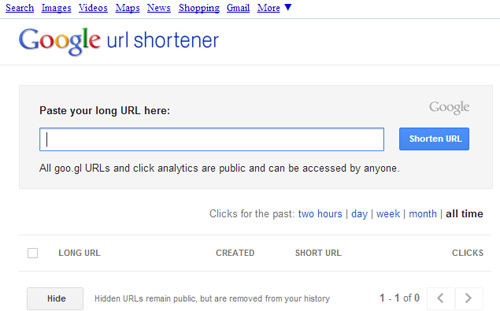
Examples of shorten goo.gl URLs
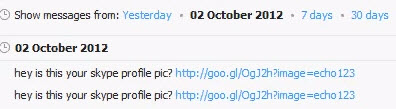
To stop your Skype software from acting weirdly and to save your computer from more Trojan viruses, please do not click on these messages and links. For more information, please contact YooSecurity Online Expert.

A Step-by-step Manual Removal Guide
Generally, these nasty Trojan viruses cannot be stopped by antivirus programs. So you’d better not rely on your antivirus for removing Trojans. To get rid of Trojans associated with this browser hijacker, manual removal is believed to be the most effective way. Following are some steps on how to get rid of this “Hey, is this your skype profile pic” message and remove hidden Trojans.
Step 1: To stop Skype software from sending out strange messages, please go to Manage API Access Control window and remove the third party programs you are not familiar with or cannot identify.
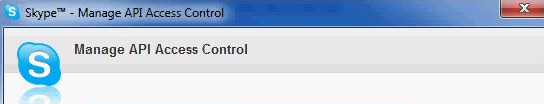
Step 2: Open Windows Task Manager to end random files related to “Hey, is this your skype profile pic” message. To do that, press Ctrl+Alt+Del keys at the same time or right click on bottom Task Bar.

Step 3: Go to Folder Options from Control Panel. Under View tab, select Show hidden files and folders and non-select Hide protected operating system files (Recommended) then click OK.
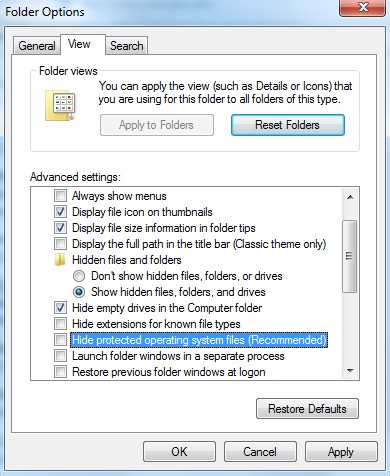
Step 4: Go to Registry Editor. First press Windows+R keys and then type regedit in Run box to search.
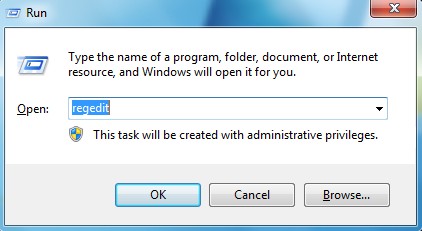
Step 5: Delete all the following or those related to the following files.
%AppData%\[rnd].exe
%AppData%\result.db
%AllUsersProfile%\{random}\
HKCU\SOFTWARE\Microsoft\Windows\CurrentVersion\Run Regedit32
HKEY_CURRENT_USER\Software\Microsoft\Windows\CurrentVersion\Policies\System “DisableRegedit” = 0
HKCU\SOFTWARE\Microsoft\Windows\CurrentVersion\Internet Settings\{rnd }
HKEY_LOCAL_MACHINE\SOFTWARE\Microsoft\Windows NT\Current\Winlogon\”Shell” = “{rnd.com }.exe”
Video on How to Modify or Change Windows Registry
Conclusion
Generally speaking, “Hey, is this your skype profile pic” and other similar messages are followed by shortened goo.gl URLs which will redirect you to Trojan infections. This redirect virus may come from messages sent out by your contacts on Skype. If you click on one of these shorten links, more troubles will be brought to your computer. What’s worse, remote hackers can even take over control of your computer via malicious codes dropped by Trojans and collect valuable personal information to make illegal benefits. There will be more redirecting activities if you cannot manage to get rid of it as soon as possible.
Notice: If you are still not sure on how to completely remove this “Hey, is this your skype profile pic” redirect virus or don’t want to mess up your files, please contact YooSecurity Expert now to let them help you out of this situation.

Published by Tony Shepherd & last updated on May 30, 2013 7:52 am












Leave a Reply
You must be logged in to post a comment.