Getting trouble with rogue File Restore Virus on your computer? All files in C drive have been hidden and all icons on the desktop are gone suddenly just leaves a blank screen there? Can’t uninstall this rogue malware from Windows Control Panel? Tried all kinds of anti-virus and anti-malware solutions with no luck? Read the article below to have this issue resolved completely and safely.
What is File Restore Virus?
File Restore Virus is a dangerous rogue program disguising as legal hard drive repair software that will runs itself after your start the computer and then opens a whole bunch of prompts with horrible results stating there are critical errors within your computer to scare you so that you need to pay money to activate this rogue to get all the errors resolved. This program is quite similar to file recovery virus, data recovery virus, smart HDD virus with the same purpose that pretends to be a legal security software trying to rob your money. You can’t even close all these malicious pop-ups when they are shown on your screen. So what are you gonna do? Trying to send money and save your computer? No. Please do not trust in this fake because it’s a dangerous threat itself which has the ability to damage your system and make your computer crash down. Fake File Restore Virus is designed to cheat and scare computer users into trusting on that their computer hard drive has been out of work and need to be fixed. Once your computer is infected by this rogue malware it will run extremely slow and keeps receiving continuous warning boxes. What’s even worse, it will hide all of your files that you can’t find them at all. Thousands of computer users become infected by File Restore Virus when they are surfing the internet, clicking unknown links or opening unknown attachment from spam emails. If you have unfortunately downloaded a malicious file which contains this rogue malware so your computer will be infected.
If you need any help, Live Chat with YooSecurity Expert Now , or you can follow our step-by-step virus removal instruction below to clean the virus yourself. (For advanced computer users)

The Usual Symptoms of File Restore Rogue Malware Infection
A. There will pop up a warning box saying “Your computer is in critical state. Hard disk error detected” and listing threats such as “Hard drive boot sector reading error” or “System blocks were not found” etc.
B. It will show a checking result with “File Restore” in the title, and listing “Scan raw tables of system attributes for in-depth diagnostics”.
C. An “Overview” window popping up to tell you “Hard drive health status (A brief overview of reliability and performance of current hard drives).
D. You got a alert message which has a content of “Your disk is in a critical. Click here for more S.M.A.R.T. details, take required actions to prevent data loss.”
Screenshots of File Restore Virus – Check Page
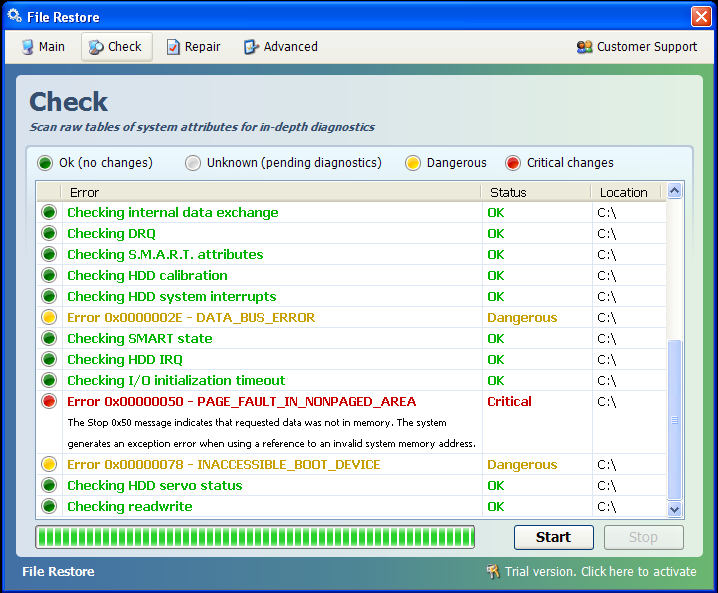
Screenshots of File Restore Virus – Repair Page
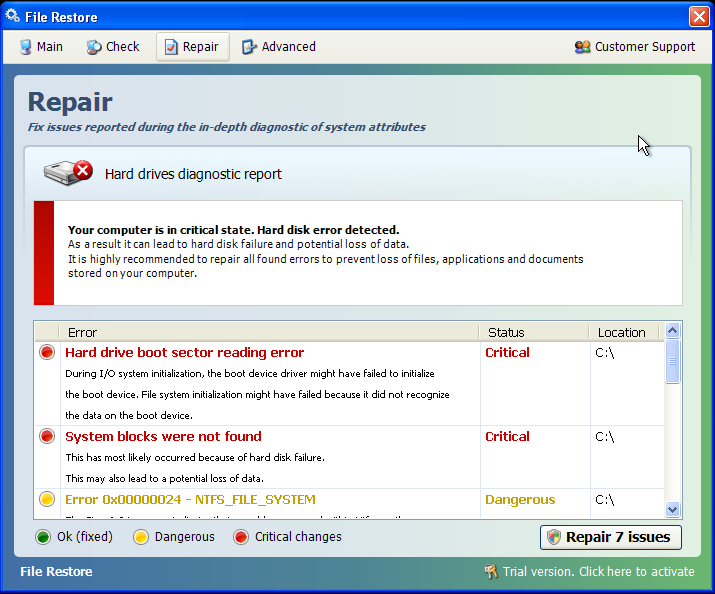
Screenshots of File Restore Virus – Overview Page
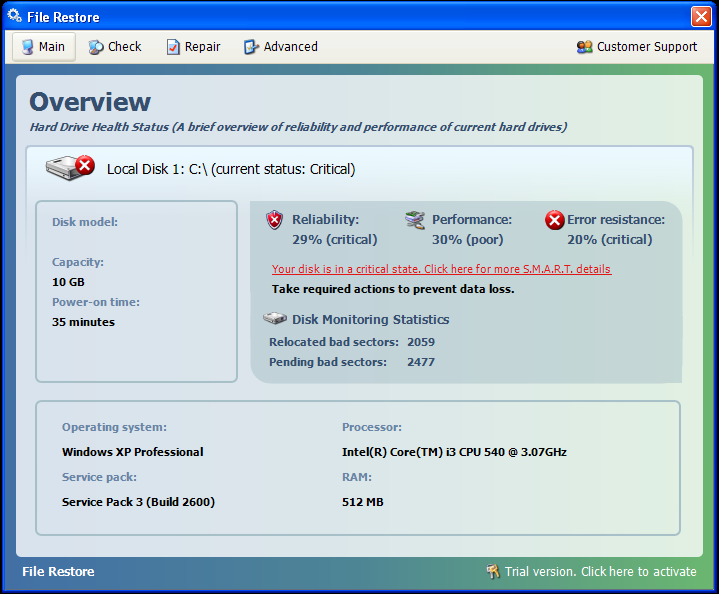
Best Way to Remove File Restore Virus Step by Step:
Firstly, please restart your computer and get in Safe Mode with Networking:

Please follow these steps to get rid of File Restore Virus manually:
Step 1: Press CTRL+ALT+DEL or CTRL+SHIFT+ESC. Open the Windows Task Manager.
If that didn’t work, try another way. Press the Start button and click on the Run option. This will start the Run tool. Type in task-mgr and press OK. This should start the Windows Task Manager.

Step 2: Within the Windows Task Manager click on the Processes tab. Find the process by name. random.exe related to File Restore Virus. Then scroll the list to find required process. Select it with your mouse or keyboard and click on the End Process button. This will kill the process.

Step 3: Remove malicious files of File Restore Virus.
C:\windows\system32\services.exe
C:\Windows\winsxs\amd64_microsoft-windows-s..s-servicecontroller_31bf3856ad364e35_6.1.7600.16385_none_2b54b20ee6fa07b1\services.exe
C:\Windows\Installer\{bbee3ba2-89af-930c-bb78-1fb4e17db3cc}
Step 4: Delete malicious registry entries of File Restore Virus.
HKEY_LOCAL_MACHINE\SOFTWARE\Wow6432Node\Microsoft\Windows\CurrentVersion\Run\Random.exe
HKCU\SOFTWARE\Microsoft\Windows\CurrentVersion\Run\Random.exe
HKEY_LOCAL_MACHINE\software\microsoft\windows\currentversion\policies\explorer
“EnableShellExecuteHooks”= 1 (0x1)
HKEY_LOCAL_MACHINE\SOFTWARE\Microsoft\Windows\CurrentVersion\policies\Explorer\run\Random.exe
Video Show You on How to Modify or Change Windows Registry:
In summary: As what is told in the above article, File Restore Virus is defined as a horrible rogue program that makes many computer users worried and stuck in a nerve to pay for such a virus rogue. This hackers-designed fake security software comes from Internet world wide and attack personal computers when they surf the websites improperly. The user interface of the rogue program is just very similar to legal security software and seems to be a powerful one when it actually pretends to scan your hard disk and displays that your hard disk contains many errors with it. Actually, all fake security alerts are totally intended error messages and false information that lure unnoticed computer victims to purchase its registered version to clean the affected computer. Thus, the rogue program asks you to purchase its full version which does not exist at all. Please do remember don’t click any pop-ups coming from this fake, Besides continuous alert pop-ups, there could be a lot of other cascading boxes all layered on top of each other that indicating threats on your computer needs to be removed. In this case, please do not press any buttons that pop up otherwise your computer will be locked as well. While already installed in your computer, this fake program corrupts the affected computer seriously by triggering system vulnerability and computer freezing problems. It also blocks the real anti-virus software from raking effective to detect or removing any type of fake virus. Since the legitimate anti-virus tool fails to clean the dangerous fake anti-spyware entirely, manual removal is highly recommended to handle with such a nasty virus. If you failed to remove File Restore Virus by yourself, please kindly contact YooCare PC experts 24/7 online agents who are professional and experienced at dealing with such a stubborn fake virus infection.
Published by Tony Shepherd & last updated on May 31, 2013 3:40 am













Leave a Reply
You must be logged in to post a comment.