Has your antivirus software reported to you that there is a Win32/Bafrus Backdoor virus in your computer? Can you completely delete it from coming back again? What’s the best program we need to install in order to get rid of this Trojan virus? Or what is the best way to successfully remove it?
Win32/Bafrus Backdoor Introduction
Win32/Bafrus Backdoor is categorized as a nasty Trojan infection that many computer users can be infected with. It is believed that this Trojan infection is created by hackers in order to mess around with users’ computers and collect their valuable information to make illegal profits. To achieve that, it can bring other viruses and malware to damage your computer. You may be redirected to fake sign up pages to pay for something useless or asked to pay for full versions of unknown antivirus programs. “Legal issues” may also be involved to threaten you and get your money! All the above problems can be due to this Win32/Bafrus Backdoor infection. When the infection is done, this Trojan virus will create a new kernel driver so as to let itself boot automatically upon Windows start-up and also will change the structure of computer system. You cannot easily get rid of it by simply removing it with antivirus. It is suggested that this Trojan Win32 Bafrus Backdoor virus should be deleted manually and immediately!
The following manual removal instructions require certain levels of computer skills. If you’re not sure how to delete Win32/Bafrus Backdoor infection, you are welcome to contact YooSecurity 24/7 Online PC Experts now.

Step-by-step Manual Removal Guide
In case that any mistake might occur and cause unpredictable damages during Win32/Bafrus Backdoor removal, please spend some time on making a backup beforehand. Then follow these steps given as below:
1. Restart the infected computer and keep pressing F8 key before Windows launches; then use arrow keys to select and log in with Safe Mode with Networking;
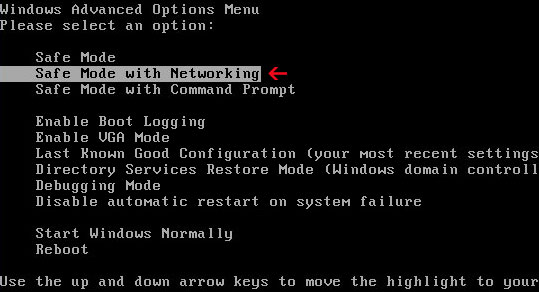
2. Open Control Panel from Start menu and search for Folder Options;
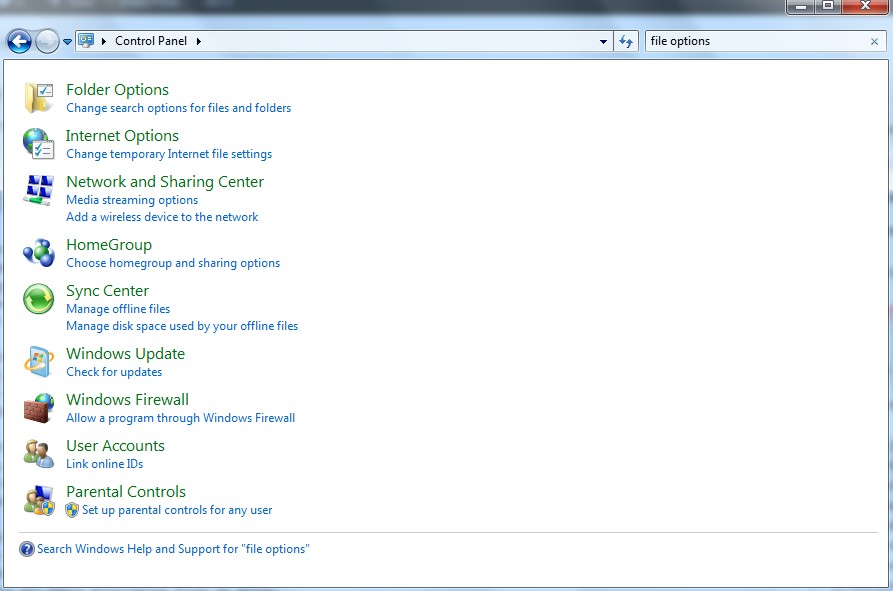
3. Under View tab to tick Show hidden files and folders and non-tick Hide protected operating system files (Recommended) and then click OK;

4. Press Windows+R keys and then type regedit in Run box to open Registry Editor.
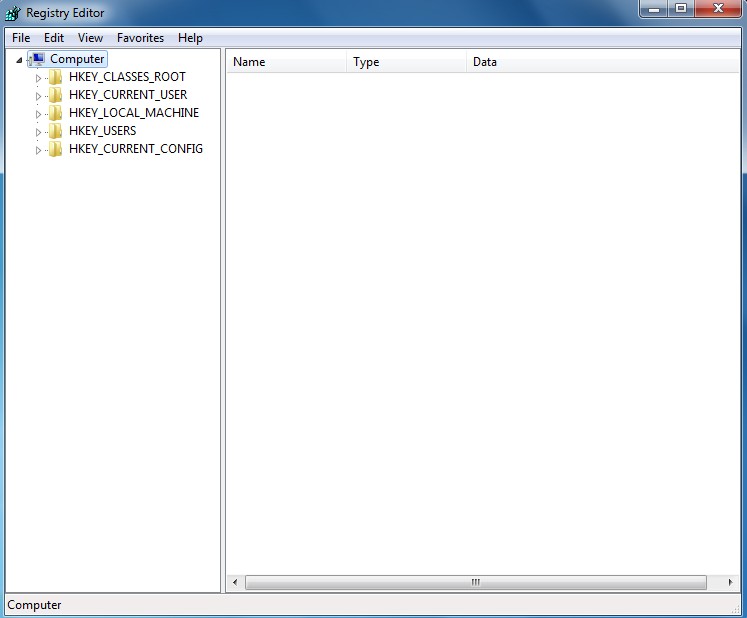
5. Delete all the following or those related to the following files.
%AppData%\[rnd].exe
%AppData%\result.db
%Windows%\system32\[random].exe
%Documents and Settings%\[UserName]\Application Data\[random]
%AllUsersProfile%\Application Data\.dll
%AllUsersProfile%\Application Data\.exe(random)
6. Delete all the following or those related to the following registry entries.
HKCU\SOFTWARE\Microsoft\Windows\CurrentVersion\Run Regedit32
HKEY_CURRENT_USER\Software\Microsoft\Windows\CurrentVersion\Policies\System “DisableRegedit” = 0
HKEY_CURRENT_USER\Software\Microsoft\Windows\CurrentVersion\Run “Inspector”
HKEY_CURRENT_USER\Software\Microsoft\Windows\CurrentVersion\Settings “net”
HKCU\SOFTWARE\Microsoft\Windows\CurrentVersion\Internet Settings\{ rnd }
HKCU\SOFTWARE\Microsoft\Windows\CurrentVersion\Policies\Explorer\DisallowRun
7. Restart the computer to normal mode when you have successfully removed Win32/Bafrus Backdoor Trojan virus.
Similar Video on How to Modify or Change Windows Registry
No matter how good is your antivirus program, you still have the chances to get infected by Win32/Bafrus Backdoor virus on the Internet. Why is that? Hackers create all kinds of nasty viruses and spyware to collect as much money as possible from infected PC owners all over the world. And because they know well about computers, their viruses are given the abilities to bypass most of the antivirus programs and get into your computers to do all the above uncomfortable behaviors to you. In other words, there isn’t a perfect antivirus tool for every virus. To protect viruses from infecting your computer, you cannot 100% rely on antivirus you have. You should still be cautious when surfing the Internet. Try not to use unknown programs, search engines or browsers and be careful when clicking on unfamiliar websites or links. Most importantly, when the infection is done, find the right way to get rid of it as soon as possible from your computer before more damages happen.
Notice: If you still cannot delete completely this Trojan Win32/Bafrus Backdoor virus from your computer and are afraid of losing more to the virus, please contact YooSecurity Experts now for a complete and satisfied online service.
Published by Tony Shepherd & last updated on June 3, 2013 3:12 am













Leave a Reply
You must be logged in to post a comment.