Browser blocked by the AxiSearch.com pop-ups? Cannot access the previous home page on browser? Are you always redirected to unfamiliar sites on line? Can someone hack into the computer and steal private data out of the system? Have run antivirus several times but nothing is detected. How to get rid of these unwanted pop-ups from browser?
AxiSearch.com Redirect – How to Remove?
AxiSearch.com is an unwanted pop-up search engine that can get on Internet browsers without permissions from PC owners. This specific domain can be categorized as a browser hijacker issue that lots of computer users are currently having difficulties with. When a web browser is hijacked by this AxiSearch.com redirect, it will not function properly. Users can expect all kinds of difficulties when trying to go online from the affected browser. They cannot access wanted websites and will be constantly redirected to unwanted places. Browser hijacker or browser redirect virus belongs to a type of PC threat that can also help cyber criminals hack PC users’ privacy with many other effects alongside. Hence, it’s suggested to be removed from a computer promptly to prevent any potential consequences from happening.
Usually, this AxiSearch.com redirect can be installed on a computer without permission from the owner. This is achieved via bundling. By bundling with other malicious resources on the Internet (freeware, spam ware, malicious executable files or programs ect.) the hijacker can be installed on a system when PC user visit or download any of the above online resources. Soon as it arrives, AxiSearch.com redirect will be launched and automatically modify the default structures of web browsers. In most cases, the default home pages and search engines on browsers will be replaced to this unwanted page. When the affected browsers are launched, users will be brought straightly to this AxiSearch hijacker pop up. Difficulties will be experienced by users when trying to get online. Apart from these visual effects, the browser redirect virus can also record the browsing histories and collect confidential data (logins, passwords) out of these records to benefit cyber criminals. To get rid of AxiSearch.com redirect, try the manual removal process from below to save your browsers and computers from further issues.
Expertise will be required during the manual removal process to accomplish a successful removal of the Hijacker. Contact YooSecurity Online PC Experts now for instant help if you are not a computer savvy:

AxiSearch.com Redirect Screenshot
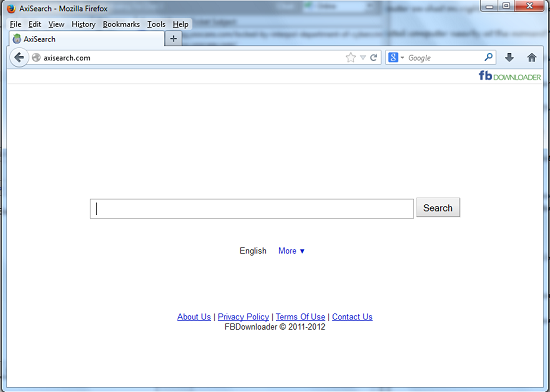
Chaos of Browser Hijacker on PC
1. The axisearch.com redirect can change home pages and default search engines on web browsers once it has got on; users will be constantly stopped from accessing websites of queries.
2. It can keep displaying lots of pop-ups to you while online or redirecting you to other suspicious URLs to help prompt malware or spyware.
3. The hijacker can also record your online activities including browsing histories, surfing habits and confidential data ect. to help third-parties benefit.
4. The performance of the affected web browsers as well as the whole system will be slow down by this hijacker.
Step-by-step Manual Removal Instructions
AxiSearch.com redirect is not like ordinary computer threats that can be handled by antivirus programs. To achieve a complete removal, manual process is believed to be the most effective way. Certain levels of computer skills will be required during the manual removal process in order to make the right decisions on which files/entries to adjust or delete:
Step A: Open Windows Task Manager by hitting Ctrl+Alt+Del keys at the same time; go to Processes tab on top and scroll down the list to ‘End Process’. Names of the processes may not show exactly the same on each PC:

Step B: Open Control Panel and go to Uninstall a program session; scroll down the list to uninstall unwanted extensions that may be associated with AxiSearch.com hijacker:
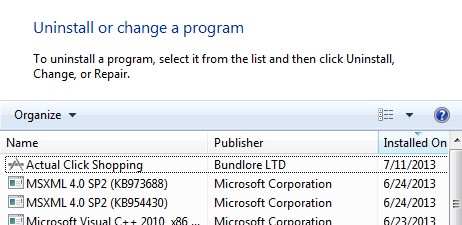
Step C: Open Control Panel from Start menu and search for Folder Options. Go to Folder Options window, under View tab, tick Show hidden files and folders and non-tick Hide protected operating system files (Recommended) and then click OK:

Step D: Press Windows+R keys together to pull up Run box and type in regedit to open Registry Editor. Delete/adjust registry values:

Step E: Change home pages back from axisearch.com popup: (Mozilla Firefox)
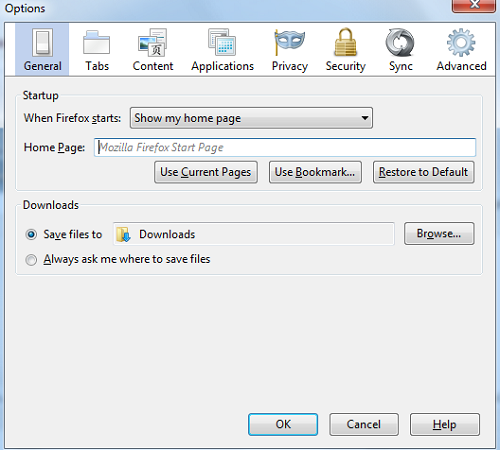
Similar Video on Browser Hijacker Removal in Registry:
Conclusion
Although it looks like a regular search engine, this AxiSearch.com redirect is not that friendly as other common search tools. It seems to provide you lots of shortcuts to online resources as well. But many of the searching results given by this misleading page can be used to bundle with other cyber threats. If users log on these suspicious sites, they could install other malware on to the computer without knowing. With the help of third-party tracking cookies, the hijacker can record users’ online activities including browsing histories, surfing habits and logs of frequent visits ect. in order to help cyber criminals collect valuable data from the infected computers. Net users who have gotten affected by this browser hijacker can face potential privacy security issues later on if the problem cannot be solved in a short time. While antivirus applications have failed to remove the hijacker, manual removal is suggested. By going through program files and registry values to delete or adjust them, a complete removal can be achieved safely.
Note: Can’t manually get rid of AxiSearch.com redirect from PC? Contact YooSecurity Online Experts for help now to save PC and important data from potential risks:

Published by Tony Shepherd & last updated on October 31, 2013 12:45 pm












Leave a Reply
You must be logged in to post a comment.