Am I going to be taken to the prison? Every time I opened my browser, I always got a warning from Alert.adsprotectpolice.net, it told me that I violate the law for some reasons and I need to pay fine to avoid being caught. I was really freaked out about that. Actually, I didn’t do anything illegal, I used my computer only for watching video and listening music. If I want to unlock my browser, I have to pay. How can I deal with this thing? I’m so scared.
Brief Introduction to This Domain
When you receive so-called block information for your illegal activity from Alert.adsprotectpolice.net, sorry to tell you that your computer is infected by a ransomware which is similar with Mandiant U.S.A cyber security Ransomware and FBI virus. How can this virus infiltrate your computer without your awareness? This virus can hide itself in some particular websites, especially those sites which cyber criminals can easily hack in and edit the web scripts. When people visit those sites accidentally, virus can be saved automatically. Furthermore, this virus can also hide in other programs, or E-mail attachments, when you try to open it, this virus can take effect immediately within seconds.
The Screenshot of This Scam

From the virus page, you are charged for illegal activity due to several reasons which are listed below; generally, you are accused by watching child pornography or publishing some copyright content on the Internet. To be more specific to you, the virus page give many details of your information, from your region to city, and even your user name and ISP can also be found on the top of the page, to threaten you more, at the top of the page, the icons of authorities can also be displayed. The virus page tells you that, you have a particular limited time to pay the fine, if you don’t pay that in time, the jail punishment is waiting for you. In order to get rid of prison, you are asked to pay at least $300 to avoid being caught. Just think about that, if you break the law, can you use only several hundreds of buck to escape from criminal? That’s impossible, isn’t it? However, this virus page also give you an information about how to pay the fine, you can use MoneyPak and so on, ridiculously, the virus page even tells you that you can purchase the voucher code in some famous chain stores. Do not pay for this fine. This is a totally scam.
Once this virus infection takes effect, your browser such as Internet Explorer, Mozilla Firefox and Google Chrome can be locked. You can’t use your browser any more because the message from Alert.adsprotectpolice.net locks your entire browser surface. In order to unlock your browser, you are told to pay the fine. Do not believe in it. As the virus is designed for cheating you to pay, it also can collect your important information like credit card number or bank details. Once cyber hackers get this crucial information from you, you may take responsibility for the illegal activities which are made by the real criminals. Also, you will lose more information and money after they get your private information.
The properties of the Infection
-Can lock the browser and won’t let you do anything on it
-Tells you that you must pay for the violation of law by using MoneyPak or some other ways.
-You are charged for doing something illegal, but actually you didn’t.
-Tells you that your activities in this computer have been recorded and your files have been encrypted.
-Your IP address and some basic information are listed on the page.
Finding all or some of these symptoms on your computer, sorry to say that your computer is infected by Alert.adsprotectpolice.net. Please contact YooSecurity Online PC Experts for manual removal guide. Also, we will provide a short removal guide below for computer literate.
Manual Removal Guide to Unlock Your Browser from Fake Police Warning (For Computer Literate)
There is a removal guide provided here; however, expertise is required during the process of removal, please make sure you are capable to do it by yourself.
Step 1: Try to access the Safe mode with Networking.
In order to get into this mode, you should restart your infected computer and then press F8 key constantly before windows launches. Use your arrow keys to highlight “safe mode with networking” and then press Enter.
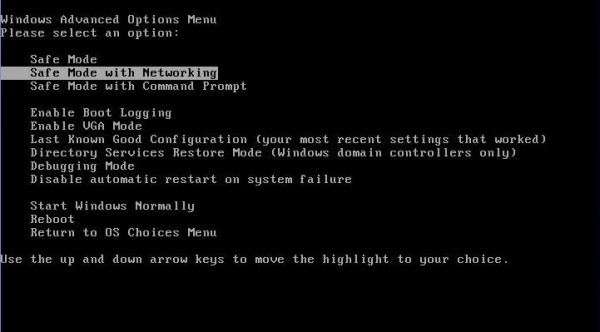
For those computer which are XP operating systems, you will need to you choose your XP system after you choose safe mode with networking, you can press Enter directly without choosing any thing.
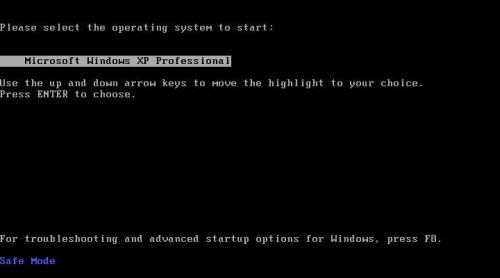
After loading files, you need to log in your account to get the safe mode with networking, for XP users, please choose Yes when you see the dialog.
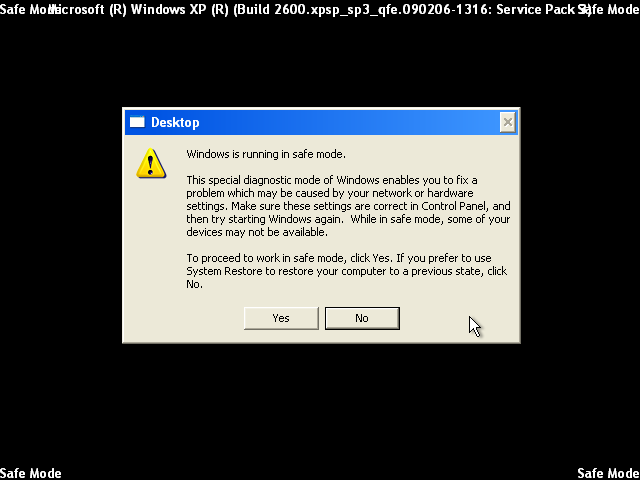
Step 2: Find Ctrl, Alt, and Delete these 3 keys and then press them together to open task manager to end the process related to Alert.adsprotectpolice.net, the name of the process of it is random.

Step 3: Click on Start button or press Win+R, then type regedit in the box to open Registry Editor, after that, try to find
C:\Users\profile name here\AppData\
HKCU\Software\Microsoft\Windows\CurrentVersion\Run
Similar video guide to unlock browser from fake police warning malware:
Conclusion:
Please do not hesitate to get rid of the virus when you can get the fake warning information from Alert.adsprotectpolice.net. This fake police message is new released by cyber hackers who want to use the authority to scare you and cheat you to pay. Do not be taken in. This virus page can lock your browser and won’t allow you to use it. If you don’t remove this virus as soon as possible, it can self-update if the computer can go online, and it can upgrade into a more dangerous version which can lock your whole system. At that time, you can’t use your computer any more. Please try to remove this virus once you detect that your computer is infected by this virus.
Suggestion: To follow removal guide that mentioned above, a quite level of computer knowledge is needed. Still can’t get out of Alert.adsprotectpolice.net? Contact online experts for help now!
Published by Tony Shepherd & last updated on January 14, 2014 1:27 pm














Leave a Reply
You must be logged in to post a comment.