Help, please! Today I just downloaded a free program online. And now when I surf on the Internet, I always get many advertisements. Some of them named Ads by Snail Translate. I don’t know how does my computer get this and I also don’t know what is it. Do you have any idea about it? It is very annoying. I just don’t want to get any ads. I know I shouldn’t click on those ads. But if I click on one of them accidentally, so please help me fix this problem. Thanks in advance.
Brief Introduction of Ads by Snail Translate
Ads by Snail Translate is classified as an adware. What is adware? Adware also called advertising-supported software. It is a software package that automatically renders ads to get revenue for its maker. This adware can inject advertisements onto web page while visiting to the web. Once this Ads by Snail Translate adware is installed to your computer, when you browsing on your browser, you will see many ads and the ads will make hard to view the web contents. In addition, if you don’t remove this adware immediately, your computer and your browser will get slower and slower. The worse is your browser and computer may crash down.
This adware contains many kinds of commercial offers. Many pop-up ads will appear on the website you visited. We don’t know whether the link which the ads redirect to you is safe. When you click on those ads, your computer might get spyware, malware or other virus. This adware maker aims to propagate their sponsors’ products and get profit. When you restart your computer, it won’t help to remove this adware. Every time you turn on your computer, the adware will automatically start by itself and you can’t stop it. What’s more, this adware is able to monitor infected computer user’s browse habit and even confidential information like banking detail, home address and phone number. So for your information safety, I advise you to remove this adware as soon as possible.
Snail Translate is a program that allows people to translate any text to different languages easily. Although Snail Translate program sounds like a good service, this program can be intrusive and will render many ads whether you want them or not. Ads named “Powered by Snail Translate”, “Brought to you by Snail Translate”, “You have received a premium offer from Snail Translate” and “Ads by Snail Translate” are all belong to Ads by Snail Translate adware.
How does this adware get to online user’s computer system?
Ads by Snail Translate adware is commonly bundled with free programs that can download online. When you download some free programs online and install them on your computer, your computer will be installed Ads by Snail Translate at the same time. It can install in your computer without your permission.
know several properties of this adware
– Many ads will appear on the web you visit
– Might make your computer perform sluggishly
– Could make your browser slower and slower then crash down
– Other spyware, malware and virus might infect your computer in this case
– Can get your sensitive information like credit card accounts, phone call number and your home address
If you find any symptoms listed above showing on your computer, then your computer must be suffered with a Adware. Welcome to contact YooSecurity Online PC Experts for manual removal guide. Also, we will provide a short removal guide below for computer literate.
NOTE: Being afraid to do any wrong operation during the process of removing this adware? Please contact YooSecurity Online PC Experts, we are here to help you:

The way to remove this adware (For Computer Literate)
There is a removal guide of adware provided here; however, expertise is required during the process of removal, please make sure you are capable to do it by yourself.
1st Press Ctrl, Shift and Esc keys at the same time to open the Windows task Manager. Then click the “Processes” tab at the top to find the suspicious processes to stop them.
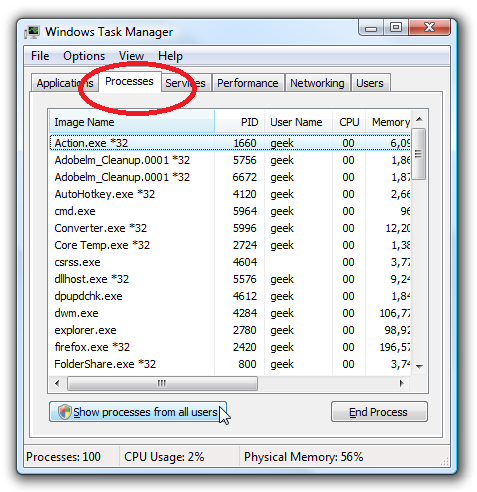
2nd Go back to desktop and then click “start” at the left hand angle then type “regedit” in Search programs and files box, then press Enter key and you will open the “Registry Editor”
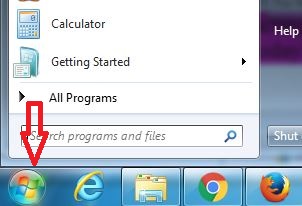
3rd In Registry Editor, please find the suspicious registry files related to this adware. They are usually in HKEY_LOCAL_MACHINE > SOFTWARE. If you can’t find the suspicious registry, you are welcome to contact our expert for help.
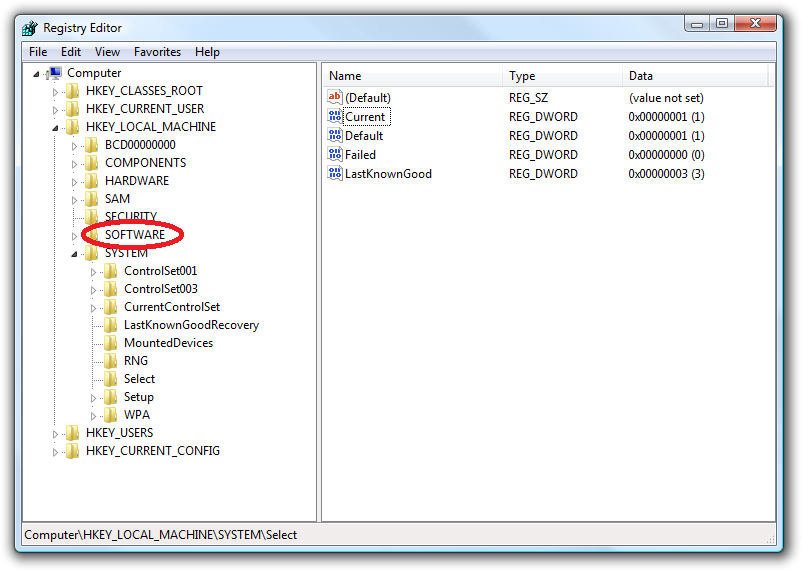
4th After you find the suspicious registry files, you need to find the location of the .exe files of the browser hijacker. In general, they will be located in operating system drive. Click start >> Computer or My computer. Usually, the operating system drive is Local Disk (C:)
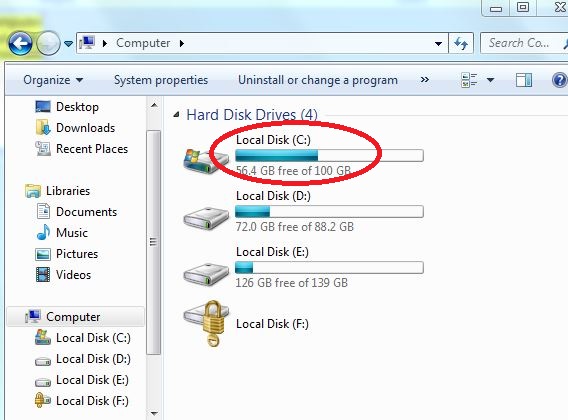
5th All the files related to the adware will be in Windows >> System 32. Find all the related files of adware and then delete them. Just make sure that what you delete is not the operating system or your computer system will crash. If you are not good at it, we are welcome you to ask for an expert for help.
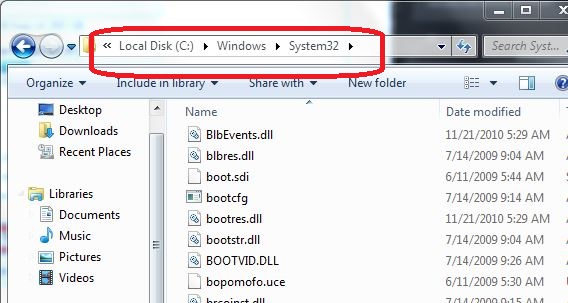
Similar video on adware removal:
Conclusion of this adware:
This Ads by Snail Translate adware is bundled with free software. If you don’t be careful when you install the free software in your computer, you will install this adware without your agreement at the same time. This adware is capable to put many ads on the web you visit. Those ads will occupy many space of your screen and it will be hard for you to view the content you want. When you access to those ads, you might be infected by many other virus. This adware can make your browser perform slowly or even make your browser crash down. Furthermore, this adware can give its maker a chance to monitor victims’ browse habit and get victims’ confidential information. In this case, it is unsafe for your confidential information. So I advise you to remove this adware as soon as possible.
Suggestion: To follow removal guide that mentioned above, a level of computer knowledge is needed. Still can’t get out of Ads by Snail Translate adware? Contact online experts for help now!

Published by Tony Shepherd & last updated on August 30, 2016 3:55 pm












Leave a Reply
You must be logged in to post a comment.