I’m moving to Shanghai, China in about a month, I read somewhere else that before going to China I need to install VPN first and they recommended to choose VPN with Hongkong server for better internet connection. ? I know Gmail and Picasa are important for me to access, but what VPN should I choose?
Picasa Descriptions
Picasa is a discontinued image organizer and image viewer for organizing and editing digital photos, plus an integrated photo-sharing website, originally created by a company named Lifescape. For organizing photos, Picasa has file importing and tracking features, as well as tags, facial recognition, and collections for further sorting. It also offers several basic photo editing functions, including color enhancement, red eye reduction, and cropping. Other features include slide shows, printing, and image timelines. Images can also be prepared for external use, such as for e-mailing or printing, by reducing file size and setting up page layouts. There is also integration with online photo printing services. Other simple editing features include adding text to the image.
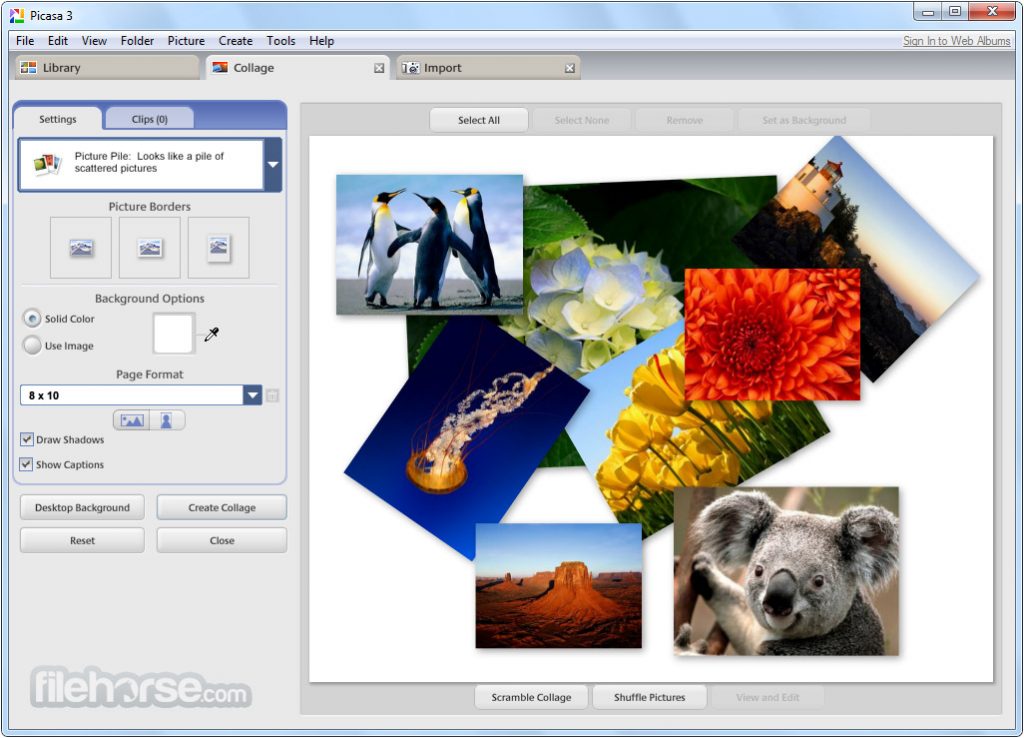
What is VPN? Why do I need it in China?
VPN creates a network that is private but virtual. It is private because it guarantees privacy inside the organization. It is virtual because it does not use real private WANs; the network is physically public but virtually private. It uses a technique known as tunneling to transfer data securely on the Internet to a remote access server on your workplace network. VPN, to be simple, will route your IP address to a private address which in other countries or places, so once you link VPN service, your IP address will change. And meanwhile, the data transmission will be encrypted, hackers or other engineers cannot access to these encrypted data.
China has the most Internet users in the world today. And there are lots of the Internet restrictions in this country. Among blocked sites are such popular sites as Google services (including Gmail, Google maps, Google docs and others) YouTube, Facebook, Twitter, Wikipedia, Picasa and tones of others popular resources. So if you are going to China, you need to care about your Internet freedom in advance.
The Chinese censorship authorities will block any site which they deem to contain material detrimental (even tangentially) to the Chinese Communist Party. The way they do this is by blocking at the IP address level. A crude tool indeed. Most websites in the world are hosted on Shared Hosting Accounts so if an IP address gets red flagged it could potentially impact hundreds of other sites hosted on the same server, using the same IP address. To create an analogy, it’s a bit like living in a shared house and one of the members is caught for being involved in illicit activities. To access Picasa in China, you can setup vpn connection on your device using systems features. This is much more secure than using any additional application.
Suggestion: If you don’t know how to access Picasa in China, you’re welcome to contact Our online technical team by clicking Start Live button bellow:


How to select a VPN Provider?
Nowadays, there is a large number of VPN services on the market. Determining which VPN is the fastest is quite a complicated question, as it depends on a lot of factors (encryption protocol, Chinese city from which you are connecting, the website you want to visit, and the VPN server you connect to, among many other factors). There are what you need to know:
• Choosing a VPN Protocol is the first step to getting a smooth-running network which allows good browsing without hindrance. OpenVPN is the best to be used on a desktop or a laptop, IPsec/L2TP is generally used for the smartphones as they can be fussy. PPTP should be avoided because of its outdatedness. A good provider should be providing most of the protocol options.
• A provider should allow more than one device on a single account.
• A provider should also give many geo-locations options to make security stronger.
• A user has two options: Free VPN or Paid VPN. Free VPNs may look surprisingly giving a lot of benefits, but they should be avoided due to them being restricting and often can be spies of Government in a country like China. Paid VPNs are safer, and they will provide good results to the user.
we would not recommend to use a Free VPN for their device to anyone. We don’t exactly know about VPN defender, but I have used some Free VPNs when I started using VPNs and realised Free VPNs have many drawbacks like:
1. Free VPNs are slow
2. They have few servers
3. The connection is slow and the client is not dedicated for every OS
4. Free VPN services keep logs so never recommended for Privacy and security
5. Free VPNs are not safe for Torrent Downloads

Guides to Access Picasa in China
Step 1: Download a VPN at first
A VPN is a network which lets the internet user change their IP address and make it seem like they are using the internet from a different region or even a different country from anywhere around the world. Most free VPNs have restrictions on how much data one can use in a day, and most of these free VPNs do not work properly in countries with so much of high internet security like China, so it is advised that one pays a monthly amount from their wallet and gets a higher volume bandwidth in the VPNs and can also use the connection properly.
Step 2: Choose between many options of VPNs
As there is a scarcity of properly usable internet websites and apps in China and people are trying to use them by hook or crook, there is a variety of VPNs that has been set up to provide the users of China to let them use the websites. One should do its research before downloading and installing a VPN and also keep the fact in mind that the government can take down any of these VPNs at any moment.
Step 3: Remember to download a VPN protocol
A VPN protocol is sort of a VPN host, and it is needed for letting a VPN connection work smoothly.
Step 4: Installing a VPN
After running a search on the web in China to download a VPN, one should be getting links to install it. Although sometimes a user can’t find a link to install the VPN they desire to install, and at those times, one should try downloading the files from atorrent.
Step 5: Running the program of VPN and also how to choose a country
Once installed, one should run the program of VPN. This is mostly same for all of the VPNs, though occasionally some interfaces are different. There one will be prompted and asked which country to choose, and one should choose a country where Google is not blocked and that way the VPN will set up the computer with a fake IP address which will look to be used from outside of China.
Video Guides to Setup VPN
As we’ve mentioned before, evaluating which VPN is the best for China is complicated because it depends on many factors. A good VPN in one city or for a particular connection may have worse performance than in other circumstances. During times when internet restrictions are intensified (for example, party meetings, or at the beginning of Chinese New Year), some VPNs hold up better than others. Make a comparison of the features, costs, security, speed, bandwidth, server location and connectivity protocol. By doing your research beforehand, you can narrow down your options to two or three VPN service providers before making a final decision.
P.S. If you are confused and don’t know which VPN you should choose or have any other questions about VPN, you’re recommended to contact Yoosecurity online expert by clicking Live Chat button bellow.
Published by Tony Shepherd & last updated on May 30, 2017 5:35 am













Leave a Reply
You must be logged in to post a comment.