With the development of the Internet era, VPN is more and more importent for us. There are many different VPN products in the market, but you may be puzzled about VPN and what is the best VPN for Windows? VPN means Virtual Private Network, a secure tunnel between two devices. It will change your IP address and allowing you to reach the limited web sources. What you choose to do with a VPN is a different story. Through this article, you will know more about the working principle of VPN and the best VPN for Windows.
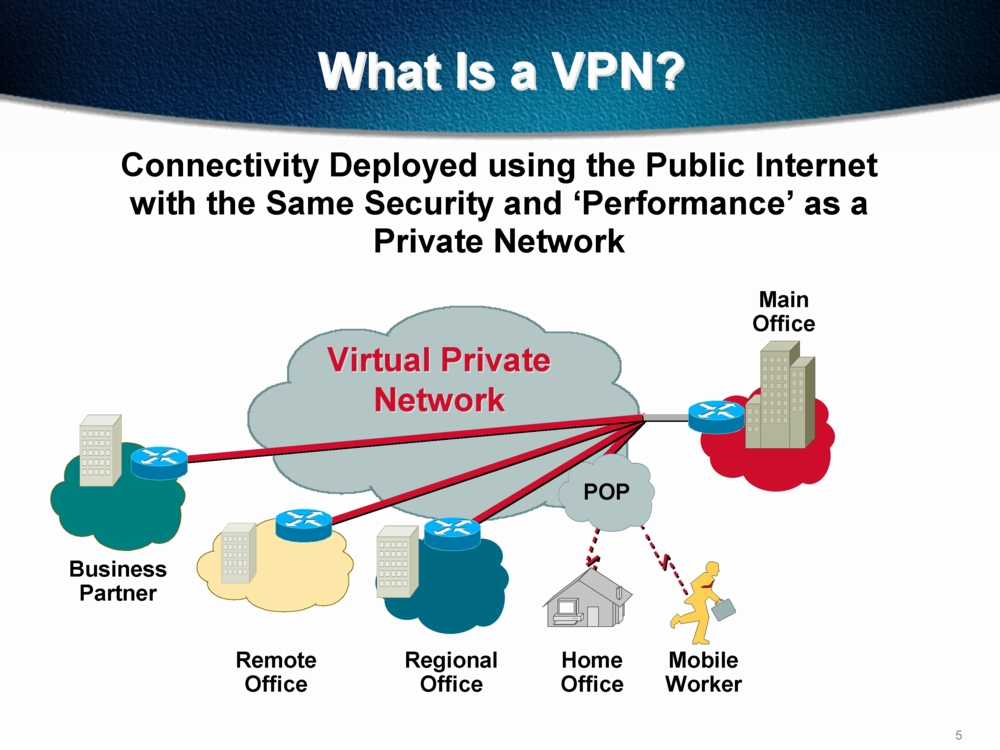
Steps about VPN communication process
Step 1: The client-side takes a request to the VPN server.
Step 2: VPN server respond to the request and make invitation to the client-side, the client-side will sent the encrypted user authentication response information to VPN server.
Step 3: VPN server will check the response according to the user database. If the account is valid, VPN server will check whether the user have remote access permission, and VPN server will Accept connections if the user have remote access permission.
Step 4: The last step is the VPN server will use the public key to encrypt the client’s data, and then wrap, encrypt, transfer data to the purpose of internal network through VPN.
How is VPN working and how does it connect to remote LAN?
In enterprise situations the most widely used type of VPN is the remote access VPN. By using a remote access VPN you can utilize an extremely inexpensive network such as the Internet to connect to your company’s LAN from a remote location. Also, unlike with older protocols like L2TP/IPSec or PPTP, SoftEther VPN does not use IP routing and allows you to directly connect to a layer 2 segment. Using this type of VPN it is possible to connect to a company LAN from outside the office (for example, from an employee’s house or from a hotel on a business trip) just as if they were connected by an extremely long Ethernet cable.
1. Use the special line connects to the branches and enterprise local area network (LAN).
This way don’t need to use the expensive long dedicated circuit, and branches or enterprise terminal routers can use their local special lines connected to the Internet through local ISP, and then VPN can create a virtual private network between branches and enterprise local area network (LAN).
2. Use the dial-up line connects to the branches and enterprise local area network (LAN).
This way is different with enterprise NAS telephone connection. Branches of the router can use dial-up way to connect to local ISP. VPN is used with local ISP to establish the connection between the branches and enterprise local area network (LAN) to create a virtual private network across the Internet.
This two ways can use with local device to connect to the internet between the branches and enterprise local area network (LAN). In both of the client-side and server-side is call with local access to establish connection. So that the VPN can save the connection cost greatly. As a VPN server of enterprise terminal, we suggest you connect to the local ISP with the special line, and the VPN server have to monitor the VPN data flow every in every hour.
In the enterprise’s internal network, we should consider some departments may have important data storage, in order to ensure the security of the data, the traditional way is to disconnect the entire enterprise network and then formed isolated small network. Although this way to protect the important information department, but due to physical interruption, it will make other departments users cannot connect each other, and then making it difficult to communication. The best VPN for window can solve this problem, because a VPN server not only connect the entire enterprise network, and also can guarantee the safety of confidential data. Router can connect the entire enterprise network, but can’t restrict the flow of sensitive network data. Besides, VPN can encrypt all data, and ensure the security of data. No access permissions users cannot see the department of local area network. This is the advantages of the best VPN of windows.
Warm prompt: If you have any questions about what are the benefits of a Good VPN? Please live chat with YooSecurity Experts for tech support.

What is the best VPN for windows?
Every user is going to have slightly different VPN needs, and the best way to pick the ideal VPN service is to take careful stock of what your needs are before you go shopping. Do a little research and you should be able to find an VPN company that has everything you need. Here are some reasons why you might need a VPN and how these reviews use criteria that make sure you find the exact one that you’re looking for.
1. Price. Most VPN companies charge a fee per month. The cost for a VPN service should match up with the number and quality of service it provides. It’s always tempting to choose the least expensive, but the cheapest isn’t necessarily the best.
2. Speed. In most cases all your Internet traffic will be sent via the company’s own servers before being forwarded to their destination once you connect to a VPN. Services that make your Internet slow to a crawl when you connect to them are also often not worth your time.
3. Security. The VPN provider will go to make sure that your information isn’t available to third parties who come snooping for it. And please note that when choosing a VPN check what security they provide, and more importantly what type of protocols they offer (such as PPTP or OpenVPN).
4. Support. You’re better off with a company with 24-7 support, and one that has a decent support website with user forums and the like. That’s usually one of the best places to check when you run into technical difficulties.
Usually, VPN users fall into a few separate categories: workers, travelers, downloaders.
The worker
Someone uses a limited internet provided by their company. You network are supervised by the provider. VPN can help give you a more secure connection to your company’s network.
The travelers
This person wants to watch his native online streaming when he is on a trip out of his country, without dealing with their crummy local networks. They want to check out their favorite TV shows as they air instead of waiting for translations or re-broadcasts (or watch the versions aired in other countries,) listen to location-restricted streaming internet radio, or want to use a new web service or application that looks great but for some reason is limited to a specific country or region.
The downloader
Whether someone downloading legally or illegally, this person doesn’t want on some company’s witch-hunt list just because they have a torrenting app installed on their computer. VPNs are the only way to stay safe when using something like BitTorrent – everything else is just a false sense of security.
In all of these cases, a VPN service can be helpful for your life and work. We all rent access to the Internet under, often rather ominous, terms and conditions from an Internet service provider. Or, when you’re away from home, you gain access through a network under terms you aren’t even privy to. Even if none of the above really sound right to you, you can still benefit from using a VPN – that’s online security. You can always fire up your VPN when using airport or cafe WI-Fi to ensure no one’s snooping on your connection. Much like a firewall protects your data in Windows operating system on your computer, VPNs protect it online.
Suggestion If you are confused and don’t know what is the best VPN for Windows, you’re recommended to contact Yoosecurity online expert for help by clicking Live Chat button bellow.
Published by Tony Shepherd & last updated on January 13, 2017 11:14 am














Leave a Reply
You must be logged in to post a comment.