Is Smart Security fake or real? Well, i got a Smart Security alert pops up telling there are the 300 errors i have on my computer, those can be fixed with anti-virus program right? Or is it a result of this virus? If it is Smart Security Virus, how do i know if i have more viruses than just this one? I have no idea, that’s what i saw earlier and i looked it up on Google and found answers and one of them told me to use, i think it was malware or something which i’m assuming is an antivirus/spyware program and ran the free version it said it found more than 100 errors or something and i need to pay to get the activation code (Register key) to get the full version. Any suggestions?
Infected Smart Security Virus? How to get rid of it?
Smart Security Virus is certainly not a program to trust. It is a rogue anti virus program that pretends to be a genuine security application. It would periodically produce system scan reports and threat alerts of viruses detected. These reports and notifications are all faked and are only designed to scare you into believing that your system has been infected. Smart Security Virus is a rogue system that falls under a virus family known as Baraviax. These sneaky applications come in various names posing to be genuine anti-virus programs when in fact they compromise the performance of your computer system. These applications can also help hackers study your keystrokes and browsing history to help them steal your personal data.
The main aim of Smart Security Virus malware and other programs like it is to deceive the PC user into purchasing a licensed version that does not exist. Scare tactics is what they aim to use and so they application would continue to produce fake scan reports and threat notifications to scare the PC user. The user would then want to use the application to clean the system, but would then be prompted to upgrade to the licensed version. The licensed version would have to be paid for. This is how they steal money and payment details from unwary people.
You can detect that Smart Security is a fake application by scanning your computer system using a legitimate anti-virus program. The program will identify it as a threat to the system although it may find it difficult to remove it. Sometimes the presence of the fake application on your system would prevent the genuine anti-virus program from running effectively.
To save your computer, Live Chat with YooSecurity Expert Now. You can follow the manual removal guide below to get your problem fixed. (For advanced computer users)

Screenshot of Smart Security Virus – Fake Alert
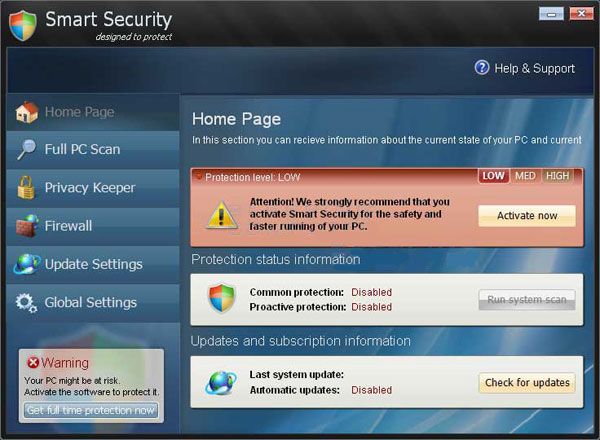
How Smart Security Malware Scam Gets On A Computer?
Fake Smart Security Virus sneaks into the system along with a Trojan virus. The Trojan is usually hidden among free online content such as video codec, attachment of spam emails, freeware, shareware and software updates. The user would usually not know that the fake application has gotten into the system until they start getting the fake alerts.
Once the fake application gets on your system it would begin to alter and change registry and system settings. The application would be set to activate when the system reboots. Once activated it would begin to affect the running of some programs and would produce fake system scans and threat notifications when you try to run some programs or access the internet.
Best Way to Remove Smart Security Virus Malware (Manual Removal Guide)
This is a fake application and all the system alerts and virus detected are all faked. Do not try to purchase the licensed version as it does not even exist. This fake application should be completely removed from your system once noticed. YooCare/YooSecurity experts can plan out a solution to access your computer in safe mode with networking at first. When it’s possible to do that, their experts will do as follows:
Step A: Restart computer in safe mode with networking. To do this, just need to press F8 key before the system is started like this (If your system is Windows 8, please click here for the guide):
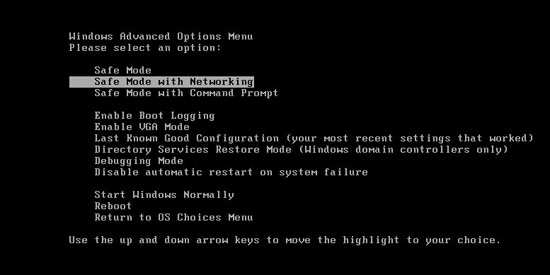
Step B: Press Ctrl+Alt+Del keys to open the Task manager to stop the progress. Because the name will be changed fast, it will be show with different name.

Step C: Delete all the related file
Step D: Delete associated register entries of Smart Security Virus Alert created in computer system.
KEY_CURRENT_USER\Software\Classes\.exe\shell\open\command “(Default)” = ‘”%LocalAppData%\kdn.exe” -a “%1” %*’
HKEY_CURRENT_USER\Software\Classes\exefile\shell\open\command “(Default)” = ‘”%LocalAppData%\kdn.exe” -a “%1” %*’
HKEY_CLASSES_ROOT\.exe\shell\open\command “(Default)” = ‘”%LocalAppData%\kdn.exe” -a “%1” %*’
HKEY_LOCAL_MACHINE\SOFTWARE\Clients\StartMenuInternet\FIREFOX.EXE\shell\open\command “(Default)” = ‘”%LocalAppData%\kdn.exe” -a “C:\Program Files\Mozilla Firefox\firefox.exe”‘
HKEY_LOCAL_MACHINE\SOFTWARE\Clients\StartMenuInternet\FIREFOX.EXE\shell\safemode\command “(Default)” = ‘”%LocalAppData%\kdn.exe” -a “C:\Program Files\Mozilla Firefox\firefox.exe” -safe-mode’
HKEY_LOCAL_MACHINE\SOFTWARE\Clients\StartMenuInternet\IEXPLORE.EXE\shell\open\command “(Default)” = ‘”%LocalAppData%\kdn.exe” -a “C:\Program Files\Internet Explorer\iexplore.exe”‘
By the way: Just be attacked by this rogue antispyware? I don’t think it’s legit or is it? It is fake. Manually remove Smart Security fake alert is a rather difficult work, if you are not a professional computer expert. You have better get YooCare/YooSecurity online service 24/7 in time. This is the real fastest and safe way to remove it.
Video Guide to Remove Smart Security Rogue Thing
Removing Smart Security Virus from the computer system is not always easy. Your genuine anti-virus program may not even be able to uninstall it. You would need effective specific solutions to remove such infections. First you would need to run the computer on safe mode and then use the special guides to completely remove all files and components of the fake program. Once removed from your system you should then keep in good habits to ensure that all files and components have been safely protected.
Special tips: Spending a lot of time fixing your computer with no success? Contact experts now to remove Smart Security Virus safely and completely.
Published by Tony Shepherd & last updated on January 28, 2013 4:58 am













Leave a Reply
You must be logged in to post a comment.