I suddenly have this Ad.doubleclick.net pop-up as the default home page on my IE which I don’t want at all. But no matter how I tried to change it, it just won’t go away. It keeps coming up each time I tried to log on other sites. Do I need to switch IE off and use other browsers instead? Will this also affect Firefox on my computer? How do I solve this problem?
Ad.doubleclick.net Redirect – How to Remove?
The Ad.doubleclick.net is a domain full of potentially unwanted ads and other information. Even though this pop-up is unwanted by many computer users, it’s still able to get on browsers without permissions. And judging from its behaviors, Ad.doubleclick.net can be viewed as a browser redirect or hijacker. Such problem often occurs on browsers like Internet Explorer, Mozilla Firefox and Google Chrome installed on Windows. When PC users have this specific domain popped up on their browsers, they won’t be able to surf the Internet properly. A browser hijacker is known for creating all kinds of chaos on users’ surfing sessions including constant redirecting – one of the most obvious characters. Do not underestimate the consequences of this hijacker. If a complete removal cannot be done timely, it can help computer hackers benefit from users’ privacy by displaying constant scamming and deceiving ads.
A browser hijacker normally isn’t treated as a virus by anti-virus software. It can often pretend to be common search tool, browser add-on or extension that helps enhance users’ online experience. However, beneath its deceitful appearance, the pop-up page is quite nasty and can come bundled with other malware or spyware to further display scams on the targeted computers. This Ad.doubleclick.net redirect, similar to Ad.Yieldmanager.com redirect, is a server full of potentially unwanted ads. Upon install, it will keep displaying ads, quizzes, surveys and other persuasive statements whenever one tries to get online. This constant pop-up action certainly has stopped users from getting online properly. Fake awards can be displayed to get users to click on the pop-up surveys or quizzes; unknown programs can also be prompted by pop-up ads. But you don’t want to click on any of these pop ups at all! Similar to other members, this Ad.doubleclick.net redirect can scam users by using the technique called ‘pay-per-click’. With the help of cookie, it may even collect your browsing histories on other browsers and help cyber criminals benefit with these valuable and private records. In a word, when seeing this pop-up domain, one should try to get rid of it as soon as possible!
To successfully remove Ad.doubleclick.net redirect, contact YooSecurity Online PC Experts for removal assistance if you are not a PC expert and have no clue on how to do it:

Ad.doubleclick.net Hijacker Screenshot Sample
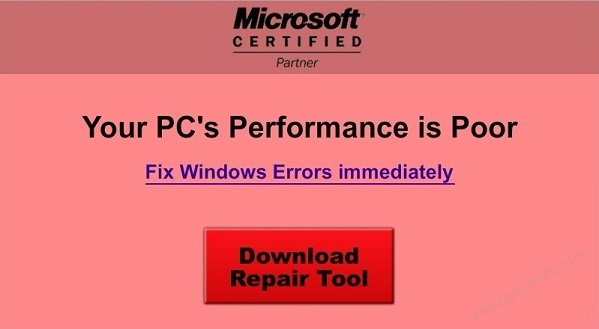
From the above screenshot we can see that the hijacker is prompting some unknown ‘Repair Tool’ to users which could probably end up to be a malware or spyware to help hackers scam money. Similar pop-up ads will keep being displayed each time the hijacker launches its process. DO NOT trust any of these messages or info!
Browser Hijacker Manual Removal Instructions
Notice: A manual removal process is suggested here to get rid of the Ad.doubleclick.net redirect. The associating files and registry values can change into different patterns or names the longer this hijacker stays in the system. Hence, expertise will be required during the manual removal process to achieve a quick and overall removal:
Step A: Open Windows Task Manager to end process related to the Ad.doubleclick.net redirect. To do that, press Ctrl+Alt+Del keys at the same time to pull up Window Task Manager; go to Processes tab on top and scroll down the list to find odd processes. Names of the processes can be different each time:

Step B: Open Control Panel from Start menu and search for Folder Options. Go to Folder Options window, under View tab, tick Show hidden files and folders and non-tick Hide protected operating system files (Recommended) and then click OK. This will help show the hidden virus files of this hijacker:

Step C: Press Windows+R keys together to pull up Run box and type in regedit to open Registry Editor. Delete registry values associating with this Ad.doubleclick.net hijacker:

Step D: Change home pages back from the hijacker domain:
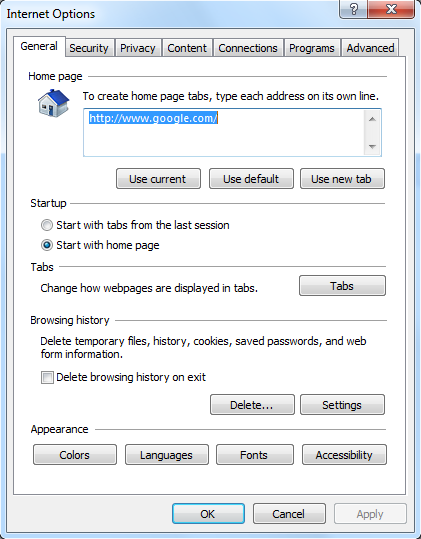
Similar Video on Browser Hijacker Removal in Registry:
Conclusion
Ad.doubleclick.net redirect is a threat to browsers. It’s capable for hijacking Internet Explorer, Google Chrome and Mozilla Firefox installed on Windows OS. Usually, it will start by affecting one of these browsers and spread its infection to others if a quick removal cannot be approached. When browsers on the computer are hijacked, users will not be able to get online to wanted resources because the hijacker will keep redirecting them back to its associating pop ups. Other computer viruses including Trojans and malware can be bundled with these ads waiting to further damage your PCs. All these effects brought up by Ad.doubleclick.net hijacker are to help hackers deceive money from innocent PC users. Hence, you shouldn’t trust any of the given info and should remove the hijacker for good.
Note: Have tried different ways but still can’t get rid of this unwanted popup? Please contact YooSecurity Online Experts to get further help to save PC:

Published by Tony Shepherd & last updated on September 12, 2013 9:51 am












Leave a Reply
You must be logged in to post a comment.