My computer is infected! A rogue program named Windows Virtual Protector has messed up my Dell laptop, I think it is a helpful anti-virus program which can protect my computer, but the machine is really wired after installing this program. I can not even go online or open program at all because each time I do that, this Windows Virtual Protector thing will pop up and stop me from doing this! It claims that the process or program I want to open is infected by the Trojan horse, the process or program has been blocked completely, and this virus also suggests me buy its full version to keep the infected PC safe and remove the threat. My friend tells me that it is just an unreliable rogue program, however, I can not uninstall it at all, it seems that this program can protect itself by some means. How can I remove this rogue program completely from my PC? Any help will be appreciated.
Brief Introduction to This Program
Windows Virtual Protector is a latest version of the rogue program which acts a reliable anti-virus program for its malicious purpose. Most of the PC users have no idea about this dangerous virus infection because the rogue program looks so real, they may regard it as a real security tool that can help them protect the computers. However, Windows Virtual Protector is totally a rogue program that can cause chaos and problems on the infected computer, all the Windows OS including XP, Vista, 7 and 8 can be the target of this virus. The rogue program will mess up the system files and destroy the real anti-virus program to damage the infected computer, it has been one of the most dangerous virus infections on the Internet, PC users need to be cations while dealing with it.
Generally speaking, once the Windows Virtual Protector has been installed to the infected computer, it is able to attack the infected computer in a short time, the rogue program has the ability to modify key settings and registry so that the infected PC will face a terrible virus infection. When this rogue program starts its working, PC users will keep getting a fake virus warning created by the nasty rogue program and the fake virus warning pops up soon even the PC users close it. It cheats PC users by telling them that the rogue program has detected the Trojan horse infection on the computer, it also suggests them do a virus scan by Windows Virtual Protector. If the PC users do the scan on the by this fake anti-virus program, lots of nonexistent results like Trojan, Worm and other threats will be shown on its window, and the rogue program will say that PC users have to purchase its full version to remove these threats and protect the infected PC, that is the way which fake anti-virus program gets money from the naive PC users. Those virus infections shown by Windows Virtual Protector are totally fake, they are created to cheat and scare the PC users, this fake anti-virus program is not able to help PC users protect their computes at all, it belongs to rogue antispyware which is extremely dangerous.
The properties of the Infection
-Always pops up once you boot up your computer or run a program, claiming your computer is in great risk
-Asking you to purchase a code to activate this software, so that it can help you to remove the threats in your computer
-Can modify the computer registry once it is installed into the computer
-Can prohibit legit program to run, including your anti-virus programs.
-Can occupy a great usage of CPU, which slows down the performance of computer or even causes blue screen.
Finding all or some of these symptoms on your computer, sorry to say that your computer is infected by Windows Virtual Protector. Please contact YooSecurity Online PC Experts for manual removal guide. Also, we will provide a short removal guide below for computer literate.
The Screen Shot of the Windows Virtual Protector Virus
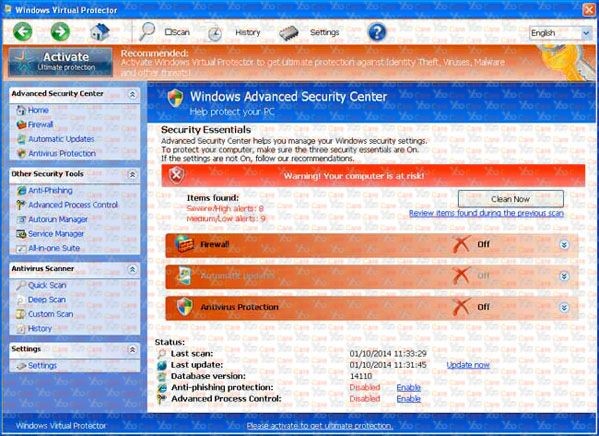
Manual Removal Guide of Fake Anti-virus Program (For Computer Literate)
There is a removal guide provided here; however, expertise is required during the process of removal, please make sure you are capable to do it by yourself.
Step 1: Try to access the Safe mode with Networking.
In order to get into this mode, you should restart your infected computer and then press F8 key constantly before windows launches. Use your arrow keys to highlight “safe mode with networking” and then press Enter.
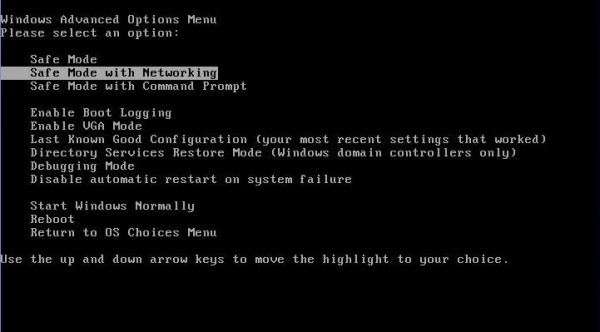
For those computer which are XP operating systems, you will need to you choose your XP system after you choose safe mode with networking, you can press Enter directly without choosing any thing.
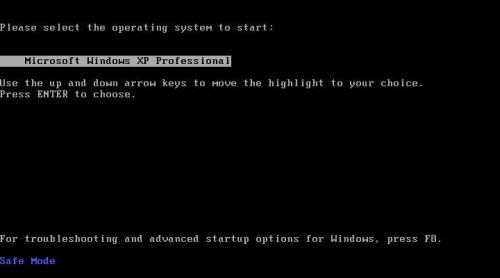
After loading files, you need to log in your account to get the safe mode with networking, for XP users, please choose Yes when you see the dialog.
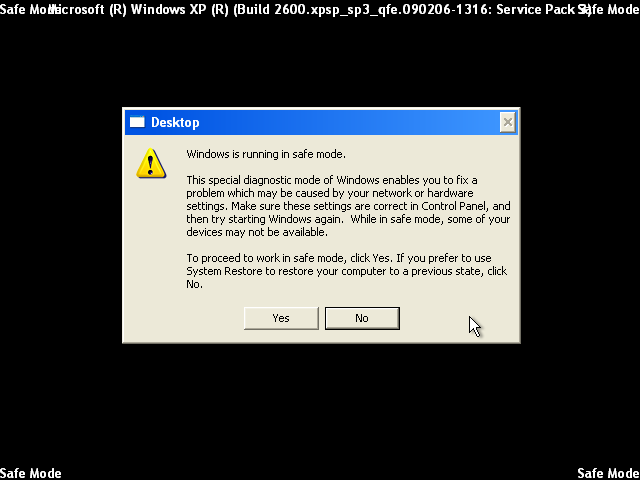
Step 2: Find Ctrl, Alt, and Delete these 3 keys and then press them together to open task manager to end the process related to Windows Virtual Protector , the name of the process of it is random.

Step 3:Click on Start button at the right lower corner, then click on Control Panel, then you will come to the Control Panel windows, click on Add and Remove Programs.
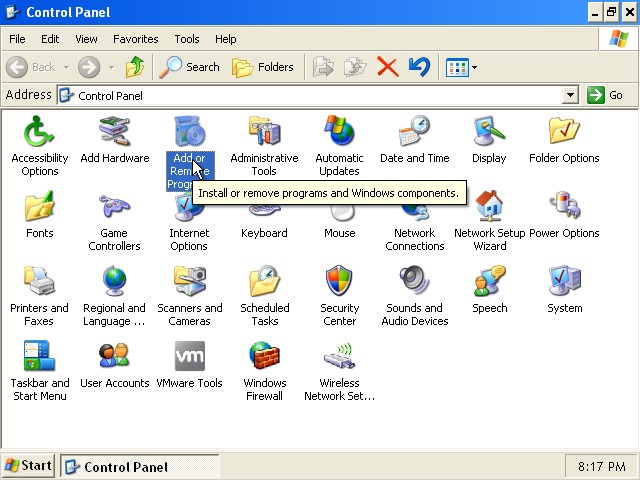
Then try to find Windows Virtual Protector, highlight it and choose Remove.
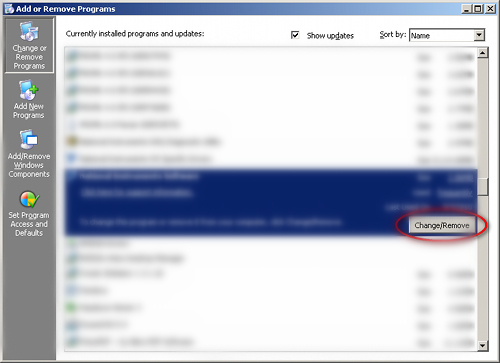
Step 4: Click on Start button or press Win+R, then type regedit in the box to open Registry Editor, after that, try to find
C:\Users\profile name here\AppData\
HKCU\Software\Microsoft\Windows\CurrentVersion\Run
Video Guide on How to Remove Rogue Program:
Conclusion:
Windows Virtual Protector can be a malicious virus process which can damage the information and data on the infected computer. This rogue program will be able to stop PC users from doing most of the actions on the problematic machine, each time when the PC users want to run a program or even surf Internet, this rogue program will pop up and prevent from doing that, the fake anti-virus program keeps telling the PC users to purchase its full version so that they can get their normal PC back. Nevertheless, paying to this fake anti-virus program can not protect the computer as well, more threats will be downloaded and the infected PC will still be in a high-risk situation of being attacked the cyber criminals. This virus infection needs to be removed as soon as possible to avoid further damage, or the cyber criminals may have the chance to remote control the infected computer via backdoor process. Anyway, Windows Virtual Protector is a very dangerous rogue program, it is suggested that PC users should get rid of it in a manual way.
Suggestion: To follow removal guide that mentioned above, a quite level of computer knowledge is needed. Still can’t get out of the fake anti-virus program? Contact online experts for help now!
Published by Tony Shepherd & last updated on April 10, 2014 4:09 am














Leave a Reply
You must be logged in to post a comment.