When I go to one certain website, a pop-up comes up at lower right corner saying that my computer has a virus. I thought it comes from my security tool and clicked on the pop-up to know more information, but somehow I got Windows AntiBreach Tool pop up on my computer which I cannot get rid of it. This annoying program keeps scanning my computer, prompting me that my computer has been infected with various infections. I don’t think it is a legal program but I can’t find a way to uninstall it because it doesn’t list in control panel. What should I do? Any help will be appreciated. Thanks in advance.
Windows AntiBreach Tool Brief Introduction:
Windows AntiBreach Tool is categorized as rogue antivirus program which now has plenty of clones from the same Rogue.FakeVimes family such as the previous Windows Antivirus Master Virus and Windows Efficiency Master virus. This program may arrive on users’ systems through a variety of means. Hackers use different techniques such as spamming users with email messages containing links to this fake antivirus download pages, or hiding this virus in a common web page and luring users to download it, even can pose as codecs that users need to download and install to view supposed videos. Generally speaking, it can access the target computer by clicking malicious code or unsafe advertising pop-ups, visiting pornographic website or downloading attachment from spam emails.
Once Windows AntiBreach Tool virus successfully gets installed, it will pretend to be the best antivirus program available to the user by automatically scanning the computer and reporting whether computer is safe or not. Though this rogue software may look sophisticated and authentic, it is just another clone rogue application that pretends to be antivirus software. If you are careful enough, you will find that the scan results are similar but not the same even though you have rebooted the computer a thousand times. It keeps telling the computer has a bunch of viruses and takes you to buy its full version. Everything is fabricated to the fullest. This program is just designed by cyber criminals who want to deceive innocent users to pay for this useless product and then rip off their money. Once the payment is made, it will not solve the annoying computer problem and the victim will get a firsthand experience of how this software does not do anything to get rid of the threats.
Windows AntiBreach Tool stops you from running any applications on the computer, that means you will be forbidden to get online and run the real antivirus program once this fake antivirus is running. It attempts to hold your computer hostage till you pay its registration fee, although doing so will not grant you any access to legitimate security features. Attempts to purchase the full version will only give your financial information into criminal possession. If you do that, it may also result in other attacks against your PC. Considering this is not a helpful program but a dangerous threat for PC users, don’t hesitate to uninstall it from your computer once upon detection.
Note: Manual Removal requires expertise and it is for advanced users, if you don’t have much experience in dealing with rogue anti-spyware virus. Contact YooSecurity Online PC Experts for removal assistance.

Windows AntiBreach Tool Rogue Antivirus Pictures:
This picture is the one you can see as soon as the fake scan pops up. It will take over the screen and turn off or log off other software on your computer and run its scan. You don’t have the choice or option to cancel the scan or stop it by clicking on the red cross. It won’t allow you to stop it from running the scan. After the scan finishes you will get another window of it which claims that your computer has too many risks.
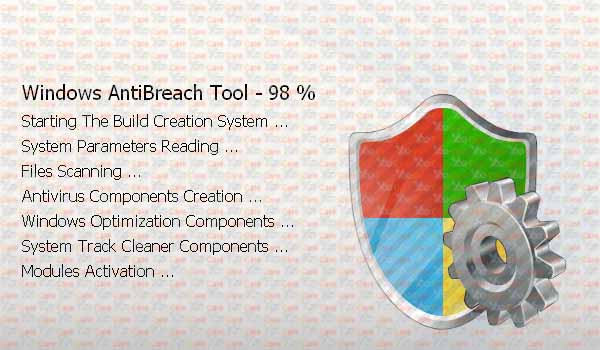
Computer users always click on “Clean Now” with the hope to get rid of all these threats Windows AntiBreach Tool virus displays. However, they are asked to activate the full version of the bogus program immediately to get ultimate protection against identity theft, viruses, malware and other threats. You should not be fooled by this fake antivirus program because normal and good software will not forcibly ask you pay a fine to bypass its window to use your own machine. This rogue software will only return the control of the computer to users after they pay it and activate its so-called full version. It is kind of scam trait.
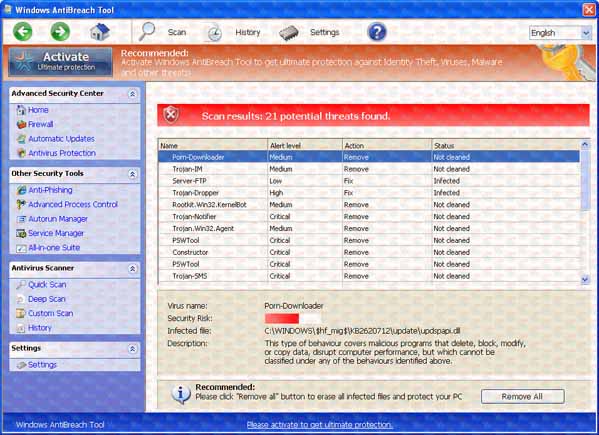
Symptoms of Infection of Rogue Programs:
First of all, we must realize that it is a rogue Anti-Spyware program. It is not a real legitimate protection application. It displays fake security messages to scare people. It may install additional spyware to your computer. It scams people’s money by asking people buying a full version or registered version to remove all the threats it shows. To sum up, It violates your privacy and compromises your security. And to be noticed, it may repair its files, spread or update by itself.
Manual Removal Guides on Removing Windows AntiBreach Tool:
Step A. Restart the infected computer into safe mode with networking.
The virus often disables any other operations on the infected computer once it pops up and takes over the whole computer screen. So we need to restart the infected computer into safe mode with networking to troubleshoot it. To do that, you need to restart the infected computer and when it starts up you have to tap F8 key constantly to access Advanced Boot page. (You can click here to view how to boot Windows 8 into safe mode with networking.)
Highlight Safe mode with networking on this screen and press Enter key to log in.
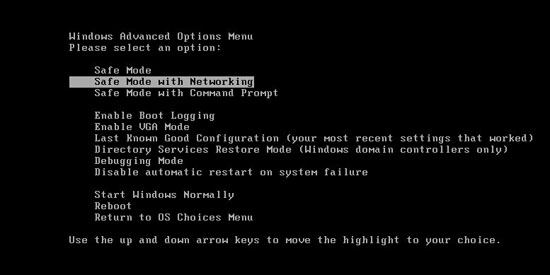
Step A: Check on your start menu if there are any programs that you are not familiar with. The strange ones will often related to the virus process as it can start automatically with the windows. You can press on Windows key or just click on the start menu to view it. Please notice that you need to click on All Programs to have an overall check on it.
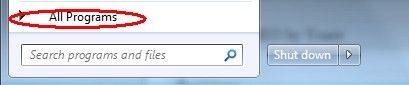
Step B: To remove the Fake antivirus the first thing we need to do is to end its process thus we will not get the error message when we delete its files. To do that, open Windows Task Manager to end process related to this virus. You can press Ctrl+Alt+Del keys at the same time to pull up Window Task Manager; go to Processes tab on top and scroll down the list to find.
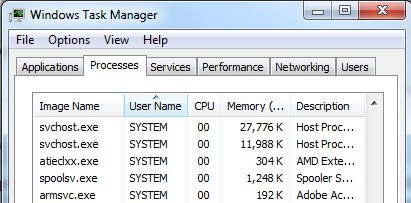
Step C: Always any virus files will be hidden files. So we need to show hidden files before we are going to delete them. Open Control Panel from Start menu and search for Folder Options (As an easy way you can open a folder and hold Alt key and tap on T, O key one by one and folder option window will pops up). Go to Folder Options window, under View tab, tick Show hidden files and folders and non-tick Hide protected operating system files (Recommended) and then click Apply and then hit OK.
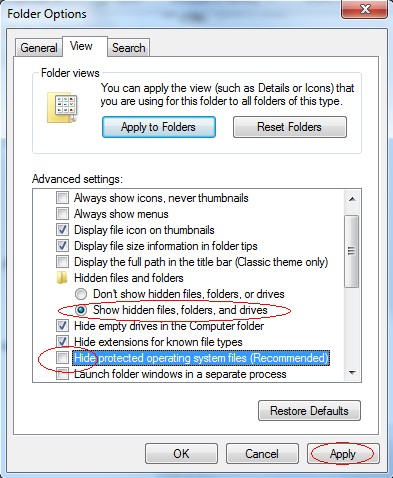
After we can see hidden folders and files we can go to system files and delete the infected files. The path of the virus often can be found from the antivirus which detects it.
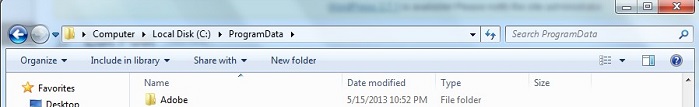
Step D: After we delete the virus files from system data we get to remove the registry of the virus from registry editor to prevent it from coming back. You can get Registry Editor by pressing Windows+R keys to pull up Run box and type in regedit to open Registry Editor.
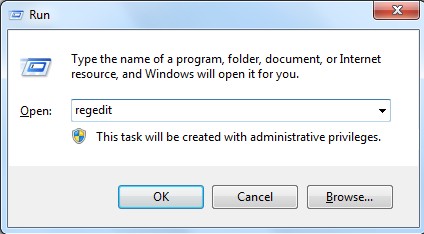
The following is how Windows Registry Editor looks like.
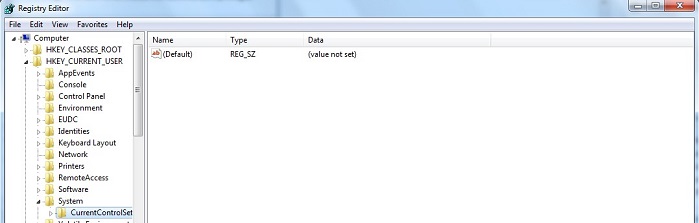
Step E: Delete all these associated files and registry entries related to Windows AntiBreach Tool malware from Registry Editor. The registry files are listed randomly. Besides, you need to delete the infection files of the redirect virus from your system files to prevent it from coming back. Those files are named randomly also but may be different on different operating systems.
Video on How to Remove This Rogue Program from YouTube:
You also can see the removal video on our website:
Conclusion:
Windows AntiBreach Tool is another fake anti-virus program that pretends to be a real and reputable security application from Microsoft but in reality it is an actual malware designed to rip off PC users. It has no relation with Microsoft and will not protect your computer. This virus is usually installed without the user’s consent or knowledge. It can be surreptitiously hidden in a different program, tricking the user into installing it. While it is functioning, it protects itself from deletion by blocking all important security related programs. So if you want to completely get rid of the virus, you need to manually remove all the infected things and registry first. The above page will guide you how to remove Windows AntiBreach Tool step by step.
Note: Have spent too much time in fixing the problem but failed? To avoid any mistakes, please contact YooSecurity Online Experts in time to save your computer.

Published by Tony Shepherd & last updated on February 28, 2014 6:40 am












Leave a Reply
You must be logged in to post a comment.