What’s the Best VPN to Protect Online Privacy? I am concerned more about my privacy data when I am browsing online. What’s worse, Congress just passed a law that allows Internet service provider (ISP) to sell your personal data. It shocks me a lot! What can I do to protect my personal information and data from being spied by ISP? How to choose the best and most trusted VPN to help me?
Why Your Online Privacy Becomes Unsecured?
After US lawmakers vote to end online privacy rules (Federal Communication Commission rule) which would have stopped ISPs from selling this data, people are looking for ways to hide their browsing histories. All your private online data including the websites you visit, the content of your chats and emails, your health info, and your location just became suddenly less secure. Congress has issued regulations that allow internet providers such as Comcast, AT&T and Verizon to sell the browsing habits of their customers. That means internet service provider will legally collect all your data and sell that info to the highest bidder without asking you first. For most of us, we would choose privacy mode, incognito or “Do Not Track” mode on our web browsers to keep advertisers and anyone using your computer from tracking what you search, viewing your browsing history and knowing what you watch online, but your ISP can still spy on and watch your every move. ISP can keep logs of your every activity online and your private sensitive data is saved on ISP’s servers. So how can we protect online privacy?
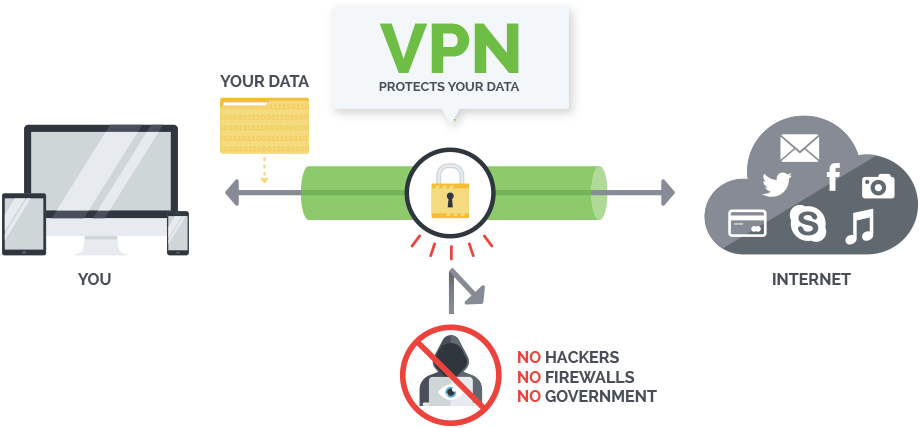
What’s the Best VPN to Protect Online Privacy?
The best way to protect your online privacy is to use a trusted VPN tool. A Virtual Private Network (VPN) is a network technology that creates a secure network connection over a public network such as the Internet or a private network owned by an Internet Service Provider. VPN technology employs sophisticated encryption to ensure security and prevent any unintentional interception of data between private sites. VPN uses encryption technologies, such as IP security (IPSec), Layer 2 Tunneling Protocol (L2TP)/IPSec, and Secure Sockets Layer (SSL) and Transport Layer Security (TLS) to create a virtual encrypted “tunnel” between your device and a VPN server. All traffic over a VPN is encrypted using algorithms to secure data integrity and privacy. All exchanged information and communication through VPN tunnel will not be read and accessed.
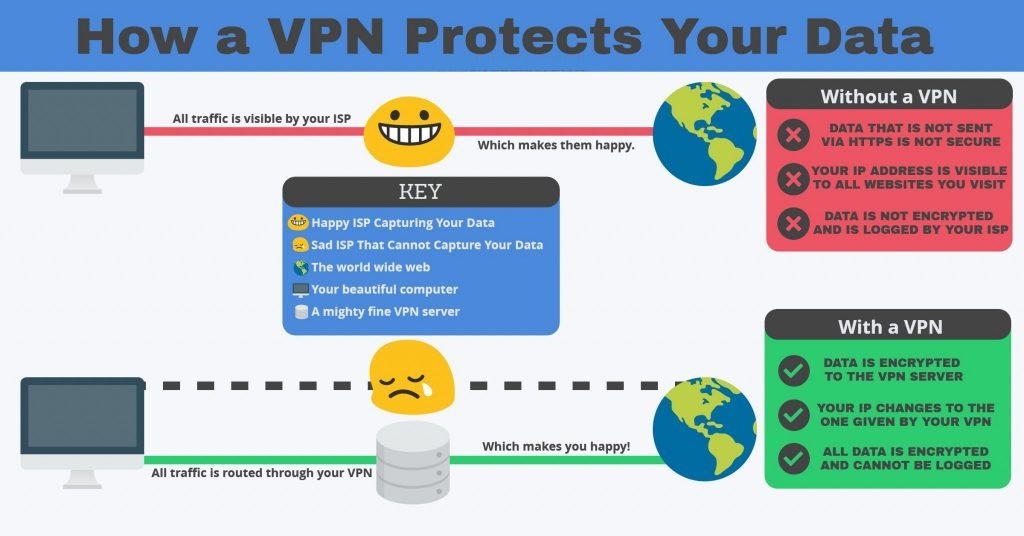
How to Choose the Best VPN to Protect Online Privacy?
How to select the Best VPN to Protect Online Privacy? What’s the Best VPN to Protect Online Privacy in China? Now more and more VPNs (such as ExpressVPN, NordVPN, Ivacy, PureVPN, HideMyAss!, IPvanish, VyprVPN, Strong VPN ect.) are created and flood in online market. And more and more internet users are using VPNs to unblock geo-restricted websites and service like Twitter, Facebook, Youtube, Gmail, Netflix, BBC or Instagram online. The most important reason why they choose the Best VPN is its strong ability to protect personal privacy and data safety. However, for many internet user especially beginner, it’s hard to choose the most trusted VPN to use. Some of them even don’t know how to compare among various VPNs. In reality, it’s not easy to figure out a VPN service is the best one just by reading its brilliant introduce and description on their provider’s websites. The best way to check if it’s safe, fast and stable is to test it on your device. So what important aspects or factors should we consider when we select one VPN server?
1. Price – check if the price is reasonable by comparing with many VPN services
2. Speed – see if the speed provides by it is stable and fast enough
3. Privacy – all VPN providers promise privacy, but A VPN does not make you anonymous.
4. Security – this is mainly to see if the technical measures are strong enough to prevent an rival like hackers, the NSA, etc. forcing access to your data.
5. Number of servers/countries – if you need to connect to servers located in numerous places, then the more the better. Then you can find a server where you need it.
6. Number of simultaneous connections – some providers will only let you connect one device to their service at a time, while others allow you connect your PC, laptop, Mac, smartphone,tablet and your other friend, family member or colleague’s device all at once.
7. Customer support – many VPN users especially beginner are still learning the ropes, so customer support will help answer your questions and solve problems while you’re using the VPN software service.
8. Free trials and money back guarantees – free trials can help you decide if a VPN service is suitable for you and really helpful before you purchase its service.
9. Software – VPN software or app should look concise, good and be easy to use and also be with special features.
Kindly Prompt: if you are confused about how to protect online privacy with a VPN and don’t know which VPNs you should choose or have any other questions about VPN, you’re welcome to contact our Yoosecurity online technical team by clicking Start Live button bellow:
How to Set up VPN? (take Mac OS X for example)
How to Protect Online Privacy?- By using a VPN! After you sign up or contract with a VPN service, you should first install its software and then do some set-up on your Mac device by following the installing and set-up instructions offered by your VPN service, then you can smoothly use the VPN internet successfully, here below is the guide on how to set up VPN on Mac device. If you now are not familiar with all steps or can’t finish processes by yourself, you can contact our online support!
Step 1: Click the Apple menu, select System Preferences, and click Network or click the Wi-Fi icon on the menu bar and select Open Network Preferences.
Step 2: Click the plus sign button at the bottom left corner of the window and select “VPN” in the Interface box. Choose the type of VPN server you need to connect to in the “VPN Type” box and enter a name that will help you identify it.
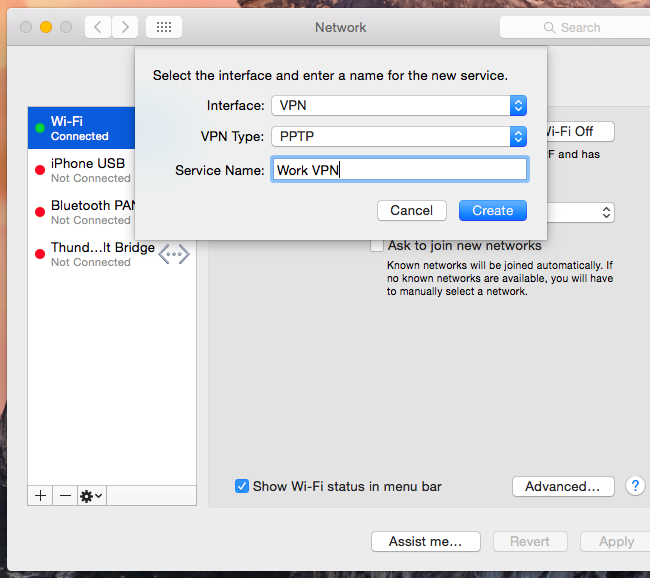
Step 3: The “Authentication Settings” button allows you to offer the authentication you’ll need to connect — anything from a password or certificate file to RSA SecurID, Kerberos, or CryptoCard authentication.
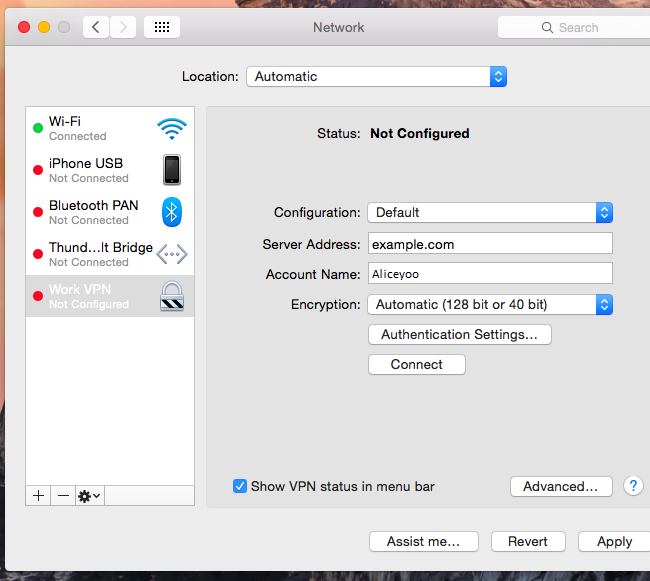
The “Advanced” button allows you to configure the VPN connection in other ways.
Step 5: When you finish all settings steps, please click Apply button to confirm your settings. And you’re kindly suggested to enable the “Show VPN status in menu bar” option, then you will get a menu bar icon to manage your VPN connection. The menu bar icon can easily help easily connect to your VPN and disconnect from it as necessary.
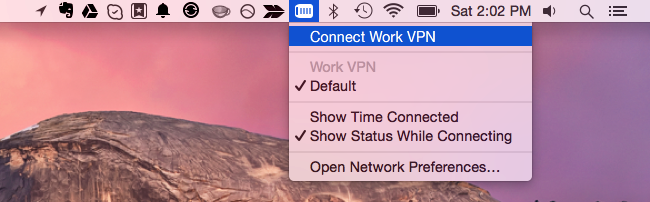
Top 10 Best VPN Services 2018
| VPN Provider | Server | Jurisdiction | # of Connections | Price(USD) | WebSite |
|---|---|---|---|---|---|
 |
1500+ VPN servers in 94 countries. | British Virgin Islands | 3 | $6.67/Month |
Best Deals |
 |
1,000+ VPN servers in 60+ countries. | USA | 5 | $6.49/Month |
View Deals |
 |
2643 servers in 56 different countries. | Panama | 6 | $3.29/Month |
View Deals |
 |
750+ VPN servers in 140+ countries. | Hong Kong | 5 | $2.04/Month |
View Deals |
 |
70+ global servers in many countries. | Switzerland | 3 / 5 | $4.16/Month |
View Deals |
 |
700+ VPN servers in 34+ countries. | Israel | 3 | $2.49/Month |
View Deals |
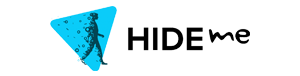 |
30+ locations in many countries. | Malaysia | 5 | $4.99/Month |
View Deals |
 |
3000+ Servers in 55+ Countries. | USA | 5 | $5.95/Month |
View Deals |
 |
Over 200 servers in 69 countries. | Bulgaria | 6 | $4.92/Month |
View Deals |
 |
300+ VPN Servers in many countries. | Seychelles | 3 | $3.33/Month |
View Deals |
Conclusion (the Best VPN to Protect Online Privacy)
What’s the Best VPN to Protect Online Privacy? You’re strongly advised to use a VPN to hide your internet activity from your ISP and government, and allow you to escape from censorship controlled by school, work, your ISP, or government, enables you to “geo-spoof” your location. Your VPN redirects your internet traffic, disguises where your computer, phone or other device is when it makes contact with websites. It also encrypts information you send across the internet, which makes it unreadable to anyone who intercepts your traffic. ExpressVPN $6.67/Month (Save 49%) and NordVPN $3.29/Month (Save 72%) are stable with high ratings that still work in China.
Warm Prompt: If you don’t know How to select Best VPN to protect your online privacy, or how to set up VPN on Mac, Windows computer, android smartphone, tablet, or iPhone/iPad device, you’re recommended to live chat with Yoosecurity Online Expert for instant help!
Published by Tony Shepherd & last updated on February 8, 2018 7:48 am















Leave a Reply
You must be logged in to post a comment.