Can’t Remove Windows Turnkey Console Virus an Need Help?
Windows Turnkey Console is classified as a rogue program that may install itself onto your computer after you click a malicious link, advertisement, or open a malicious e-mail attachment. Like the fake Windows Malware Firewall, it is designed as a legitimate spyware programs with the aim to convince unwary users that their computers are flooded with spyware and that the only way to remove the spyware is to purchase the particular rogue program. Uses should ignore those fake reports showing by this fake antivirus since there are no other viruses on your computer but Windows Turnkey Console virus itself. After installed on the target computers, you will get pop-ups notifying you that your computer is being scanned, and then a lot of non-existent viruses such as Trojans, Backdoors or Worms are discovered, pretending they come from your machine in order to make you believe your PC is at high risk. Finally, any options about the removal will redirect you to the malicious website which promotes Windows Turnkey Console full version, a totally useless product with no ability to protect a computer. From here we can see, this is a scam and never be fooled by it. Once you pay, the only result is that your financial information will be sent to a remote hacker and you current antivirus still can’t cope with this highly dangerous rogue. What’s worse, it is able to collect your personal information or add additional malware to your computer, even make your internet connection unstable. Therefore, it is highly suggested users to get rid of such malicious rogue program immediately once upon detection.
To save your computer, Live Chat with YooSecurity Expert Now, or you can follow the manual removal guide below to get your problem fixed. (For advanced computer users)

What is the interface of fake Windows Turnkey Console Firewall?
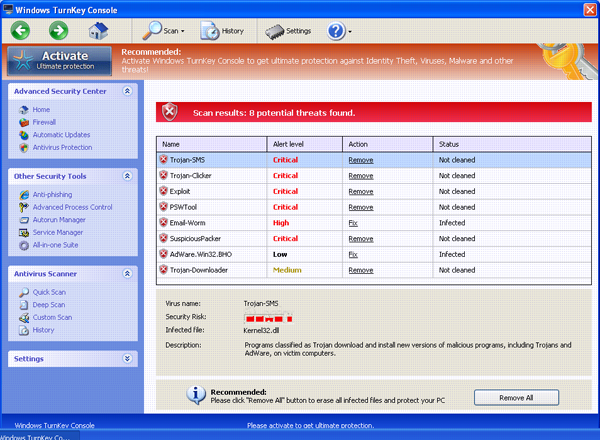
Files Scanning Fake Alert
Fake report of Windows Turnkey Console may like this:
Warning
Firewall has blocked a program from accessing the Internet
C:\program files\internet explorer\iexplore.exe
is suspected to have infected your PC. This type of virus intercepts entered data and transmits them to a remote server.
Error
Attempt to modify Registry key entries detected.
Registry entry analysis recommended.
Error
Trojan activity detected. System data security is at risk. It is recommended to activate protection and run a full system scan.
There is a yellow box: recommended: Please click “prevent attack” button to prevent all attacks and protect your PC.
To register this rogue application you can try the following serial number:
0W000-000B0-00T00-E0020
Have anti-virus program installed by the Microsoft Turnkey Console Virus still pops up? What to do?
Windows Turnkey Console is not like what it claims, even if it looks like a real malware protector, but there is nothing to do with safety. The fake anti-virus software does not protect against computer attacks or phishing scams. One of the victims said:”I’ve installed Spybot and ran it, but it’s not doing much to get rid of it. Neither is ccleaner or tune-up utilities and I can’t even get Malwarebytes or Microsoft security essentials to run after installation.” You use other online tools built into the fake Microsoft Windows operating system to defend against these threats but no luck. With the phenomena are false, it is just to take advantage of this phenomenon to scare the customers to buy its products, if they paid for it, then the victim’s money would be very difficult to get back. So please do not believe it instead of getting rid of Windows Turnkey Console Virus immediately from your computer.
Guide to get in safe mode with networking to get rid of the annoying Virus:
Restart your computer. As your computer restarts but before Windows launches, tap “F8” key constantly. Use the arrow keys to highlight the “Safe Mode with Networking” option, and then press ENTER.
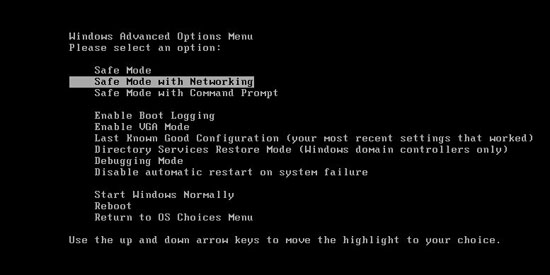
Virus Manual Removal Step by Step Instructions
Press Ctrl+Alt+Del keys together and stop all processes in the Windows Task Manager.
Open the Registry Editor, search and remove registry entries related to the spyware.
All associated files of Windows Turnkey Console virus should be deleted absolutely.
%systemroot%\system32\random
%windir%\temp*.%AppData%\NPSWF32.dll
%AppData%\Protector-[rnd].exe
%AppData%\result.db*
Similar Video Guide on How to Remove Microsoft Turnkey Console Virus
Manual removal of registry entries created by the evil virus which disabled your internet.
HKCU\Software\Microsoft\Windows\CurrentVersion\Run\Inspector %AppData%\Protector-[rnd].exe
HKCU\Software\Microsoft\Windows\CurrentVersion\Internet Settings\WarnHTTPSToHTTPRedirect 0
HKLM\SOFTWARE\Microsoft\Windows NT\CurrentVersion\Image File Execution Options\Random.exe
Tips: If you are still confused for all processes on how to uninstall Windows Turnkey Console virus and don’t want to make things worse, contact PC experts for further help immediately.
Published by Tony Shepherd & last updated on November 14, 2012 11:57 am












Leave a Reply
You must be logged in to post a comment.