I downloaded music from mp3juices and next thing i know i had this Websearch.fastosearch.info hijacker that took over my Google Chrome. I tried to download avast spyware but it says nothing in my computer is corrupted? I searched on the Internet and it says this threat should be removed manually. I am not a computer wiz and I’ve spent literally all day trying to remove this. Please help!! My computer is running so slowly, any simple way to delete this annoying websearch virus?
Websearch.fastosearch.info Hijacker/Redirect Description:
Websearch.fastosearch.info is a deceitful web page associated with browser hijacker, adware or PUP (potentially unwanted program) that can cause an immense problem to the functioning of a computer system by altering the browser settings. Now it can be added on most of popular browsers like Internet Explorer, Mozilla Firefox and Google Chrome. Browser hijacker is not only annoying, it also acts aggressive by interrupting your browsing activities. Once it hijacks a system, it will keep redirecting you to various harmful websites against your will. Most commonly it takes you to Websearch.fastosearch.info and forces you to set this page as your default homepage. At first glance, this page seems legal because it has a similar GUI like Google or Bing, but the results it displays are always not as same as of any well-known search engines. This is a spam search engine that only delivers ads and promote online contents.
The Screenshot of This Web Page
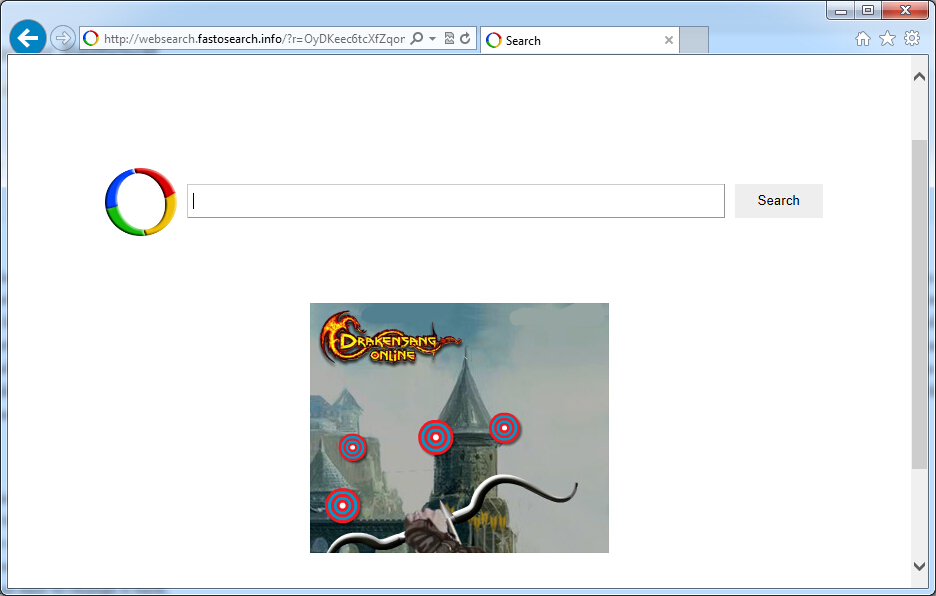
From the screenshot, we can see this bogus search engine only shows sponsored ads. If you perform a search, you will only see many sponsored websites and various advertisements rather than the helpful information you want. In addition, computer users are redirected to pages that they hardly have any intention of visiting. Whenever they get online, they must be bombarded with hundreds of pop-up advertisements. Don’t regard these unwanted changes as a small problem. Browser hijacker sometimes contains rootkit and Trojans which can automatically record your online behaviors in order to steal personal information and confidential data such as bank account information, credit card information, social security number. These confidential information could be transferred to remote server without your awareness. Your personal information will be in high risk of exposure to public so it is necessary for you to remove Websearch.fastosearch.info pop-up at once.
The properties of Browser Hijacker
-Can not be detected by your anti-virus software, which makes it hard to uninstall from the computer.
-Once you open your browser, you will be redirected to some unknown websites.
-Can slow down the performance of the computer, or even blue screen.
-Can pop up many unwanted advertisements when you are doing something else.
-Can change your settings in your browser and it is not easy to change it back.
If you find any symptoms listed above showing on your computer, then your computer must be suffered with a browser hijacker that causes you keep being redirecting to this Websearch.fastosearch.info. Welcome to contact YooSecurity Online PC Experts for manual removal guide. Also, we will provide a short removal guide below for computer literate.
NOTE: Being afraid to do any wrong operation during the process of removing this browser hijacker? Please contact YooSecurity Online PC Experts, we are here to help you:
Manual Removal Guide of Browser Hijacker (For Computer Literate)
There is a removal guide of Browser Hijacker provided here; however, expertise is required during the process of removal, please make sure you are capable to do it by yourself.
Step 1: Find Ctrl, Alt, and Delete these 3 keys and then press them together to open task manager to end the process related to this Websearch.fastosearch.info, the name of the process will be random.

Step 2: Try to find Folder Options in Control Panel, select the View tab, and then tick Show hidden files and folders and non-tick Hide protected operating system files (Recommended) and then click OK.

Step 3: Click on Start button at the right lower corner, then click on Control Panel

Then you will come to the Control Panel windows, click on Add and Remove Programs
![]()
Then try to find the program which relates to this Websearch.fastosearch.info browser hijacker, highlight it and choose Remove, the program’s name is random.

Step4: Reset Your Browser (Take Firefox as an Example)

Click on Tools – Options
Under General tab – reset home page on Firefox
Under Privacy tab – clear browsing histories
Similar video on browser hijacker removal:
Conclusion:
Websearch.fastosearch.info is classified as a browser that hijacks all the most common used browsers like Mozilla Firefox, Google Chrome and Internet Explorer. Once launched, it comes up automatically as a new tab as soon as you open your browser, or it could appear while you are watching a video or playing online games. It is very annoying if your browser has been compromised. It may take forever for you to load up a webpage or you cannot get to the website you prefer because the browser keeps redirecting you to other pages that sells various products. It usually comes together with freeware applications that you download from the Internet by yourself. So you have to pay more attention when you are about to download things from Internet, and most importantly you have to delete this hijacker as soon as possible.
Suggestion: To follow removal guide that mentioned above, a level of computer knowledge is needed. Still can’t get out of Websearch.fastosearch.info? Contact online experts for help now!
Published by Tony Shepherd & last updated on May 29, 2014 8:52 pm














Leave a Reply
You must be logged in to post a comment.