Is your homepage suddenly changed to WebSearch.ExitingSearch.info? Whenever you go online, do you get various ads telling you to install a plug-in or asking you to download a scanner to check if computer is infected? Does it take a long time for you to load up a page when you try to get online? There problems are caused by browser hijacker malware. It usually gets installed on your computer bundled with free programs that you downloaded from the internet. Follow the manual way below to clean up your PC now!
WebSearch.ExitingSearch.info Redirect/Hijacker Description:
WebSearch.ExitingSearch.info is defined as malicious browser hijacker virus that usually attacks PCs running with Windows computer. It aims to hijack browsers like Internet Explorer, Google chrome, or Firefox and then can redirect users to its domain again and again, without their permissions. Similarly to other redirecting malware, it changes homepage and search engine and keeps displaying advertisements in the Web browser. This web page decorates itself as a search engine like Google, Yahoo or Bing called Web Search, however users should be aware that this search engine can not do the same thing like Google or Bing, it is a spam search engine that only displays commercial advertisements and sponsored links.
With a hijacker inside the PC, it may display various unwanted pop-up ads and banners, which may contain a variety of offers, discount coupons and deals on the computer system. Whenever you go online, you cannot get to the page you want but just keep being sent to other web pages that you don’t really need. Perhaps a new tab always pops up automatically after your browser is hijacked and will not allow you to close it down. Also you may detect many odd icons added on the top of your browser for some reasons. Every change on your computer can make you crazy because it greatly interrupts your browser activities and compromises your security.
WebSearch.ExitingSearch.info is not a useful search engine but a spam thing. It won’t provide any exact search results, instead all it provides are various ads and sponsored links. Also it will bring many destructive problems on a computer like:
Once you open your browser, you will be redirected to some unknown websites.
Your computer performance will be decreased and browser is slow in loading pages.
Many unwanted advertisements pop up when you are working on your computer, it occurs within a program or on the web browser out of nowhere.
Your browser settings are changed without your knowledge and it is not easy to change it back.
…
As mentioned above, we can see the hijacker is is designed specifically to make money. It generates web traffic, collects sales leads for other dubious sites, and will display advertisements and sponsored links within your web browser so you had better get rid of it manually as soon as possible.
Suggestions: Not a computer literate or don’t know how to remove Search.coupons-bar.com manually? Contact YooSecurity Online PC Experts for help now to delete this hijacker and remove potential malware problems from system:

If your browser has been hijacked, it will like this picture shows:
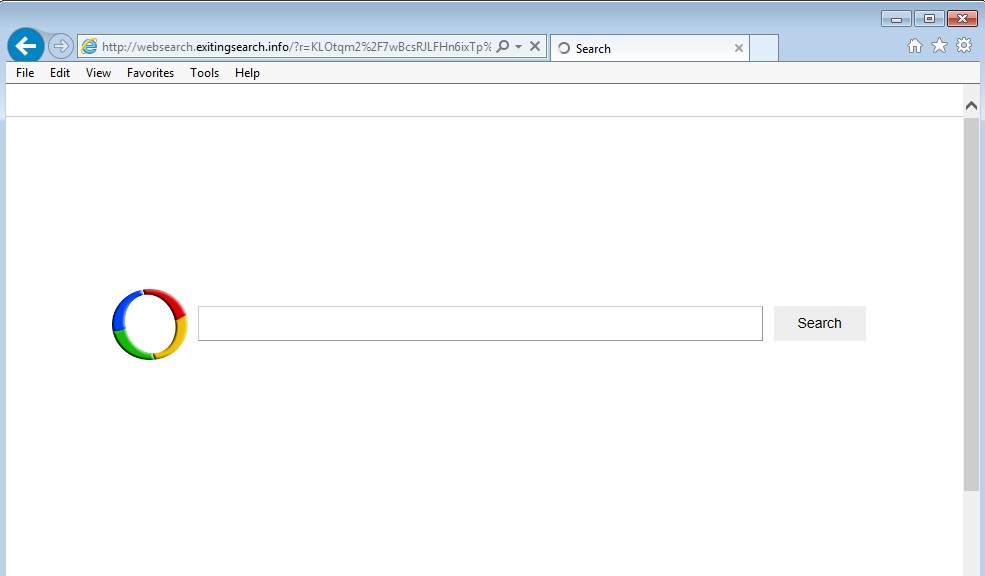
How to Get Rid of WebSearch.ExitingSearch.info Hijacker from Computer?
Manual removal, compared to anti-virus removal, is much efficient and guarantees a successfully uninstall of WebSearch.ExitingSearch.info adware from computer. The browser hijacker is not only able to reset browser defaults to cause disorders, but adjust certain files and registry values to make its effect last longer. Thus, besides from resetting browser defaults manually, users will also need to check for program files and registry keys in order to completely fix this browser problem. For that, advanced computer skills are required during the manual removal of this hijacker problem. A guide is contained below to walk you through the basic steps to remove the pop up hijacker.
Browser Hijacker Manual Removal Instructions
Attention: Many computer users have tried to run a dozen of anti-malware programs hoping to fix this browser problem but failed all the same. Other than wiping out the whole system or formatting the hard drives, manual removal is relatively efficient in completely getting rid of this browser hijacker. Besides from resetting the browser defaults and uninstalling unwanted extensions, users also need to check for potential malware or spyware problems and registry errors. For that, certain levels of computer skills will be required in order to complete the manual removal correctly. Any item left behind could lead to an incomplete removal of WebSearch.ExitingSearch.info virus.
A step-by-step guide to remove the hijacker popups manually from Mozilla Firefox:
1. Windows Task Manager.

Press CTRL+ALT+DELETE or CTRL+SHIFT+ESC; or pull up Run box from Start menu to type in taskmgr
Right click on items you want to end, select Go To Process
Click on End Process
or
Click on Processes tab
End process of all Firefox items/WebSearch.ExitingSearch.info hijacker
2. Delete virus files and adjust registries from system.

Click on Start button
Control Panel
Search for “folder options” on top right corner
Click on View tab
Show hidden files, folders, and drives
C:\Users\profile name here\AppData\-
HKCU\Software\Microsoft\Windows\CurrentVersion\Run\-
* Files and registries of the WebSearch.ExitingSearch.info pop up can be changed or renamed time from time in order to keep the infection functioning longer. If you are not able to identify the related items, contact online experts for help instantly.
3. Reset Firefox.

Click on Tools – Options
Under General tab – reset home page on Firefox
Under Privacy tab – clear browsing histories
4. Close out all the windows and restart the system to take effects.
Similar video on browser hijacker removal:
Conclusion
WebSearch.ExitingSearch.info is a browser hijacker threat that changes the browser settings on Google Chrome, Internet Explorer, or Mozilla Firefox. This page has a fancy and charming interface like any other search provider but in reality it cannot provide you any reliable search results. Whenever you are browsing online, it brings you a lot of pop ups to interrupt you from using the computer properly. Furthermore, it can escape from security tools so that it is hard for you to delete it. Even though you detect some potentially unwanted programs that could be probably associated with this annoying redirect threat, you are not allowed to uninstall them from control panel. It is really a very horrible virus which can finally destroy your computer system. You have to remove it ASAP.
Note: Still experience annoying pop-up ads on webs? Browser is not restored successfully? Please contact YooSecurity Online Experts for help now to completely remove the adware from your computer:

Published by Tony Shepherd & last updated on March 10, 2014 10:58 am












Leave a Reply
You must be logged in to post a comment.