Have you ever experienced that when you plug in your USB flash drive into your computer then there is an alarm telling that your USB flash drive has a virus? Have you ever experienced that after you make a presentation and plug your USB flash drive into your school computer then when you plug it into your computer, you was told that there is a virus in your USB flash drive? Have you ever experienced that when you plug your USB flash drive into your computer, then you can’t open it and was told that you need to clear everything? If you do, do you know how to fix this problem and use your USB flash drive without virus? This article will let your know the way to fix this problem.
How to Remove Virus From USB Flash Drive?
In the past, many people were fond of using USB flash drive because it is convenient to take it to everywhere and it could store many data. Except the usage of storing data, it also could be used to install Windows operating system to get the computer workable again. It is such a good tool for people. However, the malicious virus could easily infect the USB flash drive. When your USB flash drive is plugged into a computer which has a harmful virus, the USB flash drive could also be infected, too. Or when some data bundled with some kind of virus are stored in your USB flash drive, your USB flash drive also could be infected. If your USB flash drive has been infected by some kind of malicious virus, please take action to remove the virus immediately. If you don’t remove it immediately, your computer may be infected by the virus as well. Don’t know how to remove the virus completely from your USB flash drive? Let’s see below.
NOTE: If you find your USB flash drive act weirdly, you should check it carefully to see if there is a virus in it. If you find your USB flash drive is infected by a virus, you should remove it immediately. If you don’t know the exact way to remove the virus from your USB flash drive, why not Contact Yoosecurity Online Experts for quick help?
Remove the Virus From USB Flash Drive Now
Firstly, to remove the virus from USB flash drive, you need a workable computer which doesn’t have a virus so that you could remove the virus safely and completely. Before you plug the infected USB flash drive into the safe computer, you could boot your computer into safe mode first.
Here are the guides to boot your computer into safe mode: Firstly, you need to restart your computer. Secondly, you are supposed to tap “F8” key constantly before the Windows logo appears on the screen. Thirdly, use the arrow key to highlight the “safe mode with network” option then tap “Enter”.
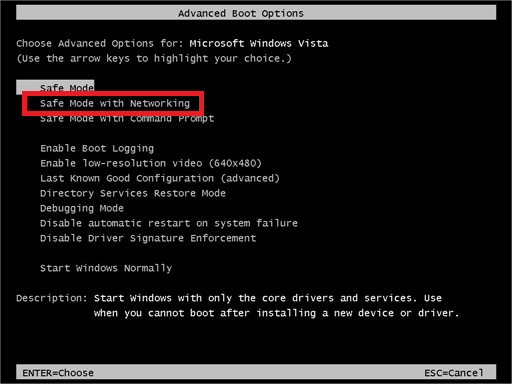
After tapping “Enter”, you will see “safe mode” writing on your desktop.
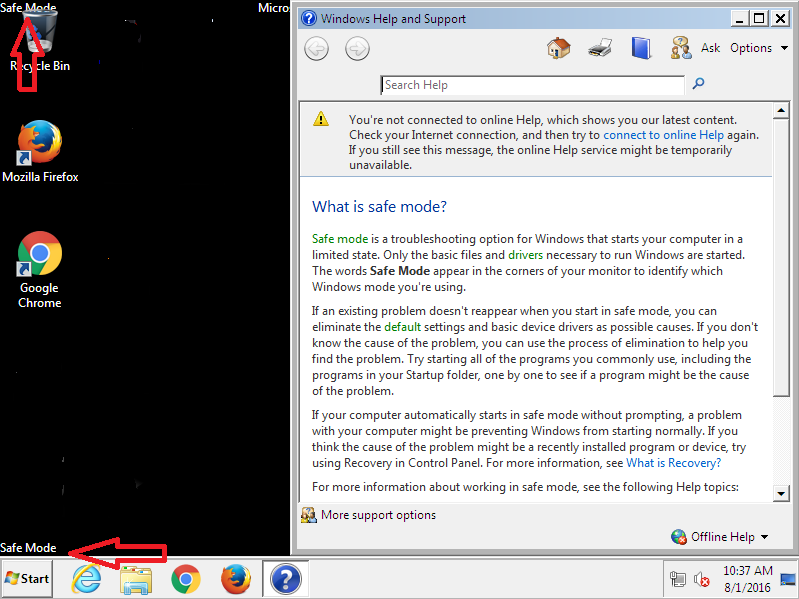
After you see “safe mode” writing on your desktop, you can plug your USB flash drive into your computer then start to remove the virus. To remove the virus safely, you could make use of Command prompt in your computer. If you are not good at computer, I will highly advise you to contact a computer expert to help you.
Please note that if your USB flash drive is infected by some kind of harmful virus, you should remove the virus without delay. It is not safe to use USB flash drive if it is infected by a virus. If you plug the infected USB flash drive into your computer, your computer may also be infected soon. If your computer is infected by a virus as well, it could be a big trouble for you as the virus could mess up your computer then make you be unable to use your computer normally. If you don’t know how to remove the virus from USB flash drive, Contact Online Experts to help you remove the virus completely now!

Published by Tony Shepherd & last updated on December 2, 2016 1:34 pm












Leave a Reply
You must be logged in to post a comment.