Recently I have been having an annoying issue with firefox and I think my home page seems to have been hijacked. As soon as I open the browser, I’ll have multiple tabs up on one window and homepage was changed. Despite using the home page settings it continues to come up with Utorrent.inspsearch.com. I tried using the Reset Firfox and that hasn’t helped either. Is this website legit? Why do I keep redirecting to this page? How do I get rid of this annoying hijacker?
Utorrent.inspsearch.com Redirect/ Pop-up Description:
Utorrent.inspsearch.com, a website associated with adware and browser hijacker virus that can appear on the target computers without any approval. Although this is a hyperlink address and can lead users to a page that provides a search engine, this page is still suspicious. It doesn’t provide the same results like any reputable search engines Google, Yahoo or Bing give you. Instead, it puts shady websites in the top of their search results to lure users into clicking on them. If you keep this threat inside the computer and use utorrent search as your default search engine, it will put your computer in a risky situation since a browser hijacker can make use of cookies to collect data about the website you frequent the most. It may get a hold of your internet profile, and in the end it allows Utorrent.inspsearch.com to display pop-up advertisements embedded with a content that is related to your likes.
This hijacker can find its way onto your computer through scareware applications, phishing e-mails and peer-to-peer software downloads. And most of users acquire this annoying hijacker after downloading µTorrent Client which claims it can help to manage downloads. But once it is installed, it can modify the default or custom settings of the browser including the home page, search settings and so on. Though Utorrent.inspsearch.com has a convincing appearance, if you take a closer look at this page, you will find something fishy. From the Privacy Policy of this page, it says it is able to collect your Internet Protocol address, browser type, browser language, the date and time of your query and one or more cookies. No one can guarantee if all these collected information will be exposed for malicious purpose, it is just like someone puts a time bomb in your computer. Obviously, nobody wants their computer gets hacked by someone they don’t know. It is really important to remove browser hijacker virus from the computer because it can easily direct people to domains that sell useless goods, promote unwanted services or, most shockingly, spread malware. Now Internet Explorer, Mozilla Firefox and Google Chrome are the main target of this Utorrent popup attack. It can ruin your computer by doing the following activities:
Your default home page as well as the default search engine will be replaced to be Utorrent.inspsearch.com without your permission.
Anti-virus program cannot detect or remove this infection.
You will keep receiving various pop-up ads on your browser whenever you go online.
Computer performance is decreased and you may get high CPU usage.
Potentially unwanted malware or adware can be installed on the system with the help of the hijacker.
Online activities and browsing histories of users can be collected and sent off to remote hackers for criminal usage later on.
How to remove Utorrent.inspsearch.com popup from browser completely?
Usually, antivirus removal doesn’t help much when dealing with this browser hijacker problem. Compared to this auto removal by programs, manual removal is much more effective. A manual removal process will be given in the following to help you get rid of Utorrent.inspsearch.com. Advanced computer skills are needed to follow the manual process. Deleting any important files with mistake could result in serious system problems such as BSOD or system crash down.
Suggestions: To get rid of Utorrent.inspsearch.com hijacker, contact YooSecurity Online PC Experts for help now if you are not qualified with expertise to deal with this problem:

Utorrent Search Screenshot
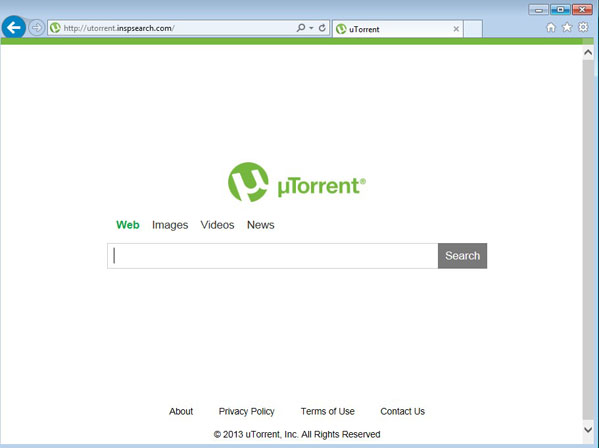
* From the above screenshot we can see that the hijacker shows up as a regular search webpage which only contains a simple search engine on its home page. Usually, random pop-up ads will be displayed on the page as well to prompt certain scam ware.
Need help to get rid of Utorrent.inspsearch.com popups from home page?
A browser hijacker can also be viewed as a potentially unwanted search engine that combines with lots of misleading information online. This information can be showed directly on the home page of the hijacker or displayed in forms of popups. Net users are warned to stay away from these annoying popups which can direct you to online scam ware or other highly risky threats. Once the hijacker problem is fixed, these popups will be blocked.
Browser Hijacker Manual Removal Instructions
A guide to remove Utorrent.inspsearch.com hijacker popup manually from Firefox:
1. Windows Task Manager.

Press CTRL+ALT+DELETE or CTRL+SHIFT+ESC; or pull up Run box from Start menu to type in taskmgr
Click on Processes tab
End process of all Firefox items
2. Delete virus files and registries from system.

Click on Start button
Control Panel
Search for “folder options” on top right corner
Click on View tab
Show hidden files, folders, and drives
C:\Users\profile name here\AppData\-
HKCU\Software\Microsoft\Windows\CurrentVersion\Run\-
* Files and registries of the hijacker can be changed or renamed time from time in order to keep the infection functioning longer. If you are not able to identify the related items, contact online experts for help instantly.
3. Reset Firefox.

Click on Tools – Options
Under General tab – reset home page on Firefox
Under Privacy tab – clear browsing histories
4. Close out all the windows and restart the system to take effects.
Similar video on browser hijacker removal:
Conclusion
Utorrent.inspsearch.com generally refers to a potentially unwanted program, adware or browser hijacker that can change your browser settings and mess up your browser. It provides shady search engine to trick computer users and shows search results that are filled with junk. It could display continuous pop-up advertisements, banner ads, text links and similar notifications that are filled with the seemingly-helpful information to attack users’ attention and let them click on those information again and again. In this way, bad guys behind this awful hijacker threat can use the artificial traffic to boost affiliate payments and promote online content. Just like many other potentially unwanted applications, this threat is spread with a help of free applications. Typically, it enters computers as a free addition of download managers, PDF creators and similar programs. Thus, it is suggested users to keep an eye on every installation process of the freeware and take immediate action to remove Utorrent.inspsearch.com as quickly as possible.
Note: Having constant troubles when getting rid of this popup from browser? Please contact YooSecurity Online Experts now for instant help to eliminate all the dangers from system:

Published by Tony Shepherd & last updated on December 20, 2013 7:55 am












Leave a Reply
You must be logged in to post a comment.