Hey I have my phone has been locked saying it is FBI asking for 100 dollar itune gift card. I was researching it and found it to be a FBI Investigation Virus. I am with straight talk and have the AT&T TCT Alcatel A851L phone and it will not let me do anything. Can you help me remove this virus?
FBI Investigation Virus: what you should know
Nowadays, more and more people would like to surf on the Internet on their phone, tablet or computer. There will be a big chance for cyber criminals to scam innocent people by distributing scam virus on the Internet. Once your device gets infected by this FBI Investigation Virus, your device will be locked completely. You will have no ability to use your phone to make a phone call, send a message or open any applications. Actually you cannot leave that virus page. All you can do on the infected device is to turn it off then turn it back on. But if the virus is extremely malignant, you even can’t turn the infected device off. If you want to use your phone again, you need to remove this FBI Investigation Virus manually from the infected device. If you don’t, the virus will always stay in the device and lock the device. Also, the virus may install some malicious programs to your infected device to get your personal data. You should be aware that it is really dangerous.
Screenshot of this fake virus
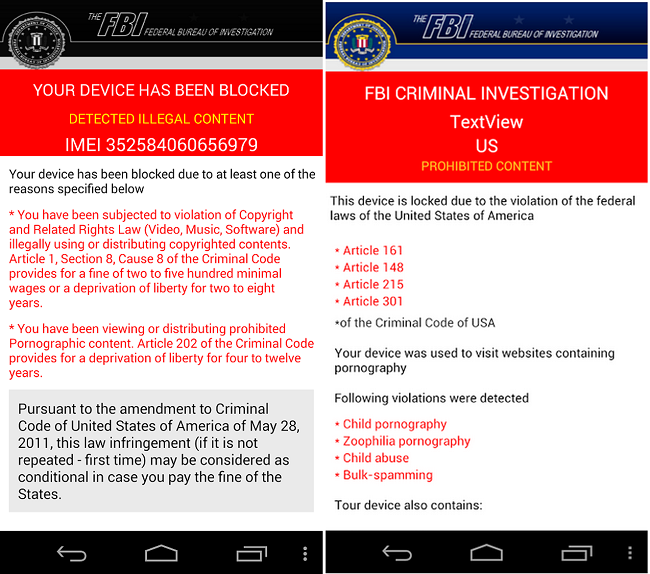
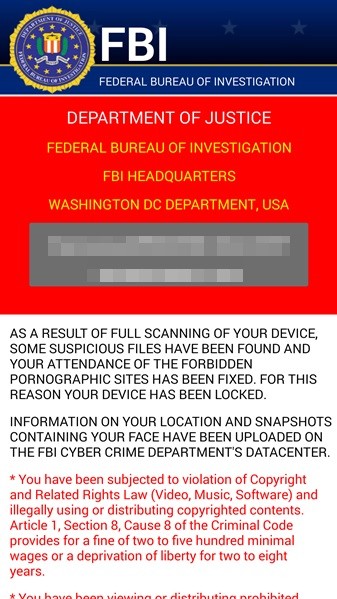
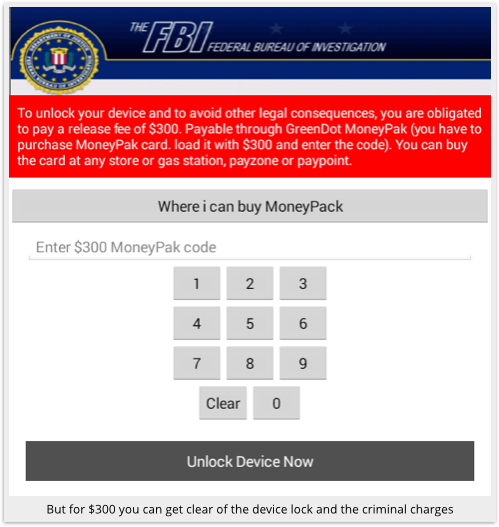
You can see this FBI Investigation Virus image above. The scam virus always tells you that you have violated some laws and you need to pay XXX dollars then your device will be unlocked. Please remember that don’t pay to the virus, it is not real. The legal police won’t lock your device and tell you that you violate some laws. The legal police won’t ask you to pay in this way. If you do pay to this this FBI Investigation Virus, not just your device won’t be unlocked, your banking detail will be known by the cyber criminals. You’d better change your bank password as soon as possible. Also, you need to remove this virus immediately.
Some specialties of this scam virus
![]() Lock you out of your phone/tablet, and you just can turn your device off and turn it on.
Lock you out of your phone/tablet, and you just can turn your device off and turn it on.
![]() Saying that you have visited some illegal websites or watched porn or something like that, but you never did before.
Saying that you have visited some illegal websites or watched porn or something like that, but you never did before.
![]() Asking for payment to unlock your device in a limited amount of time. And says if you don’t pay, you might get police trouble.
Asking for payment to unlock your device in a limited amount of time. And says if you don’t pay, you might get police trouble.
![]() It can remotely access to your phone/tablet and get your personal information.
It can remotely access to your phone/tablet and get your personal information.
If you find any symptoms listed above showing on your cellphone or tablet, then your device must be suffered with a malware infection(which can be United Kingdom Police virus scam, FBI scam virus, Mandiant U.S.A. Cyber Security virus, FBI Moneypak virus, Prism virus, U.S.A Cyber Security virus, AFP Crime Commission virus and GVU Ukash Virus etc.) that blocks your access to your smartphone or tablet. Welcome to contact YooSecurity Online Experts for manual removal guide. Also, we will provide a short removal guide below for phone and tablet literate.
NOTE: Being afraid to do any wrong operation during the process of removing FBI Investigation Virus on tablet or phone? Please contact YooSecurity Online Experts, we are here to help you:

How to unlock my phone/tablet from FBI Investigation Virus? Here are the guides
1st. Since your phone or tablet is blocked by this malware, you will need to get your phone or tablet first then turn it on to safe mode. By this way, you are capable to carry out malware removal steps on your device. Here is the example for you to put the android phone or tablet to safe mode. The method mentioned below is also applied to most android tablets.
Take LG Phone as an example: 1) Power down. 2) Turn on till you see the LG’s logo, press and hold Volume Down key till you access to safe mode.
Note: Zte, Sony, Samsung and other brands’ phone users can also try the same way as LG’s to put your phone to safe mode. If you have put your phone to safe mode successfully, you should see a text “Safe Mode” at the bottom left corner.
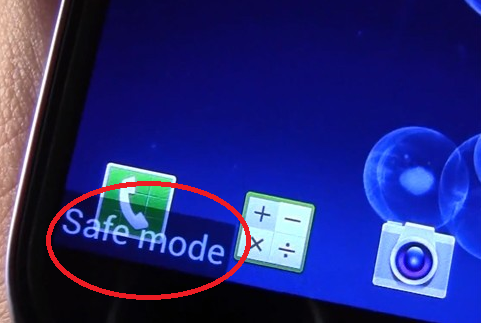
2nd. Once you have put your phone in safe mode, you are capable to uninstall malicious apps of your phone. However, the manual removal process of harmful apps requires sufficient expertise. To safely deal with this kind of ransomware and other hazardous apps, you had better contact an expert online for further removal help.
Three tips for you:
* Don’t pay to the virus. If you do, you may not be able to get your money back.
* Don’t visit unknown and illegal websites or you will get this virus again.
* Don’t download any free software from the unknown websites. Your device may get infected by this virus again.
Conclusion of this virus
To make people believe it really is from FBI, this FBI Investigation Virus will tell you that you have violated some laws and tell you some details of the laws. To unlocked your device and avoid any prison troubles, you need to pay a fine in XXX hours. You should know now this FBI Investigation is a scam virus and should be removed instantly. If you don’t remove this virus, your infected device will always be locked. The virus won’t go away itself. Plus the virus may install some harmful programs to your device. In this case, the hacker will be able to know your personal information and your infected device may get damaged. So it is important for you to remove this FBI Investigation Virus as quickly as you can.
Suggestion: Have spent a lot of time but can’t get out of Fake police Message on your mobile device? Contact online experts for tech support now!

Published by Tony Shepherd & last updated on August 19, 2016 11:59 am












Leave a Reply
You must be logged in to post a comment.