I don’t know who install Any Video Converter on my computer, i just want to rip it off, how do i uninstall Any Video Converter completely from my Windows 10 operating system? Is it hard to do it myself with step by step guides?
A Detailed Review about Any Video Converter
Any video converter is an excellent conversion downloading toolkit and it is a free to use software. With this converter, you can easily rip the files from discs and also download them from Daily motion, Vimeo, YouTube and Facebook and many more as well as apply the effects and filters and then burn or save them to DVD in practically any format. Also, the videos can be easily downloaded and changed in partitions and it is simple process can be finished within few minutes. If you want to edit them later, you can simply check out the guide of best free video editors. Basically, any video converter is completely free to use. When you run an installer, you will be given a safety program known as Byte Fence and it will be highly recommended that you can modify your default search engine to Yahoo. Rather if you would prevent this, you just choose click here to customize the installation and then uncheck the box. You should also remember to download only videos that are available in a public domain or if you have a permission of copyright owner. Any video converter has a wide array of features that are accessible in a smooth and vibrant interface, which would have you downloading and converting the clips happily in a few seconds.
For prime conversions, you just select an input choice such as URL, file or disc and then choose a clip of your option, then select an output format and device and then click on convert now button. Here, the range of output option is highly attractive that includes both video and audio formats. If you are searching for more customization choices, there is a clipping button next to every uploaded video that opens a mini player and allows you to preview the footage and also choose your own beginning and ending points. These are good for pruning away the lengthy breathless intros. Moreover, the presence of magic wand tool allows you to crop the video, add a watermark and also apply filters from subtle improvements to trippy jitter effects. However, these can be applied to separate videos or a full batch. Also, you can consider your selection from a vast range of audio and video options such as codecs, sample rate and frame rate and so on. Even the premier version of any video converter includes some additional tools such as record streaming video and eliminates DRM protection. But, the free version is awesome and will be more sufficient for several users. You can completely uninstall Any Video Converter from your computer by using a removal tool or remove it step by step manually.
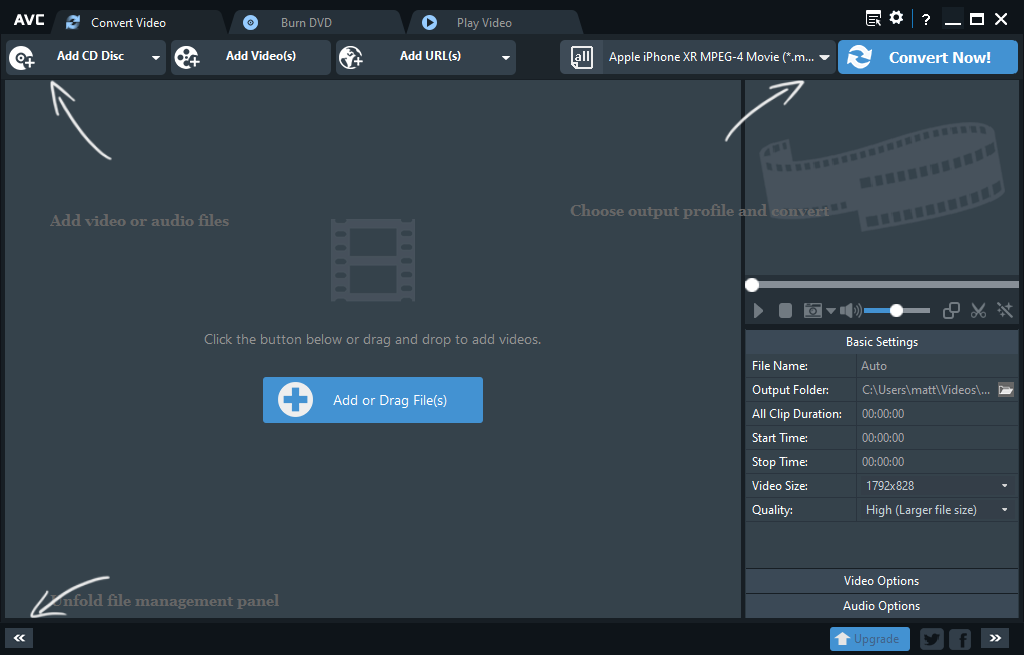
Advantages
Any video converter is a simple to use free video converter software program that greatly supports more than 100 input video formats. It can translate nearly any file to a wide range of high definition output formats, which run on windows, android, Apple and other devices. When compared to others, any video converter is one of the most favourite video converter software programs in the market. It allows you to include some effects to a video before translating it. This converter highly works with Mac OS and windows. However, this converter not only supports a vast array of video formats, but also makes it easy to translate the video files to be playable on any device. If you do not even understand what type of video format to translate this file that is usable on a certain device, this any video converter offers a list of devices, which you can easily choose from. By using this converter program, the videos can be easily converted to not only any other video file formats, but also to audio file formats as well. Even several videos can be combined together and then translated to a single file. It also supports converting videos straight from a site and you can utilize AVC as a free of charge YouTube to MP3 converter. Other URLs are also help out here as well. The presence of built-in editor option allows you include rotate videos, crop, clip, adding subtitles and adjusting the saturation, contrast and brightness. These are all effects that you can apply to your videos such as gamma, black, white, pixel, vertigo, sharpen and noise and many others. Any video converter also has a play video tab, which works as a routine video player. It allows you to open the discs, folders, files and ISO pictures.
Disadvantages
Any video converter usually requests you to buy AVC Pro after changing each file. It attempts to install the extra software during a set up process. The user’s bad experience with this any video converter is that continually hassles you to buy the professional version for several features. It is simple to leaving the prompt and still, it happens too distant often. The conversion side of this converter application works really well. Also, there is a play tab available that you must be able to use for playing any video from your PC and also those that you have downloaded via an application, but not yet converted too. When you attempted out this feature, you can see a blank screen and the controls appeared to denote that the video is playing. This converter normally took over half an hour to convert a one hour video. The buggy playing is also a drawback of this any video converter.
If you think it is useless, you can uninstall Any Video Converter completely any time you want, just follow the removal guides below.
How to Uninstall Any Video Converter from Windows Operating System
Manually Uninstall Any Video Converter from Windows 10 Step by Step (For Advanced Users Only)
Step 1: Uninstall Any Video Converter from startup. (You can not try this step)
a) Uninstall software from Start menu by clicking on start icon, right click on it on the pop-up window, and then click “Uninstall”.
b) Uninstall Any Video Converter via the Apps & Features. Just input Apps into search box, then choose “Settings”, and then click on “Apps”, select the software then click on “Uninstall”.
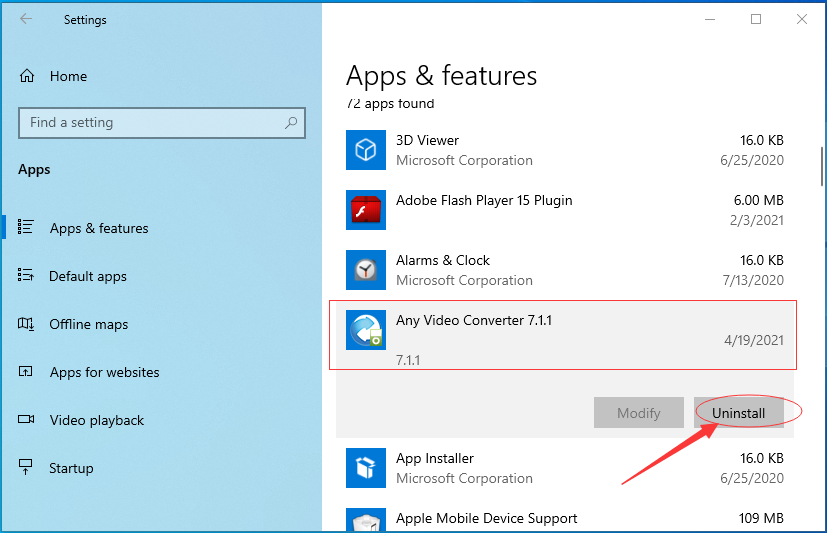
c) Uninstall Any Video Converter via Control Panel. Input “Control Panel” into search box then click on it, click on “Uninstall a Program”, click on it then click on “Uninstall”.
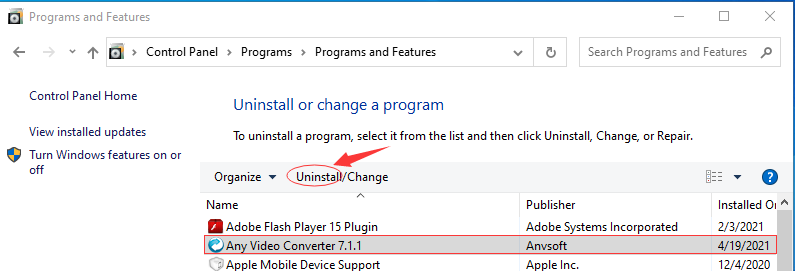
Step 2: Manually clean all leftovers from regedit. (IMPORTANT STEP)
*For added protection, please back up the registry before you modify it.*
Check the following folders and delete associated files first.
- C:\Program Files (x86)\xxx
- C:\Users\[Your User Name]\AppData\Roaming\
- C:\ProgramData\Microsoft\Windows\Start Menu\Programs\Startup
Next, you have to remove all its entries from Windows registry.
Press Windows + R, and type in regedit in RUN box, then press Enter. It’ll open Registry Editor.

Navigate to the Registry key: (You do this by clicking on the plus sign next to each key in the path to expand the path below it. )
- HKEY_LOCAL_MACHINE\SOFTWARE\Microsoft\Windows\CurrentVersion\Uninstall\ (For 32-bit system users)
- HKEY_LOCAL_MACHINE\SOFTWARE\Wow6432Node\Microsoft\Windows\CurrentVersion\Uninstall\ (For 64-bit system users)
Kindly Reminder: You are welcome to contact online support if you need any assistance, just click the below button for help.
Automatically Uninstall Any Video Converter with a Third-Party Uninstaller – Uninstallor (RECOMMENDED)
Step 1. Download and install Uninstallor, launch it and then select Any Video Converter, click on “Analyze Now”.
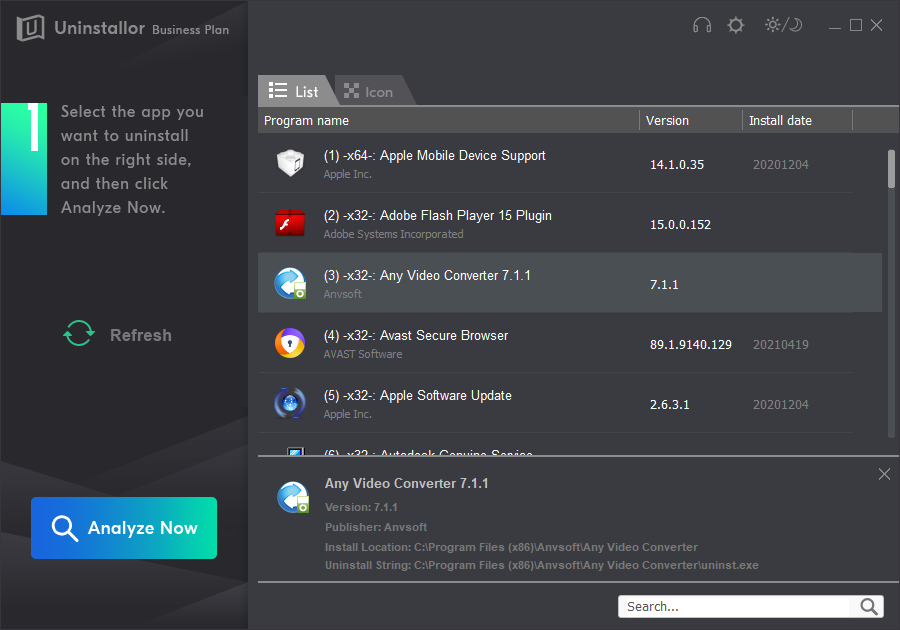
Step 2. Uninstall Now. Click on this button to go ahead.
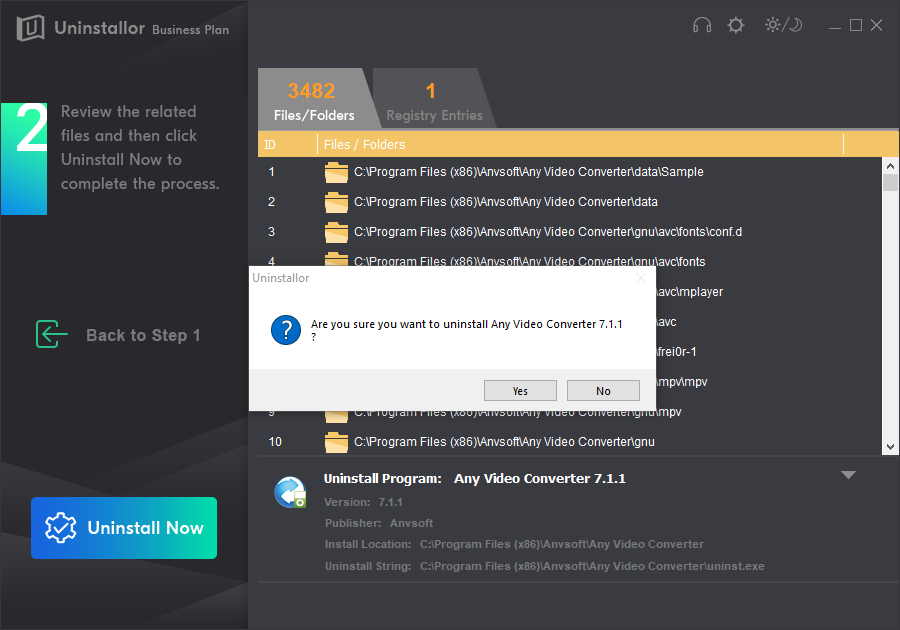
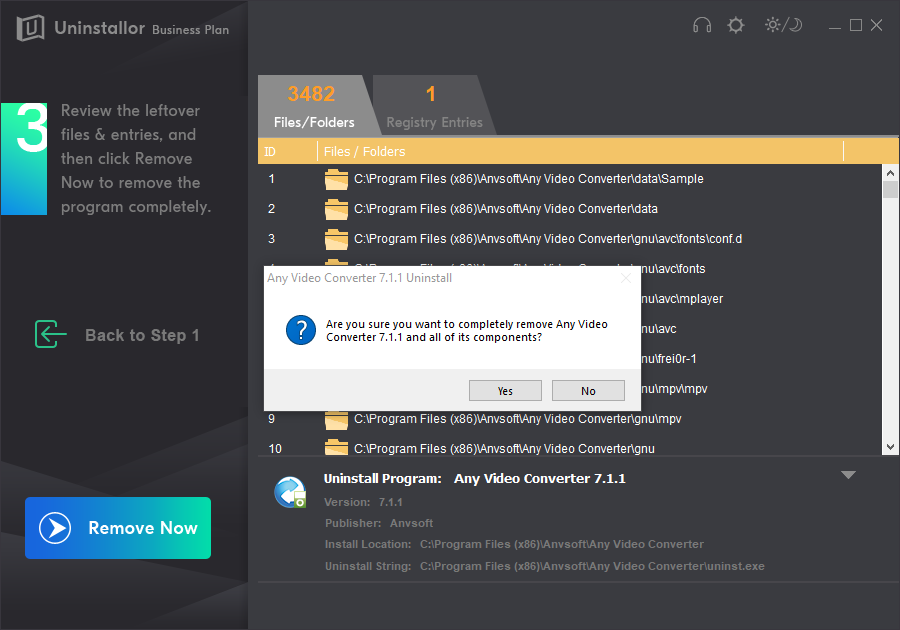
Step 3. Remove Now. Remove all leftover files from your PC.
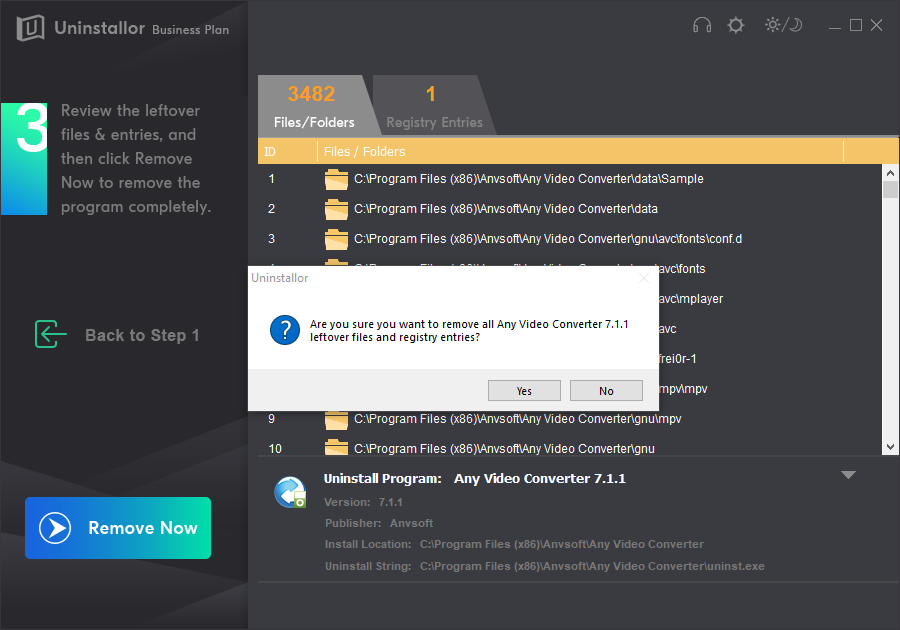
Up to now, Any Video Converter has been removed completely.
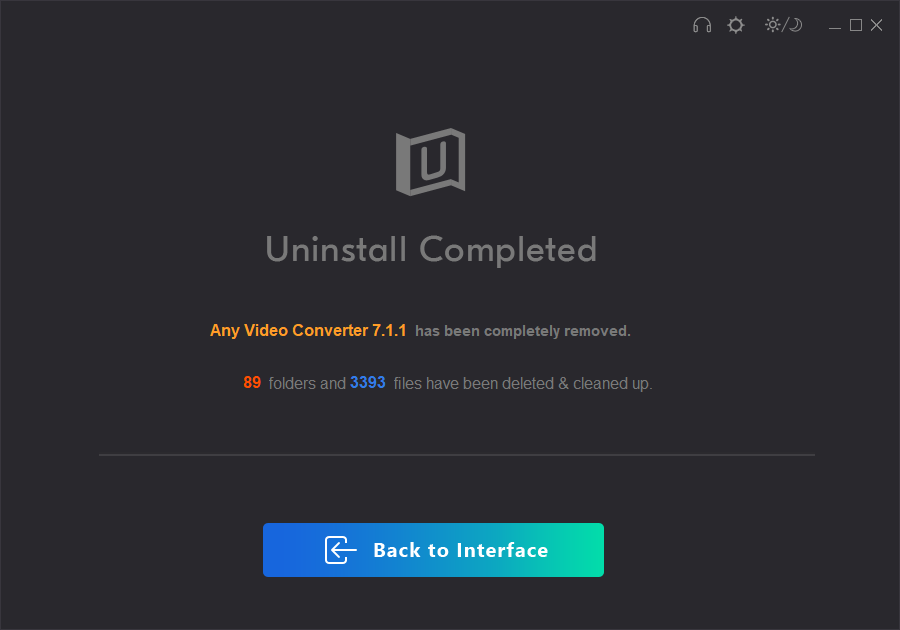
Conclusion
Overall, the application of any video converter work good as an excellent tool. If you want to utilize it as a video player, you might be out of luck to use this tool. It is fully a best free program and also worth checking out, if you frequently need to convert the video files to play on any other devices. Any video converter is also wonderful software for any uses such as famous codecs for word press to identify, have a queue of many converts and also make a small size video as well. It is actually a useful tool to edit the videos for some users. For pro version, you only want to buy once and then you can make use of it for a long time.
Kindly Reminder: If you don’t want this software and don’t know how to uninstall Any Video Converter completely from your Windows computer or Macbook, you are suggested to use Uninstallor, which will help you do all things.
Published by Tony Shepherd & last updated on April 19, 2021 1:35 pm














Leave a Reply
You must be logged in to post a comment.