Can not uninstall Vegas Pro 17 completely by yourself? How do you remove Vegas Pro 17 step by step from your computer in Windows 10? Is there a reliable removal tool that you can use to uninstall such software?
Want To Know the Detailed Review Of Vegas Pro 17 Audio and Video Editor Tool
Vegas Pro 17 is a most reliable and reputable choice of audio and video editor tool which can be used by anyone with the need of editing any video or audio files. It is also the highly professional audio and video production software which is packed with the extraordinary features you need to make the highly professional quality audio and video. With these amazing features, Vegas Pro 17 editor tool always continues to be the solid editor for each and every user who mainly desires to use windows platform. The general users are going to be the independent audio or video making professional who doesn’t regularly require exchanging such project files or works with the combination of any other freelance editors.
Advantages of Vegas Pro 17
Vegas Pro 17 is highly customizable workflow for all types of the professional audio and video editing. Some of the most considerable features include special effects, color grading, or audio editing. This is why this software tool is definitely the best choice for all audio and video editing professionals in the different industries. If you are a beginner to use it for the first time, you can go for the free version as it offers the free trial version. Once you have understood the features and uses of this video editor, then you can go for the paid version of Vegas Pro 17 tool which will require only one time payment from the users. The following are the most beneficial features of this video editing software tool and they are,
-
• Video stabilization
• Supports HD resolution
• Audio Capture
This audio and video editing workflow is just similar to working with an audio application than some other popular editing software tools. It is related to the click & drag approach with the direct timeline interaction. The users can just trim the video or audio clips while maintaining playback. If you are dragging the clip past the edge of another on the timeline, automatically it will make a video and audio crossfade in the overlap area between such two clips. Vegas Pro 17 actually supports more than 30 new features and everything is renewed to support the users by Vegas Creative Software team. The biggest feature of this tool is nested timelines. In the previous versions, it has always come up to its project structure as being based on the single timeline. Working with the multiple numbers of timelines generally required the workaround which involved notch multiple instances of the application. While compound or nested clips are very common in some other NLEs and this particular feature in Vegas Pro 17 takes the various approach. The next biggest feature of this editor tool is the unified color grading workspace. It actually joins all of the general grading tools like the curves and color wheels into the single panel. So before you decide to uninstall Vegas Pro 17 from your computer, you are suggested to learn more about it. Some other considerable features of Vegas Pro 17 include,
-
• Optical flow slow motion
• Planar tracking
• Support for 8K files
• A warp flow transition
• A mesh warp effect
• Integrated screen capture
• Clip stabilization and etc.
A development of the warp transition is the new smart split edit function that would generally be used to reduce the interview soundbites without any jump cut. It is very easy to use video and audio editing application which is especially optimized for Windows 10 workstation. It is also 64 bit application which thoroughly takes the benefit of the media framework on Windows. If the users are using AMD or NVIDIA graphics cards, then you as well as obtain the advantage of GPU acceleration for some codecs and effects, and also for speeding up rendering. The interface of this Vegas Pro 17 can be easily customized by undocking the moving panels and tabs. Additionally to get the fresher look, there are several numbers of contextual hamburger menus all over the parts of the interface. This editor tool claims to always be faster than any other NLE. The following are the most considerable advantages of this video or audio editor tool and they include,
-
The Vegas Pro 17 is the highly professional and brilliant audio and video editing tool and it is considered as the great software for all business work.
Each and every user can feel excited and confident to explore this tool and customising the features in order to enhance the videos you produce for your clients abroad.
You can definitely have the great time using Vegas Pro 17 because it is really easy on the RAM of your Windows PC and fun to play around with.
Aside from the rendering duration, it is considered as the best software tool to edit the different kinds of video and audio files.
Vegas Pro 17 is a very simple and the most powerful video editor. The timeline of this editor tool has always been very simple as it allows for the fast editing without any detracting from the functionality. Instead of holding to securely to the layout that is over inspired by the outdated linear editing systems, Vegas Pro 17 tool always has been one of the speedy NLE’s to learn. Each and every user will surely love the unique abilities which allow you to be able to edit or alter the video & audio from the color to manipulations. It contains the unlimited ability to obtain the added capability and transitions to make any way you desire the highly unique user experience.
Disadvantages
Some higher manipulations in this Vegas Pro 17 tool are difficult and related to free transitions, those options are somewhat limited. Sometimes, this video and audio editor tool can be frustrating as you edit with more processing power.
If you want to get it from your system, you can uninstall Vegas Pro 17 completely by following the removal guides below.
How to Uninstall Vegas Pro 17 from Windows Operating System
Manually Uninstall Vegas Pro 17 from Windows 10 Step by Step (For Advanced Users Only)
Step 1: Uninstall the software from startup.
a) Uninstall Vegas Pro 17 from Start menu by clicking on start icon, right click on it on the pop-up window, and then click “Uninstall”.
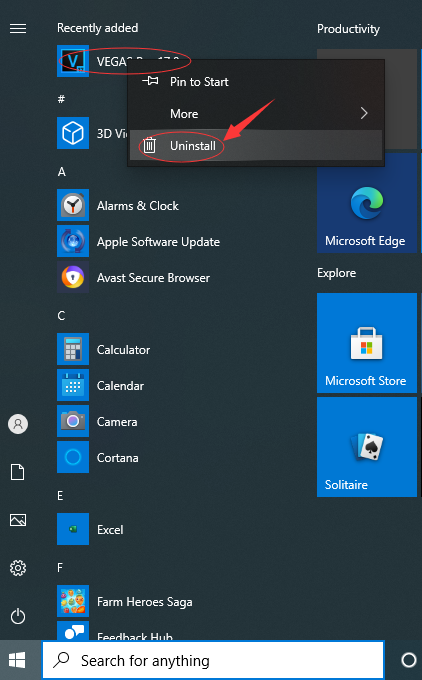
b) Uninstall Vegas Pro 17 via the Apps & Features. Just input Apps into search box, then choose “Settings”, and then click on “Apps”, select the software then click on “Uninstall”.
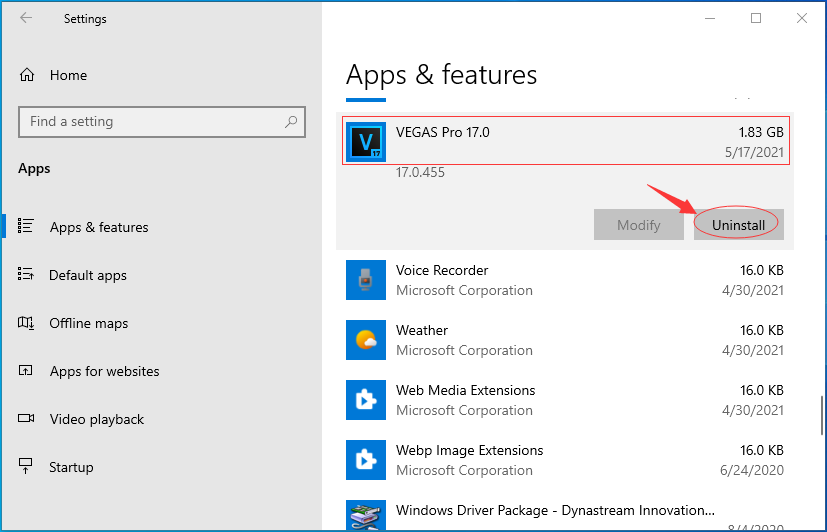
c) Uninstall Vegas Pro 17 via Control Panel. Input “Control Panel” into search box then click on it, click on “Uninstall a Program”, click on it then click on “Uninstall”.
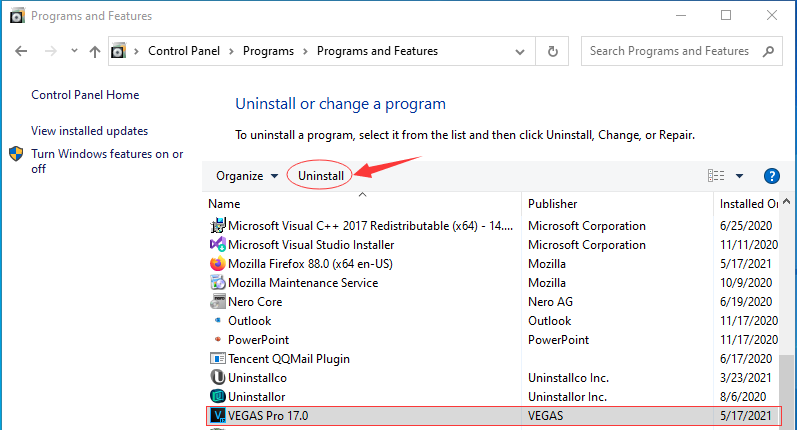
Step 2: Manually clean all leftovers from regedit. (IMPORTANT STEP)
*For added protection, please back up the registry before you modify it.*
Check the following folders and delete associated files first.
- C:\Program Files (x86)\xxx
- C:\Users\[Your User Name]\AppData\Roaming\
- C:\ProgramData\Microsoft\Windows\Start Menu\Programs\Startup
Next, you have to remove all its entries from Windows registry.
Press Windows + R, and type in regedit in RUN box, then press Enter. It’ll open Registry Editor.

Navigate to the Registry key: (You do this by clicking on the plus sign next to each key in the path to expand the path below it. )
- HKEY_LOCAL_MACHINE\SOFTWARE\Microsoft\Windows\CurrentVersion\Uninstall\ (For 32-bit system users)
- HKEY_LOCAL_MACHINE\SOFTWARE\Wow6432Node\Microsoft\Windows\CurrentVersion\Uninstall\ (For 64-bit system users)
Kindly Reminder: You are welcome to contact online support if you need any assistance, just click the below button for help.
Automatically Uninstall Vegas Pro 17 with a Third-Party Uninstaller – Uninstallor (RECOMMENDED)
Step 1. Download and install Uninstallor onto your desktop, launch the uninstaller and then select “Vegas Pro 17” from list, click on “Analyze Now”.
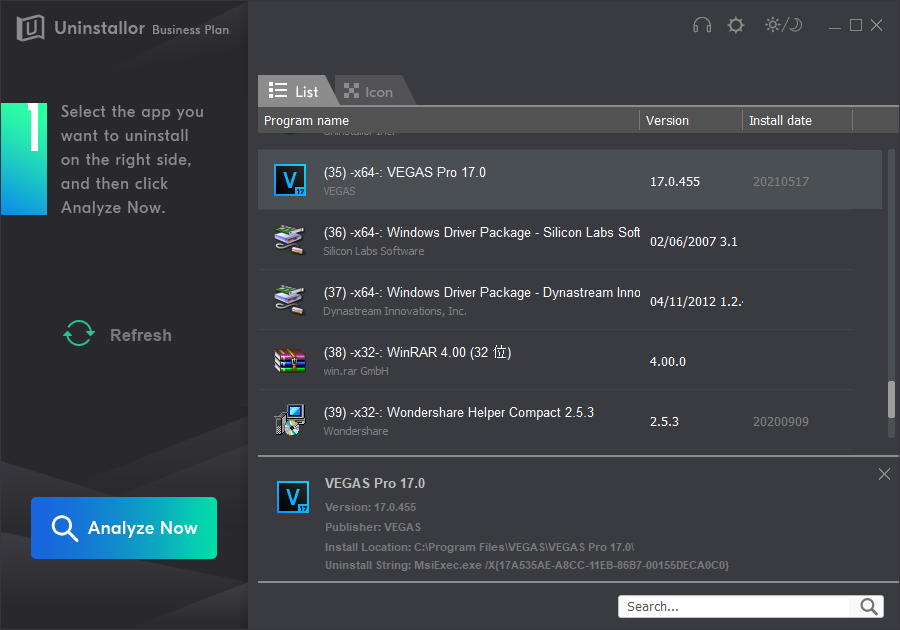
Step 2. Uninstall Now. Click on this button and click on “Yes” to confirm.
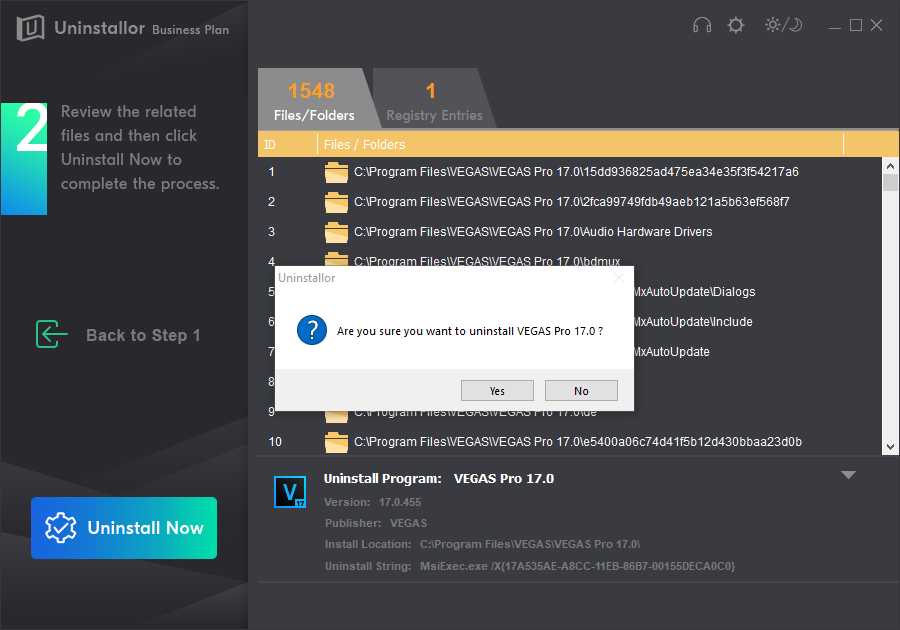
Step 3. Remove Now. Click this button to remove all leftover files.
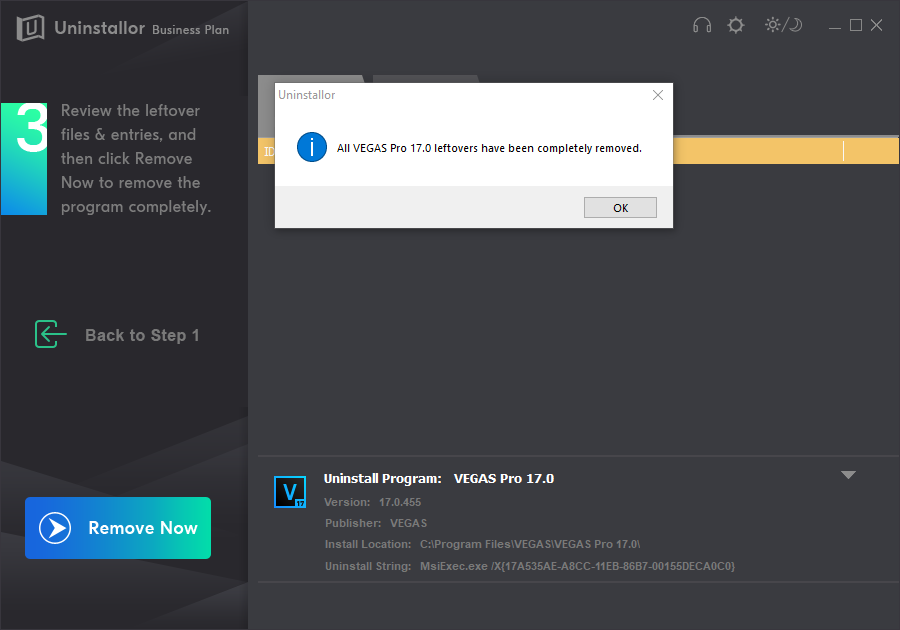
Conclusion
Even though there are a few disadvantages, Vegas Pro 17 editor tool is overall good enough to edit the different kinds of the audio and video files. The way it collects & groups all the raw audio and video files you require is really good. It is beautiful looking and easy to use for all your video editing requirements.
Kindly Reminder: If you don’t know how to uninstall Vegas Pro 17 completely from your Windows computer or Macbook, you are suggested to use Uninstallor, which will help you do all things.
Published by Tony Shepherd & last updated on May 28, 2021 2:14 pm














Leave a Reply
You must be logged in to post a comment.