Have you heard of Tachyon Internet Security? Is it a good software? If you used it before and now don’t like to keep it on your device, is there a best way to uninstall Tachyon Internet Security from your Windows or Mac computer? You may get the answers on the content here.
What is Tachyon Internet Security?
We are leaving in the 21st century and this century witnessed very fast changes in technology. Change is the law of nature but how fast technology is changing, no anything else can compete with the rate of change in technology. A few years before songs, movies we stored in cassettes, DVDs, CDs, etc whose size was larger but now memory chip and pen drive have kept everything aside. With the advancement of technology, the threats got also increased. Nowadays every system which is connected with the internet is at the risk of being attacked by the hacker or the viruses. The Tachyon is a software that protects the computer system with unwanted threats of viruses like malware, spyware, ransomware, and many others. This software is installed in the computer system and infiltrates all the files which are received by the system.

Advantages of Tachyon Internet Security Software
Tachyon internet security is one of the best security engines which protects the PC and laptops with spams and viruses. It is real-time monitoring software that allows it’s users to use some of the advanced features than the none real-time monitoring software. It’s available in two forms, the free version and the licensed subscription version which is a premium version.
The free version
The free version offers some great features at free. some very helpful features for maintaining the security up-to-date are Antivirus programs, PC scan, and Optimization, etc.
The PC scan and optimization features enable this software to optimize the PC setting, connectivity speed, and memory usage.
This software also manages the installed program, toolbars, etc.
Engine update is the feature of this software which enables us to get real-time and emergency updates regarding the software and system.
This security software also offers integrity verification which includes product module tampering and hacking verification.
These features are very important when we talk about the security of PCs.
Antivirus is a real-time signature-based detection program that detects and removes the malware and spyware in real-time.
Log data is another very good feature of the free version which enables it to detect the malware and clean the history.
Premium version
Not just the features of the free version are found in it’s a premium version but it’s premium versions also offer some more specific features which enhance the security level of the computer system.
This version offers protection against the threats of ransomware, ABT and MBR features and many others which you will not find in its free version.
Some of the main features its offers are given below.
Its free version can be installed on an unlimited number of the system but a premium version can work maximum with 3 systems.
Firewall
This feature is available only in the premium version of the software. This feature prevents hacking in real-time networking protection.
Unauthorized access is also detected by this feature.
This feature also monitors the shared folders and monitors access to these folders.
It also detects the external protocol program and alerts the system.
MBR protection
This feature enables the system to overcome the system PC to start failure and also prevent the gaming of data.
Ransomeware protection
This feature enables the software to detect and block the suspicious ransomware program. File encrypting and prevention of damage is also done with this feature.
APT protection
This protection is also offered by this software which protects the system against new and emerging malware which is detected by the way the malware behaves.
File wiping
File wiping is one of its a very important feature which enables this software to wipe out the malicious folder and files from the system.
Some additional features offered by this security software are backing up and restore in virus quarantine.
Disadvantages of This Software
Though this software is a security software, many people claim that this software itself is a virus program. According to them this software. This software is listed as a high-risk Trojan by many sites and cyber specialists. Backdoor for much other harming software is opened by this trojan. The symptoms which show the malicious behave of Tachyon internet security include a sudden restart of the program, crashing the program, system hanging and many random errors.
Many users also claim that sometimes this software gets installed in their system without their prior consent. After this unauthenticated installation, the speed of their system started being slow to slower. They were not able to find some important files also which they kept hidden with everyone. They found their project files damaged and many duplicated files were there in the system which was very new to them. After all this bad to worse experience, when they tried to remove the software from their system, they were not able to do it actually.
Some users also said that this security actually does just the opposite of what it promises. It actually does the same things against which it promises to the protection of the system and data.
In many cases, it also happened that the Tachyon internet security stops the working and processing of another security software installed in the system.
When you also find yourself facing the same problem and still not able to remove this software from your system, follow the given instructions which will surely help you to get this file removed easily.
Go in task manager and then go to Tab labeled process. Find the strange active processes on your system which are using very much CPU space and are without much information labeled on them. Delete these files without thinking twice and if not able to delete them, stop them.
Conclusion
Here we discussed some advantages and disadvantages of Tachyon internet security. Though the software itself claims about its worthiness for the protection of your system and it’s data, many users claim just opposite what it says. Losing data and being hacked is one of the very serious threats in the cyber world. So if you want to stay protected all the time use some very trusted software instead of going for some fake software just because they are free and promises are unbelievable.
Uninstall Tachyon Internet Security from Windows
Uninstall Tachyon Internet Security software Manually on Windows 10 (For Advanced Users Only)
Step 1: Uninstall Tachyon Internet Security itself. (Choose one of the three options to follow)
a) Click on Windows Start menu ->; Choose All Apps-> Locate Tachyon Internet Security. Right-click on it and choose Uninstall.
b) Or you can click Start menu -> choose Settings (the gear in the left) -> System -> Click Apps & Features. This will open a list of all your applications. Highlight Tachyon Internet Security and select Uninstall. You will see a pop-up window informing you that the app and its related info will be uninstalled, then you just need to hit Uninstall to confirm the removal.
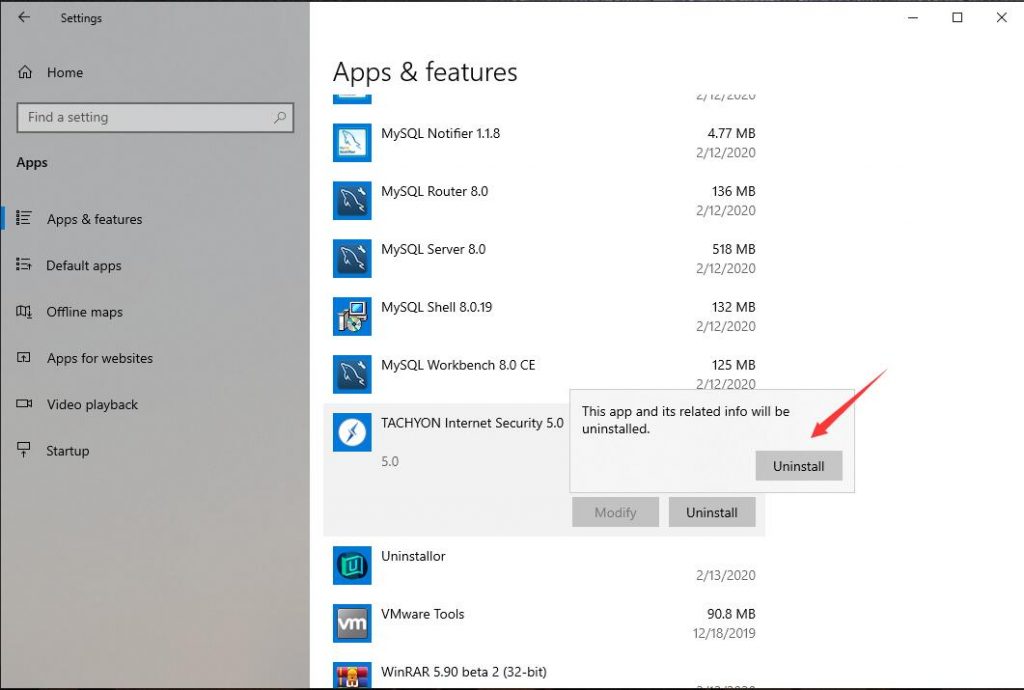
c) You also can uninstall Tachyon Internet Security software using Add/Remove Programs feature in Control Panel. To do this, Right-click on the Start button -> click Control Panel -> Click Programs and Features (or Uninstall a Program if your Control Panel is in the category view) -> Select Tachyon Internet Security and click Uninstall. You’ll see a pop-up window asking if you’re sure you want to uninstall this program, click Uninstall and Check the “Also delete browsing data” box to go through the uninstall wizard.
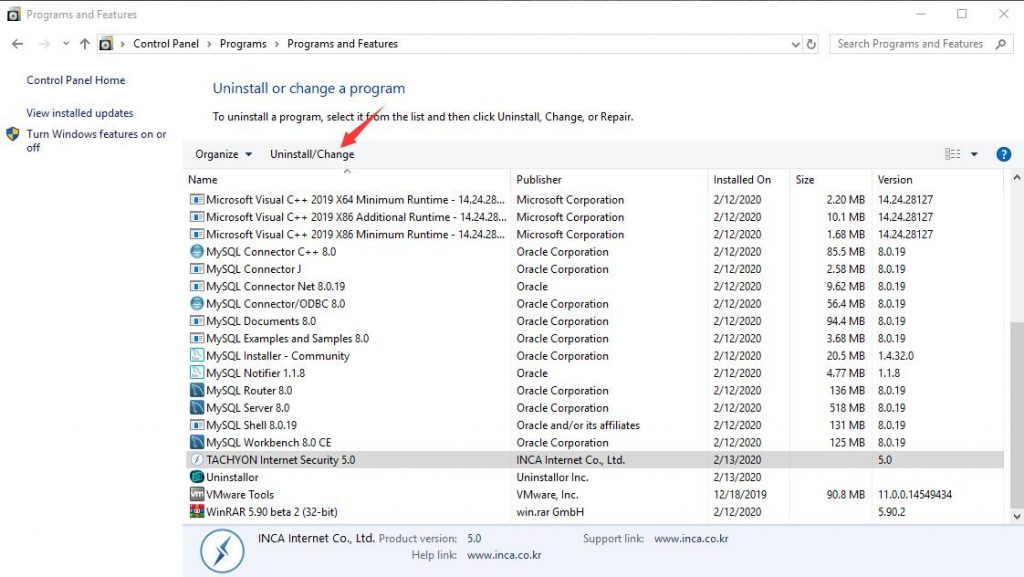
Step 2: Get rid of Tachyon Internet Security leftovers manually. (IMPORTANT STEP)
*For added protection, please back up the registry before you modify it.*
Check the following folders and delete associated files first.
- C:\Program Files (x86)\Tachyon Internet Security
- C:\Users\[Your User Name]\AppData\Roaming\
- C:\ProgramData\Microsoft\Windows\Start Menu\Programs\Startup
Next, you have to get rid of Tachyon Internet Security entries from Windows registry.
Press Windows + R, and type in regedit in RUN box, then press Enter. It’ll open Registry Editor.
Navigate to the Registry key: (You do this by clicking on the plus sign next to each key in the path to expand the path below it. )
- HKEY_LOCAL_MACHINE\Software\Microsoft\Windows\CurrentVersion\Uninstall.
- HKEY_LOCAL_MACHINE\SOFTWARE\Microsoft\Windows\CurrentVersion\Uninstall\ (For 32-bit system users)
- HKEY_LOCAL_MACHINE\SOFTWARE\Wow6432Node\Microsoft\Windows\CurrentVersion\Uninstall\ (For 64-bit system users)
Kindly Reminder: You are welcome to contact online support if you need any assistance, just click the below button for help.
Uninstall Tachyon Internet Security Automatically with a Third-Party Uninstaller (RECOMMENDED)
Step 1. Download and install Uninstallor onto your desktop, next launch it. Select “Tachyon Internet Security” then click on “Analyze Now” to start.
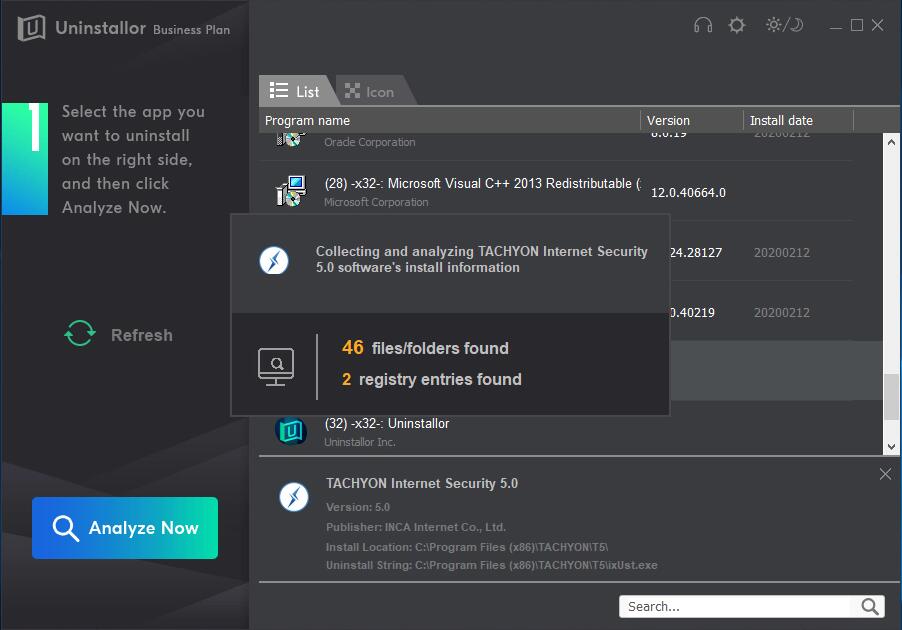
Step 2. Uninstall Now.
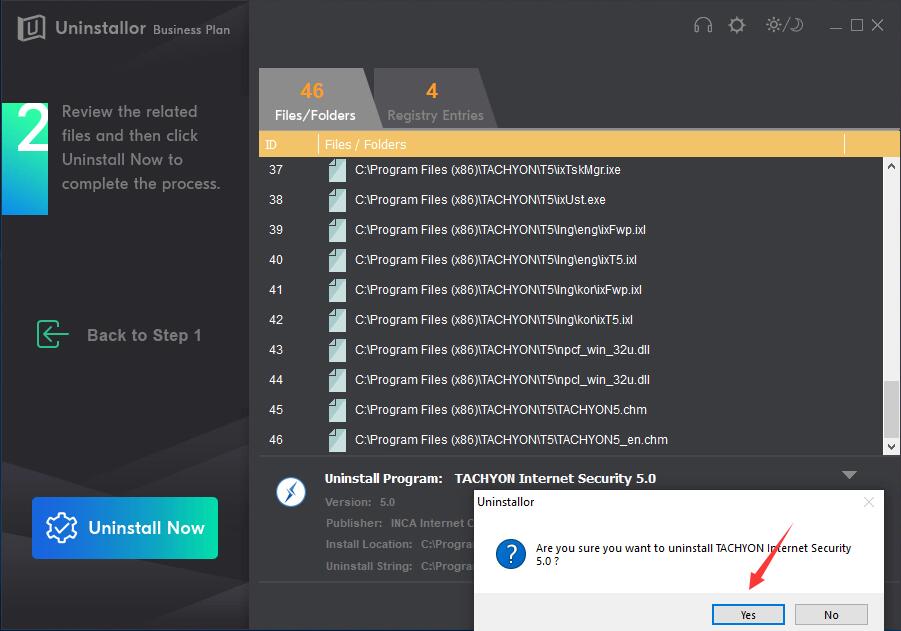
Step 3. Remove Now. Remove all leftover files and registry entries of Tachyon Internet Security program. Click on Uninstall Now button to uninstall Tachyon Internet Security completely. Next, you need to click on “Yes” to confirm the removal.
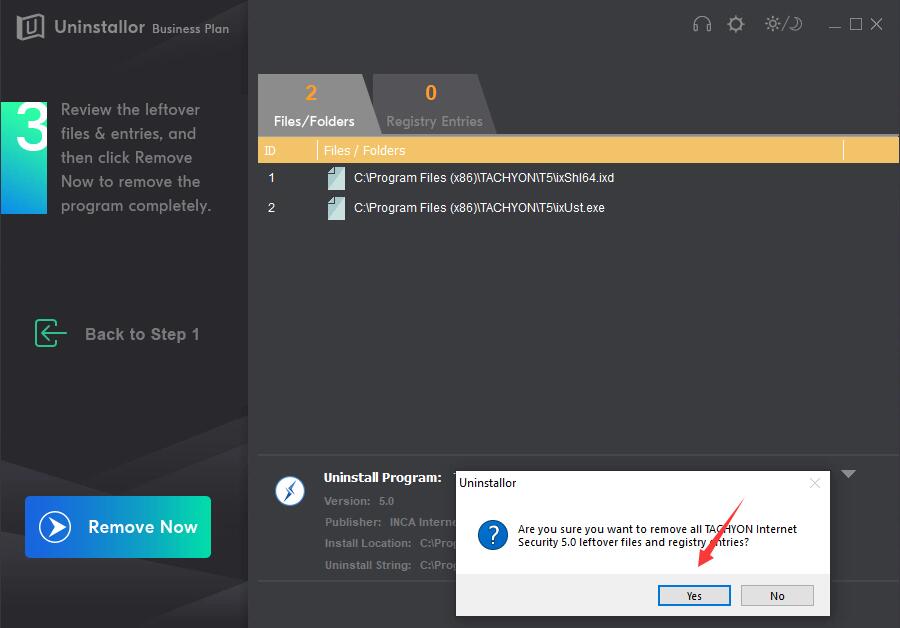
Uninstall Completed. Tachyon Internet Security has been removed completely.
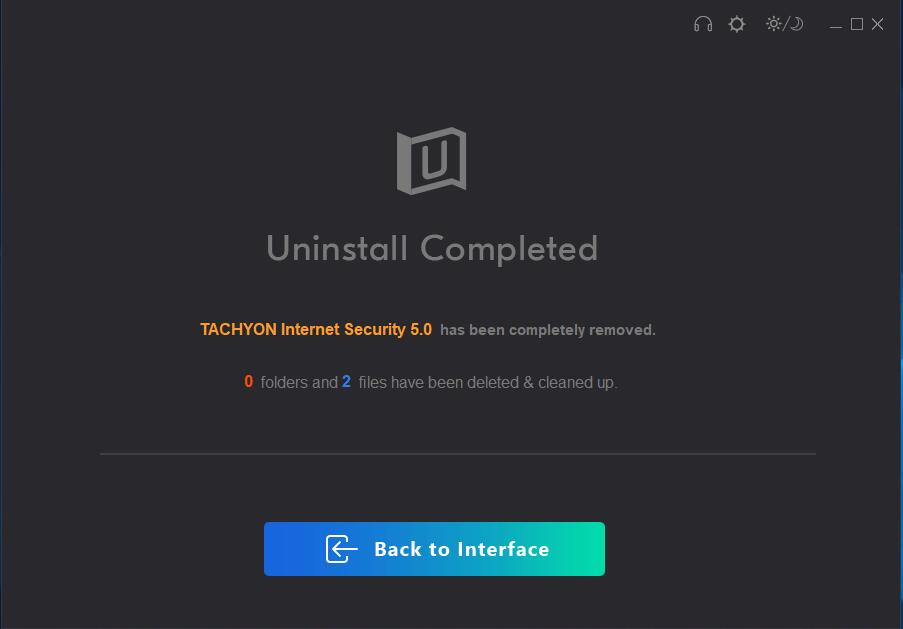
If you still want to get rid of it and want to know how to uninstall Tachyon Internet Security from Windows or Mac, you can try Uninstallor, which will help you do all things.
Published by Tony Shepherd & last updated on April 8, 2020 8:49 am














Leave a Reply
You must be logged in to post a comment.