Is the PotPlayer good enough? Why there are some people want to uninstall PotPlayer from their computer in Windows 10? What is the best way to uninstall it?
Why Need to Prefer Potplayer
Potplayer is the great software and it is specially designed for Windows operating system by Daum communications. This multimedia player is more powerful and popular than other windows media players like GOM player, VLC media player, KM player, media player classic and SM player. The Potplayer has received huge number of positive reviews from the users and they are complimenting its wide range of customization features and settings as well as this player supports large variety of media file formats both audio and video. The Potplayer multimedia software player is highly flexible and it represents the interesting alternative solution for those who require the change from the better known top multimedia software player brands out in the market.
This software player is completely free to install, where there are no types of payments or subscription required for using this multimedia software player. It is found to be the best software players who are looking to save their money in buying the top branded multimedia software player because the Potplayer contains the superior playback features that are offered in the top quality multimedia software players. Most of the people will be having the doubt that whether using this software is safe from viruses and other types of the malicious programming? Yes, using this software is completely safe in which the software developers will be making regular updates to ensure that any programming errors or mirror bugs are solved with in a timely manner.
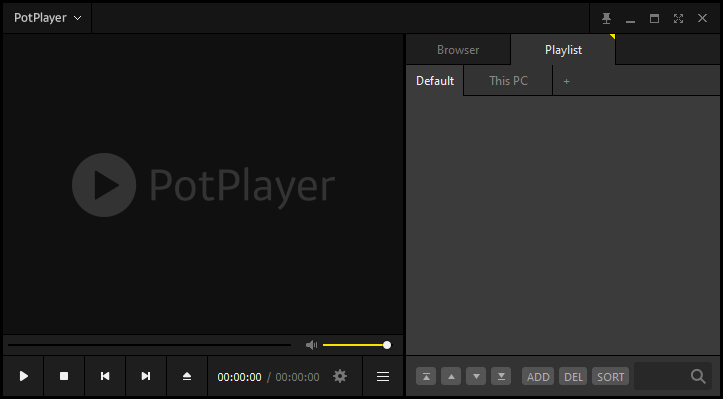
Features of the Potplayer
To make your mind if you want to uninstall Potplayer completely from your computer, you are suggested to read more information below. The following are some of the features of the Potplayer that make this multimedia software player to be popular and unique from other window media players.
-
• Supports high quality of reproduction audio and video
• Supports all modern audio and video formats
• Supports all types of the effects in subtitles
• It has all necessary built-in codec’s for reproducing the audio and video
• The software supports 64 and 32 bit operating system
• The software has the ability to turn off the system at specified time
• Provides the ability to use the web camera while watching the movie
• Provides the access to watch movies through proxy
• Offers the ability to change the video and audio playback speed
• The user can change the scale of the image and its position as per your taste
With the above wide range of features the Potplayer windows multimedia player is found to be best and unique in offering the best performance of the audio and video quality.
Advantages of Using the Potplayer Multimedia Software
The Potplayer multimedia software player offers lot of features and benefits to the user where it offers everything the user needs for enjoying in hearing music and watching videos.
Apart from other windows media players the Potplayer media program includes the easy to use screen recorder features that supports the live streaming movies and videos in which there is also built in TV receiver and video editor which is not available in popular windows media player.
The Potplayer free download supports the wide range of the subtitle effects files that includes the .ass and .srt. You can locate the subtitle files in the same folder where the video file is present and the pot player will locate the subtitle when the video is streaming.
The Potplayer multimedia software player comes with plenty of customization options and the user can easily optimize the usage of the player for getting the best performance, video and audio effects. However the default settings of the player works pretty well for most the modern file sizes and file formats (both audio and video formats).
The Potplayer provides several skins to customize the appearance of the software look where the default skin is based on theme of “dark mode”. If the user feels the default skin looks outdated then the user can is allowed to download various options of skins from on online and with just few clicks you can change the style and appearance of the Potplayer skin look.
The latest version of the Potplayer is a powerful media player that offers wide variety of features that includes the 360 degree and 3D support, compatibility with latest audio and video technologies, 360 degree, built-in editing tools and optimization tools.
Disadvantages of the Potplayer Multimedia Software
Comparing to other windows media player software the Potplayer multimedia player has only few disadvantages in general where the development team is working on it to solve this bug and issues. In which the disadvantage of the Potplayer is that it founds to be offering the clustered interface in some places while playing the audio or video files. In which another cons is that it constantly runs the video and audio in the notification until the user maximizes the application for watching the video where this is found to be little bit of irritating bug that makes user to restart the application. One of the potential drawbacks associated with the Potplayer is that it cannot be installed within your system toolbar which means this application will be either have to remain open or you have to view the application status via notification menu.
If you don’t feel like using it, you can uninstall PotPlayer immediately from your computer by following the guides below.
How to Uninstall PotPlayer from Windows Operating System
Manually Uninstall PotPlayer from Windows 10 Step by Step (For Advanced Users Only)
Step 1: Uninstall the app from startup.
a) Uninstall PotPlayer from Start menu by clicking on start icon, right click on it on the pop-up window, last click “Uninstall”.
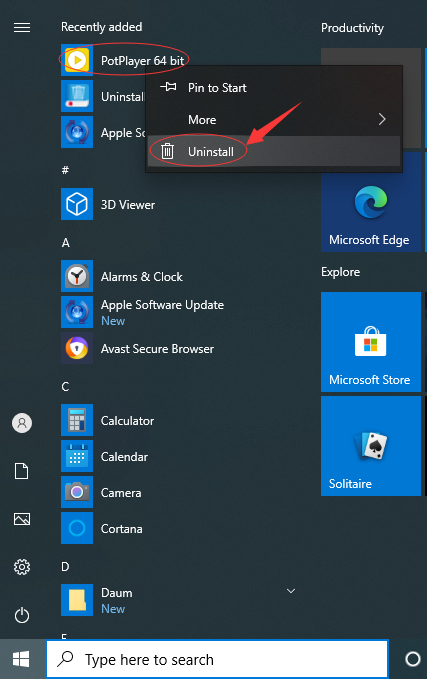
b) Uninstall PotPlayer via the Apps & Features. Just input Apps into search box, then choose “Settings”, and then click on “Apps”, select the app then click on “Uninstall”.
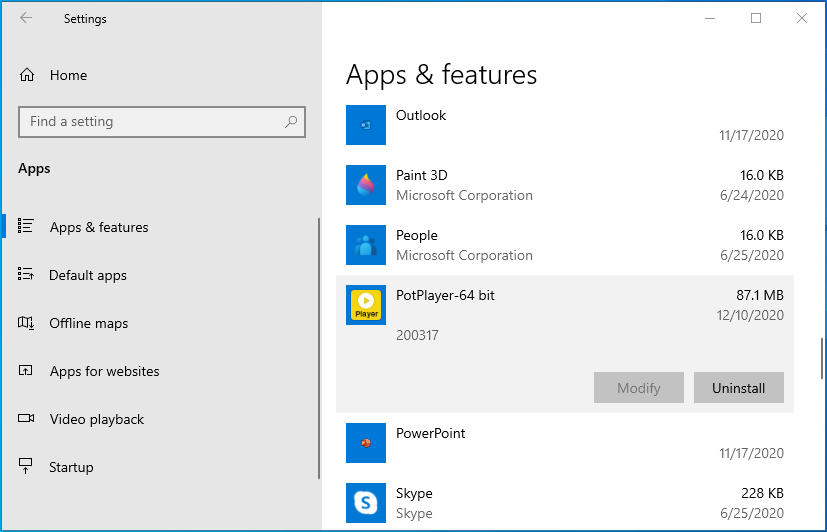
c) Uninstall PotPlayer via Control Panel. Input “Control Panel” into search box then click on it, click on “Uninstall a Program”, click on it then click on “Uninstall”.
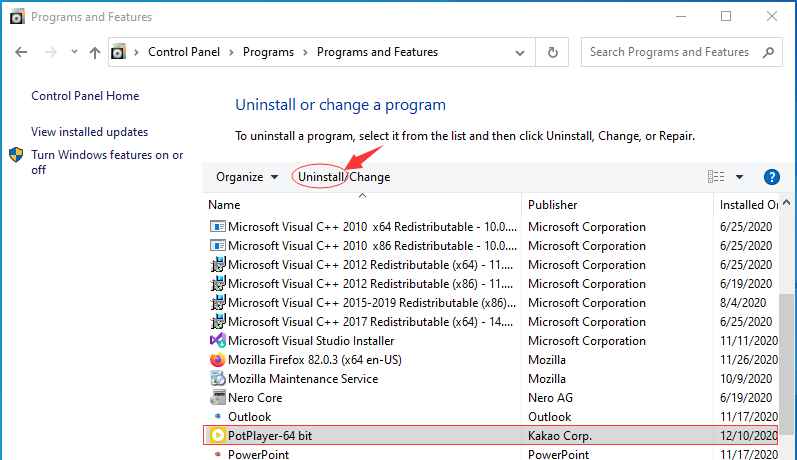
Step 2: Manually clean all leftovers of software from regedit. (IMPORTANT STEP)
*For added protection, please back up the registry before you modify it.*
Check the following folders and delete associated files first.
- C:\Program Files (x86)\PotPlayer
- C:\Users\[Your User Name]\AppData\Roaming\
- C:\ProgramData\Microsoft\Windows\Start Menu\Programs\Startup
Next, you have to remove all its entries from Windows registry.
Press Windows + R, and type in regedit in RUN box, then press Enter. It’ll open Registry Editor.

Navigate to the Registry key: (You do this by clicking on the plus sign next to each key in the path to expand the path below it. )
- HKEY_LOCAL_MACHINE\SOFTWARE\Microsoft\Windows\CurrentVersion\Uninstall\ (For 32-bit system users)
- HKEY_LOCAL_MACHINE\SOFTWARE\Wow6432Node\Microsoft\Windows\CurrentVersion\Uninstall\ (For 64-bit system users)
Kindly Reminder: You are welcome to contact online support if you need any assistance, just click the below button for help.
Automatically Uninstall PotPlayer with a Third-Party Uninstaller – Uninstallor (RECOMMENDED)
Step 1. Download and install Uninstallor on your desktop, run it and select PotPlayer from list, click on “Analyze Now” to start.
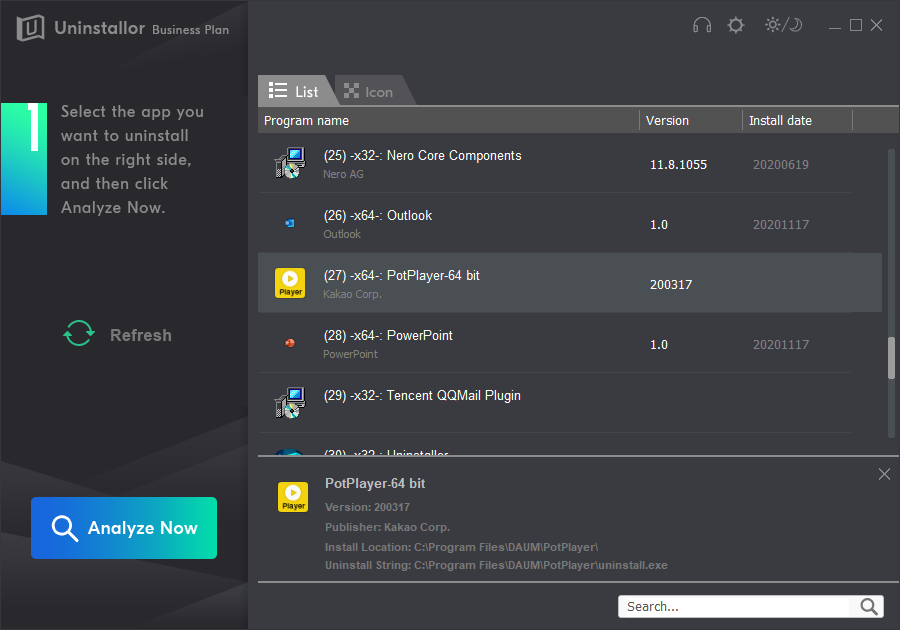
Step 2. Uninstall Now. Click on this button to continue.
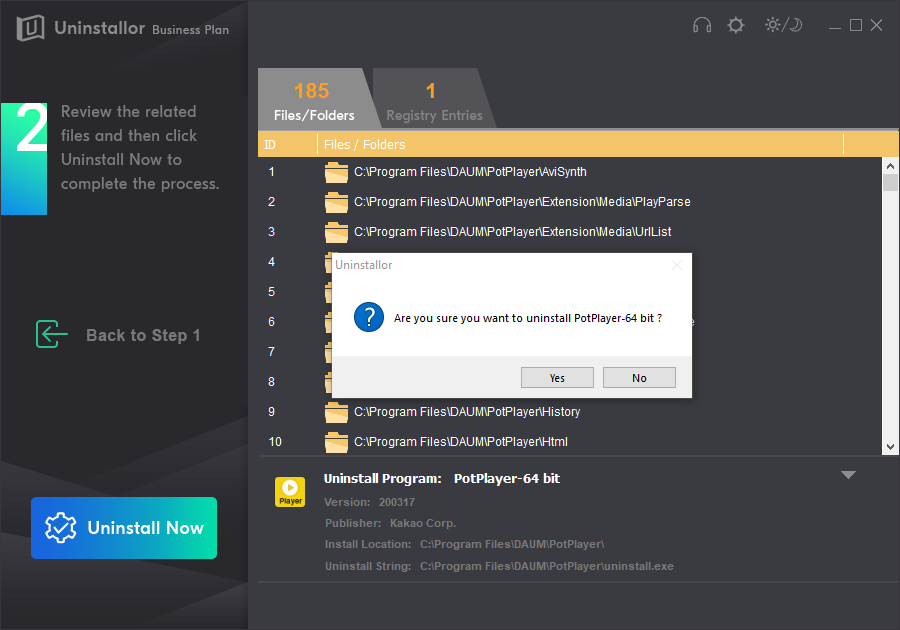
Step 3. Remove Now. Remove all leftovers from your computer.
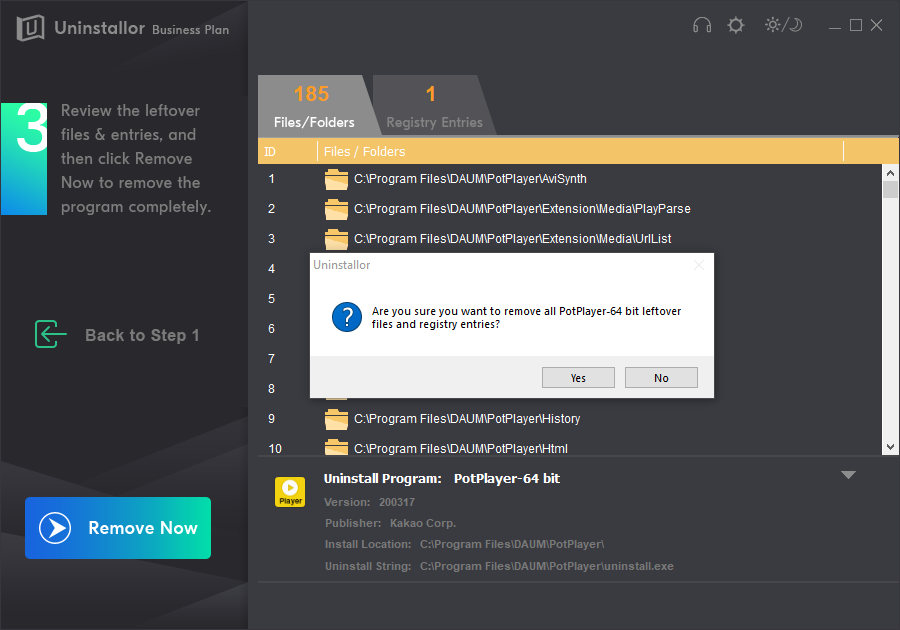
Conclusion
The potplayer is found to be the excellent and powerful multimedia software player that has plenty of features along with the latest video and audio technologies. Comparing to all other windows media player the potplayer has codec, video and audio editing software and supports different kinds of audio and video file formats. When you are playing the large files or HD videos you will be very much concerned about the performance issues, but the potplayer media player is addressed through the use of the proprietary system monitor which is directly built-in the player. So the potplayer media player application uses the CPU utilization at given time.
Moreover this media player provides huge number of benefits to the users and millions of users are currently using this music player for enjoying music and video. Also this media player has received millions of positive reviews comparing to other windows media player the potplayer is found to be the top best windows media player to receive millions of positive reviews.
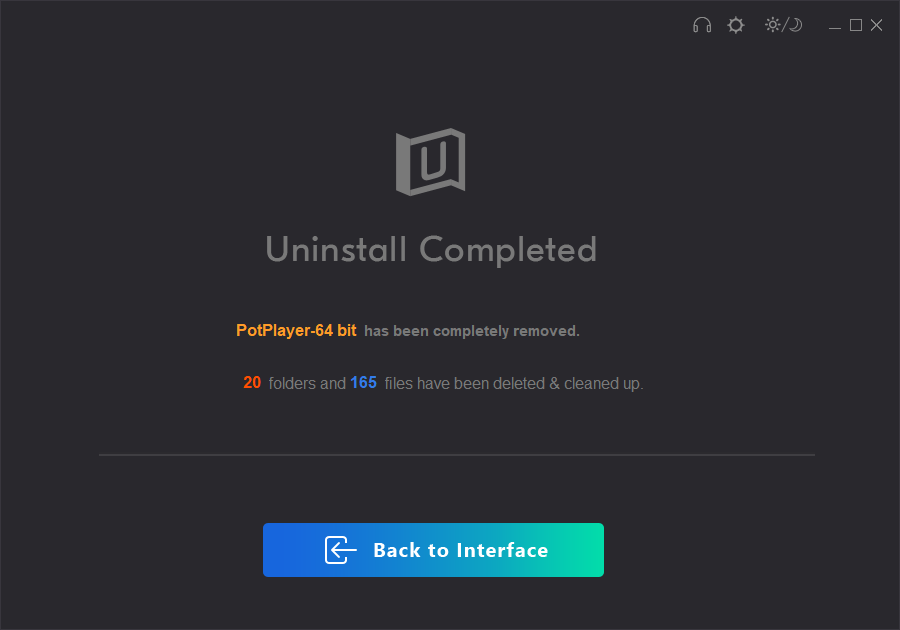
Kindly Reminder: If you don’t want this software and don’t know how to uninstall PotPlayer from your Windows computer or Macbook, you are suggested to use Uninstallor, which will help you do all things.
Published by Tony Shepherd & last updated on December 11, 2020 3:54 am














Leave a Reply
You must be logged in to post a comment.