Don’t know when the Google bar was installed in my system, i don’t like it on my computer. How do I get rid of the Google toolbar at the top of my screen? It is better to uninstall Google toolbar for Internet Explorer completely from my Windows 10, what do i do?
Google Toolbar for Internet Explorer Review
As we know, web browser toolbar is the group of icons or buttons which might activate specific program function when clicked. On the other hand, Google is the most famous search engine rather than other kinds of the internet search engines. Google Toolbar especially designed to create internet surfing easier and it helps people to find out the information easily. It improves internet explorer with the Google search box and other kinds of the useful tools such as web form filler, spell checker and pop up blocker. Fortunately, universal Google gadget might work from the Google tool bar which can provide access to the additional functionality, tools and content from the browser.
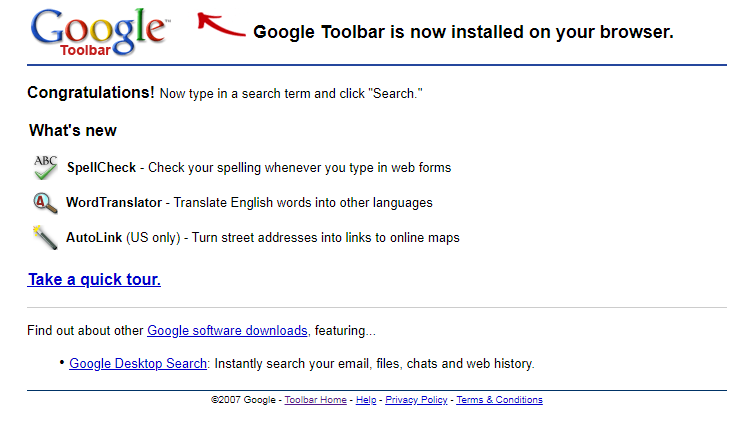
Advantages of Using Google Toolbar for Internet Explorer
There are tons of the advantages associated with the Google toolbar for internet explorer which includes,
• Know page rank of any webpage
• Search Google from search bar
• Access and search for new articles from toolbar
• Translate any content available from more than 51 languages
• With the help of Autofill button, it can fill forms in web pages
• Prevents other toolbars could be installed at your computer
• Complete access to all Google services
• Find and highlight words on the page
With the help of Google Toolbar, you can get Google search window whenever you surf on internet. It has built in search window which might make it easy to make search anytime. It is always the best option to make use of the pop up blocker because it might prevent annoyances from opening when you surf on the web. Fortunately, it is having built in pop up blocker so it can provide relief from the perpetual pest. People are showing interest to use Google Toolbar because it has auto fill function which might save you scads of the time to fill out order forms and other kinds of the pages on web. At the same time, it might allow you to store your address, name and other information in safest place from your computer. Google Toolbar allows you to fill any form based on the personal information that could be beneficial to speed up the process of filling applications and forms in online.
According to the studies says that, Google is making upgrades and updates to its functions that could be represented on Google Toolbar. Now, Google is having fantastic options for word translator, spell check and autolink feature which can offer map of the given location instantly, VIN number and bookmark which can provide ISBN numbers to the book history and vehicle history. As we know, Google toolbar for internet web browser is the fantastic feature which is offered by Google Inc. It offers you the Google search bar in your browser window. Since you know it is great, do you still want to uninstall Uninstall Google Toolbar for Internet Explorer from your computer? Let us go further to read this instruction about it.
If you are looking to install Google Toolbar to your browser, you must check whether you are having eligible operating systems like Windows. Once you successfully install Google toolbar then you can get shortcut to page rank indictor and Google bookmark page. If you are doing some research in online then you can easily find out the best toolbar and importance of using Google toolbar. Suppose you use internet browser on the regular basis and looking to get efficient and faster surfing experience then using Google toolbar is the finest choice. My location is the geo location service which is using location of Wi-Fi access points to device the toolbar user location.
The desktop version of the Google Toolbar might show cached copy of given search result and it is the perfect option when you have slow internet connections. Advanced version of Google tool bar is having Google plus notifications and toolbar instant and it is compatible to different kinds of the operating systems like Windows Vista, Internet explorer and Windows XP SP2. Similarly, Google computer is the downloadable add on the Google toolbar.
If you are looking to get instant search results then using Google toolbar is the fantastic one because of its amazing benefits. It comes with different kinds of the features that make it effective addition for your browser. Google toolbar is having amazing search box and button so you can get excellent surfing experience. Next to the search text box is providing you the host of wonderful options for narrowing down your search.
Cons of Using Google Toolbar for Internet Explorer
If you download and install Google Toolbar then it might disappear once internet explorer is switched off. Suppose you are not installed properly then you might face some issues with the Google toolbar. At the same time, it might close all of your browser sessions when it is not installed properly. As we know, a coin has both head and tail. In such circumstances, Google toolbar is having both advantage and disadvantage. If you are looking to fix your issues then you can go to tools and tap on the manage add-ons which helps to fix issues on the Google toolbar. If you are facing any troubles while installing Google toolbar for internet explorer then you can immediately contact their technical support team because they are having qualified and professional team to provide excellent support and guidance to their clients. You can also get help from the community forum so you can fix issues on Google toolbar instantly.
Conclusion
If you are an internet explorer user then using Google toolbar is the fantastic and excellent choice. Fortunately, Google is providing new version of the toolbar to enterprise environments. With the help of this new version, business people might distribute the customized toolbar with pre loaded custom buttons for employee directories, intranet sites and frequently used information sources. If possible, get help from experts to install the Google toolbar so that you can fix some issues on Google toolbar. If you are looking to get instant search results then using this toolbar is the best choice. Suppose you have both Java and adobe readers then you are advisable to use the Google toolbar to internet explorer so you can get useful numbers of advantages. If you want to uninstall Google Toolbar for Internet Explorer from your computer as you are unhappy with it after using for a few days, you can try the guides here.
How to Uninstall Google Toolbar for Internet Explorer from Windows Operating System
Manually uninstall Google Toolbar for Internet Explorer from Windows 10 (For Advanced Users Only)
Step 1: Uninstall itself. (Choose one of the three options to follow)
a) Uninstall it from Start menu.
b) Uninstall it from Apps & Features. Click Start menu -> choose Settings (the gear in the left) -> System -> Click Apps & Features. Highlight Google Toolbar for Internet Explorer and select Uninstall.
c) Uninstall Google Toolbar for Internet Explorer from Control Panel. Follow the tips on the picture below -> Remember to select Google Toolbar for Internet Explorer and click Uninstall.
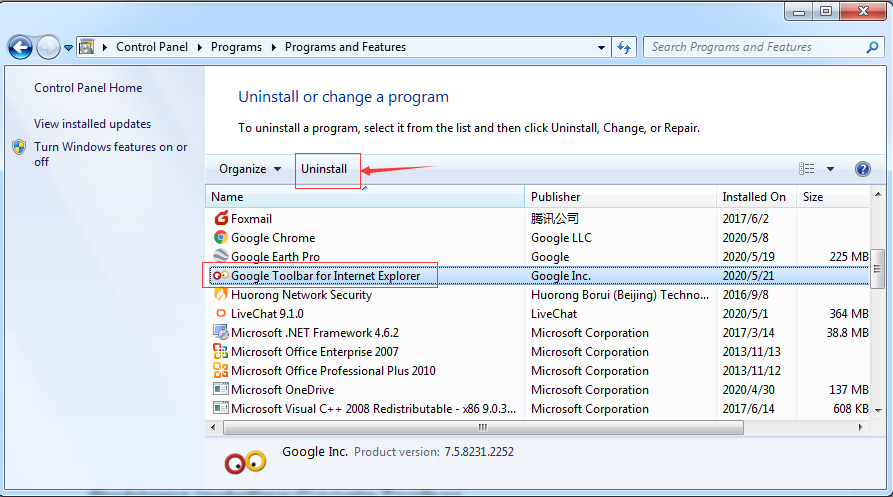
Step 2: Manually get rid of Google Toolbar for Internet Explorer’s all leftovers from regedit. (IMPORTANT STEP)
*For added protection, please back up the registry before you modify it.*
Check the following folders and delete associated files first.
- C:\Program Files (x86)\xxx
- C:\Users\[Your User Name]\AppData\Roaming\
- C:\ProgramData\Microsoft\Windows\Start Menu\Programs\Startup
Next, you have to get rid of all entries from Windows registry.
Press Windows + R, and type in regedit in RUN box, then press Enter. It’ll open Registry Editor.

Navigate to the Registry key: (You do this by clicking on the plus sign next to each key in the path to expand the path below it. )
- HKEY_LOCAL_MACHINE\Software\Microsoft\Windows\CurrentVersion\Uninstall.
- HKEY_LOCAL_MACHINE\SOFTWARE\Microsoft\Windows\CurrentVersion\Uninstall\ (For 32-bit system users)
- HKEY_LOCAL_MACHINE\SOFTWARE\Wow6432Node\Microsoft\Windows\CurrentVersion\Uninstall\ (For 64-bit system users)
Kindly Reminder: You are welcome to contact online support if you need any assistance, just click the below button for help.
Automatically Uninstall Google Toolbar for Internet Explorer with a Third-Party Uninstaller – Uninstallor (RECOMMENDED)
Step 1. First you have to download the Uninstallor app on desktop and activate it. Next open it then select “Google Toolbar for Internet Explorer” from right side list, then click on “Analyze Now” to start.
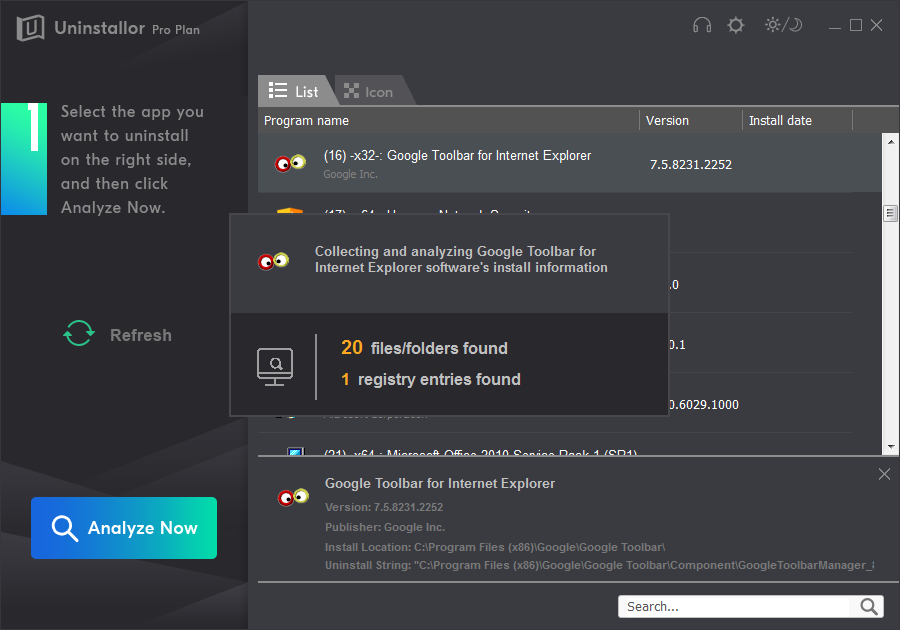
Step 2. Uninstall Now. To completely uninstall Google Toolbar for Internet Explorer from your Windows 10.
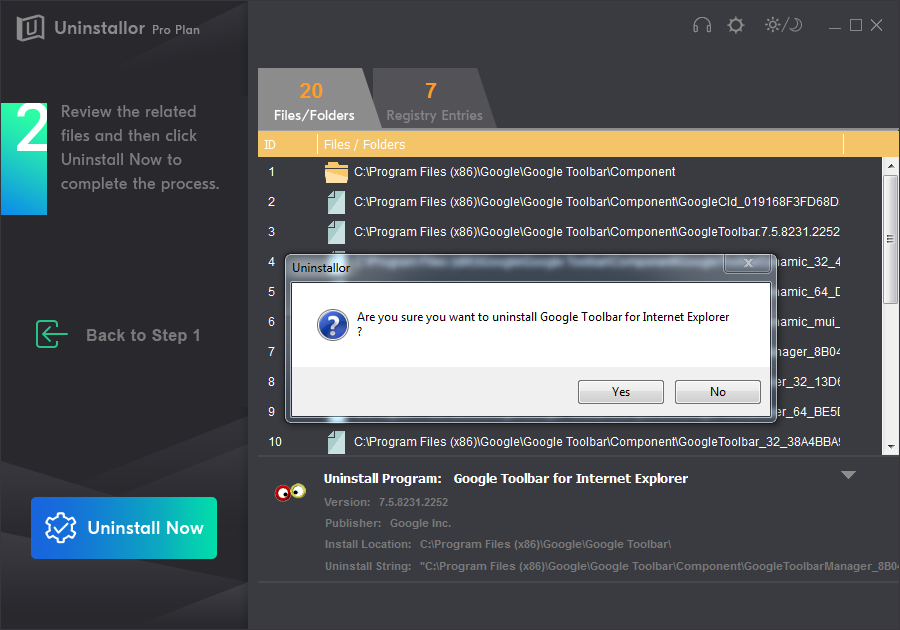
Step 3. Remove Now. This way all leftover files and registry entries of the Google Toolbar for Internet Explorer will be removed completely.
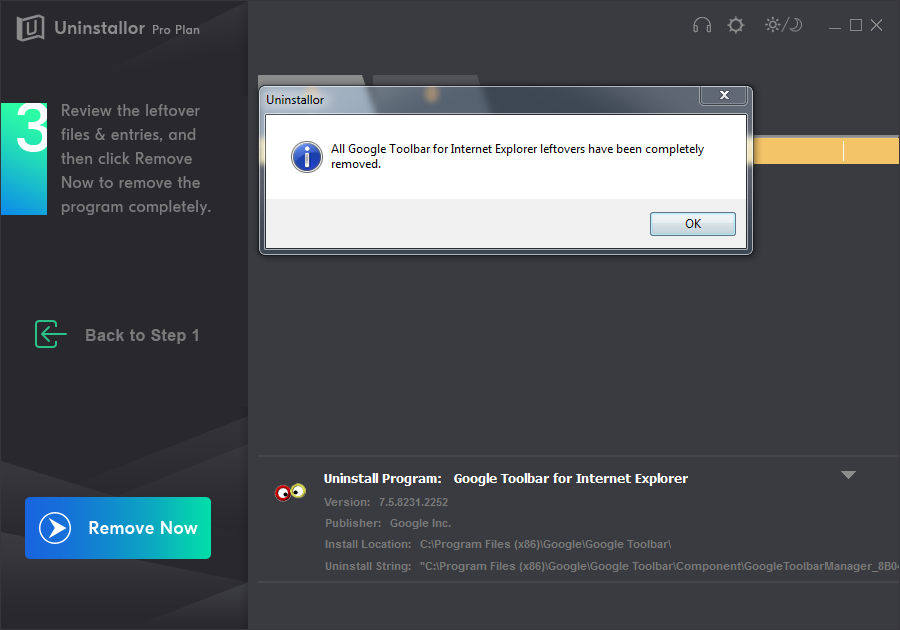
Kindly Reminder: If you want to easily and safely remove/uninstall Google Toolbar for Internet Explorer from your computer successfully like Windows or Mac, you are suggested to try Uninstallor, which will help you do all things.
Published by Tony Shepherd & last updated on May 25, 2020 11:58 am














Leave a Reply
You must be logged in to post a comment.