When you try to install a program, did you get an error saying that the Windows Installer service could not be accessed? If you do, you should fix it immediately or you can’t install the program you want. There are many factors that could cause this annoying error and a malicious virus could be included. Before fixing this problem, checking your computer to see if there is a malicious virus in your computer is really needed. Don’t know how to check for virus and don’t k now how to fix this error? Don’t worry, this article will be helpful.
Got “The Windows Installer Service Could Not Be Accessed” Error? What should you know?
Usually, this error occurs on Windows 7, Windows XP and Windows Vista computer and you could get this “The Windows Installer Service Could Not Be Accessed” error when you try to install a program. There are four reasons that could cause this error 1) The Windows Installer Service has stopped working. 2) The Windows Installer registry settings are configured falsely or are damaged. 3) The Windows Installer is not installed correctly. 4) Your computer may get infected by a malicious virus that could mess up your computer. To fix this error effectively, you should find the exact reason first and be on the safe side, you should scan your computer for virus. If there is a virus or other risks in your computer, then please remove it without delay.
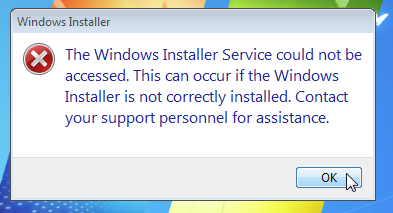
The following are some guides to fix this error, before you follow the steps to fix the error, you should scan your computer to see if your computer got infected by some kinds of harmful virus that can damage your registry files. Some viruses are very tricky. You should check your computer manually. If you don’t know how to check your computer for virus manually, start a live chat asking for online experts to help you now!

Ways to fix this “The Windows Installer Service Could Not Be Accessed” Error
The following are some ways to fix this error, some steps relate to Windows Registry, if you know less about it, you should do it carefully or you should ask someone who is good at computer for help. Because if you do incorrectly during the process, you may get some other serious problems, in this case, your computer would be more chaotic.
First way to fix this error: If your computer already has an earlier version of the program you want to install, please uninstall it first. To uninstall the program, please click on “Start” >> click on “Control Panel”
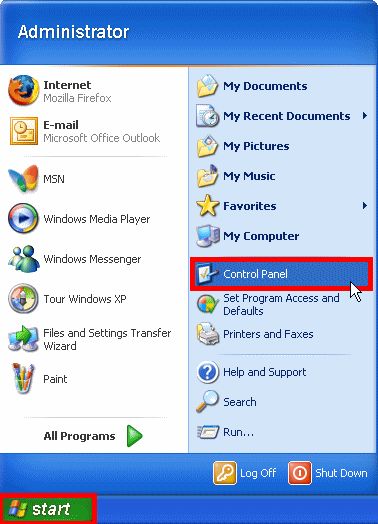
Then click on “Programs and Features” then you will see a list of your programs, then you are supposed to find the program you want to uninstall then right-click on it then select uninstall
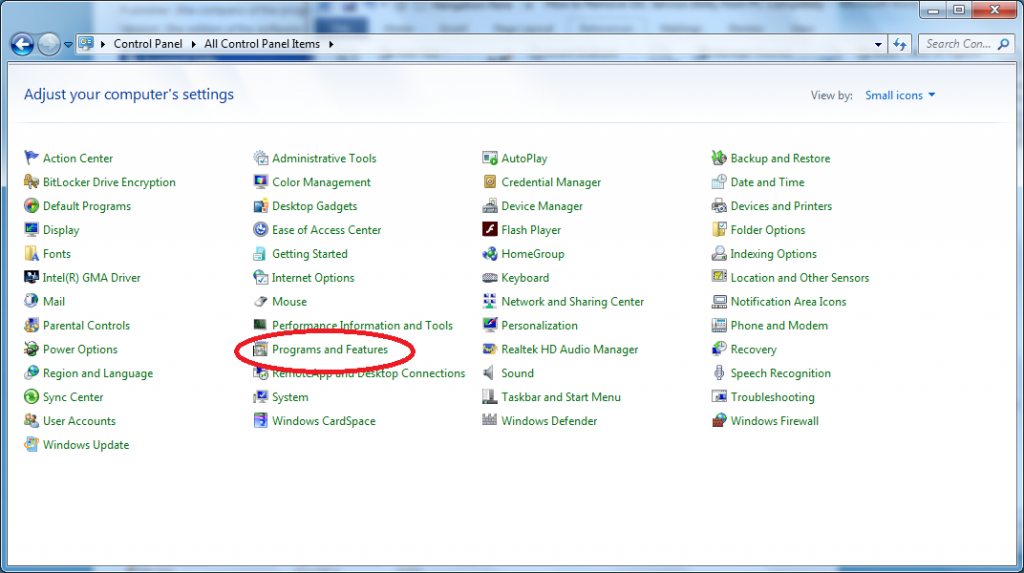
Finally, after you uninstall the program, you should restart your computer to take effect. If you still can’t fix this error, please try the second way.
Second way to fix this error: If the Windows Installer Service stops running, this error could occur. How to know if this service is running? Please click on “Start” >> type “services.msc” in the “Search programs and files” box >> click on “Services”
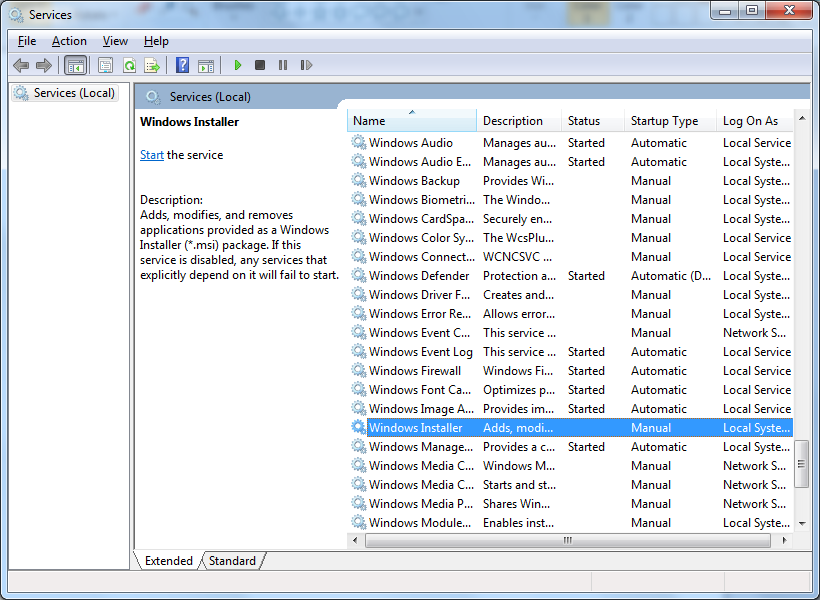
Then you will see a list of your Service, now please find “Windows Installer” then right-click on it >> choose “Properties”, if the Windows Installer Service is running, then you will see “Service status: Running”, if it says “Stop”, you should start it by clicking on “Start”, you also can start this service by using CMD.

If you still can’t fix this error, then you may do the wrong step or your problem is more complicated that need more steps. And please note that if there is a virus in your computer, you should remove it manually at the same time or you will get this error again. Don’t know if there is a virus in your computer? Don’t know how to remove the virus manually? Need help to fix this “The Windows Installer Service Could Not Be Accessed” Error permanently? Contact our online experts for help now!

Published by Tony Shepherd & last updated on November 11, 2016 6:11 am












Leave a Reply
You must be logged in to post a comment.