My grandson just bought me a new Mac. He said if I travel abroad I can use this Mac to contact him and other family members by Instagram, Facebook or video. And I also know that some websites like Instagram, Facebook or Twitter are not allowed to access from some countries and regions. Some of my friends who usually travel with me abroad recommend me to use VPN service. They said VPN tool can easily help access blocked websites. However, I am 70 and don’t know much about Mac. What’s the Best VPN for Mac? And it would be hard for me to understand the process of using VPN tool. I hope you can help me set up the VPN for me and show me how to use it.
How Best VPN for Mac can Help Access Blocked Websites Due to Geo-Restrictions?
VPN, short for Virtual Private Network, is a type of Internet connection that allows users to establish a secure connection between a computer, a Mac or a mobile device and a server. The most awesome aspect of this secure connection is that all traffic is “tunneled” through a cryptographic system that makes it almost impossible even very difficult for hackers or people who want to take a peek at your Internet traffic to access your data. In a word, the main concept of VPN is that through a secure connection multiple computers and devices can stay on the same local “virtual network”. The best VPN for Mac provides privacy by hiding your internet activity from your ISP and government, allows you to escape from censorship controlled by school, work, your ISP, or government, enables you to “geo-spoof” your location in order to access services unfairly denied to you based on your geographical location (or when you are on holiday), even protects you against hackers when using a public WiFi hotspot and let you freely P2P download in safety. With installing the best VPN for Mac on your Mac machine, you can easily access numerous server located around the world and any your favorite websites around the world at any time. Namely, a VPN client provides universal access to websites and apps which might be blocked due to geo-restrictions.

Why the Best VPN for Mac can Protect Your Data from Being Hacked?
Many people choose the best VPN service for their Mac because of its strong security, privacy and anonymity. The best VPN for Mac prevents websites spying on and monitoring you by hiding your data that could identify you. IP Your address, location, browser and operating system, screen resolution, ISP and more will not be revealed. To further explain, for example, you’re in the United States but can’t access the BBC iPlayer because of geo-restricted block. When you connect your Mac up to a VPN, your browsing is route through servers across the world, which provides a proxy I.P. address. For example, if you’re in Japan but want to access BBC iPlayer, you just need to connect to UK server on a VPN, and then it will assign you a proxy IP address, which seems like you’re from United Kingdom. All your Internet traffic is route to that server where you’ll be provided with a proxy I.P. address. So, if you’re based in Japan and are surfing the web, websites won’t see a Japan based I.P. address, but they’ll see a UK one.
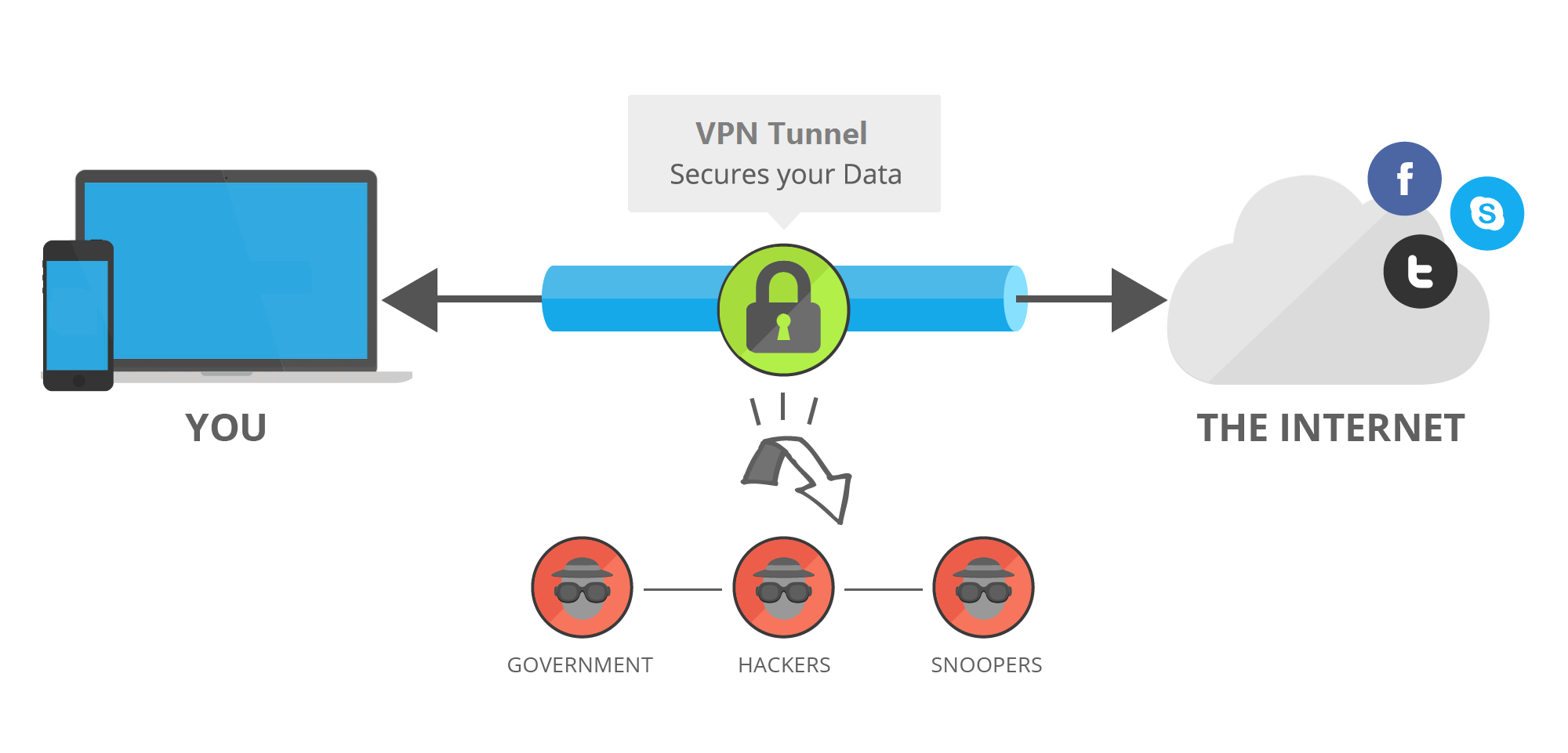
What is the Best VPN for Mac? How to Choose A Good Quality VPN Service on Your Mac?
Now more and more VPNs for Mac (such as ExpressVPN, NordVPN, Ivacy, PureVPN, HideMyAss!, IPvanish, VyprVPN, Strong VPN ect.) are created and flood in online market. And more and more internet users are using VPNs to unblock geo-restricted websites and service online. The most important reason why they choose VPN client is its strong ability to protect personal privacy and data safety. However, for many internet user especially beginner, it’s hard to choose the Best VPN for Mac one to use. Some of them even don’t know how to compare among various VPNs. In reality, it’s not easy to figure out a VPN service is the best one just by reading its brilliant introduce and description on their provider’s websites. The best way to check if it’s safe, fast and stable is to test it on your device. So what important aspects or factors should we consider when we select the Best VPN for Mac?
1. Price – check if the price is reasonable by comparing with many VPN services
2. Speed – see if the speed provides by it is stable and fast enough
3. Privacy – all VPN providers promise privacy, but A VPN does not make you anonymous.
4. Security – this is mainly to see if the technical measures are strong enough to prevent an rival like hackers, the NSA, etc. forcing access to your data.
5. Number of servers/countries – if you need to connect to servers located in numerous places, then the more the better. Then you can find a server where you need it.
6. Number of simultaneous connections – some providers will only let you connect one device to their service at a time, while others allow you connect your PC, laptop, Mac, smartphone,tablet and your other friend, family member or colleague’s device all at once.
7. Customer support – many VPN users especially beginner are still learning the ropes, so customer support will help answer your questions and solve problems while you’re using the VPN software service.
8. Free trials and money back guarantees – free trials can help you decide if a VPN service is suitable for you and really helpful before you purchase its service.
9. Software – VPN software or app should look concise, good and be easy to use and also be with special features.
Kindly Prompt: if you are confused and don’t know which VPNs you should choose or have any other questions about VPN, you’re welcome to contact our Yoosecurity online technical team by clicking Start Live button bellow:
How to Set Up the Best VPN for Mac?
After you sign up or contract with the Best VPN for Mac, you should first install its software and then do some set-up on your Mac device by following the installing and set-up instructions offered by your VPN service, then you can smoothly use the VPN internet successfully, here below is the guide on how to set up VPN on Mac device. If you now are not familiar with all steps or can’t finish processes by yourself, you can contact our online support!
Step 1: Click the Apple menu, select System Preferences, and click Network or click the Wi-Fi icon on the menu bar and select Open Network Preferences.
Step 2: Click the plus sign button at the bottom left corner of the window and select “VPN” in the Interface box. Choose the type of VPN server you need to connect to in the “VPN Type” box and enter a name that will help you identify it.
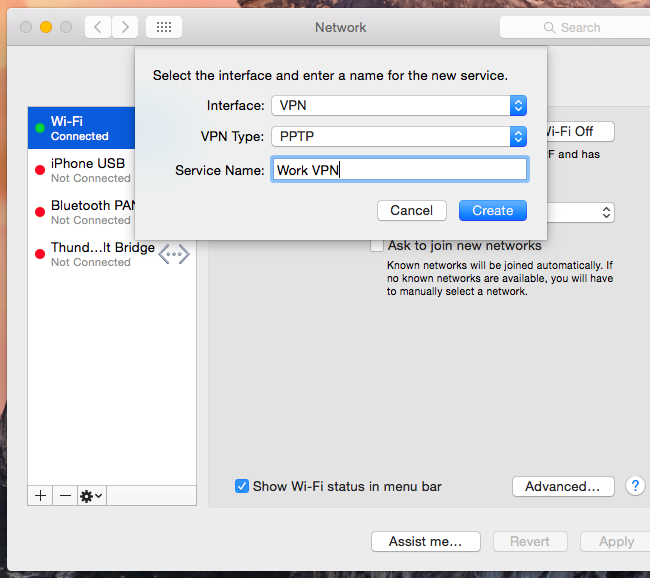
Step 3: The “Authentication Settings” button allows you to offer the authentication you’ll need to connect — anything from a password or certificate file to RSA SecurID, Kerberos, or CryptoCard authentication.
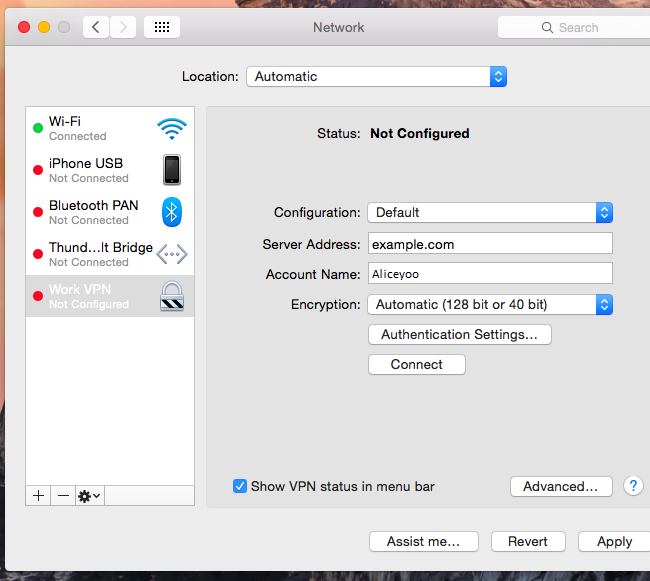
The “Advanced” button allows you to configure the VPN connection in other ways.
Step 5: When you finish all settings steps, please click Apply button to confirm your settings. And you’re kindly suggested to enable the “Show VPN status in menu bar” option, then you will get a menu bar icon to manage your VPN connection. The menu bar icon can easily help easily connect to your VPN and disconnect from it as necessary.
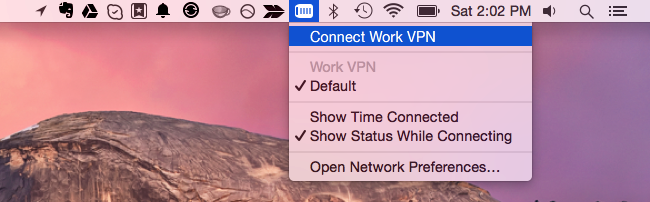
Conclusion (The Best VPN for Mac)
Now more and more people choose to use Mac machine as their daily online tool to perform their work, contact friends, browse websites, play games, listen to music or watch TV & movies. Consequently, many people use the Best VPN for Mac on their device. Internet users expect VPN can protect their personal data and privacy from being hacked by cyber criminals while they’re surfing online. And meanwhile, the last and the most important is to help them unblock websites restricted by some countries and governments. Therefore, VPN market becomes more profitable, and more and more VPNs for Mac are developed and published online for internet users. So what’s the Best VPN for Mac? Besides, VPN software can be installed and compromised with different devices with various system. So VPN software not only can be applied on Windows computer and Mac but also Android smartphone, tablet and iPhone/iPad. VPN offers concise interface and becomes easier to set up and use for many users. With the Best VPN for Mac, you can smoothly browse whatever overseas websites you want on your Mac when you’re on holiday, business trip or just at home. It will go around or come across some geo-restrictions to visit overseas websites, apps like Google service, Gmail, Facebook, Instragram, Youtube, and NetFlix etc. Therefore, it’s very convenient to use a VPN client for social interaction, job management, work, and communication. However, how to choose a good VPN server will be the primary consideration.
Warm Prompt: If you don’t know What’s the Best VPN for Mac or how to set up VPN on Mac, computer, laptop, android smartphone, tablet, or iPhone & ipad device, you’re recommended to live chat with Yoosecurity Online Expert for instant help! Yoosecurity Online Expert will take care everything for you!
Published by Tony Shepherd & last updated on April 10, 2017 5:50 am














Leave a Reply
You must be logged in to post a comment.