Hi! This is john. I have Search.kuklorest.com in my computer. What is that? I have no idea about this. And I even don’t know how this stuff gets to my computer. Can you tell me what it is? It seems be taking over my browser. I can’t use my browser normally. I can’t use my browser to surf on the Internet. I can’t get my Facebook. Oh, no! What is the problem? Can you fix this? Could you please help me? Just want my browser back so that I can surf on the Internet. Please help!
Don’t know what is Search.kuklorest.com? Let me tell you now
Search.kuklorest.com is one kind of browser hijacker which is created to make more people know their products then cheat people to buy. This hijacker can make your browser get trouble. It can modify your browser settings and your browser homepage so that your browser can’t work normally. You can’t get information you want from your browser. Every time you open your browser, you will always get search.kuklorest.com. You may think that you also can search for something like you usually do in Google, Yahoo or Bing and you can get the things you expected. But the truth is you can’t get what you expected, the only thing you got is ads web, video for the hijacker author’s product or something weird. The Search.kuklorest.com hijacker can change your browser search engine. So you always be led to the unexpected web when you search on it. And if you download something on it, you may get more viruses. So for getting out of this trouble, you should remove it manually as quickly as you can. Or you will get more trouble and it will be more difficult to remove search.kuklorest.com browser hijacker.
The Screenshot of This Hijacker
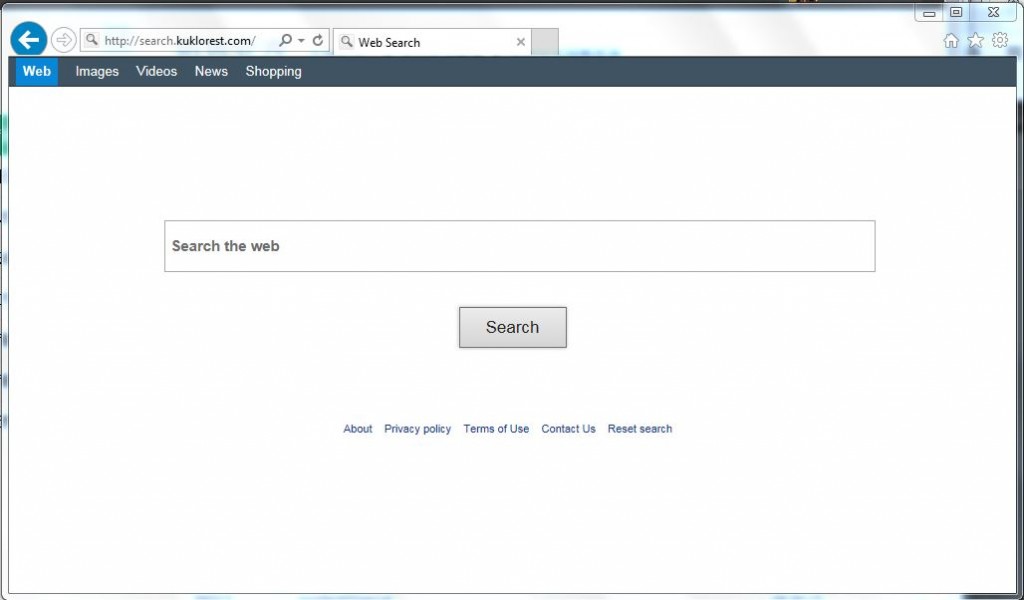
Search.kuklorest.com looks like a real search web, right? Please don’t be fooled by its appearance. It is browser hijacker. It is made to attack your browser like Google Chrome, Opera or Internet Explorer. And you can’t use your browser normally. Not only this hijacker browser can change your browser settings, homepage and search engine, it also can add some unknown tool bars to your browser. These tool bars contain some weird links and they can link you to many ads websites. This can make your browser slow and perform strangely. If you don’t remove this hijacker quickly, your browser may crash down. In addition, search.kuklorest.com can get your sensitive information. Think about this, what they will do if they, the inventor of this annoying hijacker browser, get your sensitive information. You may get trouble because of this. They may use your information to do some illegal things. They may sell your information to others for money. So for yourself, you should remove this hijacker before the hijacker author getting your information. You want to remove it by antivirus? I may tell you that it is hard for the antivirus to detect this hijacker. The sooner remove this search.kuklorest.com browser hijacker, the better.
The features of Browser Hijacker
–Once you open your browser, you will be redirected to this hijacker, and you can’t visit the website you want to.
–Can change the browser settings and it is so hard to change back.
–Can’t be detected by your anti-software and make it hard to get rid of the hijacker.
–May add some weird tool bars to your browser, and these tool bars may link to many ads websites.
–Can get your sensitive information like credit card accounts, phone call number and your home address.
If you find any symptoms listed above showing on your computer, then your computer must be suffered with a browser hijacker that causes you keep being redirecting to this search.kuklorest.com. Welcome to contact YooSecurity Online PC Experts for manual removal guide. Also, we will provide a short removal guide below for computer literate.
NOTE: Being afraid to do any wrong operation during the process of removing this browser hijacker? Please contact YooSecurity Online PC Experts, we are here to help you:

The way to remove Browser Hijacker
There is a removal guide of Browser Hijacker provided here; however, expertise is required during the process of removal, please make sure you are capable to do it by yourself.
1st: Press “Ctrl + Alt + Delete” keys together to open Windows Task Manager, then end all Search.kuklorest.com running processes. One of processes called random.
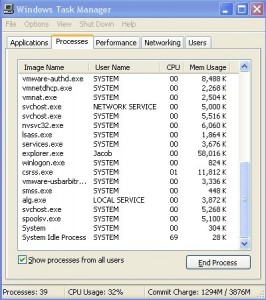
2nd: Please find Folder Option in Control Panel, tap View, then select Show hidden files and folders, non-tick Hide protected operating system files (Recommended). Then click OK.
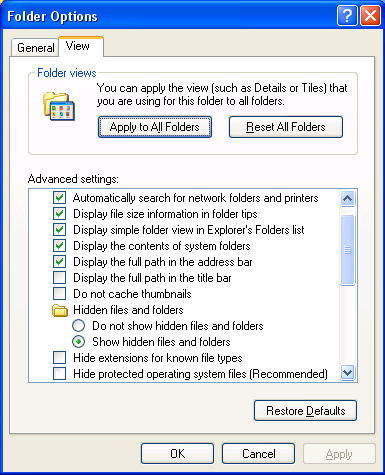
3rd: Go back to desktop then click on Start, then click on Control Panel
Then click on Add and Remove Programs, and find the program related to the browser hijacker then try to remove it.
![]()
4th: Change your homepage in your browser (Take Mozilla Firefox as an Example)
Click on the button which has tree lines, then click on Options
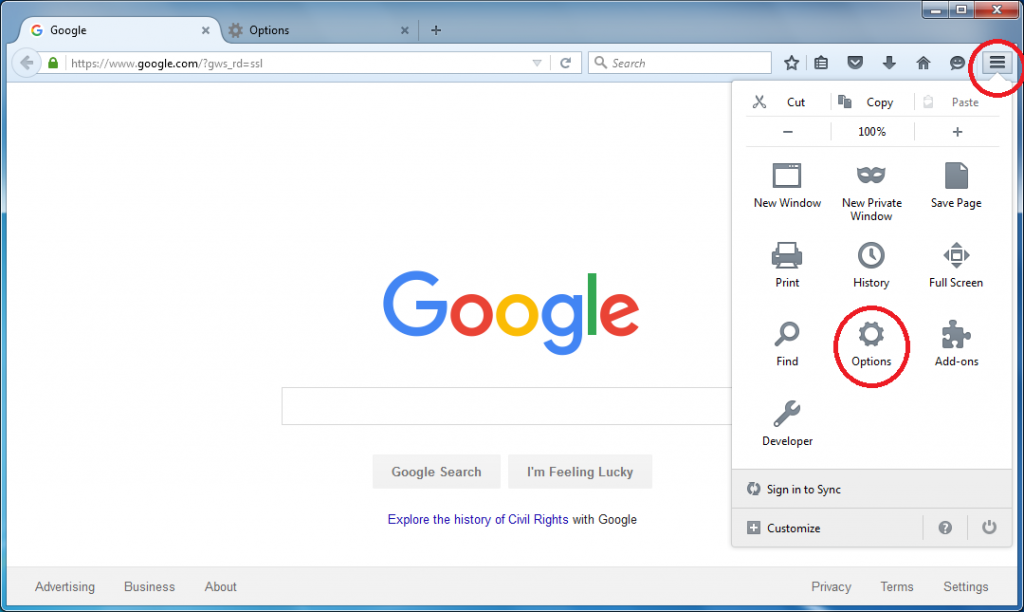
Then type the URL you want into Home page box and then close this Options tab.
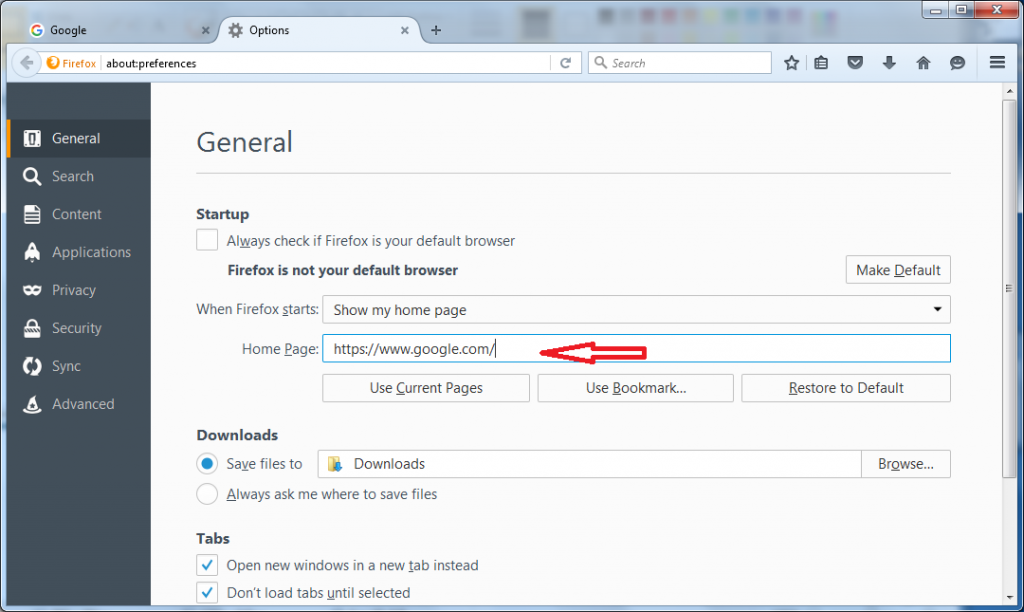
Similar video on browser hijacker removal:
Conclusion of this browser hijacker
In a word, search.kuklorest.com browser hijacker is a stuff needed to remove as soon as possible. It can change your browser settings, homepage and search engine. And it is so hard to change back. You can’t surf on the Internet on your browser. When you search for something on search.kuklorest.com, you will get unwanted results. In addition, your browser may get many strange and unknown tool bars. When you click them, you will get many ads. These tool bars may take up your computer memory, and then your browser may browse slowly or your computer may perform slowly. What’s more, this hijacker may get your personal information. No one knows if this can make you get trouble. And no one knows what they will do when they get your information.
Suggestion: To follow removal guide that mentioned above, a level of computer knowledge is needed. Still can’t get out of Search.kuklorest.com? Contact online experts for help now!

Published by Tony Shepherd & last updated on August 30, 2016 4:31 pm












Leave a Reply
You must be logged in to post a comment.