Since many people lack of the ability to distinguish a real good program and a fake malicious program that they are often cheated by those rogue programs. Windows ProSecurity Scanner, before it does harm to your PC, you never know that it’s a virus which can totally mess up your PC system and, because it has a kind interface and the interface make you confused. If you have been caught by such virus, don’t worry, follow the content below to deal with it.
Description of Windows ProSecurity Scanner
Windows ProSecurity Scanner, looks like a computer optimization master. Indeed, its nature is completely another fake antivirus program from the rogue family called “FakeVimes” like Windows Efficiency Accelerator, Total Anti Malware Protection. This fake virus family are no different of attribute, even the interface are almost the same just with a little different or their names. All of the programs from this rogue family shares the same user interface and uses same misleading methods to trick PC user into purchasing their license keys to remove security infections that doesn’t exist. Windows ProSecurity Scanner is spread using malicious websites which displays fake online security messages to every computer user who enters it. The rogue security program is promoted mostly via fake online virus scanners and hacked websites, very often compromised WP sites. The chance can be one of your careless operation such as a visit to some malicious sites, click a cataleptic video or advertisement link, etc. No matter in which way, it will automatically install in your computer without your notice and permission. Once the Windows ProSecurity Scanner rogue is installed on your computer it will be configured to start automatically when Windows starts. Every time you start your computer, it will run as computer internet security software by pretend to scan and kill virus for you. After not a long time, fake Windows ProSecurity Scanner will pop up a fake scan alert notification claiming that your computer has been infected much virus and your computer is in extremely dangerous condition. If you attempt to use the program to remove these infections, though, it will state that you first need to purchase it before it can do so. This is a scam as the scan results are all fake, and in many cases, the infected files do not even exist in your computer. What is worse, it blocks legitimate Windows applications. It will also block many of the infected computer’s normal functions, for example, Windows Task Manager and Registry editor. If you find that your computer is infected with this rogue anti-spyware program please use the removal instructions below to uninstall Windows ProSecurity Scanner from your computer upon detection. If you have bought it then contact your credit card company and dispute the charges. I strongly recommend you to remove it manually by experts skills. It’s safe, thorough and you don’t have to worry about any late-development events.
To save your computer, Live Chat with YooSecurity Expert Now, or you can follow the manual removal guide below to get your problem fixed. (For advanced computer users)

Windows ProSecurity Scanner ScreenShot
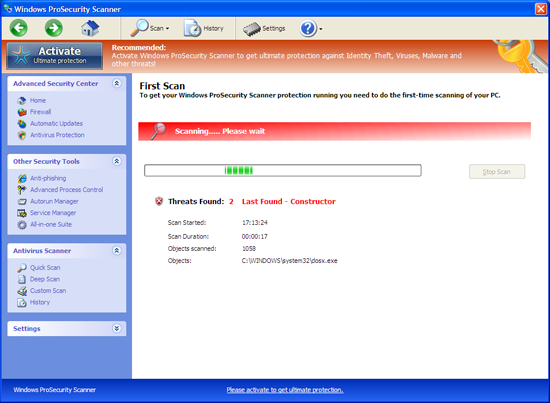
Windows ProSecurity Scanner fake alert ScreenShot
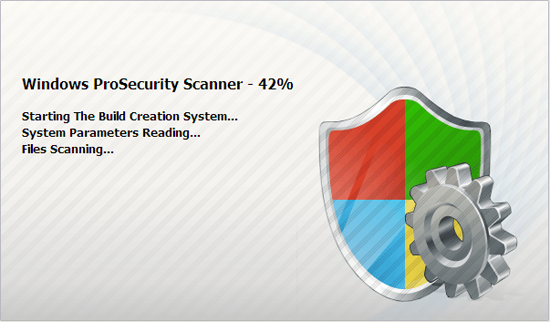
Fake security alerts may be like this:
Microsoft Security Essentials Alert
Potential Threat Details
Microsoft Security Essentials detected potential threats that might compromise your private or damage your computer. Your access to these items may be suspended until you take an action. Click ‘show details’ to learn more.
System Security Warning created by Windows ProSecurity Scanner scam
Attempt to modify register key entries is detected. Register entries analysis is recommended.
Special tips: If your computer has been infected such virus and you want to remove it yourself. You can refer to detailed guide of how to get rid of Windows ProSecurity Scanner virus manually as follows. But please be careful of your operation. If you’re not an expert with abundant computer skills, your any activity may cause information loss even System crash. Contact online computer professional technician for assistance.
Similar Video Guide On How to Remove Windows ProSecurity Scanner Virus
Manually remove Windows ProSecurity Scanner malware
Delete associated files of Windows ProSecurity Scanner:
%AppData%\NPSWF32.dll
%AppData%\Protector-[rnd].exe
%AppData%\result.db
Delete registry entries related to Windows ProSecurity Scanner:
HKCU\Software\Microsoft\Windows\CurrentVersion\Run\Inspector %AppData%\Protector-[rnd].exe
HKCU\Software\Microsoft\Windows\CurrentVersion\Internet Settings\WarnOnHTTPSToHTTPRedirect 0
HKCU\Software\Microsoft\Windows\CurrentVersion\Settings\ID 4
HKCU\Software\Microsoft\Windows\CurrentVersion\Settings\UID [rnd]
HKCU\Software\Microsoft\Windows\CurrentVersion\Settings\net [date instalation]
HKLM\SOFTWARE\Microsoft\Windows\CurrentVersion\policies\system\ConsentPromptBehaviorAdmin 0
HKLM\SOFTWARE\Microsoft\Windows\CurrentVersion\policies\system\ConsentPromptBehaviorUser 0
HKLM\SOFTWARE\Microsoft\Windows\CurrentVersion\policies\system\EnableLUA 0
HKLM\SOFTWARE\Microsoft\Windows NT\CurrentVersion\Image File Execution Options\AAWTray.exe
Note: If you are still confused for all of this, welcome to contact PC experts for further help.
Published by Tony Shepherd & last updated on November 9, 2012 12:31 pm












Leave a Reply
You must be logged in to post a comment.