Have you just received an unfamiliar program called XP Defender Plus 2013 on your computer out of nowhere? Were you on facebook chatting while a java and adobe update came up? And when you clicked on them, this program popped up the first time. You can’t seem to be able to x out this running program and it’s telling some threats and alerts. How can one uninstall this stubborn application and remove all the viruses on computer?
XP Defender Plus 2013 Description
XP Defender Plus 2013 is an application that comes from the rogue antispyware family. You should be careful when a software like this comes up on your computer out of nowhere. Usually, this software will appear on your computer looking like a common antivirus application which seems to provide full protection for your computer. You can’t find anything weird about this program except for the fact that you can’t close or stop it from running scans. If you happen to be familiar with other members from the same family, like Win 7 Defender Plus 2013 Virus, you will be able to realize that this XP defenderplus 2013 is actually a virus as well. If you are not able to uninstall it in time, bad consequences will happen on the infected computer.
Have you wonder how did this XP Defender Plus 2013 virus come up on your computer? Is it having something to do with the update messages you clicked on? It could be. But if the update messages are from legit applications, then chances are low. The fact is, your computer may have been used inappropriately to cause this infection. By inappropriate usages, we usually mean visiting forbidden or illegal content online; download or install malicious programs or unfriendly plugins; share illegal stuff via networks ect. Once computer is infected, you will encounter this xp defender plus2013 upon system startup or during other processes. This fake application will pop up and start its scanning process automatically which you can’t seem to stop. Then during and after the scanning process, you’ll receive some pop up messages, security alerts or virus detected reports. XP Defender Plus 2013 is trying to convince you that your computer has been attacked by viruses and it can help you out with all these troubles. However, other antivirus programs on the infected computer haven’t detected anything similar to those reported by this new unfamiliar application. How come? That’s because all the reports given by this fake antispyware are not true! They are more like some fake statements that have already been set together with the nasty program. Click for more information. Thus, you don’t have to believe anything they say about your computer. However, you will need to uninstall this XP Defender Plus program before it crashes down the computer.
If you are familiar with this rogue family and some of its members, you will know that XP Defender Plus 2013 is playing the same old trick here. By telling you that your computer is infected and it can help while others can’t, it will ask you to pay and sign up for its full or registered version if you decide to use it with the help. Only the registered version can provide you the service, which helps you remove all the detected issues, and future PC protections. But the truth is, there isn’t such a registered version since its unregistered version is fake. It’s just trying to scam you and steal money out of you!
Since Control Panel or Windows Task Manager has failed to uninstall this XP Defender Plus 2013, you will need to do it manually. Contact YooSecurity Online PC Expert if you are not familiar with any manual removal process and are afraid of losing any personal data or files. The manual removal will require better computer skills and knowledge (Only advanced computer users are suggested to follow the guide).

A Screen-shot of This XP Defender Plus2013:
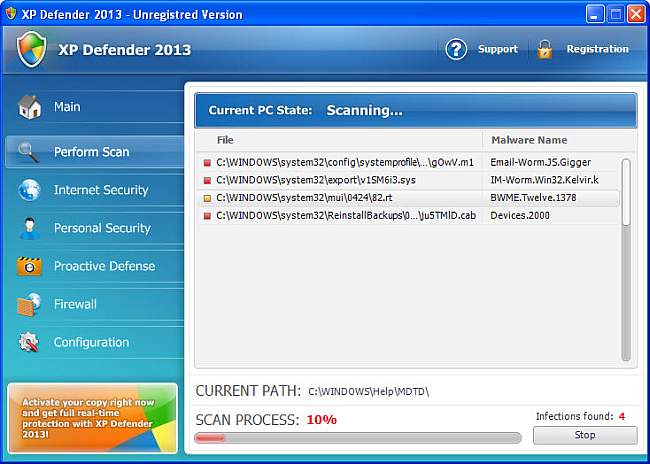
Some examples of the fake pop up alerts:
System security threat was detected. Viruses and/ or spyware may be damaging your system now. Prevent infection and data loss or stealing by running a free security scan.
Spyware intrusion detected. Your system is infected. System integrity is at risk. Private data can be stolen by third parties, including credit card details and passwords. Click here to perform a security repair.
Your system security is in danger. Privacy threats detected. Spyware, keyloggers or Trojans may be working in the background right now. Perform an in-depth scan and removal now, click here.
XP Defender Plus2013 is Dangerous
When computer is infected by this XP Defender Plus 2013 virus, you will experience many consequences. And the most common one would be the fact that you cannot run any programs whenever this malicious program pops up. You may also be cut off from the internet frequently so you may not be able to download another tool online if you want. Other than getting those fake pop up alerts every once in a while, we seem not be able to do anything to stop this unwanted program. But in the background where we can’t see, XP defender plus may also help other viruses get into the vulnerable system to extend the infection. By then, you will see more viruses and suffer from constant chaos. Hence, XP Defender Plus 2013 should be uninstalled ASAP!
A Step-by-step Manual Removal Guide
Suggestion: if you don’t want to take risks with the possibility of losing data and personal stuff, please consider making a backup of necessary files before the manual removal.
Step 1: Press Ctrl+Alt+Del at the same time to open the Windows Task Manager; go to Processes tab on top; then End processes associated with XP Defender Plus 2013.exe or processes not belonging to system.

If you can’t pull up Windows Task Manager in Regular Mode, please try to reboot the infected machine into Safe mode with Networking to do Step 1. To put computer in Safe mode with Networking, please hit F8 key repeatedly while system is booting up BUT before it’s logging in till you get advanced options on a black screen; use arrow keys to highlight Safe mode with Networking option and hit enter key to proceed system loading files into that mode.
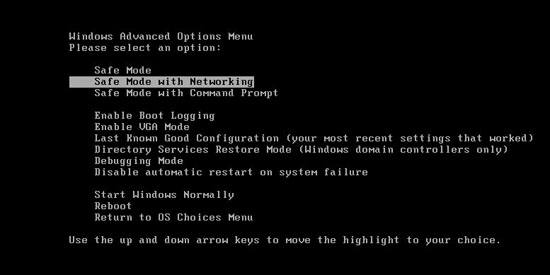
Step 2: Open Control Panel from Start menu. Go to Folder Options and under View tab, select Show hidden files and folders and non-select Hide protected operating system files (Recommended) then click OK.

Step 3: Press Windows+R keys and then type regedit in Run box to open Registry Editor.
Step 4: Delete all the following or those related to the following files.
%AppData%\NPSWF32.dll
%AppData%\Protector-.exe
%AllUsersProfile%\Application Data\.exe(rnd)
HKEY_CURRENT_USER\Software\Microsoft\Windows\CurrentVersion\Policies\System “DisableRegedit” = {randome}
HKEY_CURRENT_USER\Software\Microsoft\Windows\CurrentVersion\Run “”
HKEY_CURRENT_USER\Software\Microsoft\Windows\CurrentVersion\Settings “”
HKCU\SOFTWARE\Microsoft\Windows\CurrentVersion\Policies\Explorer\DisallowRun
Similar video on how to remove fake XP Defender Plus2013:
Conclusion
XP Defender Plus 2013 is quite difficult to uninstall, isn’t it? First of all, it has stopped you from opening other programs on the computer, so you can’t run other antivirus applications hoping to detect this problem and remove it; and second of all, it mostly will block you out from the internet. Even if you can manage to get in Control Panel, you may not uninstall it successfully from the Uninstall list because it most likely will come up again after system restarts. That’s because this rogue antispyware has changed system running structure for its own good. It won’t come off until you completely remove it. In order to do that, manual removal is suggested as the most guaranteed way. But also, better computer knowledge will be required during the manual removal process. Any mistake could lead to unpredictable problems. The above basic steps are giving you a general concept of this process. Due to the fact that this XP Defender Plus 2013 virus is changeable and can come up with different versions, you may not locate certain files or entries listed above. And that is normal. All in all, this program is not a friendly guest on your computer. One should get rid of it before getting constant troubles on the computer.
Notice: XP Defender Plus 2013 still comes up after the removal? Cannot successfully and completely uninstall it from computer? Please contact YooSecurity Expert now for further removal information if you don’t want bad things happen continuously.

Published by Tony Shepherd & last updated on February 25, 2013 3:19 am












Leave a Reply
You must be logged in to post a comment.