Have you got a new web site popped up on your internet explorer browser – http://www2.delta-search.com/? Do you know what kind of web site this unfamiliar page is? Does it keep changing your home page away and make its own site your new home page? Is it safe to surf the internet from this unknown site? Are you being redirected whenever surfing online? How can you keep explorer working again?
Browser Redirect – http://www2.delta-search.com/
www2.delta-search.com, also known as Delta Search, is a specific web site that’s categorized as a browser redirect issue. How do we define a web site is actually a browser redirect virus? Generally, browser redirect viruses will start by targeting at browsing applications. They aim at bringing chaos on your online activities. Even though they look just like regular web sites, these characters of theirs will help you tell them apart from other common web sites. Browser redirect problems like this www2.delta-search redirect can be created by computer hackers every once in a while. Lately we can also come across the V9tr.com hijacker. With a browser hijacker on your computer, private data won’t be safe and could face the chances of being exposed or stolen by remote third parties. Considering this fact, www2.delta-search.com redirect should be gone completely in order to keep everything under control.
At certain times, computer users can be targeted by this specific browser redirect even though their computers have been protected by antivirus applications so far. It is believed that antivirus programs are not functional when encountering this problem. Due to the fact that this www2.delta-search.com redirect is specially created by computer hackers in order to steal valuable information from innocent computer users all around the world, it can escape from many antivirus applications and can even get itself installed without permission from PC owners. One won’t be able to notice the date this browser redirect gets in but will see its existence once it shows up becoming your new home page or add-on toolbar. Similar to many other browser hijackers, www2.delta-search redirect shows up as a deceitful web site. It provides an easy-to-follow search engine which seems to help you search for resources online. But remote computer hackers have associated this specific web site with many other fishy or hacked pages online. Computer users could probably encounter other viruses and troubles when they land on these places. Besides from the redirecting actions caused by this Delta Search redirect, private data is the main target of this www2.delta-search.com hijacker. Computer hackers can benefit from this info later on.
Therefore, www2.delta-search redirect virus should be removed ASAP. Contact YooSecurity Online PC Experts now for removal suggestions if you are not a computer literate and can’t remove it by yourself.

Screenshot of www2.delta-search Redirect
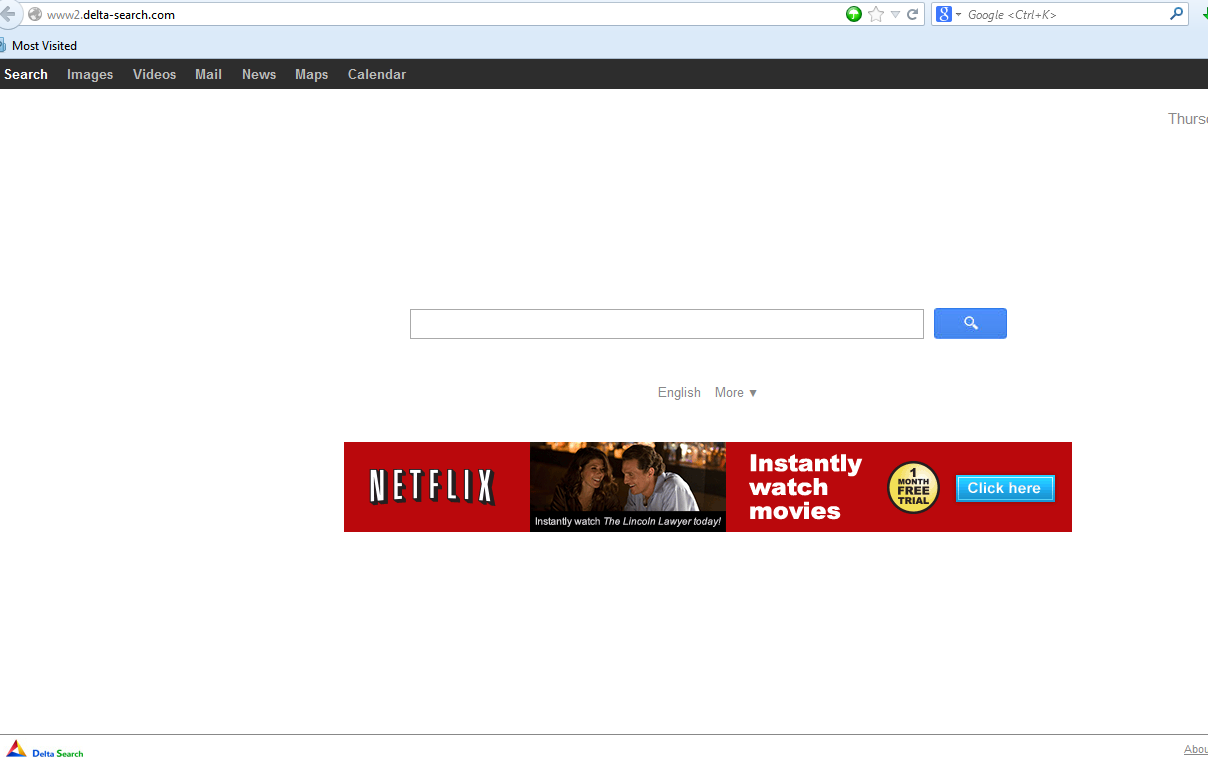
How to Remove www2.delta-search Redirect Manually
Viruses like this www2.delta-search.com redirect can’t seem to be picked up by your antivirus programs. You may not get any odd reports after the antivirus scanning process. It’s not that your antivirus has stopped working. And your computer won’t be targeted no matter how well behaved you have been. Reasons for being attacked by this browser redirect virus include many aspects. To be more specific, people who use the computer might have accidentally open fishy web sites or visited porn sites on purpose. They could also download and install the unfriendly programs that come together with this browser hijacker. No matter how, whenever the computer becomes vulnerable, it will be an easy target. In order to remove this www2.delta-search redirect, manual removal is suggested here. As changeable as the weather, this Delta Search can also change its associating files. Hence, you may not be able to locate certain exact same files listed as below. Expertise will be required during the process in order to define properly before deleting files.
Below are some basic manual removal steps on how to remove this www2.delta-search redirect virus:
Step A: Open Windows Task Manager to end process related to the www2.delta-search.com redirect virus, To do that, press Ctrl+Alt+Del keys at the same time to pull up Window Task Manager.

Step B: Open Control Panel from Start menu and search for Folder Options. Go to Folder Options window, under View tab, tick Show hidden files and folders and non-tick Hide protected operating system files (Recommended) and then click OK.

Step C: Press Windows+R keys to pull up Run box and type in regedit to open Registry Editor.

Step D: Delete all these associated files and registry entries with www2.delta-search.com redirect in Registry Editor as below:
%AppData%\[rnd]
%AllUsersProfile%\Programs\{random}\
%CommonStartMenu%\Programs\Users\””
HKCU\SOFTWARE\Microsoft\Windows\CurrentVersion\Regedit
HKEY_CURRENT_USER\Software\Microsoft\Windows\CurrentVersion\Policies\System “DisableRegedit” = “”.exe.dll
HKCU\SOFTWARE\Microsoft\Windows\CurrentVersion\Settings\{.exe}
HKCU\SOFTWARE\Microsoft\Windows\CurrentVersion\Policies\Explorer\DisallowRun=””
Similar Video Removal Guide:
Summary
www2.delta-search.com somehow isn’t a new browser redirect virus as it comes from a group of this Delta Search redirect. Just like the other members in this group, it can escape from many antivirus programs and sneak into many computers without permission from PC owners. Generally, a browser redirect virus will show up as a normal web site or friendly browser add-on. It seems to help you explorer the wonderfulness of the internet by providing you abundant resources online. The search engine – Delta Search, similar to Google and Yahoo, provides lots of shortcuts to many information online. However, among these results given by Delta Search, there are many fishy sites and aggressive links. Once you try to go online from this www2.delta-search, you will not be able to open the wanted sites but get a lot of other pop up sites at the same time. Every time you try to open a site or search info, you will be annoyed by these pop ups and redirecting actions. But most importantly, this browser hijacker is created by computer hackers in order to steal your private information to benefit inappropriately. Therefore, it should be removed completely before one can go back to use the internet properly.
Note: www2.delta-search.com redirect won’t go away even though you have removed the associating files and entries? Certain files must have left behind. Please contact YooSecurity Online Experts now to get help on saving your computer and privacy.

Published by Tony Shepherd & last updated on May 2, 2013 3:05 pm












Leave a Reply
You must be logged in to post a comment.