How to uninstall Windows Paramount Protection virus from computer completely? Is your computer infected by this fake antivirus program? Are you kicked off from the internet by the virus? Does the rogue antivirus stay in your system firmly and you cannot get rid of it however hard you have tried? How to remove and how to get back the internet connection are two important requirements of victims who have been attacked by this fake antivirus.
Brief Information of Windows Paramount Protection Rogue Software :
Windows Paramount Protection is one member of malicious security application group. It should sound familiar to PC security researchers. It is in fact a rogue anti-spyware program which has plenty of clones (also known as variants or versions), many of which follow a similar naming pattern such as Windows Antivirus Master. There has been dozens of different fake security programs created by cyber criminals each day. They are the same in every visible feature but have different respective names. Computer users often get cheated by its name and may download and install it by mistake. It will immediately run a full scan on your computer after it’s been installed. There is no doubt that it will detect many non-existed threats when the scan is finished. That is how it freaks people and get illegal profits from innocent net users.
Though the fake antivirus claim it is Windows Advanced Security Center that helps protect your PC it is not trustworthy. Windows Paramount Protection tells you that many threats are found on your computer and it is under no protection at all since its firewall and automatic updates are turned off, as well as the antivirus protection. Computer users are very likely to be cheated by what it said since they don’t have high level of computer expertise. But they will understand it is not an illegal program at all when it asks them to activate unlimited protection by paying it. It does not go away if you don’t pay it. That is why it’s known as rogue software. It won’t allow you to open any browsers such as Internet explorer sometimes. It cuts off your connection to the internet on the infected computer to let you feel that you have no choice to unlock your computer but pay for its full version.
Note: Manual Removal requires expertise and it is for advanced users, if you don’t have much experience in dealing with rogue anti-spyware virus. Contact YooSecurity Online PC Experts for removal assistance.

Screenshot of Windows Paramount Protection Rogue Antivirus:
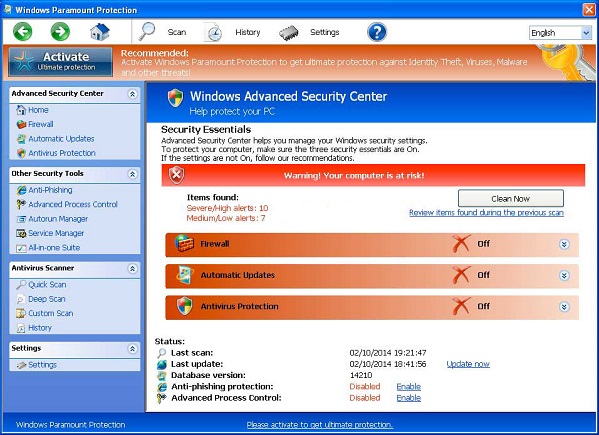
This picture is the one you can see when this virus pops up. It will take over the screen and turn off or log off other software on your computer and run its scan. You don’t have the choice or option to cancel the scan or stop it by clicking on the red cross. It won’t allow you to stop it from running the scan. After the scan finishes you will get another window of it which claims that your computer has too many risks.
Computer users always click on “Clean Now” with the hope to get rid of all these threats Windows Paramount Protection Virus displays. However, they are asked to activate the full version of the bogus program immediately to get ultimate protection against identity theft, viruses, malware and other threats. You should not be fooled by this fake antivirus program because normal and good software will not forcibly ask you pay a fine to bypass its window to use your own machine. This rogue software will only return the control of the computer to users after they pay it and activate its so-called full version. It is kind of scam trait.
Symptoms of Infection of Rogue Programs:
First of all, we must realize that it is a rogue Anti-Spyware program. It is not a real legitimate protection application. It displays fake security messages to scare people. It may install additional spyware to your computer. It scams people’s money by asking people buying a full version or registered version to remove all the threats it shows. To sum up, It violates your privacy and compromises your security. and to be noticed, it may repair its files, spread or update by itself.
Manual Removal Guides on Removing Windows Paramount Protection:
Step A. Restart the infected computer into safe mode with networking.
The virus often disables any other operations on the infected computer once it pops up and takes over the whole computer screen. So we need to restart the infected computer into safe mode with networking to troubleshoot it. To do that, you need to restart the infected computer and when it starts up you have to tap F8 key constantly to access Advanced Boot page. (You can click here to view how to boot Windows 8 into safe mode with networking.)
Highlight Safe mode with networking on this screen and press Enter key to log in.
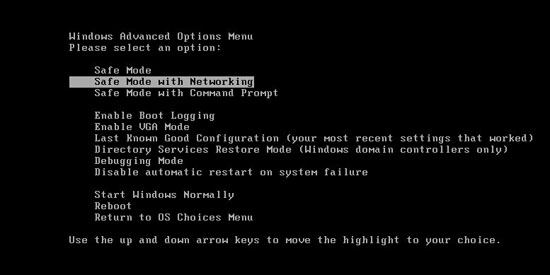
Step A: Check on your start menu if there are any programs that you are not familiar with. The strange ones will often related to the virus process as it can start automatically with the windows. You can press on Windows key or just click on the start menu to view it. Please notice that you need to click on All Programs to have an overall check on it.
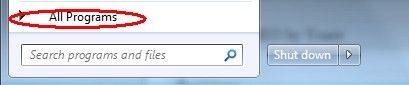
Step B: To remove the Fake antivirus the first thing we need to do is to end its process thus we will not get the error message when we delete its files. To do that, open Windows Task Manager to end process related to this virus. You can press Ctrl+Alt+Del keys at the same time to pull up Window Task Manager; go to Processes tab on top and scroll down the list to find.
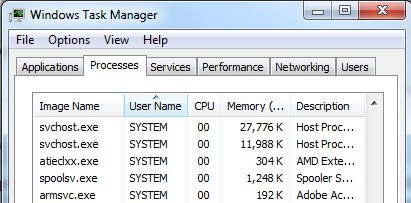
Step C: Always any virus files will be hidden files. So we need to show hidden files before we are going to delete them. Open Control Panel from Start menu and search for Folder Options (As an easy way you can open a folder and hold Alt key and tap on T, O key one by one and folder option window will pops up). Go to Folder Options window, under View tab, tick Show hidden files and folders and non-tick Hide protected operating system files (Recommended) and then click Apply and then hit OK.
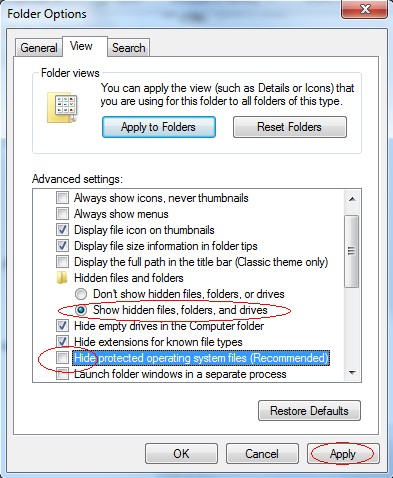
After we can see hidden folders and files we can go to system files and delete the infected files. The path of the virus often can be found from the antivirus which detects it.
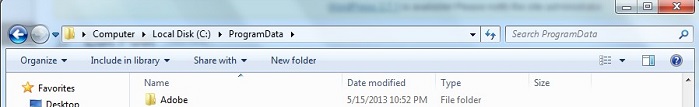
Step D: After we delete the virus files from system data we get to remove the registry of the virus from registry editor to prevent it from coming back. You can get Registry Editor by pressing Windows+R keys to pull up Run box and type in regedit to open Registry Editor.
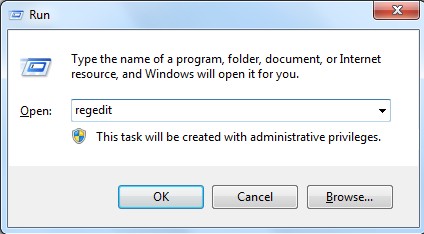
The following is how Windows Registry Editor looks like.
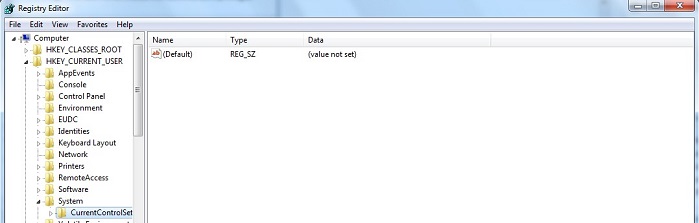
Step E: Delete all these associated files and registry entries with this Rogue anti-spyware virus from Registry Editor. The registry files are listed randomly. Besides, you need to delete the infection files of the redirect virus from your system files to prevent it from coming back. Those files are named randomly also but may be different on different operating systems.
Video on How to Remove This Rogue Program from YouTube:
You also can see the removal video on our website:
Conclusion:
Windows Paramount Protection is another fake series as many computer victims can tell from its traits. It nearly locks the infected computer screen by not letting the users go anywhere else on the machine. It won’t even let they use any reputable antivirus software to remove it. It not only infects a computer by misleading the users to download it but also can bundle with some unsafe software or games installers. It can also be caught when you install one program from unsafe provider. As to the bad effect it can bring to a computer it is beyond our imagination. Since it can secretly slip into a computer system without being detected by regular antivirus software it will also do hidden harm to the system. You cannot use your computer as you usually do and if you pay for it and get the control of your computer temporarily the virus is still in your hard drive and will cause more and more other threats installed and it is surely to pop up and ask for more. To protect your computer as well as your precious data on the infected computer you had better get it off in time.
Note: Have spent too much time in fixing the problem but failed? To avoid any mistakes, please contact YooSecurity Online Experts in time to save your computer.

Published by Tony Shepherd & last updated on February 11, 2014 1:15 pm












Leave a Reply
You must be logged in to post a comment.