Hello, I’m blocked out of my laptop now by a pop-up alert, and what can I do to that? It says “Windows has detected some suspicious activity from your IP address” and it also offers a hotline 1-866-633-3611 for technical assistance. I can’t close down this alert page, so should I call that toll free number for help? Or is it just a scam? Do you guys have any effective ways to help me get out of this issue? I want my computer work normally again.
What’s “Windows has detected some suspicious activity from your IP address” Alert Blocking Browser?
If you see the fake alert message below, you should notice that there is some malicious adware or malware installed into your computer, which actually causes the blocking alert popup on computer:
“Windows has detected some suspicious activity from your IP address. Some Spyware may have caused a security breach at your network location. Call Toll Free+1-866-633-3611 for Technical Assistance Or Visit Support.seurity.com”
Recently many victims are blocked by this false alert message above claiming to be from Microsoft and rip off a lot of money. Actually “Windows has detected some suspicious activity from your IP address” Alert is caused by a malicious adware or malware mainly designed by cyber criminals to make illegal money. This kind of scam usually displays false and scaring message to scare people by saying their computer may have threats or risks and urgently need tech support to solve it. So it offers the toll free number to cheat people into calling. But actually when you call this number, you will be asked to buy their software or program or service at a high price, and then next they will ask you a permission to remotely access your computer and install their software or program. But actually those software or programs are not useless and available. Once you let them access your computer, that remote scammer can put other malware or virus into your computer. To convince you that your computer actually has the virus, they will point out some normal computer files or programs as the virus thing and tells you that it needs to be uninstalled. But in fact, they can’t help you remove the malicious program, and the blocked “Windows has detected some suspicious activity from your IP address”page may be still there. Anyway, it aims at ripping people of money for purchasing unwanted and useless software or service. Once you see this false alert, you should figure out to remove it but don’t rush to send money for useless and stupid service.
“Windows has detected some suspicious activity from your IP address” Alert is not from legitimate Microsoft as it claimed in the alert message but a false message to cheat people out of money for purchasing their useless program or service. This alert message usually takes over the whole web browser, so you can’t close it down or restart your web browser. Or it can block your whole screen of computer, and then you can’t bypass this big blocked message screen. That means you can’t do anything with computer. What’s worse, it could send other malware or virus into your computer while you allow them remotely access your computer and they can access your personal data and steal your important and profitable information. So actually it is a big threat to your personal data. If the so-called “Microsoft” technician remotely accesses your computer, they may change some settings of system. And then your computer would get messed up totally. In a word, if you find similar fake message blocking your Internet access of computer, you should contact real computer expert to solve the malware or adware if you’re not a computer literate and can’t solve by yourself.
The Main Symptoms of This Fake Alert Message
“Windows has detected some suspicious activity from your IP address” malware is not only harmful to computer security but also a big threat to computer user’s personal privacy safety. Once you see this false message showing on your computer, there must be adware or malware installed into the operating system. It usually blocks the internet access and hijacks web browser like Internet Explorer, Google Chrome or Firefox and so on. In a word, you can’t close down the big blocked message. The whole screen is frozen there. or it can keep displaying endless this similar kind of fake security message to prevent you from browsing online, which will interrupt your online activities a lot. Calling the toll free number also will cheat you into paying money for unwanted program or service. Don’t trust it anyway.
NOTE: If you find any of these symptoms on your computer, that proves your PC is under attack and seriously infected with this fake alert message malware. If you are not a computer savvy, Please contact YooSecurity Online PC Experts to remove this malware for you.
The Screenshot of “Windows has detected some suspicious activity from your IP address” Alert Message
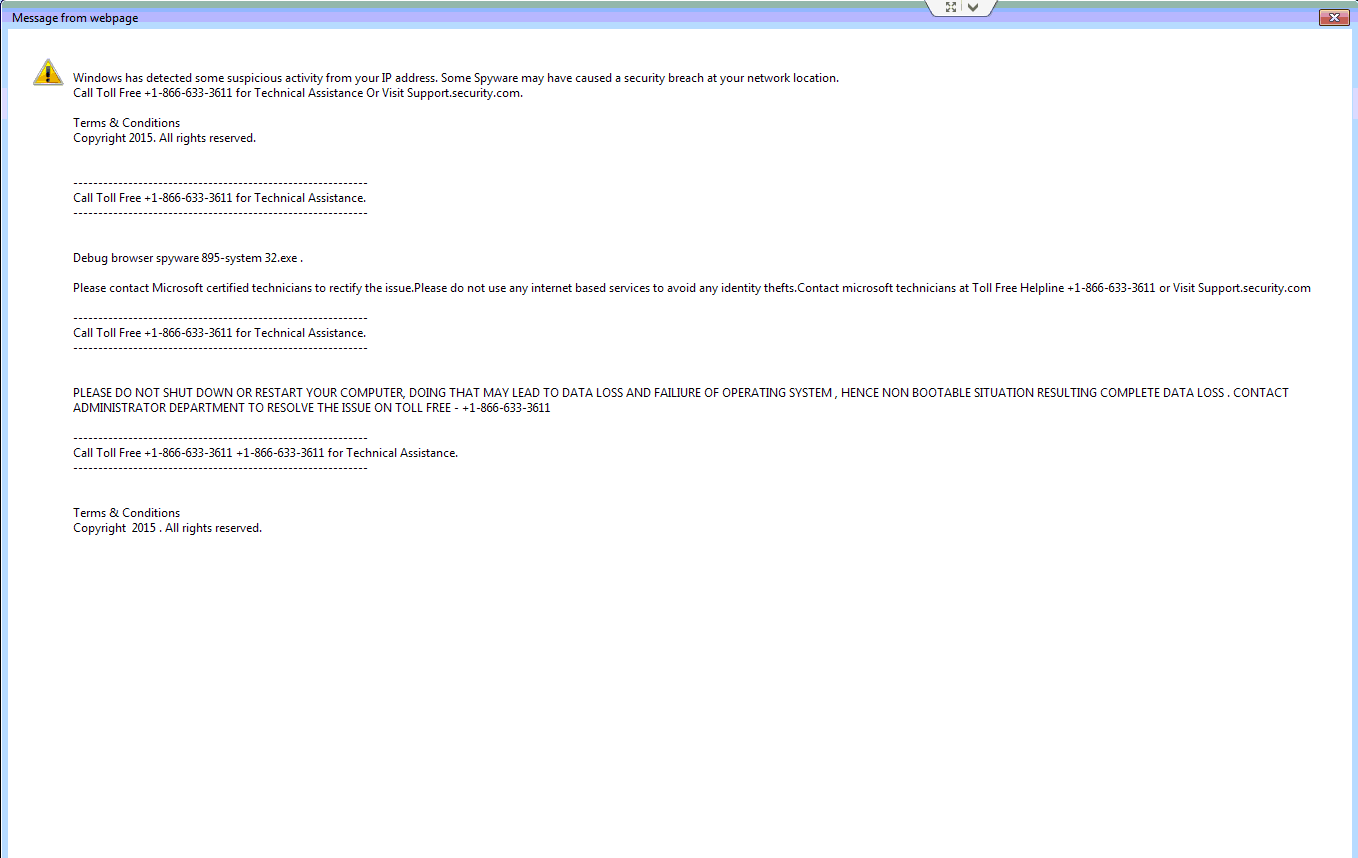
Manual Removal Guide of This Fake Alert (For Computer Literate)
There is a removal guide of “Windows has detected some suspicious activity from your IP address” Alert provided here; however, expertise is required during the process of removal, please make sure you are capable to do it by yourself.
Step 1: Find Ctrl, Alt, and Delete these 3 keys and then press them together to open task manager to end the process related to this fake alert message, the name of the process of it is random.

Step 2: Try to find Folder Options in Control Panel, select the View tab, and then tick Show hidden files and folders and non-tick Hide protected operating system files (Recommended) and then click OK.

Step 3: Click on Start button at the right lower corner, then click on Control Panel

Then you will come to the Control Panel windows, click on Add and Remove Programs
![]()
Then try to find the program which relates to this fake alert malware, highlight it and choose Remove, the program’s name is random.

Step4: Change your homepage in your browser (Take Internet Explorer as an Example)
From the Navigation toolbar in Internet Explorer, click Tools and select Internet Options.
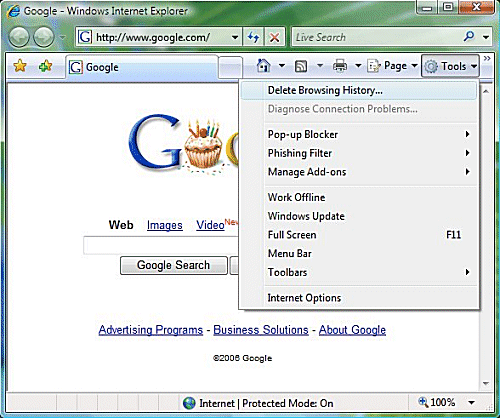
Then type the URL you want into the Home page box and then click OK
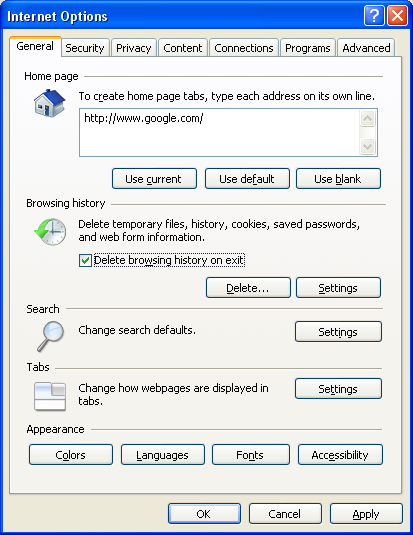
Similar video on browser hijacker removal:
Conclusion:
In a word, “Windows has detected some suspicious activity from your IP address” is not a trustful message reporting from legitimate tech Support Company like Microsoft as it claims in the fake alert message. And don’t be a fool to call the toll free number or visit the website Support.seurity.com for so-called technical assistance to fix your internet access problem. When you call or visit the website, you will be asked to pay for program or service. This false message is actually caused by adware or malware thing. It aims at displaying fake message to scaring people and then convinces people that there is risk on computer. Then it can guide people to call and sell their product or service in a high price. Actually you don’t connect with a real Microsoft tech support but a scammer when you call the number trying to contact a tech guy. Therefore, don’t be such a fool. What you should do is to remove that “Windows has detected some suspicious activity from your IP address” malicious adware or malware as early as possible.
Suggestion: To follow removal guide that mentioned above, a level of computer knowledge is needed. Still can’t get out of this false alert message screen? Contact online experts for help now!
Published by Tony Shepherd & last updated on March 23, 2016 4:00 am














Leave a Reply
You must be logged in to post a comment.